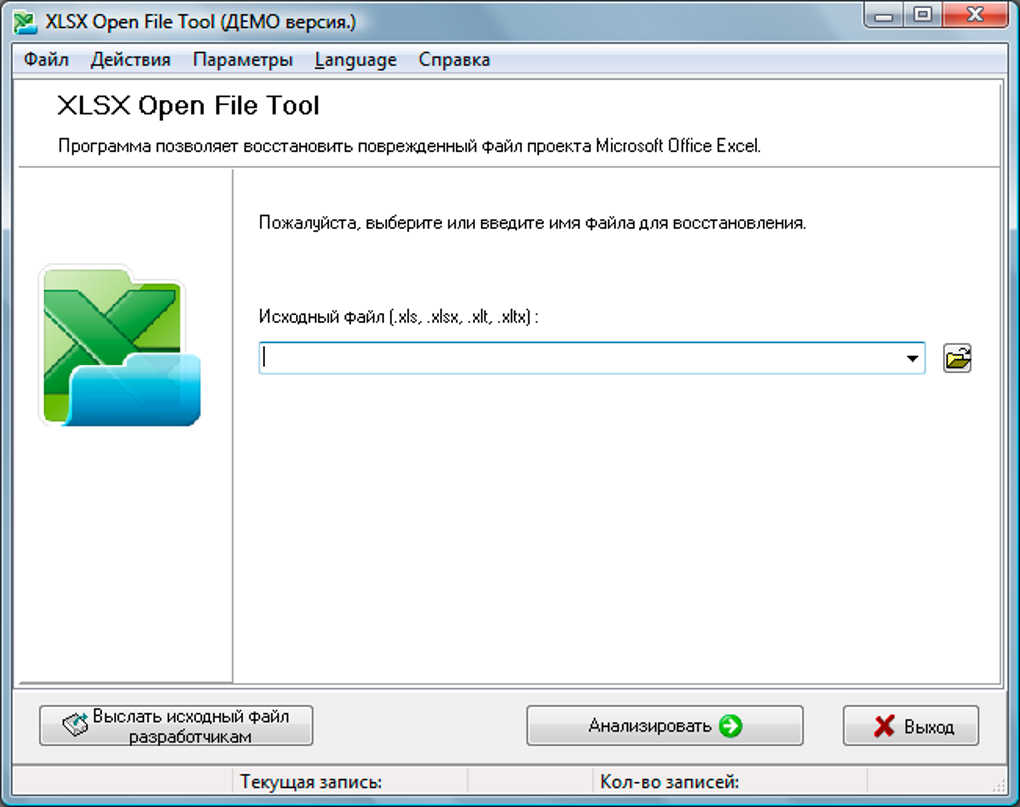XLSX Open File Tool may be used to open XLSX files, which is especially helpful if your current opening tool has quit on you and you are unable to find a free tool to open them. What is more significant about this tool is that it allows you to open damaged Microsoft Excel XLSX files, and it allows you to copy segments of the file that are not corrupted.
A common reason for searching out this tool is because XLSX files won't open and/or the opener receives an error message saying that the XLSX files or extensions are not valid. The tool may be able to add settings that allow the file to be opened, and it may also create an environment where healthy parts of a file may be displayed. The XLSX Open File Tool is able to run a full cycle of MS Excel file recovery, which is good if your opening tool is unable to recover the file, but it is not so good if your Microsoft software already unsuccessfully tried.
If your file is corrupt, then there is no guarantee that XLSX Open File Tool will be able to open your file or show you any part of the contents. This may be because the tool itself is simply not capable, or it may be because certain elements of the file are corrupted to the point where the tool is unable to find anything to work with.
Version
2.1.4.0
License
Trial version
Platform
Windows 8.1
OS
English
Language
60K
Downloads
0