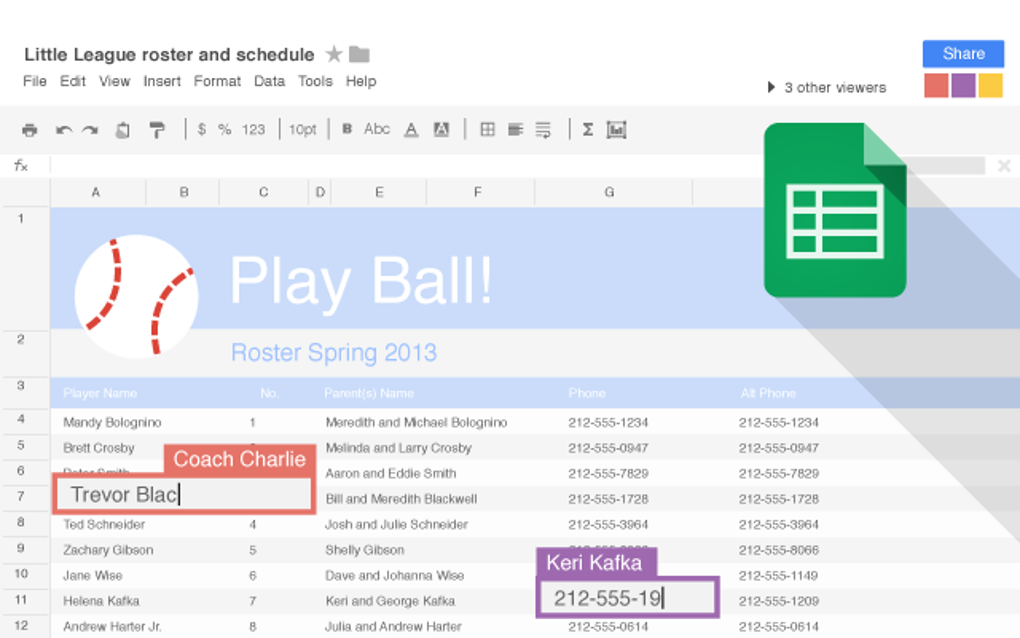Google Sheets for Chrome is a free online spreadsheet app that comes as an extension for the Google Chrome internet browser. With this extension installed, you can immediately access your spreadsheet projects without having to log into your connected email account or accessing the relevant cloud storage platform.
It works just like any other spreadsheet program such as Microsoft Excel. It also offers options for formulas, formatting, and even macro programming. However, as a part of the Google Workspace office suite, Google Sheets for Chrome is an online app–one that saves over to the cloud and is accessible from different devices and different operating systems including the new Windows 11.
Google Sheets for Chrome is a handy tool that makes handling data and working together online easy. This web-based spreadsheet program is part of the Google Workspace suite, offering a simple and effective way to manage information collaboratively. Google Sheets for Chrome has all the basic functionalities you can expect from a standard spreadsheet app. It even has a familiar interface and general layout that’s almost universal in these kinds of programs. For this app, however, the look is more streamlined and most of the screen is filled with cells. This allows you to focus more on your workspace and less on the menu and the taskbars.
In the event you need a particular feature, you can easily look them up through their respective drop-down menus, or you can explore the often compressed toolbars. Icons are also sorted by their use: formatting, cell design and layout, formulas, and more. With intuitive use in mind, the app also makes the entire Functions button easily accessible, with most formula commands available in various categories.
The first thing you must remember with Google Sheets for Chrome is that it is online. While it saves automatically and allows access across various devices, it starts slowing down when you start working with larger data. Since it deals with more information — plus the need to transmit it over the internet — will definitely take a toll on the app’s speed. This puts this extension at a disadvantage over a localized spreadsheet app that runs exclusively on your device.
Also, using Sheets would require you to always stay connected to the internet. Since it is a web browser extension, even intermittent connection losses would leave you unable to work. Furthermore, you might have to reconnect to the Google servers to see up to what part of your progress was automatically saved. If you’re on an unstable internet connection, it’s more reliable to use a native offline spreadsheet app.
Heavy users will also find this alternative lacking compared to more traditional spreadsheet applications. Although the Google Workplace program has most of the commonly used formulas, some of the specialized functions are not available. To use them, you can manually program these functions through the program’s Custom Functions feature. This allows you to add a procedure into your current sheet and recall it by using a simple syntax, like any other formula function.
Google Sheets is a popular spreadsheet application for several reasons:
Understanding and solving problems with Google Sheets not loading in Chrome can be a bit tricky. Here are some common issues and steps to fix them:
By tackling these issues, you can make sure Google Sheets runs smoothly on your Chrome browser.
Google wants its tools to be accessible to everyone, so Google Sheets works well with different browsers. Here are the browsers that support Google Sheets:
While other browsers may work, it's good to know that some features might not be available. To ensure everything works as it should, remember to enable cookies and JavaScript in your browser.
While Google Sheets for Chrome can serve most of the public’s spreadsheet needs, it also has its drawbacks. One is the need for a good and constant connection since you might lose progress at the moment you lose your access to the internet. Also, as you work with larger data, you will feel that the app slows down. So, unless you’re dealing with large data or specialized fields, you’ll have no problem using this spreadsheet app.
Version
1.2
License
Free
Platform
Windows
OS
Windows 8
Language
English
Downloads
553
Developer