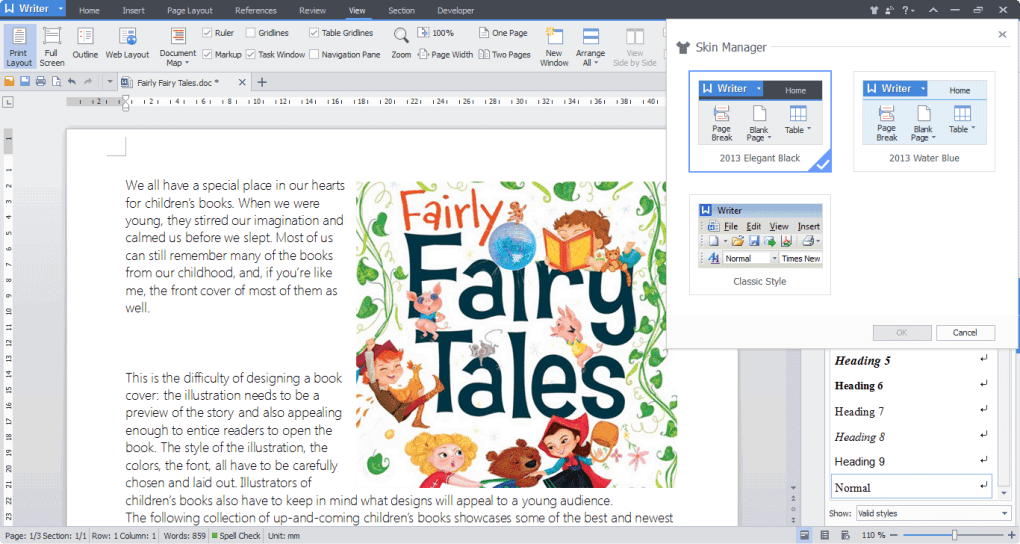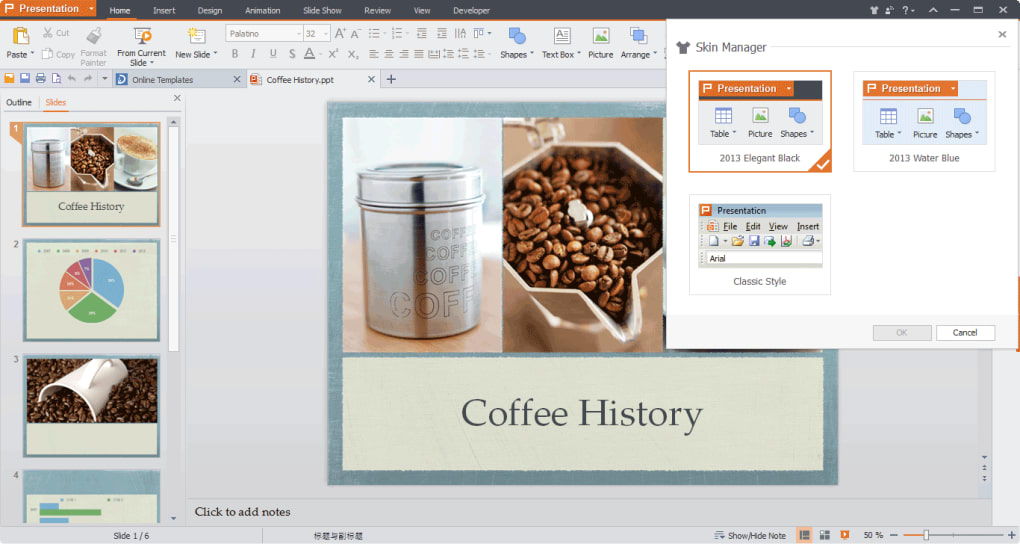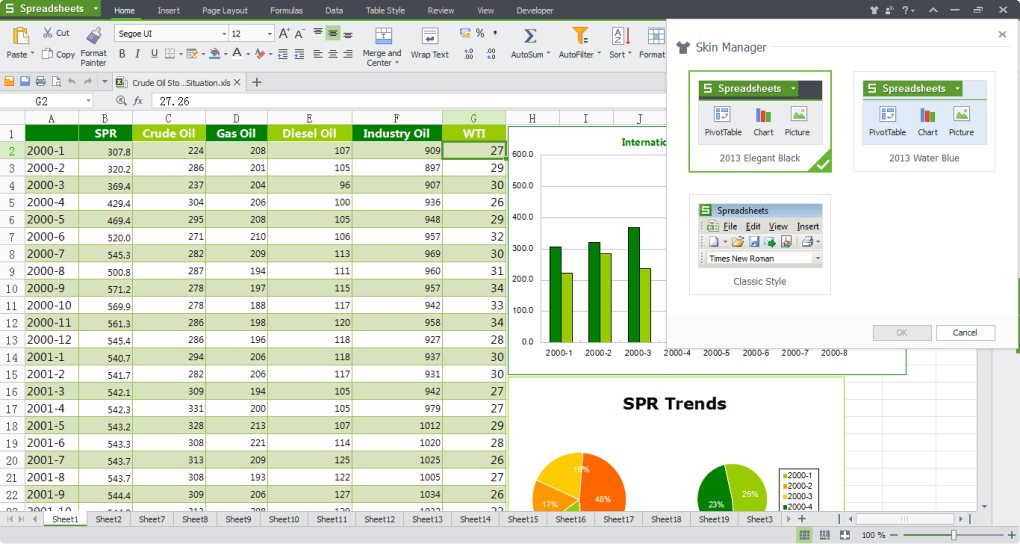Ideal for use by business professionals, students, teachers, and more, WPS Office Business stands as a freemium, versatile toolbox filled with the most handy features. Plus, this comprehensive office suit’s compatibility with a range of platforms, including Microsoft Office, Google Docs, and Adobe PDF, makes it a convenient choice for those dealing with diverse file formats.
WPS Office Business presents four major modules: Writer, Spreadsheet, Presentation, and PDF. Each module is designed with user-friendly interfaces and robust functionalities that cater to various professional and academic needs. With it, drafting documents, analyzing data, creating slideshows, and accessing PDF files are quick and convenient.
WPS Office Business is an exceptional software that offers an extensive array of functionalities for creating, viewing, and editing personal and professional documents. Suitable for both personal and professional use, it boasts advanced features that are certain to meet the needs of its users. While it’s already fully usable for free, it’s important to note that the Premium version offers more features for PDFs. The Free version focuses on the other suites — Writer, Presentation, and Spreadsheet — more.
To add to its impressive feature list, this office suite also offers an array of handy templates for various file types, eliminating the need to create documents from scratch. Enhancing your writing and ensuring accuracy, its document editor includes a real-time spell checker that highlights incorrect words in red. It also provides a basic thesaurus to recommend words, aiding in text improvement. The interface, mirroring the familiar design of traditional office suites, is easy to navigate, while advanced editing features improve user efficiency and work quality.
One of the most noteworthy aspects of this office suite is its compatibility with the latest Microsoft Office file formats, as it can easily open, read, and write documents created with Microsoft Office. However, while it integrates seamlessly with the aforementioned peer formats, one might encounter limitations when it comes to integration with other third-party software. This is a point worth considering based on individual requirements, particularly if you’re reliant on specific third-party applications for your work.
Moreover, it also showcases cross-platform compatibility. Whether you’re working on a desktop or a mobile device, this software ensures seamless operation across all platforms. It supports 47 file types, including DOC, XLS, PPT, and numerous text types, making it a true all-rounder in the realm of productivity tools. As for file security, it provides document encryption, enabling you to protect your documents with an encrypted password. Alternatively, you can set a document to open in read-only format with a password.
Overall, WPS Office Business offers a comprehensive, user-friendly, and cost-effective solution. Equipped with four major modules — Writer, Spreadsheet, Presentation, and PDF — it impressively caters to a wide array of professional and academic needs. Its extensive compatibility with various file formats and platforms, coupled with advanced security features, makes it a robust and flexible tool for handling diverse productivity tasks. However, potential limitations with other third-party software integrations are worth considering.
Version
10.1.0.5490
License
Free
Platform
Windows
OS
Windows 8
Language
English
Downloads
122
Developer
Kingsoft Office