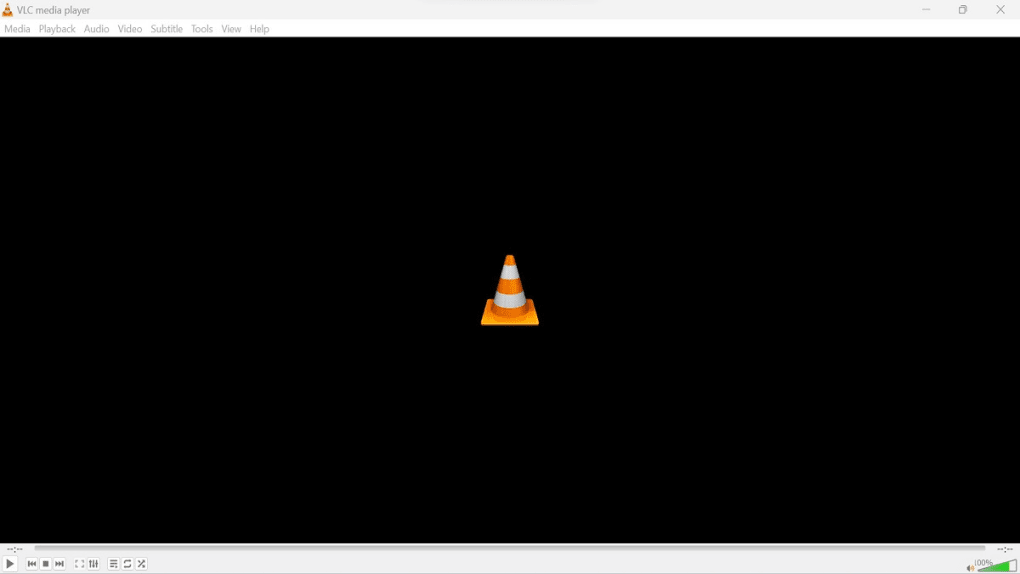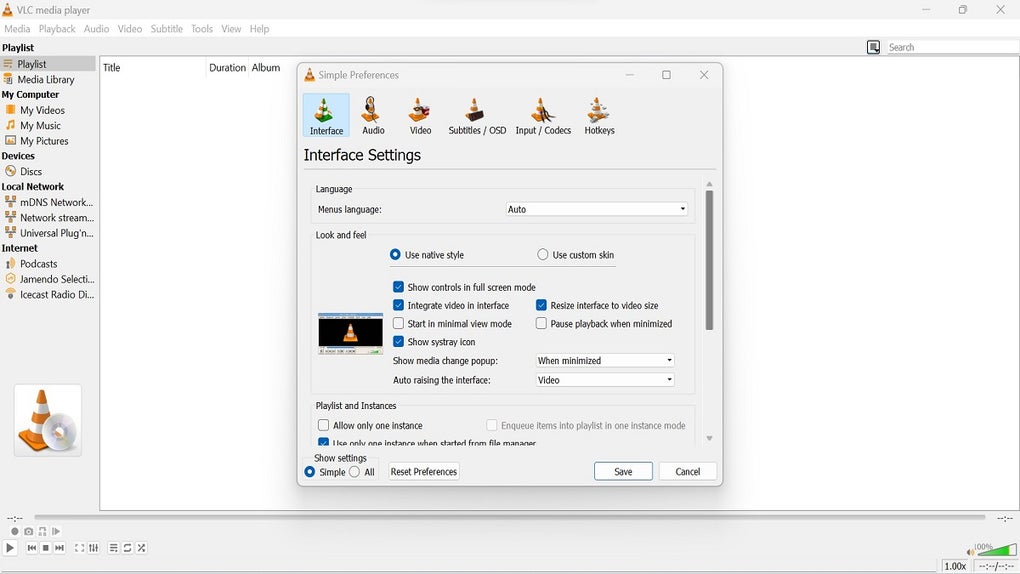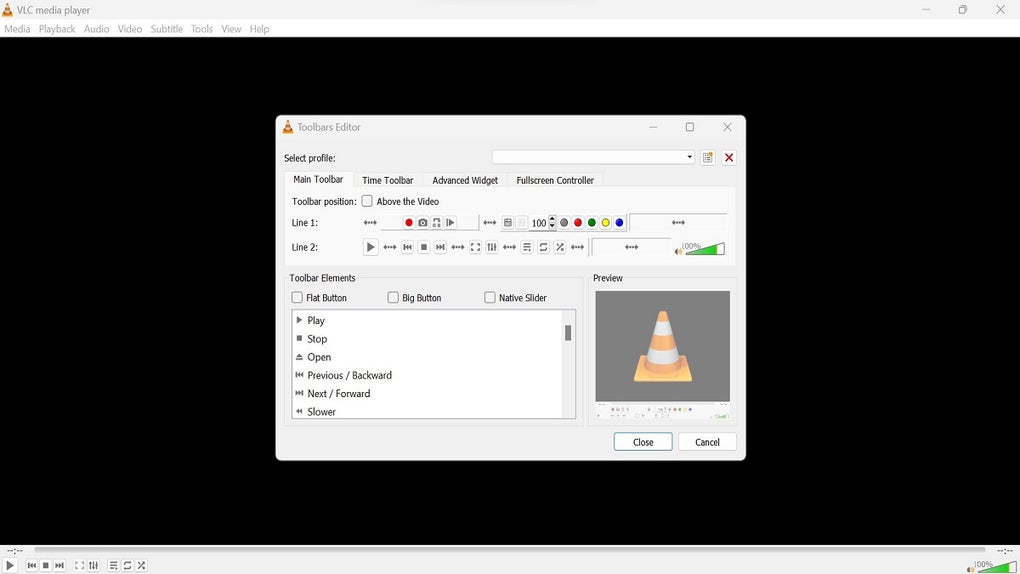Between the multimedia players, VLC Media Player stands out as a versatile and powerful tool. Widely recognized for its open-source nature and cross-platform compatibility, VLC has become a go-to choice for users seeking a comprehensive media experience.
VLC Media Player, formerly known as the VideoLAN Client, is a free and open-source media player software developed by the VideoLAN project. Its design philosophy revolves around being a portable, cross-platform solution, making it accessible on both desktop operating systems and mobile platforms. VLC's journey began with a focus on video playback, but over the years, it has evolved into a multimedia powerhouse, supporting various audio and video formats.
VLC's primary function is, of course, media playback. Whether you're watching a video or listening to music, VLC supports an extensive range of file formats, making it a versatile player for all your multimedia needs. Its ability to handle diverse codecs and containers sets it apart from many competitors.
Beyond video playback, VLC excels as an audio and music player. With support for various audio formats and customization options, it provides a satisfying listening experience. Users can create playlists, manage their music libraries, and enjoy high-quality audio playback.
VLC Media Player offers a robust subtitle synchronization feature. This allows users to fine-tune subtitle timing to match the audio and video playback precisely. Whether you're watching content in a foreign language or dealing with poorly synchronized subtitles, VLC provides the tools to enhance your viewing experience.
Transcoding is a process of converting media files from one format to another. VLC's built-in transcoding capabilities make it a handy tool for users who need to convert their media files for compatibility with different devices or platforms. This feature adds a layer of flexibility for users with diverse media requirements.
VLC isn't just a local media player; it's also a powerful streaming tool. Users can stream content over a network or the internet, turning VLC into a versatile media server. This functionality is particularly useful for those who want to share content with others or access their media library remotely.
For users with a digital TV tuner, VLC Media Player offers the capability to watch and record live TV. This extends VLC's functionality beyond traditional media playback, providing a comprehensive solution for users who want an all-in-one media center.
While DVDs may be considered somewhat old-fashioned in today's streaming era, VLC continues to support DVD playback. This inclusion caters to users who still have a collection of DVDs or prefer physical media, ensuring backward compatibility.
In addition to video and DVD playback, VLC can also serve as an audio CD player. This feature consolidates various media playback needs into a single application, simplifying the user experience.
Safety is a paramount concern when it comes to software, especially when dealing with multimedia players that handle diverse file types. VLC Media Player has a strong reputation for being safe and secure. Being an open-source project, VLC benefits from a community of developers who continually review the code for vulnerabilities and contribute to its improvement.
Additionally, VLC's commitment to user privacy is evident in its minimal data collection practices. Unlike some other media players, VLC doesn't engage in intrusive data tracking, preserving user anonymity.
VLC's user interface is designed with simplicity in mind, making it accessible to both casual users and those seeking advanced features. Here's a brief overview of using VLC Media Player:
While VLC is a robust and feature-rich media player, users may have specific preferences or requirements that lead them to explore alternatives. Here are some notable alternatives to VLC Media Player:
While details are still under wraps, VLC 4.0 is shaping up to be an industry game-changer. A web version for browser-based playback of various media formats is in the works, alongside a possible dive into the world of free, ad-supported streaming channels (FAST) right within the interface. These ambitious upgrades hint at a more comprehensive media experience, potentially rivaling streaming giants and other media hubs. Furthermore, a version designed for Apple’s Vision Pro headset is under development.
In conclusion, VLC Media Player has earned its reputation as a reliable and versatile multimedia player. Its wide format support, advanced features, and commitment to user privacy make it a favorite among users with diverse media needs. Whether you're watching videos, listening to music, streaming content, or managing live TV, VLC excels in providing a seamless and customizable experience.
While VLC remains a top choice, it's worth exploring alternative media players based on individual preferences. Whether you prioritize a minimalist design, extensive customization options, or a comprehensive media center experience, the alternatives mentioned above offer unique features to cater to different user needs.
Version
3.0.21
License
Free
Platform
Windows
OS
Windows 8.1
Language
English
Downloads
107
Developer
VideoLAN