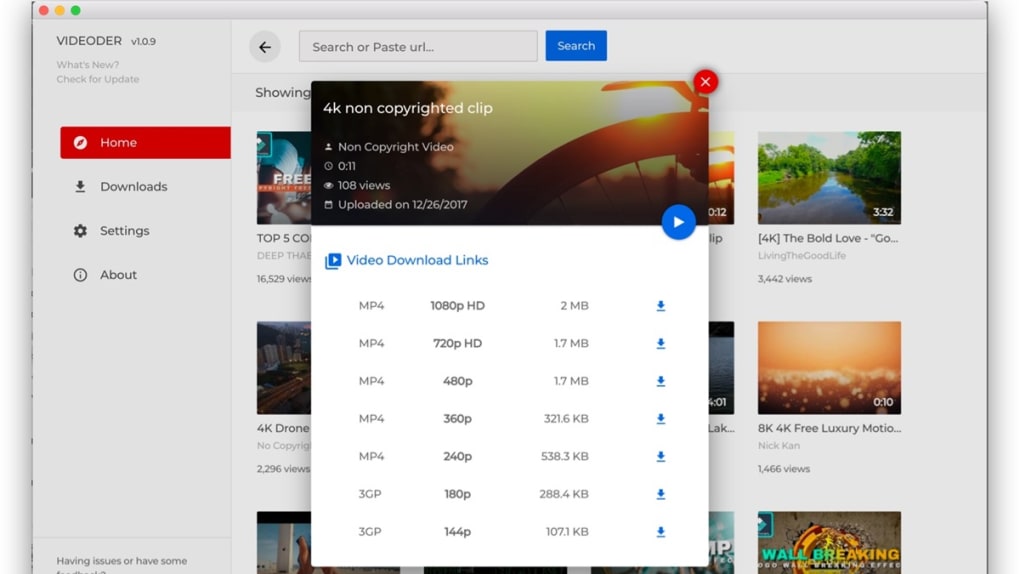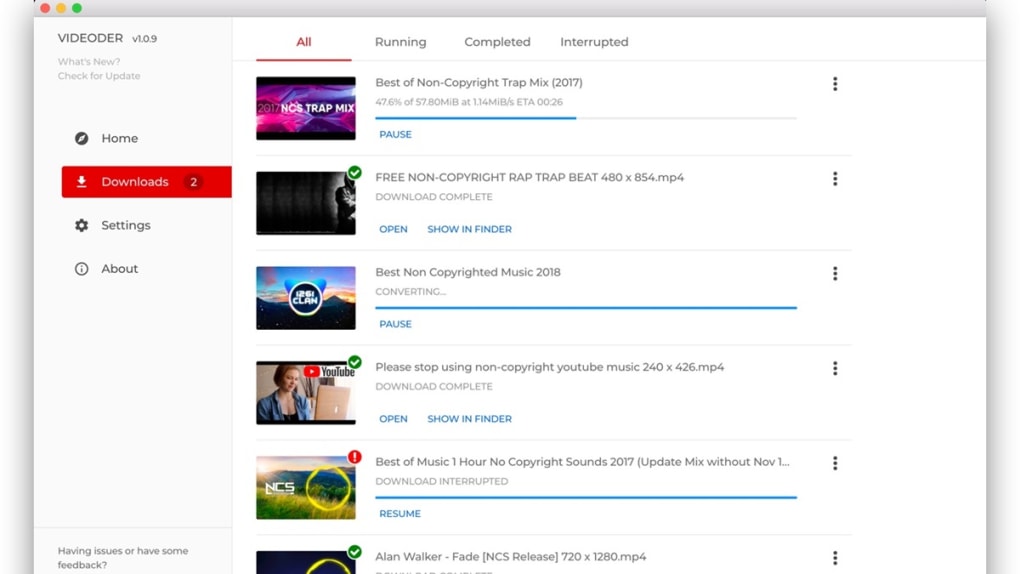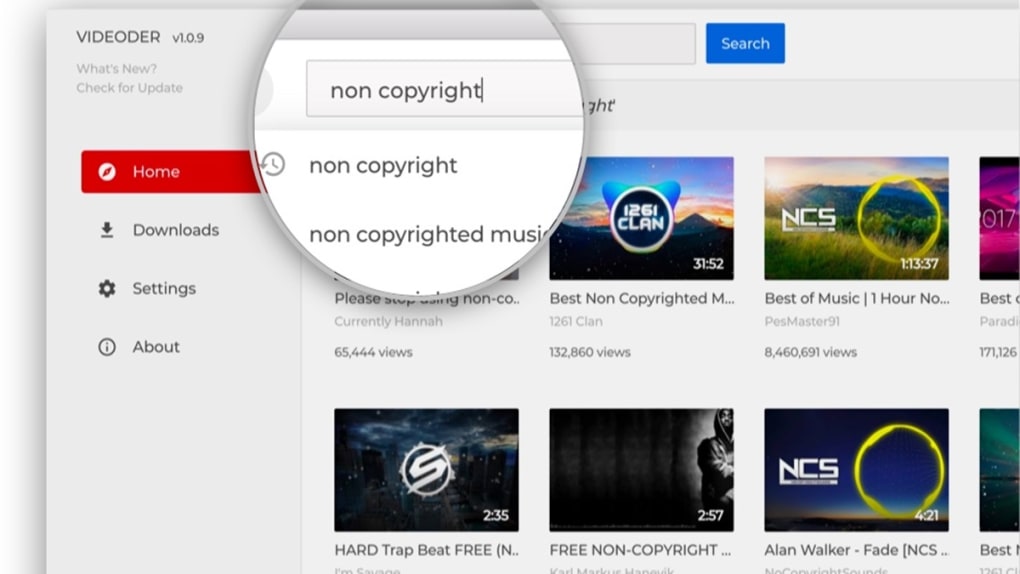Videoder is an amazing, free tool for downloading music and videos from popular streaming websites. Apart from downloads, this easy-to-use multimedia software lets you convert file types to get media content in your preferred format.
Unlike 4K Video Downloader and other similar programs, Videoder comes with a simple and clean interface, allowing users of all technical proficiencies to be able to use it with ease. Moreover, it has an integrated search engine, which allows you to find titles within seconds. With this downloader, you can dive right into the world of entertainment on your laptop or desktop.
With the Videoder app for Windows, you can effortlessly build a huge music library or movie collection. Initially, the program was released for YouTube downloads. Over time, the developers have added several popular streaming websites to the list. In fact, Videoder allows you to download content from more than 1,000 websites. Some of the popular ones include Vimeo and Dailymotion. Additionally, the program can also be used to download music and videos from a wide range of social media websites, such as Facebook, Twitter, and Instagram.
Compared to VidMate and YTD Video Downloader, Videoder has a simpler interface. Once you launch the program, it shows a long list of supported websites. In fact, you can also check out some trending videos on YouTube. Videoder lets you select a website or enter a URL in the search bar on top of the main window. Moreover, you can add favorites for quick access, which saves a good amount of your time in the long run.
If you click a website’s icon on the main window, you’re directed to its page. Since the software serves as the browser for searching videos, you won’t need to open your laptop’s default browser separately. In order to download a video, simply click the thumbnail and wait for the Videoder Video Downloader to direct you to the preview page. Within seconds, you’ll notice a download button on the screen. Once you click it, download links will be instantly generated.
Before you start the download, it’s recommended to choose the video format and quality. Once the video starts downloading, you can use the Downloads tab to track the progress. In this section, you can also check the download history, including completed, interrupted, and running downloads. Additionally, the app saves all the downloaded videos in the device’s media library for quick access.
Compared to other programs, when you download Videoder, it claims to offer quicker download speeds. While the program has already been appreciated for its user-friendly interface, it’s the speed that matters to most people. Videoder Video Downloader app download uses multiple network connections to accelerate the downloading speed. Furthermore, the platform lets you set up the number of connections depending on the network quality, allowing you to gain maximum speed.
Additionally, the app comes with a smart detection tool, which is one of the best features of the program. It allows the tool to detect the link of a media file on a web page. As such, you can simply click the download button instead of opening the program every time you want to download a file. This program also features a Quick Download option, which allows you to download videos in a jiffy.
With the aforementioned Quick Download function, you can download music and videos right from the app’s recommended list. All you need to do is click the lightning icon at the bottom of the thumbnail. Once you’re done, choose the resolution and the download will start instantly. As such, there’s no need to wait for the download links to appear on-screen.
Last but not least, the app comes with its own ad blocker and built-in browser, which allows you to find videos and music with ease. You can even personalize the visual appeal of the app by choosing a specific color scheme or using presets. The app is also available in a night mode and supports multiple languages, including United States English, Chinese, Hebrew, Hindi, Bulgarian, Croatian, Czech, Dutch, German, Hungarian, Indonesian, Polish, Slovak, Turkish, Thai, Italian, and more.
Overall, Videoder is an excellent downloader. While other programs like Ummy Video Downloader and ClipGrab have been quite popular, its compatibility with multiple websites makes it a great choice. The app comes with plenty of features, such as an integrated search function, quick downloads, customization options, and more. Since it’s free to use, there’s no reason to give this one a skip. Undoubtedly, it’s one of the most efficient and easy-to-use platforms for downloading music and videos online.
Version
1.0.9
License
Free
Platform
Windows
OS
Windows 7
Language
English
Downloads
968
Developer
Videoder