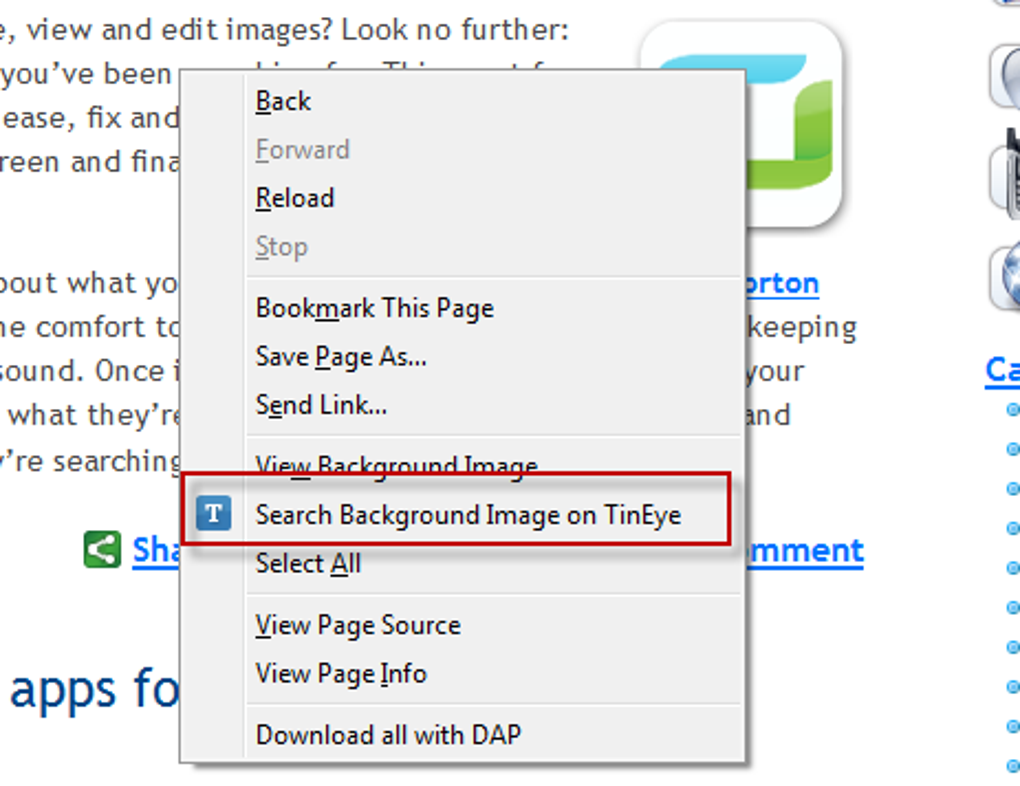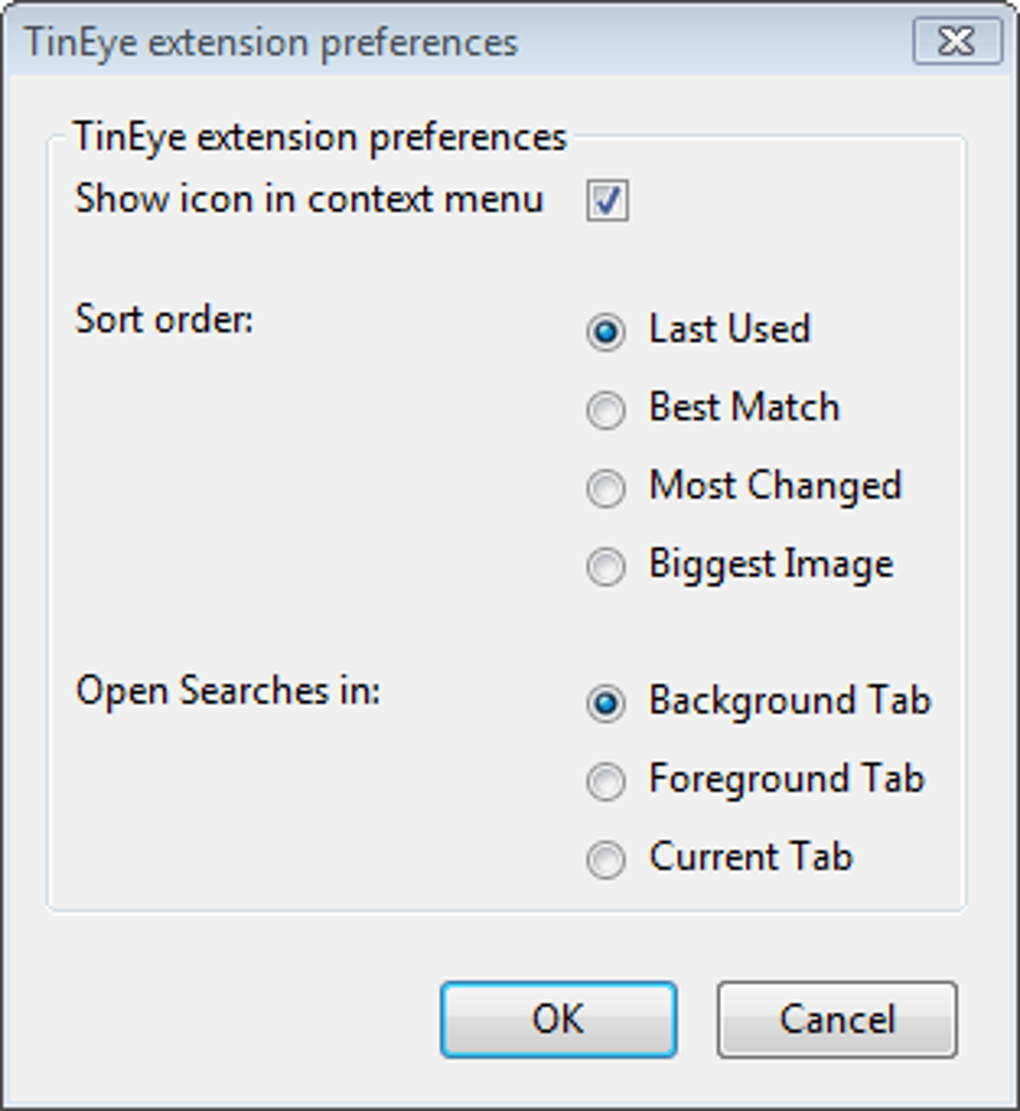TinEye Reverse Image Search is a handy Firefox add-on that allows you to find exact matches of your images in a single click.
Why might you want to do this? Well, as the TinEye Reverse Image Search developer points out, you might want to see if an image is being used somewhere other than its original location or find a version in a higher resolution.
TinEye Reverse Image Search is quite easy to use. The extension adds new options to the context menu - when you right clock on or near an image, you will have the option to search for it using Tineye.
The TinEye Reverse Image Search results will open a new tab in the background. Here it will show you what images it finds, including where they are located and the technical details. You can also share the results via Twitter, Facebook or email, save the image, or compare it with others.
TinEye Reverse Image Search also has a few basic configuration options and it works well. Just bear in mind that it will only find exact copies, so it's not useful for finding similar images.
For finding exact copies of your images, TinEye Reverse Image Search is a really useful add-on.
Version
2.0.4
License
Free
Platform
Windows
OS
Windows Vista
Language
English
Downloads
7
Developer
TinEye