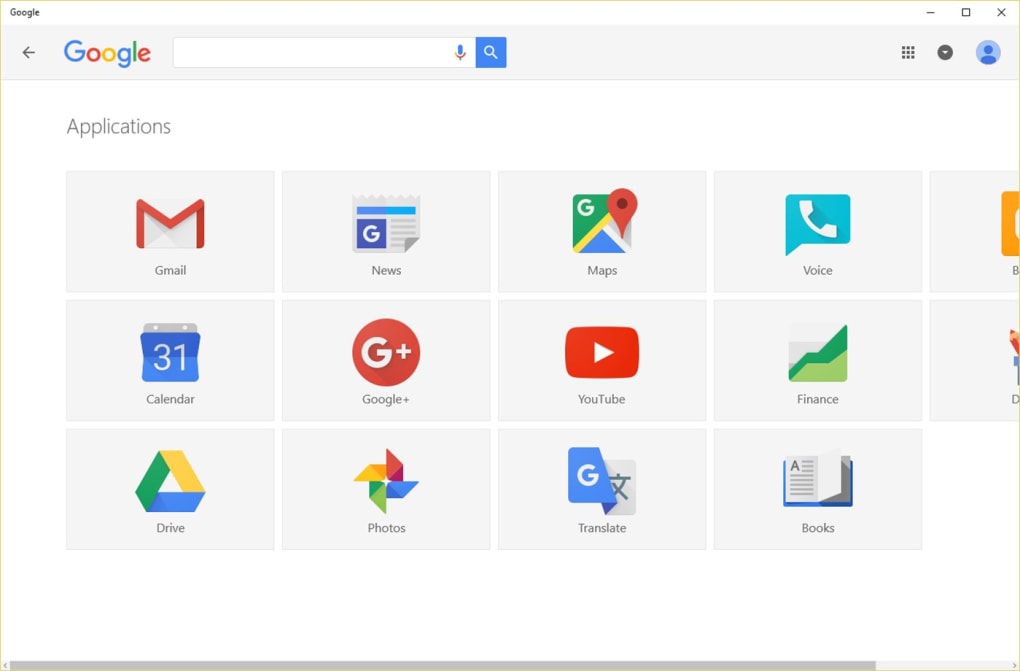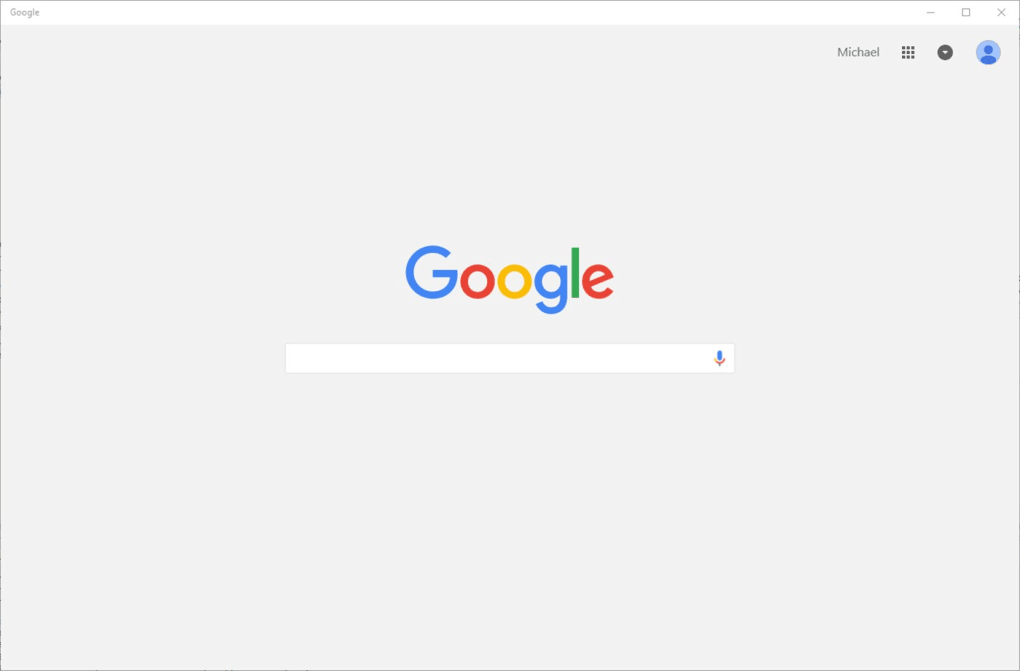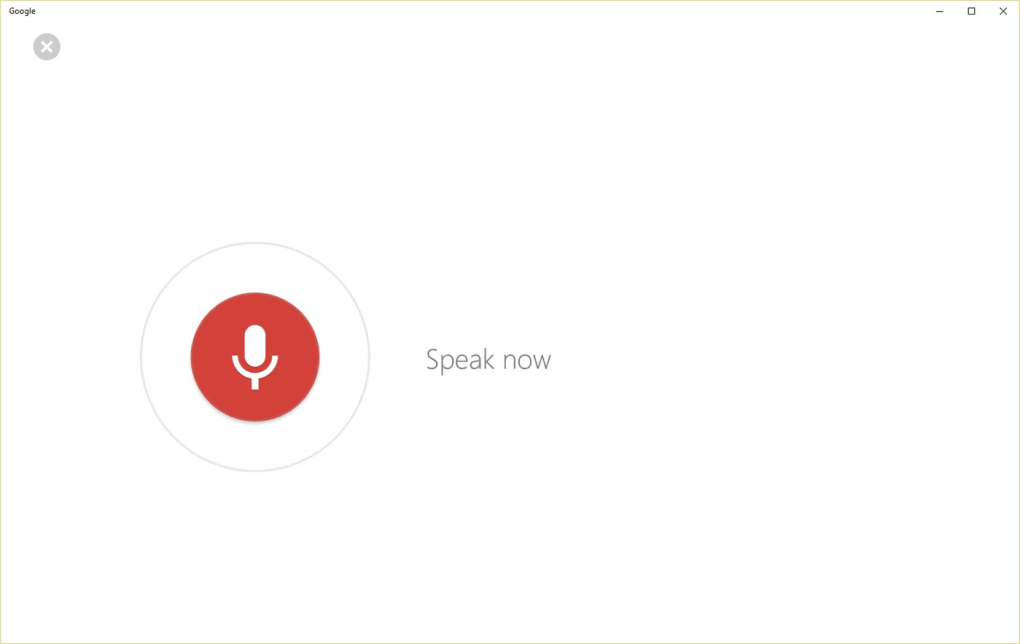Google Search is a browser search tool for Windows 8's Modern UI.
Google lovers using Windows 8 will be happy to know that Google Search will let you search with your favorite search engine instead of having to use Bing. To get started, watch the short tutorial about the different gestures for Windows 8. Then log in and all of your Google stuff will be there waiting for you.
Google Search is more than just a box for a Google page. There is a section for 'apps,' which just opens up Google web apps in the app. You have access to Gmail, Maps, Caldendar and more. Still, search is at the heart of Google Search for Windows 8. It's great for searching for information. Results show up as you type and links open up within the app.
Voice search also makes it into Google Search for Windows 8. Tap on the Voice Search icon and speak your search query. It works well and offers a similar experience on iOS. There are also instant previews that show you screenshots of each site so you have an idea of what you're looking for, even before you click.
The biggest reason to download Google Search is that it can replace Bing as your default search app in Windows 8. Users can activate a search using Google Search from the Charms Bar or from a keyboard shortcut. Having this level of integration with the operating system makes Google Search a must have app.
If you prefer Google over Bing, you'll definitely need to download this app.
Version
1.1.1.37
License
Free
Platform
Windows
OS
Windows 11
Language
English
Downloads
461
Developer