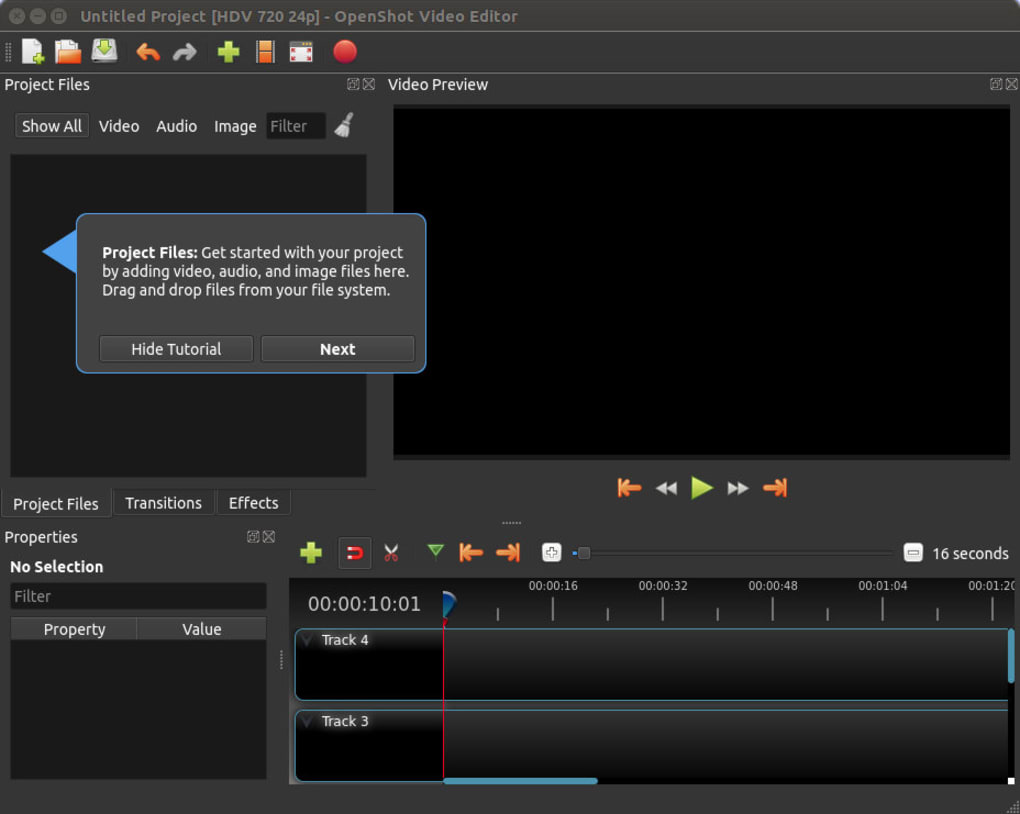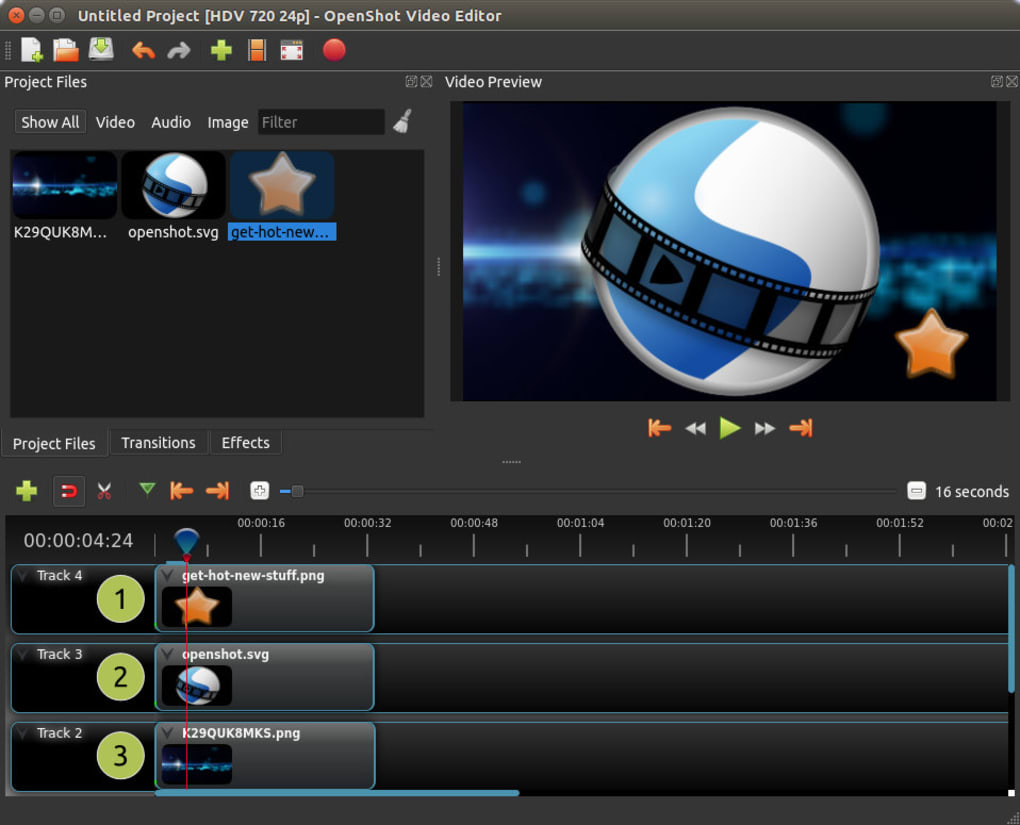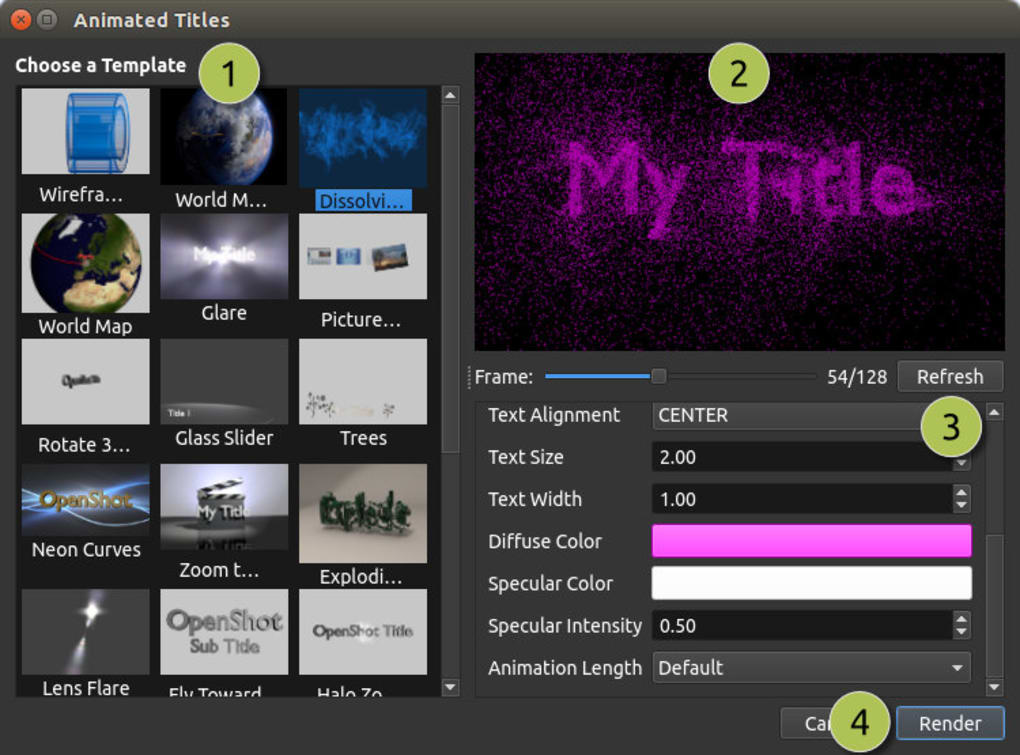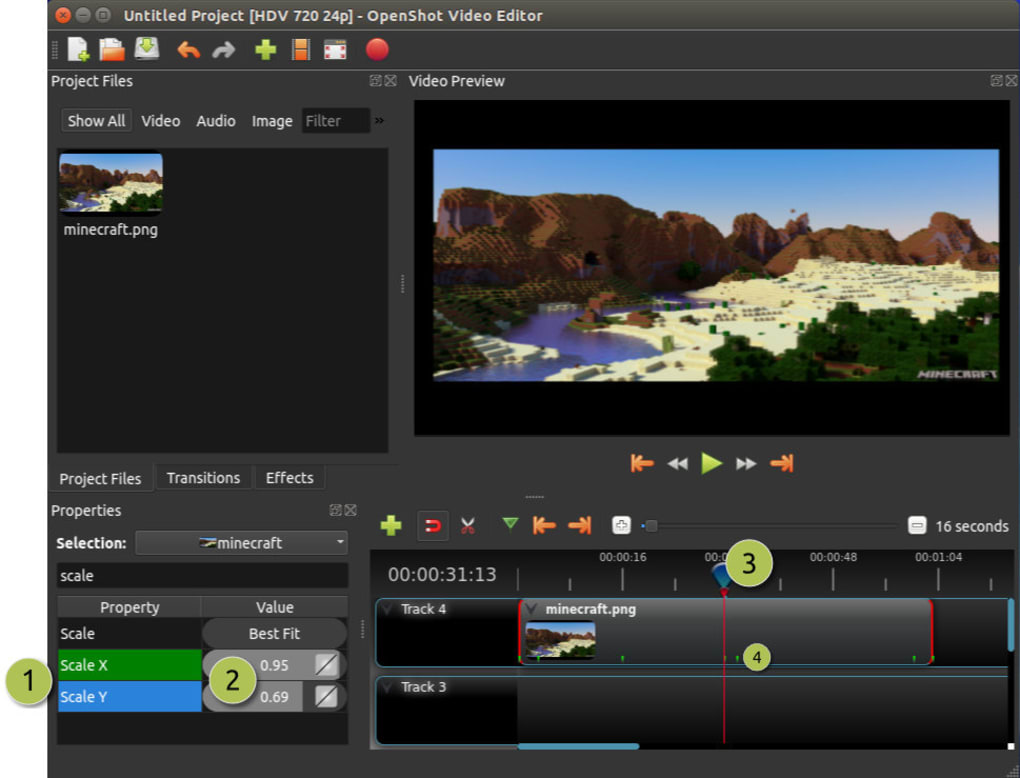OpenShot is one of the leading video editors for Windows PCs. The free program is ideal for beginners, and lets you understand the intricacies of video editing without much effort. While the ‘simple view’ is good for beginners, experienced professionals can access the ‘advanced view’ for more functionalities. With a single-click operation, OpenShot lets you import multimedia files from the PC’s hard drive.
Compared to HitFilm Pro, Lightworks, and Shotcut, OpenShot download comes with a simple interface. The program offers multiple video editing features, including sound stripping, 3D effects, slow motion, layers, transitions, and more. Additionally, the program lets you extract the audio to create engaging podcasts. For content creators, professional video editors, podcasters, and other experts in the field, OpenShot is an excellent choice.
OpenShot is a free, open-source video editing tool for Windows computers. The program aims to help beginners learn everything about editing, and offers a simple interface to create content. With the program’s intuitive interface and drag-and-drop functionality, you can instantly get started. The popular video editing application is one of the most efficient ways to cut, trim, and edit your videos on Windows laptops or desktops.
The multimedia software features a comprehensive video effects engine, slow motion, 3D animations, time effects, and virtually unlimited tracks. This lets you work on many different kinds of projects. In addition to this, you can view audio files as waveforms, giving you a better understanding of your creations. Currently, OpenShot is available in more than 70 languages, and thus, is being used around the world.
With this video editor, you get access to basic animation frameworks, which enable any object or text in the video to bounce, slide, animate, and fade. This results in professionally rendered 3D animated effects and titles, including flying text, lens flares, and snow. With OpenShot, you can integrate a powerful animation app called Blender, which gives access to even more animated titles.
With this free video editing program, you can create or edit videos with just a few steps:
Unlike some other programs, OpenShot lacks some details. The application doesn't perform well for heavy audio editing or color correction, thereby requiring you to look for other apps. Having said that, if you’re looking for a program with an intuitive interface, properly organized categories, and endless tracks, OpenShot proves to be a decent choice.
OpenShot is one of the most popular video editors for Windows computers. While this multimedia software doesn’t offer as much detailing and precision as premium tools like Adobe Premiere Pro, it supports a range of capabilities and functionalities.
If you’re a beginner in this field, the program is highly recommended. The tool is an ideal introduction to the vast world of video editing. It allows you to work on high-quality videos in an efficient and easy manner. With OpenShot you can create attention-grabbing effects, transitions, and animations.
OpenShot has become a leading choice among free video editors as it can be used on multiple platforms to create stunning videos. With this application, you can edit numerous multimedia files in multiple formats, and the simple interface allows you to extract or add audio files easily.
The free video editing tool offers various transitions and music options. As such, you can create a varied range of content. As this is a beginner-friendly program, it comes with multiple features aiming to simplify the user experience. For instance, the application has customizable hotkeys, making it easier to access frequently-used features. Overall, despite the minor shortcomings, OpenShot is an excellent choice among videos editors for Windows.
Version
2.6.1
License
Free
Platform
Windows
OS
Windows 11
Language
English
Downloads
126
Developer
Jonathan Thomas