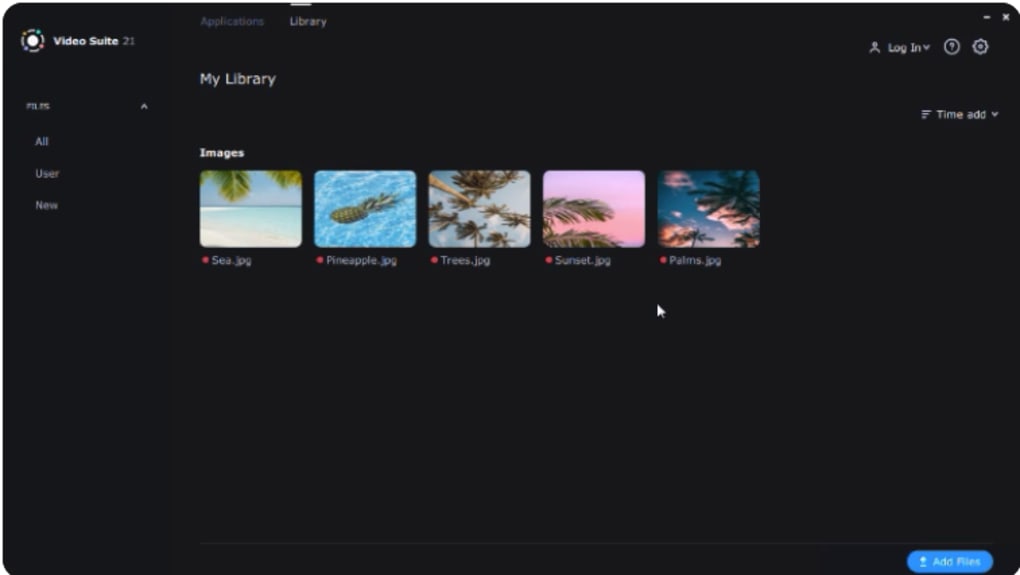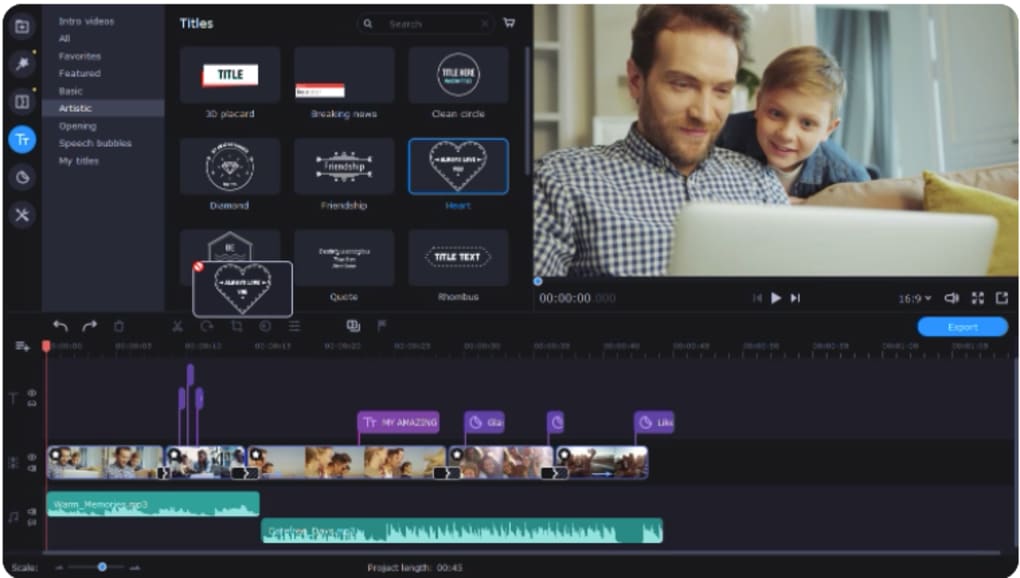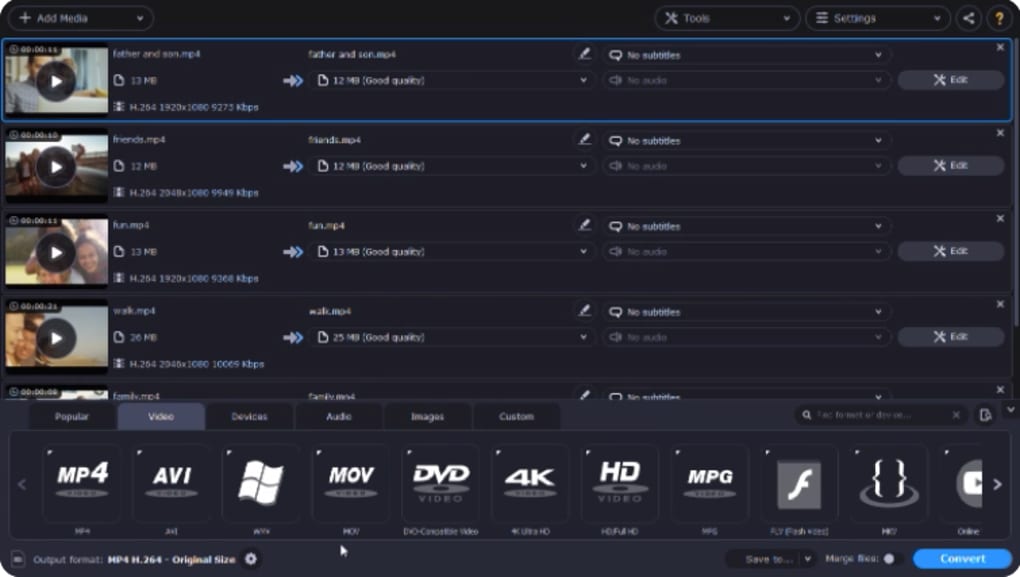Movavi Video Suite is an all-encompassing video editing software that provides users with an extensive range of tools that allow them to create high-quality video content. This multimedia software hosts the capabilities of many of Movavi’s video-related software, allowing you to access them from one platform.
Some of the existing tools you’ll find within Movavi Video Suite include Movavi Video Editor, Movavi Screen Recorder, and Movavi Video Converter Premium. Like all of Movavi’s other programs, this software grants users a 7-day free trial before they can opt to subscribe to a premium subscription.
Movavi Video Suite stands out for its user-friendly interface, which simplifies the video editing process. The revamped timeline is a notable feature, making it easier than ever to manage and edit numerous video clips within your projects. Users can also access an expansive effects library with a wide range of animated overlays and blend effects to stylize their projects. Additionally, the software includes a variety of stock content, giving you more creative resources to work with.
This video-editing program also excels in providing numerous practical tools that simplify some of the more complex tasks that come with video editing. The screen recorder is a prime example, offering an easy way to capture desktop activities. Meanwhile, the ability to highlight mouse clicks and keystrokes—along with real-time drawing on recordings—further enhances the informative value of your presentations. Users can also opt to burn their final products with the app's built-in CD and DVD burner.
A significant highlight of Movavi Video Suite is its integration of advanced AI technologies. The background removal tool, for instance, allows you to effortlessly change your video's backdrop without the need for a green screen. This opens up a world of creative possibilities, enabling you to transport your scenes anywhere from a bustling cityscape to outer space.
Motion tracking is another game-changing tool that lets you add moving graphics, emojis, and other elements to follow objects within your footage seamlessly. This can be particularly useful for creating either engaging vlogs, tutorials, or dynamic action sequences.
When it comes to your project's soundscape, the noise removal tool ensures that your audio is as polished as your visuals. By automatically filtering out unwanted sounds like wind or traffic noise, this tool helps maintain the clarity and professionalism of your videos. Additionally, the upscaling feature enhances the resolution of your clips—making them suitable for larger screens without compromising on quality. Keep in mind, though, that the software's free version has a 60-second video and a 1/2 audio length limit.
Overall, Movavi Video Suite successfully combines ease of use with a comprehensive suite of powerful features, making it a compelling choice for anyone looking to create high-quality videos. The intuitive tools—bolstered by advanced AI capabilities—allow users to produce professional-looking content with minimal effort. Furthermore, with its rich effects library and streamlined interface, this software is easily accessible to users of a variety of skill sets.
Version
23.0.1
License
Trial version
Platform
Windows
OS
Windows 8
Language
English
Downloads
42
Developer
MOVAVI