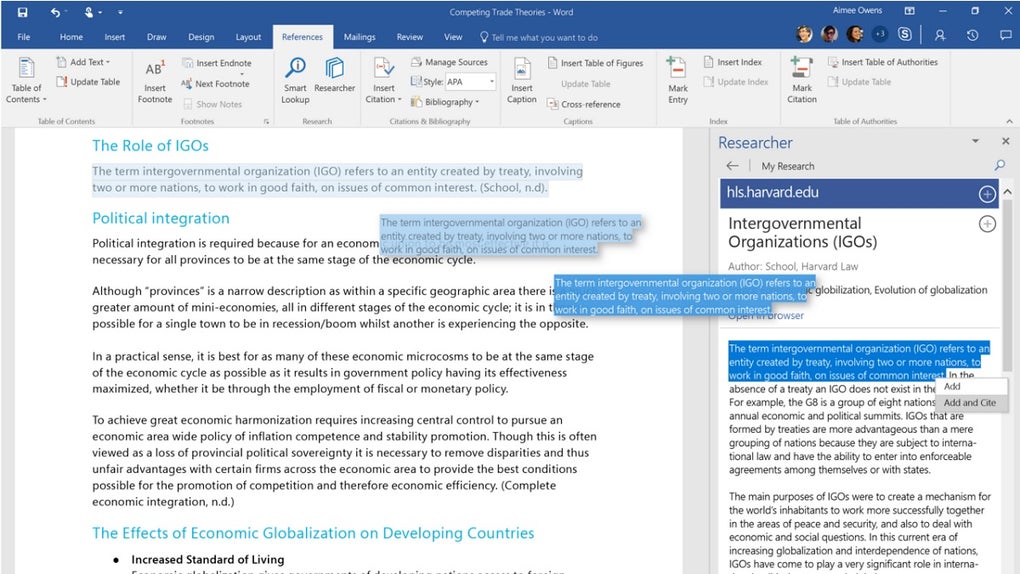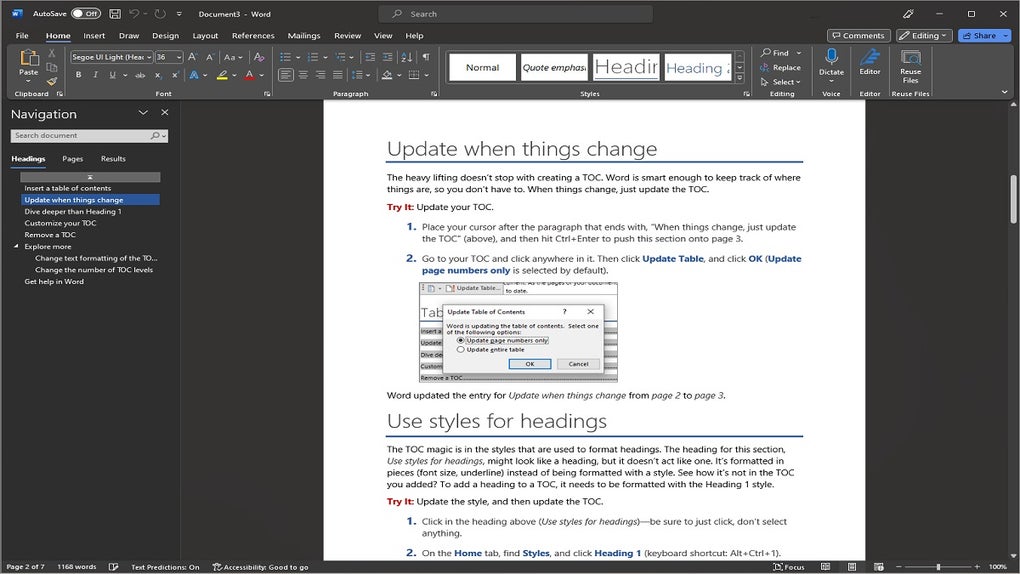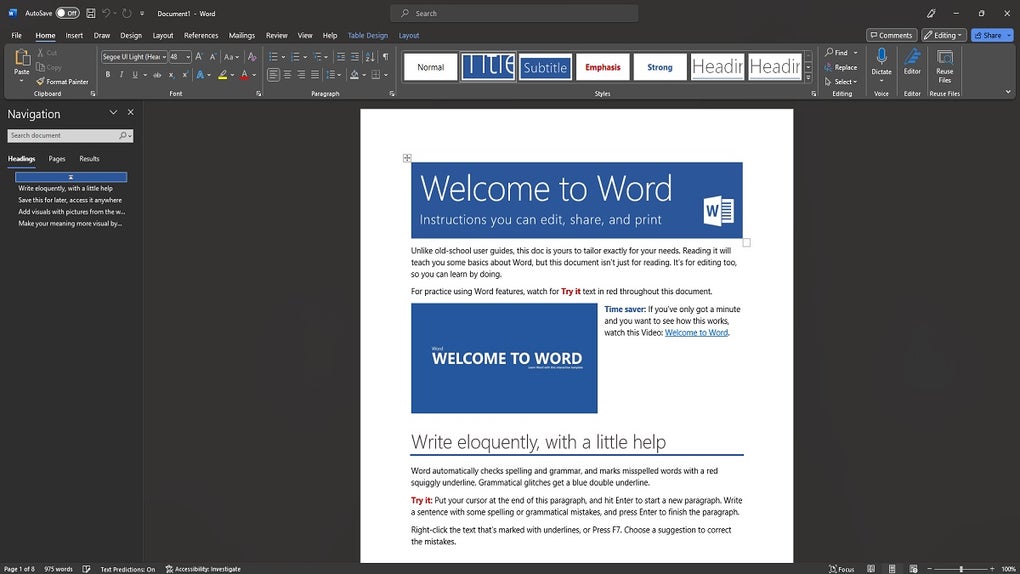Unlock the world of seamless document management by downloading Microsoft Word — where editing, creating, and sharing documents transcends convenience on any device!
Bloggers, writers, journalists, project managers, and more word-related professionals are already loving it for all their document needs. Get Microsoft Word today and join them.
Microsoft Word for Windows is a powerful word-processing software developed by Microsoft. It's part of the Microsoft Office suite, offering a range of features and tools to create, edit, format, and share documents. Here’s an overview of its key aspects:
Microsoft Word for Windows continually evolves with updates, introducing new features and improvements to enhance user experience and productivity in document creation and management.
Microsoft Word itself isn't typically free. It's part of the Microsoft Office suite, which usually requires a subscription or one-time purchase. However, Microsoft does offer limited functionality through its online version, Office Online, which is free to use with a Microsoft account. There are also mobile apps that offer some free features but may require a subscription for full functionality.
Upgrading to Word 2021 offers access to a continuously expanding collection of royalty-free assets, including thousands of images, icons, illustrations, and videos that you can incorporate into your documents. Microsoft is committed to enhancing user creativity by adding new material to this library each month. It's important to note, though, that without a Microsoft 365 subscription, your access to this feature will be limited even if you have the stand-alone Office 2021.
Furthermore, this application now boasts a revamped search feature, strategically positioned at the top of your Microsoft 365 apps for Windows. This Microsoft Search box is designed to streamline your workflow, allowing you to efficiently search for various elements within the application, from text and commands to helpful resources. This saves you time and effort, helping you become more productive with your tasks.
There are several free alternatives to Microsoft Word that offer similar functionality. Some popular ones include:
Microsoft Word leverages the power of artificial intelligence with Copilot, a dynamic writing companion to streamline your document creation process. Seamlessly integrated within the word processor, the Microsoft chatbot helps boost your productivity and enhances your writing experience. To help you go from a blank page to a completed document, you can use Draft with Copilot. Simply type in what you need, and the AI tool automatically generates text that you can improve on. It also provides real-time suggestions to enhance grammar, spelling, and style.
Apart from content generation, the writing assistant enables you to transform or enrich your existing content. It lets you rewrite or visualize a text as a table in just a few clicks. Additionally, the handy chat function can help you with your queries about the document as well as in producing information that you can easily copy and paste into your document. However, limitations exist, such as the unsaved chat content hindering reference to previous interactions, potential compatibility issues with certain content types, and language support constraints.
Microsoft Word has evolved over the years to stay on top of word processors. Its rich variety of tools, combined with a user-friendly interface and Microsoft's support, make it a reliable choice. Overall, its versatility and constant innovation, especially with the addition of Copilot AI tool, justify its position in the market.
Highly recommended for Windows users seeking a robust and user-friendly document editing solution.
No, you can use Word without a connection. However, you will need the internet for some functions like real-time collaboration.
Yes, Microsoft Word is available for Mac, and there are mobile applications for Android and iOS.
Both offer robust tools for document editing, but Word generally has more advanced features and better integration with other Office programs.
Yes, Word has an autosave function that allows you to recover unsaved versions of documents.
Version
2021
License
Paid
Platform
Windows
OS
Windows 10
Language
English
Downloads
15
Developer
Microsoft