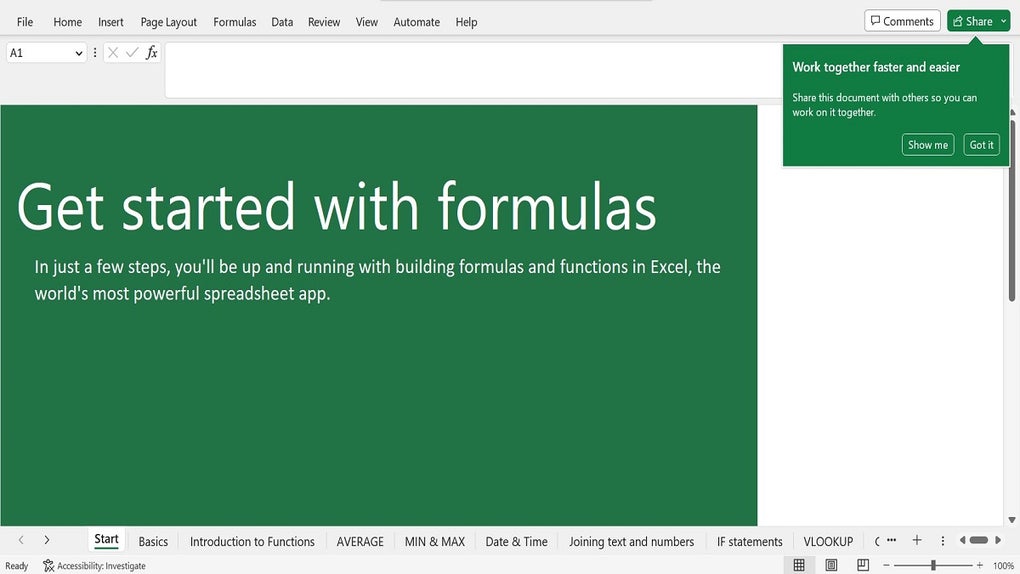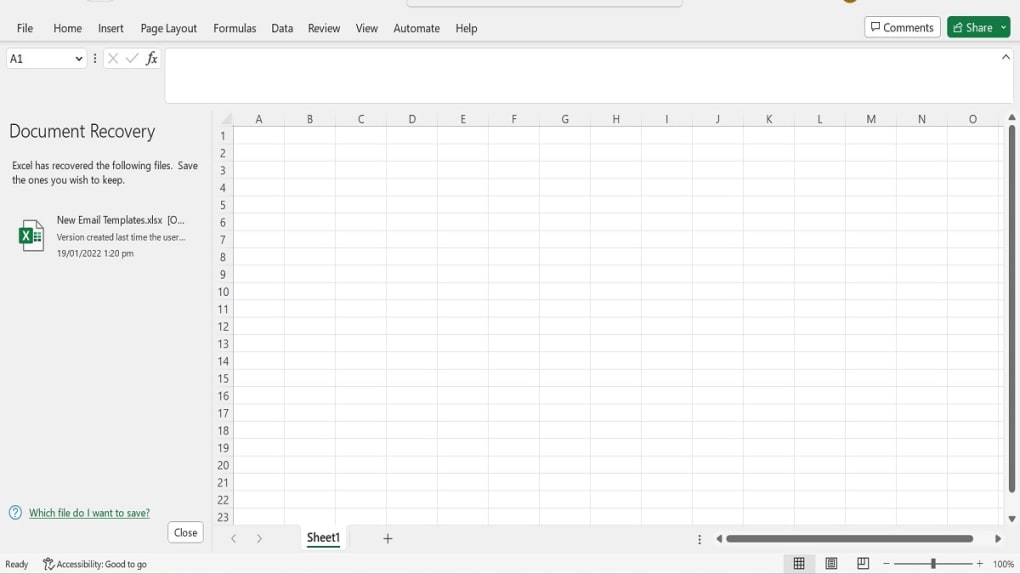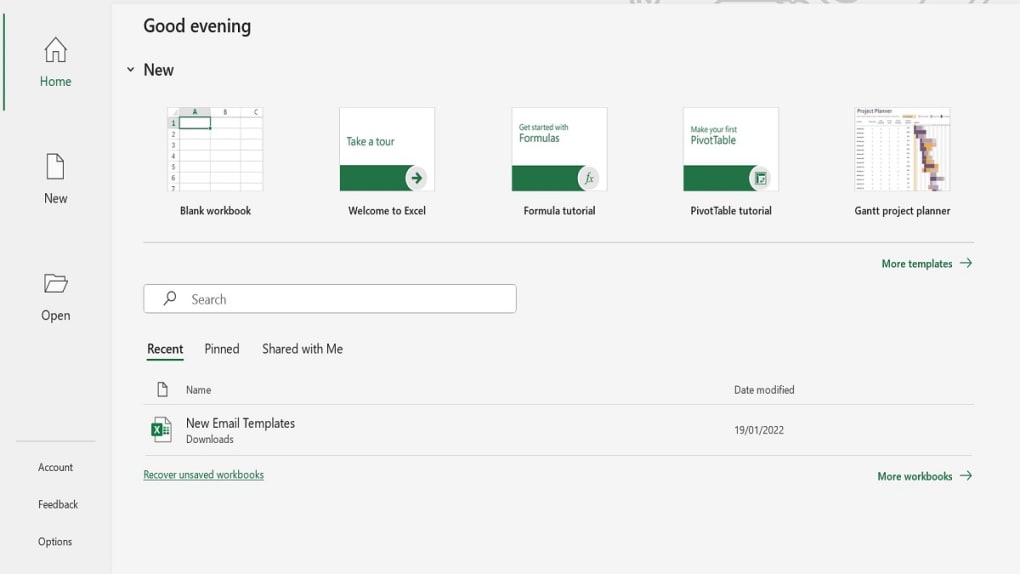Microsoft Excel: The leading spreadsheet and data management program
Embark on a journey into the dynamic realm of Microsoft Excel – a digital toolkit synonymous with efficiency and precision in the professional arena. Unleash your potential as we unveil the prowess of Excel and discover how it can elevate your productivity to unprecedented heights.
Microsoft Excel is the leading spreadsheet program in the market, providing all the necessary tools to organize, manipulate, and manage all kinds of data. Developed by Microsoft, Excel is available as a standalone program within the Office productivity suite or as part of the subscription service in the cloud, Microsoft 365. Thanks to its intuitive cell-based interface and its comprehensive selection of tools for performing mathematical and statistical calculations, this superb software is considered essential in work and educational environments. Despite the existence of powerful free alternatives like Google Sheets or Zoho Sheet, downloading Excel remains the first choice for anyone looking for a quick and easy way to structure their data.
What is Microsoft Excel?
Excel is a spreadsheet application developed by Microsoft and included in the Office productivity suite or the Microsoft 365 subscription service. Over the years, Excel has gained the trust of millions of users worldwide, becoming the reference software for organizing, managing, and analyzing data. Its clear interface of rows and columns has become an essential tool for efficient data analysis and presentation.
What is Microsoft Excel used for?
Excel is an indispensable tool for a wide range of tasks, including:
- Organizing data- Excel allows you to organize large amounts of data in rows and columns, making it easier to have an overview of them.
- Analyzing data- Thanks to its tools and pivot tables, Excel is a perfect ally for analyzing a large volume of data quickly and simply.
- Performing mathematical and statistical calculations- With its system of formulas and functions, Excel allows you to perform all kinds of calculations, from the simplest to the most complex.
- Managing projects- Excel is widely used for planning tasks and managing all types of projects.
- Creating budgets- Since its inception, MS Excel has been widely used for financial management, facilitating the creation of budgets and analyzing financial data.
- Creating charts- From the same software, it is possible to convert the data from Excel tables into all kinds of charts, visually representing any type of result in an easily understandable way.
Which professions need Excel skills?
In today's professional landscape, proficiency in Microsoft Excel is a coveted asset. Here are three careers that particularly demand a high level of Excel expertise:
Administrative Assistant
- Key responsibilities include tracking expenses, creating schedules, maintaining contact lists, managing project tasks, and monitoring deadlines.
Accountant
- Accountants leverage Excel for budgeting, forecasting models, expense tracking, depreciating assets, and calculating amortization schedules.
Financial Analyst
- Excel plays a pivotal role in the arsenal of financial analysts, aiding in cleaning, organizing, and analyzing large datasets for projections, forecasts, and valuations.
Is Excel easy to learn?
Navigating the vast landscape of Microsoft Excel can initially seem overwhelming, especially for beginners. However, beneath its seemingly complex exterior, Excel harbors many user-friendly features. Companies actively seek professionals well-versed in Excel for report and spreadsheet development, highlighting its importance. The good news is that learning the basics of Excel is a manageable task, making it an accessible and indispensable skill in today's digital workforce. It might still be hard for some people.
What are the main functions of Excel?
MS Excel has a wide range of functions with which it is possible to interact with the data in the rows and columns of the program's sheets. These are the main Excel analysis functions:
- Basic formulas- They allow you to perform basic arithmetic calculations. (+, -, *, /)
- Mathematical functions- Excel provides both basic and complex trigonometric functions (SUM, AVERAGE, MAX, MIN, SIN, COS, and TAN)
- Conditional functions- Thanks to them, it is possible to perform evaluations based on conditions (IF, AND, OR, NOT)
- Lookup functions- They allow you to find values in the table (VLOOKUP, HLOOKUP, INDEX, MATCH)
- Text functions- They provide the ability to interact, manipulate, and format text strings (CONCATENATE, LEFT, RIGHT, UPPER)
- Statistical functions- Perform statistical analysis (AVERAGE, MEDIAN, CORREL, STDEV)
- Date and time functions- They allow you to perform calculations based on time (TODAY, NOW, DAY, MONTH, YEAR)
- Financial functions- They are useful for performing calculations based on finance (RATE, FV, PV, PMT).
What are the best Microsoft Excel alternatives?
It's essential to explore alternatives to Microsoft Excel. Here are three noteworthy alternatives that cater to specific needs:
Google Sheets – Best for team collaboration
- Designed with team collaboration in mind, Google Sheets stands out as the prime cloud-based alternative to Excel.
- Advanced collaboration capabilities allow multiple users to work simultaneously on the same sheet, with highlighted cells indicating ongoing edits.
- Seamless offline editing ensures productivity even without an internet connection, syncing changes when reconnected.
- Shareability is at its peak, as spreadsheets can be easily shared across devices, including mobile, via shareable links.
Zoho Sheet – Best for integration and automated data handling
- Zoho Sheet excels in automated data processing, integration, and collaboration, making it a top-tier spreadsheet software.
- Automated data processing swiftly eliminates inconsistencies and human errors, such as duplicates and unique entries, with a single click.
- Harness the power of AI for data analysis, chart creation, and insightful data-driven decision-making.
- Integration with over 1000+ apps streamlines and automates data flow for enhanced efficiency.
Tableau – Best for data analysis and reporting
- Tailored for large businesses, Tableau emerges as the premier alternative to Excel for data analysis and business intelligence.
- Interactive data visualization options, including pie charts, stacked bars, graphs, and heat maps, provide a comprehensive understanding of data.
- Embedded analytics and robust AI/ML capabilities offer profound insights for informed decision-making and problem-solving.
What’s new?
The recent update to Microsoft Excel focuses on streamlining performance and ironing out some wrinkles. The release introduces an all-new Check Performance feature within a revamped task pane, promising to enhance workbook performance. This newly added tool works by detecting and shedding unnecessary formatting clutter that can bloat file size and slow things down. Alongside performance tweaks, the update tackles specific issues like improper closing of embedded .xls workbooks, failed uploads to servers during collaboration, and the inability to insert pivot tables in new worksheets.
The best data analysis and management program
MS Excel is the leading spreadsheet software in the market, becoming essential for managing and analyzing large volumes of data. Despite having a quite steep learning curve, its most basic functions are simple and easily accessible for all types of users. Constantly updated and allowing collaboration between different users online, Excel's system of rows and columns has become essential for companies and individuals worldwide.