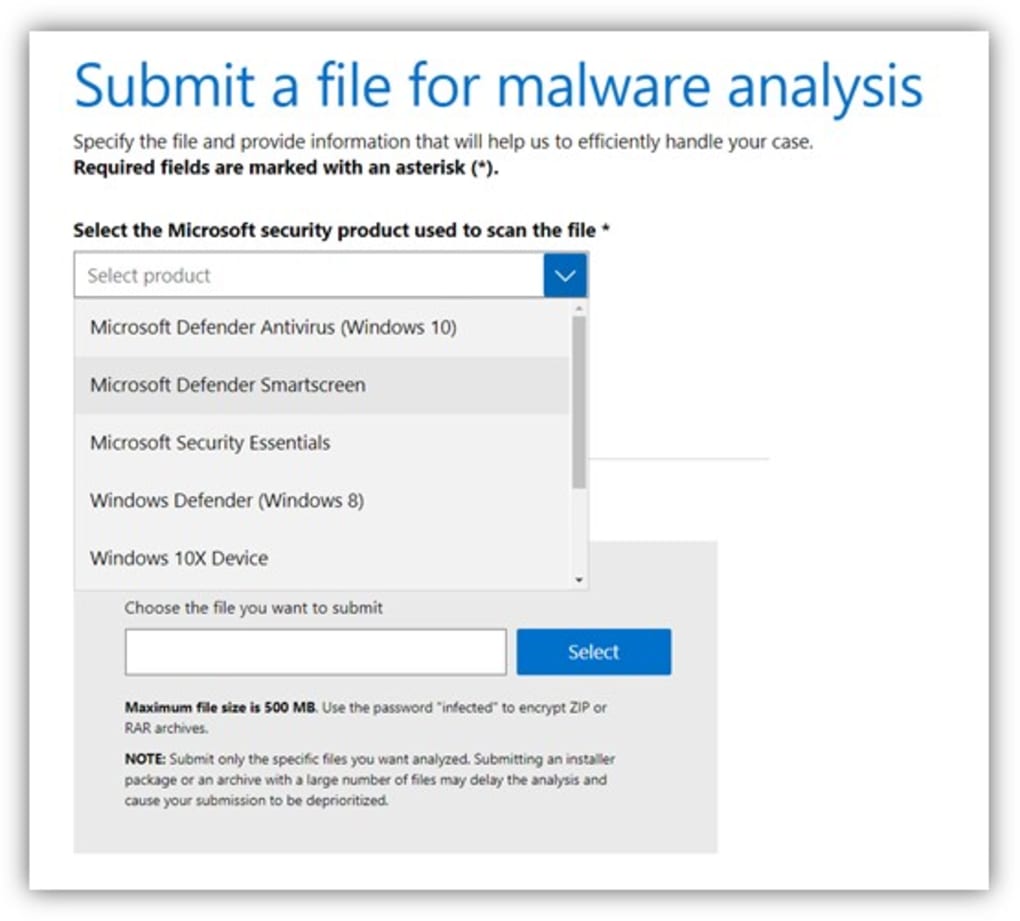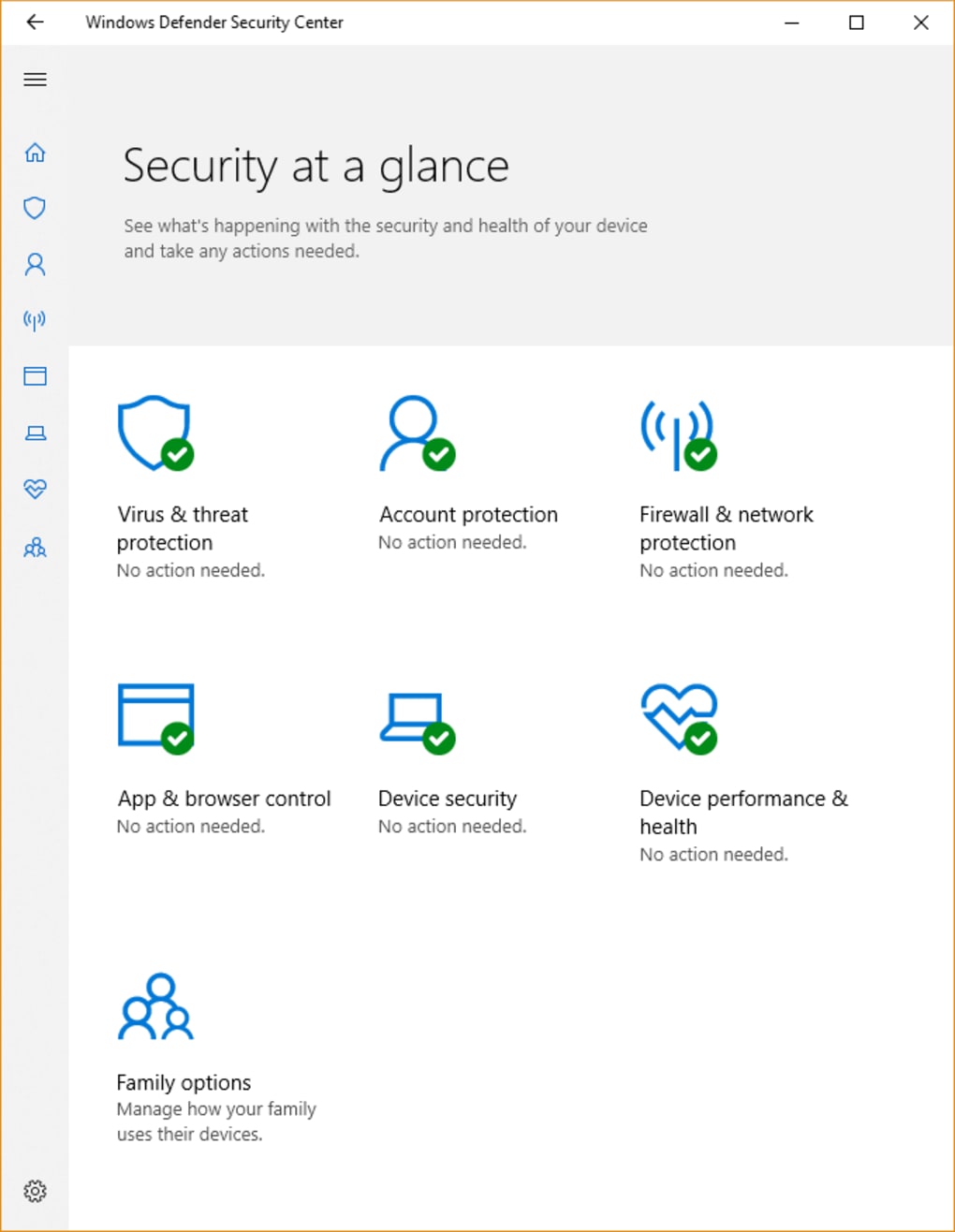With Microsoft Defender, you can stay protected from malware and other cyber threats in today's digital age. Microsoft Defender is a powerful security tool that helps protect your device against various cyber attacks. Let's take a closer look at Microsoft Defender.
Microsoft Defender is a built-in security program pre-installed with Windows operating systems. Defender provides real-time protection against viruses, spyware, malware, and other online threats that can compromise your data and damage your device. Microsoft Defender is designed to work seamlessly with Windows and provides comprehensive protection without slowing down your system.
When Microsoft Defender is active, it is the device's primary virus detection and removal tool. It proactively scans files and takes swift action to identify potential threats and neutralize them before they can cause harm. All detected threats are logged in your organization's security reports and the Windows Security app, giving you detailed insight into your system's security.
Microsoft Defender is very easy to use. Here are the basic steps to get you started:
Microsoft Defender is great antivirus software, but it may not be comprehensive enough for those with a high-security focus. While it can detect and remove malware, it may not be as effective at identifying certain types of threats as third-party antivirus or anti-malware applications. Those prioritizing security can achieve better results using a third-party app alongside Microsoft Defender. On the other hand, for users who need a simple, free, and integrated solution, Microsoft Defender will help.
Microsoft Defender is completely free to use. But you want advanced features like ransomware, firewalls, and network protection. In that case, you need to upgrade to a paid version of Microsoft Defender called Microsoft Defender Advanced Threat Protection (ATP).
Microsoft Defender is a powerful and convenient security tool providing real-time protection against cyber threats. It is designed to work seamlessly with Windows operating systems and is easy to use, offering different scan options to detect and remove malware and other online threats. While it may not be comprehensive enough for those with a high-security focus, it is a great option for users who need a simple, free, and integrated solution. Additionally, Microsoft Defender is completely free to use, but advanced features require an upgrade to Microsoft Defender Advanced Threat Protection (ATP). Overall, Microsoft Defender is a valuable tool in today's digital age, helping protect devices from cyber attacks and providing peace of mind for users.
Version
1.367. 1662.0
License
Free
Platform
Windows
OS
Windows 10
Language
English
Downloads
4
Developer
Microsoft Corporation