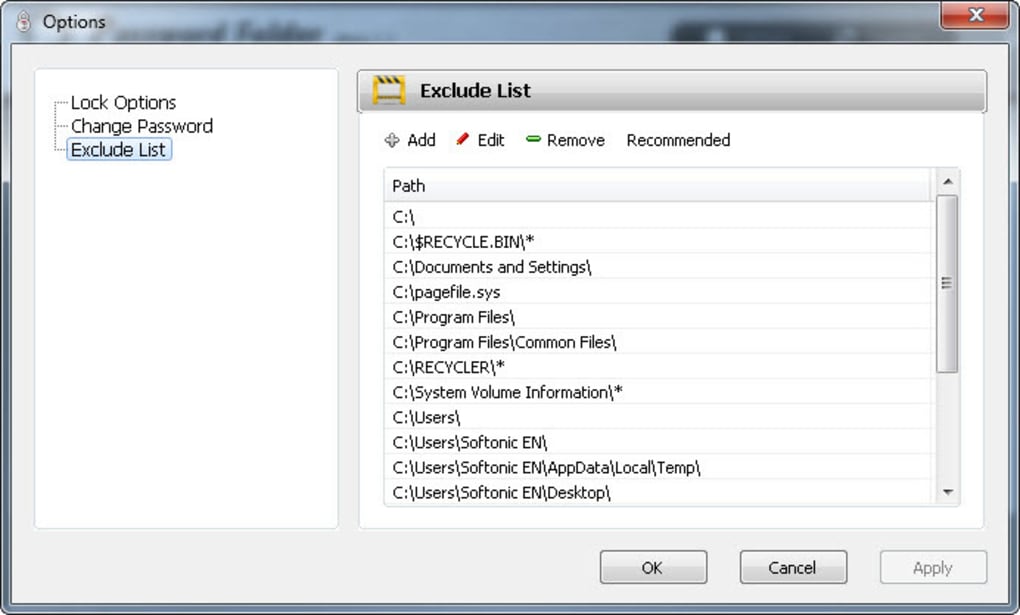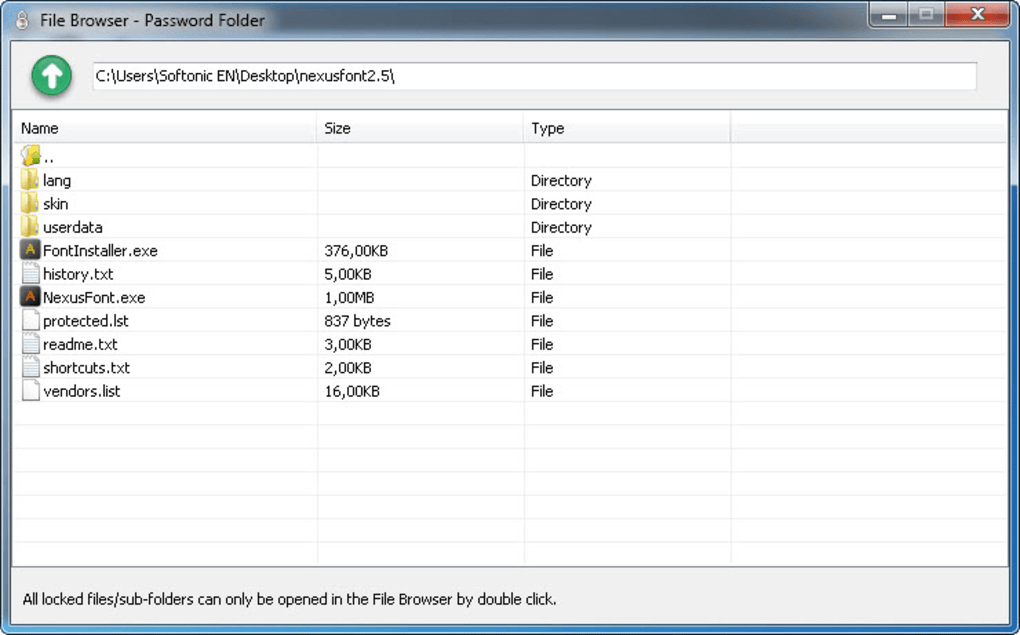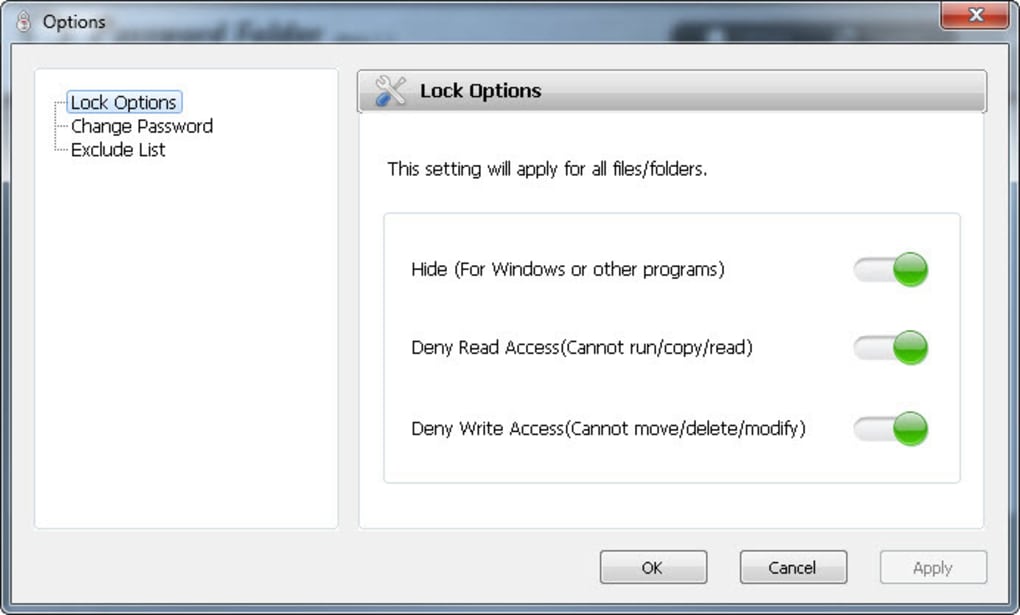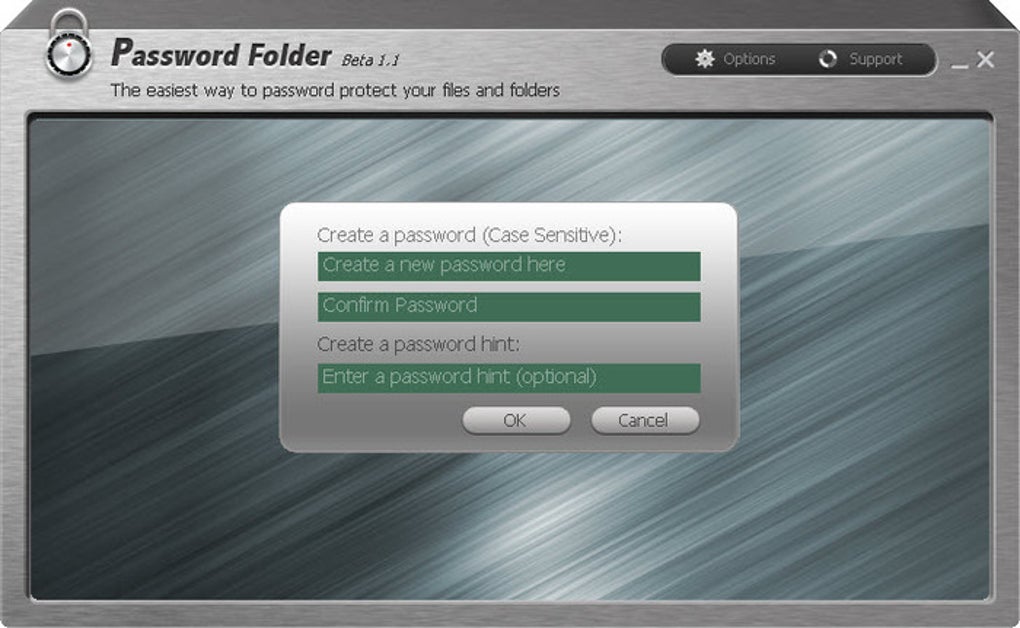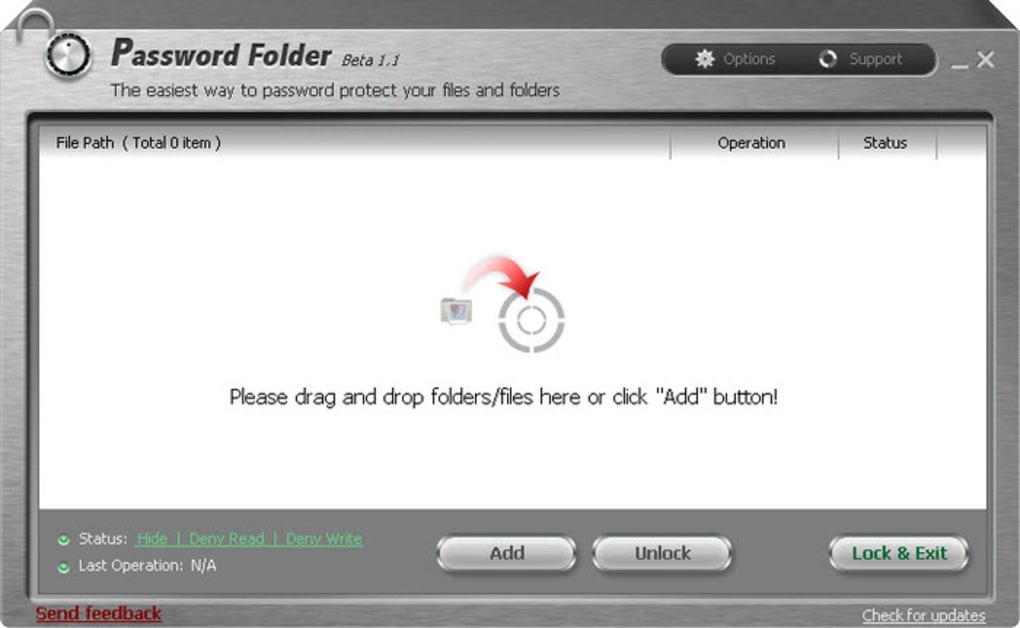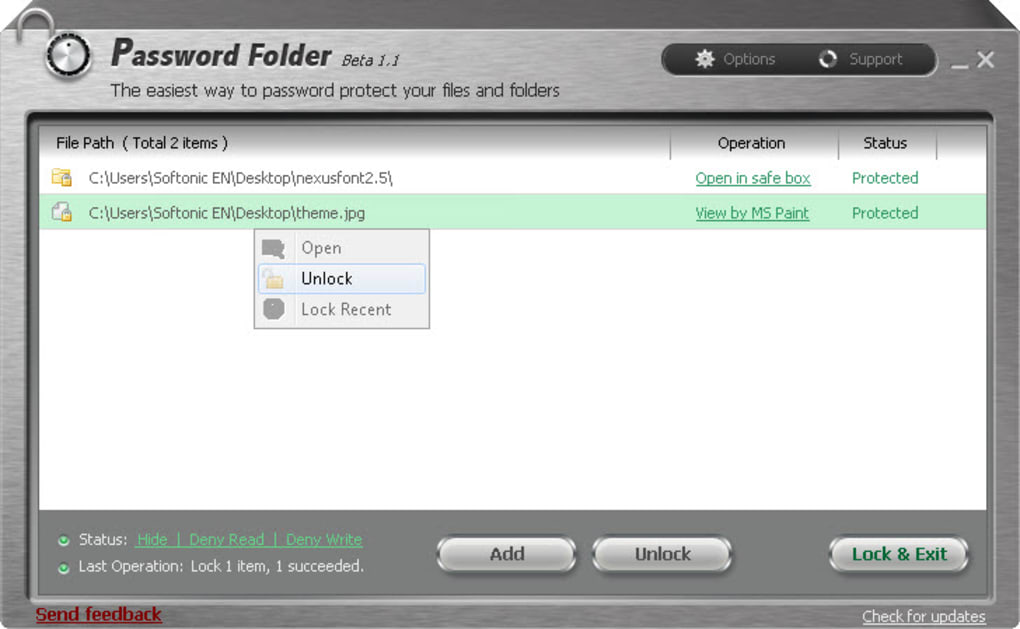Protected Folder is a simple, efficient way to hide sensitive documents from prying eyes on your computer.
Protected Folder lets you lock files and folders so that they’re not only inaccessible to other users, but also remain invisible to other Windows applications. Plus the program is really easy to use: just drag and drop the folders and files you want to protect onto the interface, or choose the appropriate option from the context menu.
Other configuration options in Password Folder include the ability to block reading and/or writing access, so that the protected files can’t be read, copied, moved, deleted or modified. The Exclude list lets you filter those files you don't want to protect. Besides these, the program doesn’t include any other settings.
Protected Folder is simple, effective and does what it says on the tin. Users expecting a more complex security app should probably look somewhere else.
With Protected Folder you can easily protect your private documents from other people’s eyes.
Version
1.3
License
Free
Platform
Windows
OS
Windows 2000
Language
English
Downloads
951
Developer
IObit Information Technology