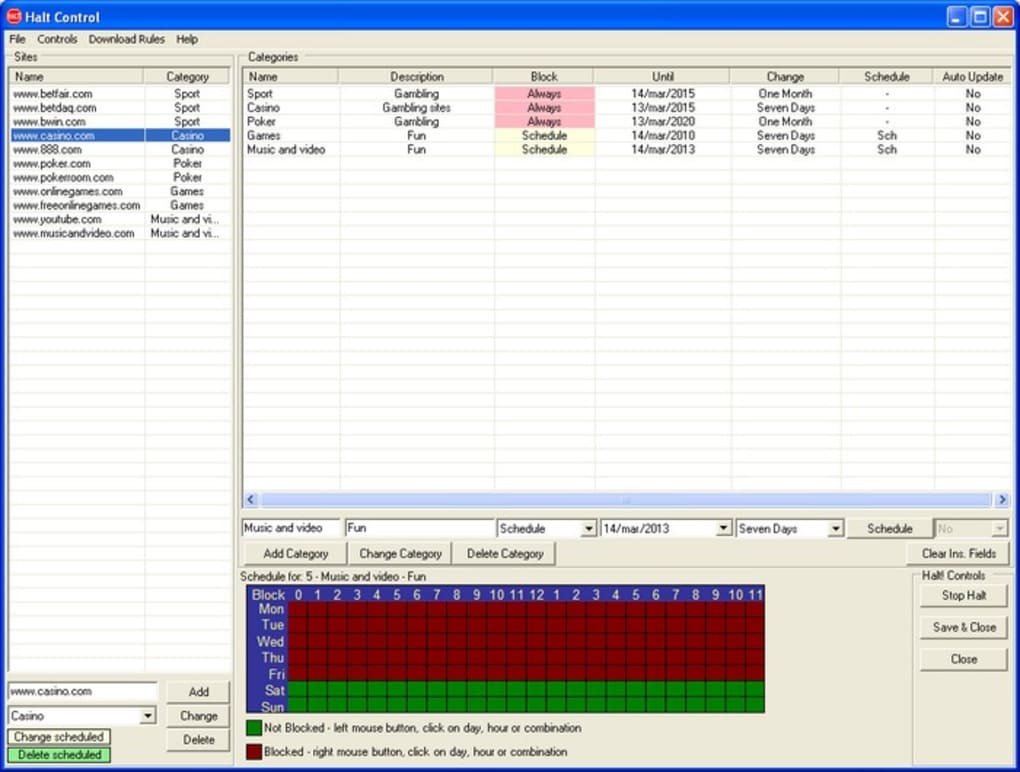Bugged by ads and popups? Halt! lets you create your own list of sites that you want to block and specifies categories with your own blocking rules.
After installation, the Halt! control center has 3 main frames. The left frame will list sites with their categories. The top right frame will list categories.
The Bottom right frame will set schedules.
You can start by adding a category such as "$$$", add a description such as "High Risk Gambling" and you've thus set the blocking rule for this category "Always" and a date when this rule should expire.
The next column is called 'Change'. This is the time delay which will be applied to this category if you decide to change the blocking rules, or if you amend a sites category.
So if you set Change to "one month", and later decide to change the blocking rule from Always to schedule it will take 1 month to apply the rule change.
Halt! was written to help people with an addiction to internet gambling. So it has been designed to be difficult to disable or uninstall. A password (entered during installation) is required to stop or uninstall this program.
However, this is all very well but if you forget the password, you're going to find it very hard to get rid of.
Version
1.2
License
Free
Platform
Windows
OS
Windows XP
Language
English
Downloads
6
Developer
Soccerwinners