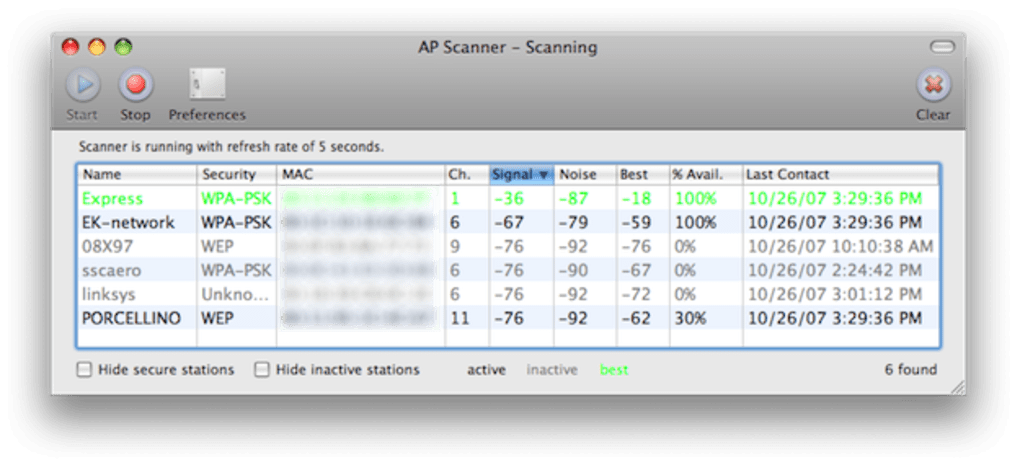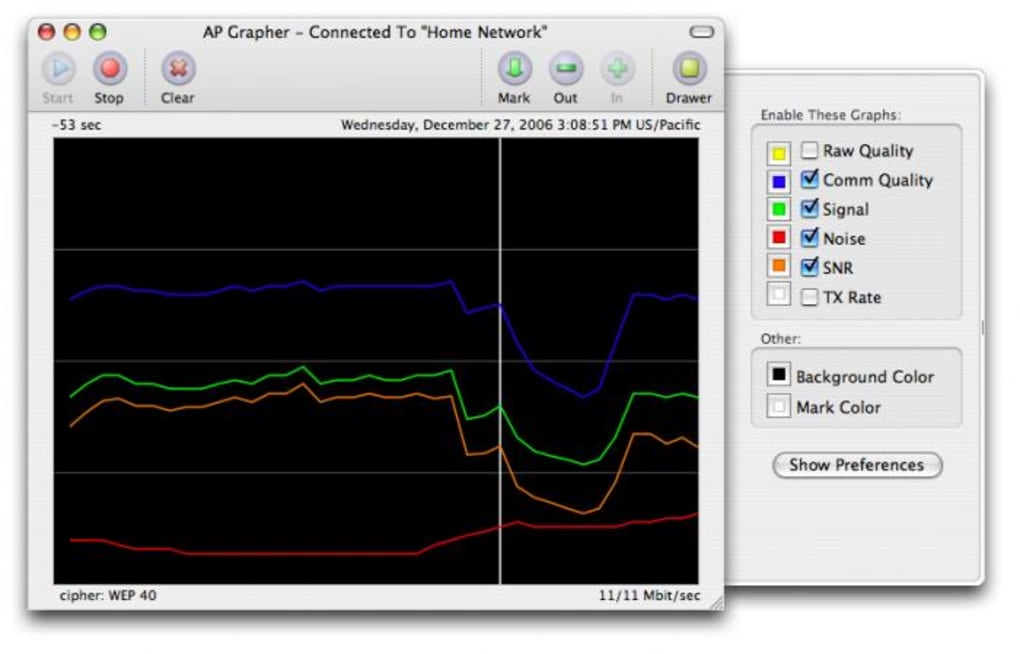A reliable wireless stumbler is always good to have on your Mac. Not only will you detect all the wireless networks around you, but you'll also be able to see which ones are the most powerful. Before connecting to a network though, make sure you are allowed to, as intruding on somebody else's wireless connection is illegal.
AP Grapher is divided into two windows: grapher and scanner. The second one lists up all the wireless connections around, detailing elements like signal, noise or last contact made. It even offers up a percentage of the connection available and the last time you contacted it. AP Grapher allows you to filter out inactive and secure stations to only keep ones that you can potentially connect to. The program will automatically highlight in bright green the best connection for you.
The grapher is a cool graph view to analyze elements like raw quality, signal or noise. This is useful to get an overall idea of the strength of your connection or one that you have recently contacted.
The major drawback of AP Grapher is that it can use up a significant amount of memory. Best is to shut it off once you've found the best connection. Owners of Macbook Pros with 802.11n cards have also been known to have trouble with itr.
In all though, AP Grapher is an excellent wireless stumbler with intuitive functions.
Version
1.2.1
License
Free
Platform
Mac
OS
Mac OS X
Language
English
Downloads
16K
Developer
Chimoosoft