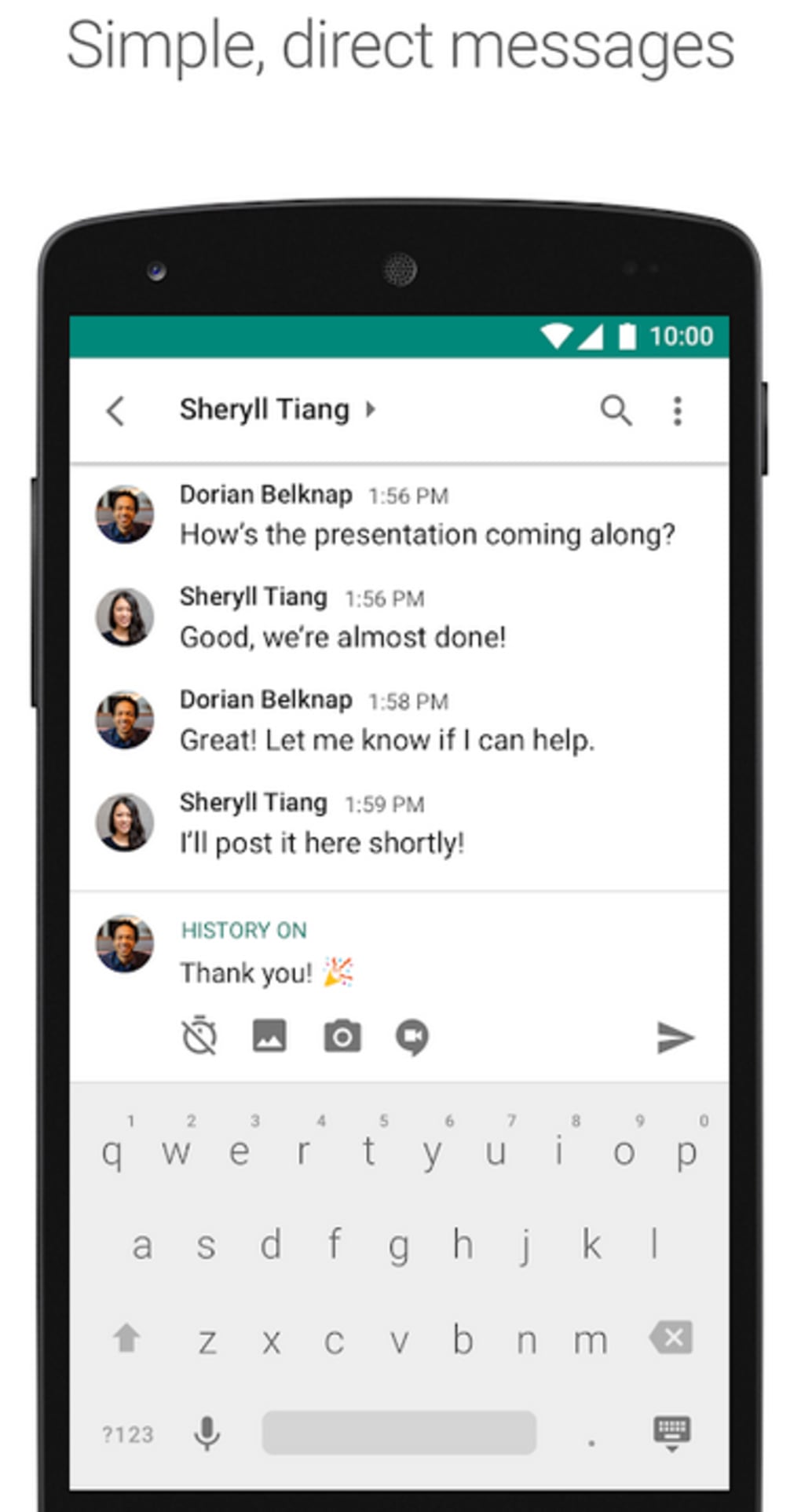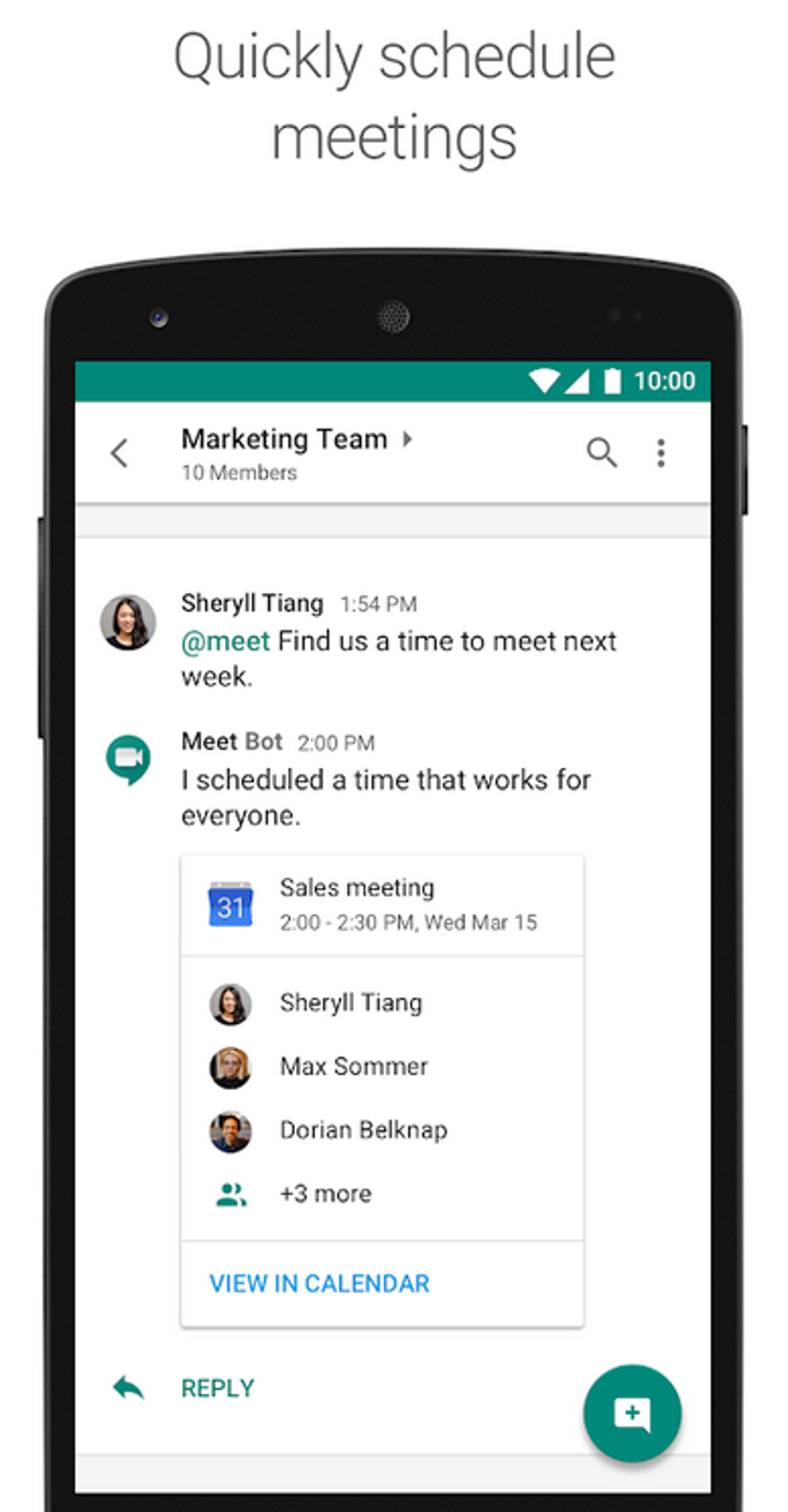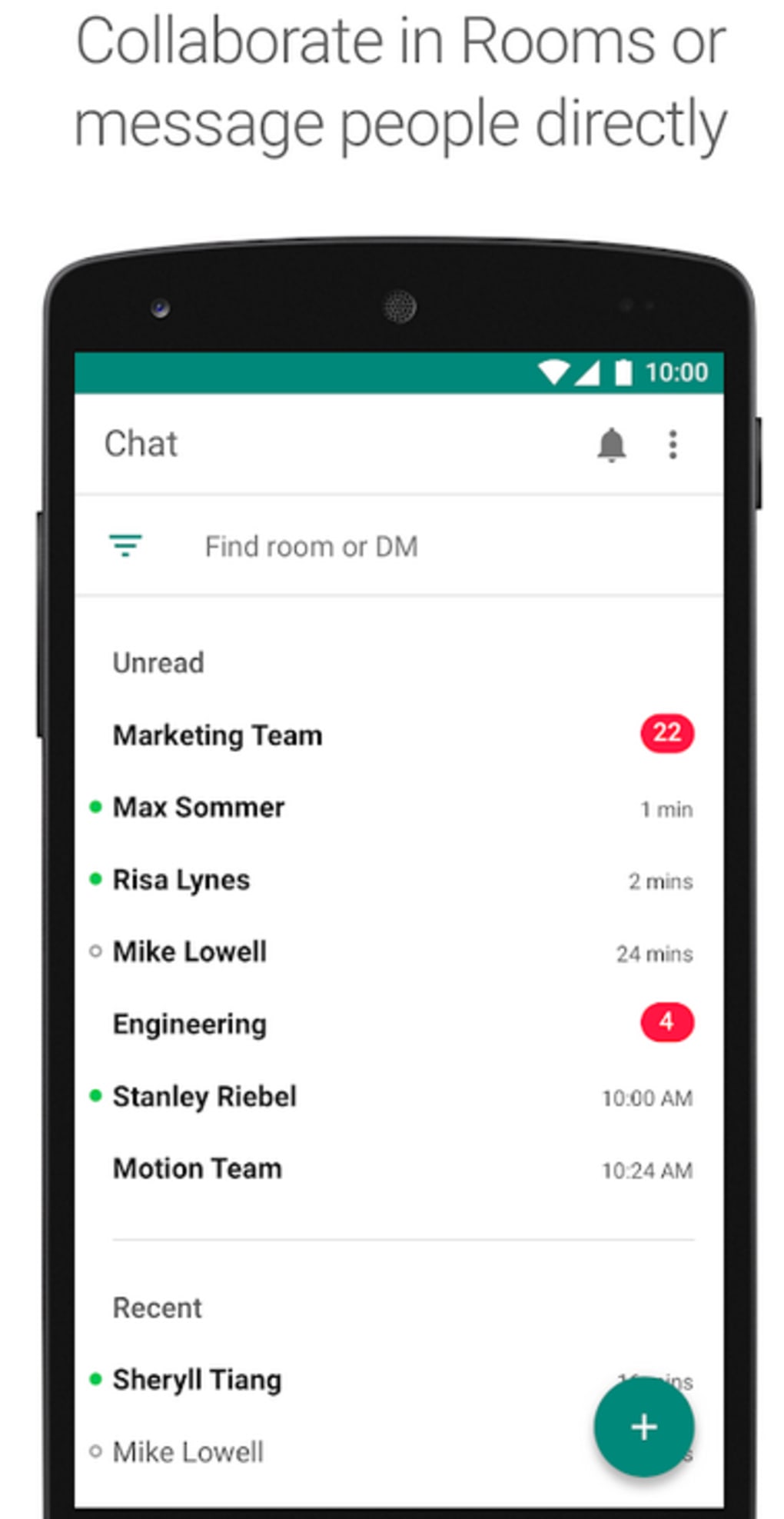Group collaboration has never been easier! Google Chat, an integral part of Google Workspace, offers a comprehensive suite of features tailored for teams aiming to streamline their work processes.
Don't miss out on the ultimate team collaboration tool—download Google Chat today and experience the future of efficient teamwork. Connect, create, and collaborate effortlessly within one unified platform that brings ad-hoc messaging and focused workstream collaboration together.
Google Chat is a communication platform developed by Google, designed for team collaboration within the broader Google Workspace (formerly G Suite) ecosystem. It allows users to communicate in real-time through direct messages or group chats, enabling seamless interaction and collaboration among team members.
Key features of Google Chat include:
Available across multiple platforms and devices, including Android, iOS, and web apps, Google Chat ensures accessibility for a wide range of users. It also includes accessibility features catering to diverse user preferences.
Google Chat serves as a central hub for teams to communicate, collaborate on projects, and share files, contributing to improved workflow efficiency and team productivity within organizations.
Google Chat operates smoothly on devices with Android 10 or later and iOS 13 or later.
Google Chat is accessible for personal use at no extra charge on chat.google.com, while it is included in your Workspace subscription for professional purposes.
Opening a Google Chat account is typically part of creating a Google Workspace account or using an existing Google Workspace (formerly G Suite) account. Here are the general steps to access Google Chat:
If you don't already have a Google Workspace account, you can sign up for one by visiting the Google Workspace website.
Follow the steps to create an account by providing necessary information, such as your email address, organization name, etc.
Once you have your Google Workspace account, log in using your credentials.
Navigate to the Google Workspace dashboard or the app menu where you'll find Google Chat among the available apps.
If you're part of an organization that uses Google Workspace, your administrator may have already set up accounts for users.
Log in to your Google Workspace account using the credentials provided by your organization's administrator.
Once logged in, you can find Google Chat in the app menu or through the Google Workspace dashboard.
Google Chat is accessible via web browsers on desktops/laptops or through mobile apps available for iOS and Android devices.
You can download the Google Chat app from the respective app stores and log in using your Google Workspace credentials.
Keep in mind that access to Google Chat might vary based on the plan your organization has subscribed to or the permissions set by your Google Workspace administrator. If you're using a personal Google account, you might have limited access to some features within Google Chat.
Google Chat, as part of Google Workspace, maintains robust security measures to ensure the safety of user data and communications. While Google Chat emphasizes security, users must also take precautions by using strong passwords, enabling two-factor authentication, and being cautious about sharing sensitive information.
With an intuitive interface and powerful functionalities, Google Chat stands as a frontrunner in enhancing teamwork efficiency. While catering well to most users, those seeking extensive customization might find limitations.
Elevate your team's productivity with Google Chat—download now and unlock the potential for smarter, faster, and more connected teamwork.
Version
2024.06.09.641730098.Release
License
Free
Platform
Android
OS
Android 13.0
Language
English
Downloads
86K
Developer
Google LLC