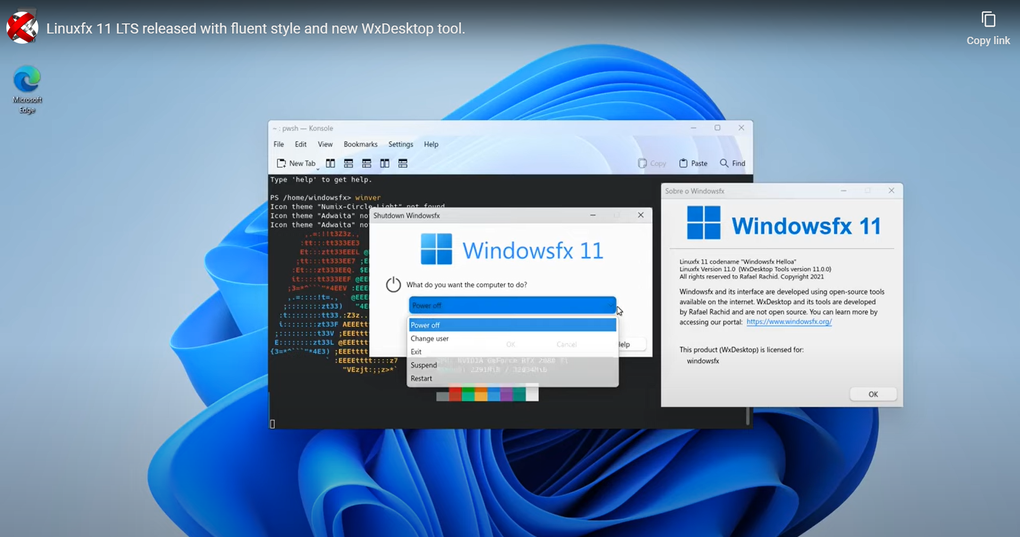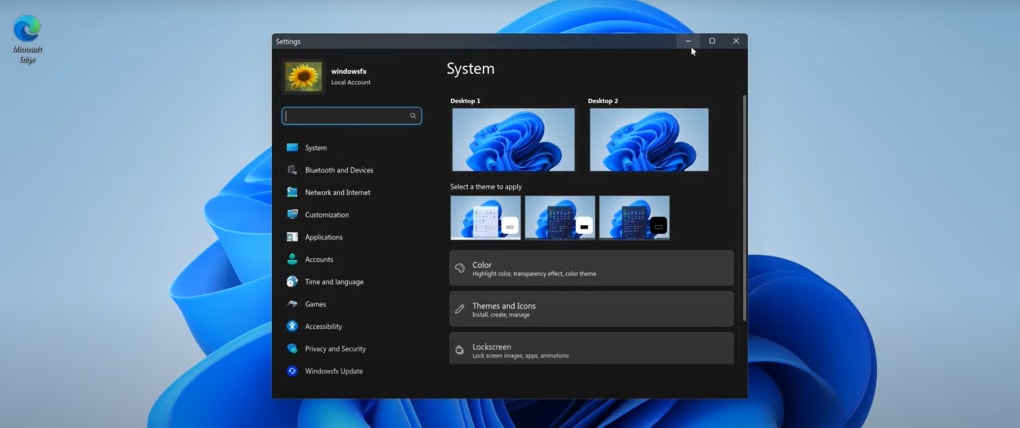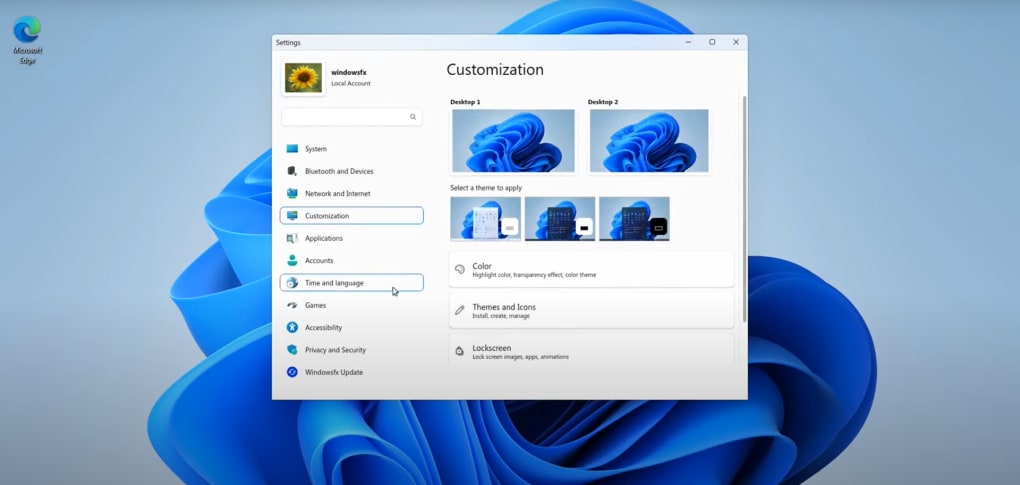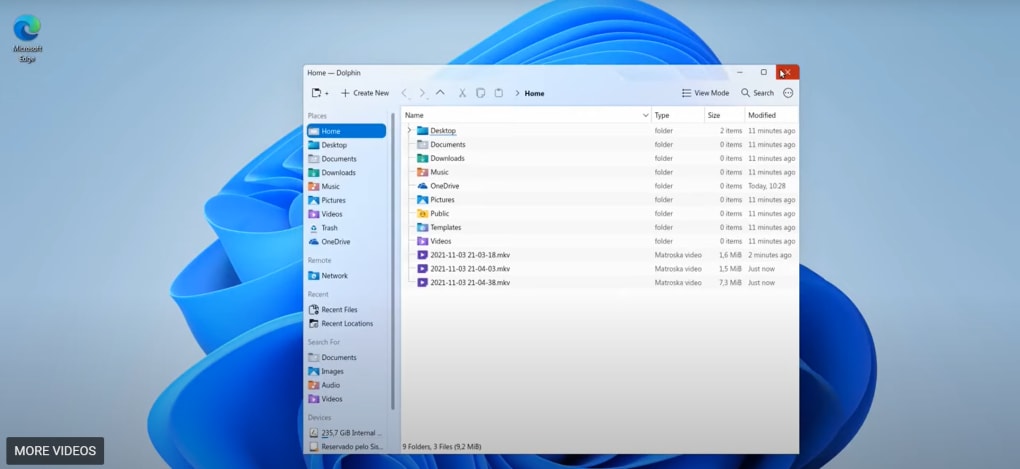Windowsfx is a piece of software you can install into a computer with a Linux operating system. You may then control that computer with an interface that is identical to Windows. You can choose between the Windows 10 and Windows 11 interfaces.
If you know how to use the Microsoft Windows operating system, and your computer has a minimum of two core CPUs and 2GB RAM, then you can use this software. It works with Linux and also allows you to install Android apps from the Play store.
The interface has slight design differences, and many of the menus are laid out a little differently. Otherwise, the symbols, icons, and many of the functions are very similar to Microsoft Windows. This software is based on Linuxfx, but it has its own development timeline.
The point of this program is to make it easier for people to use the Linux operating system when they have just shifted from Microsoft Windows. This software doesn’t require any TPM module, secure boot, or any other types of advanced features.
This software is good for people who need to use Linux systems quickly without having to learn a new Linux operating system interface. This also makes it easier to teach new staff members and students how to use the systems. It is still a Linux operating system, so it can do very different things than a regular Windows operating system.
The interface looks a certain way so that people moving from Linux will feel comfortable. However, long-time Windows or Linux users will notice the thin facade. As a result, this isn't a long-term tool. Eventually, users will have to learn how to use Linux a different way because this software doesn't have the tools and usability of Microsoft Windows 11.
Version
11.8
License
Free
Platform
Windows 11
OS
English
Language
2K
Downloads
0