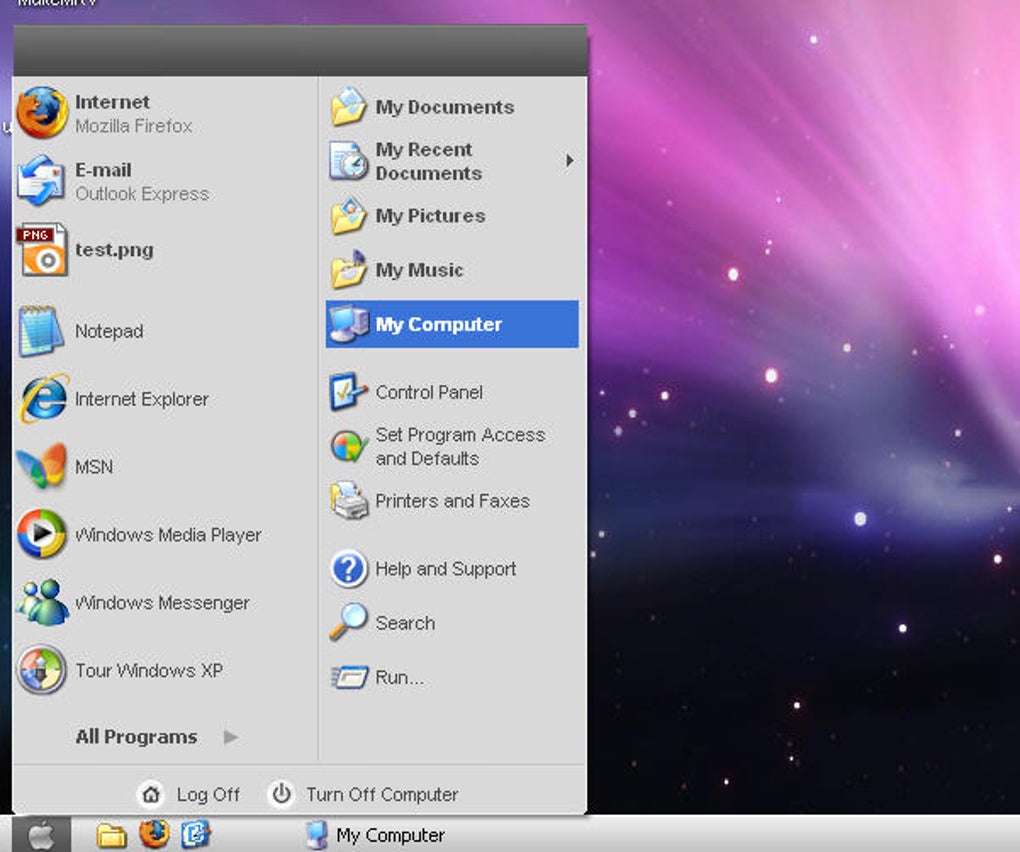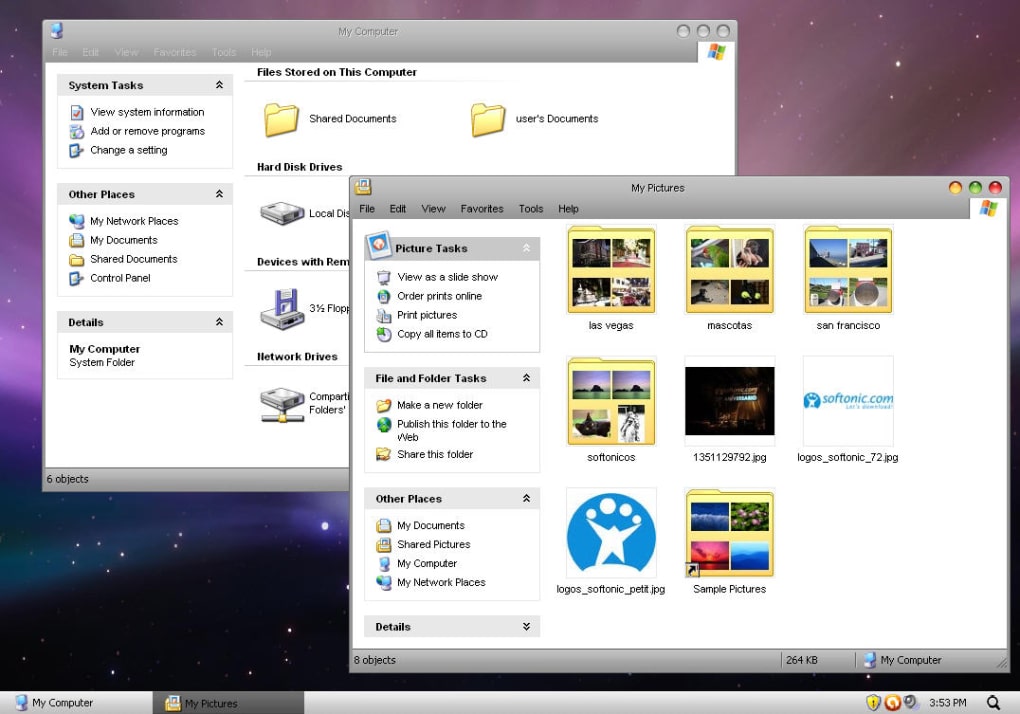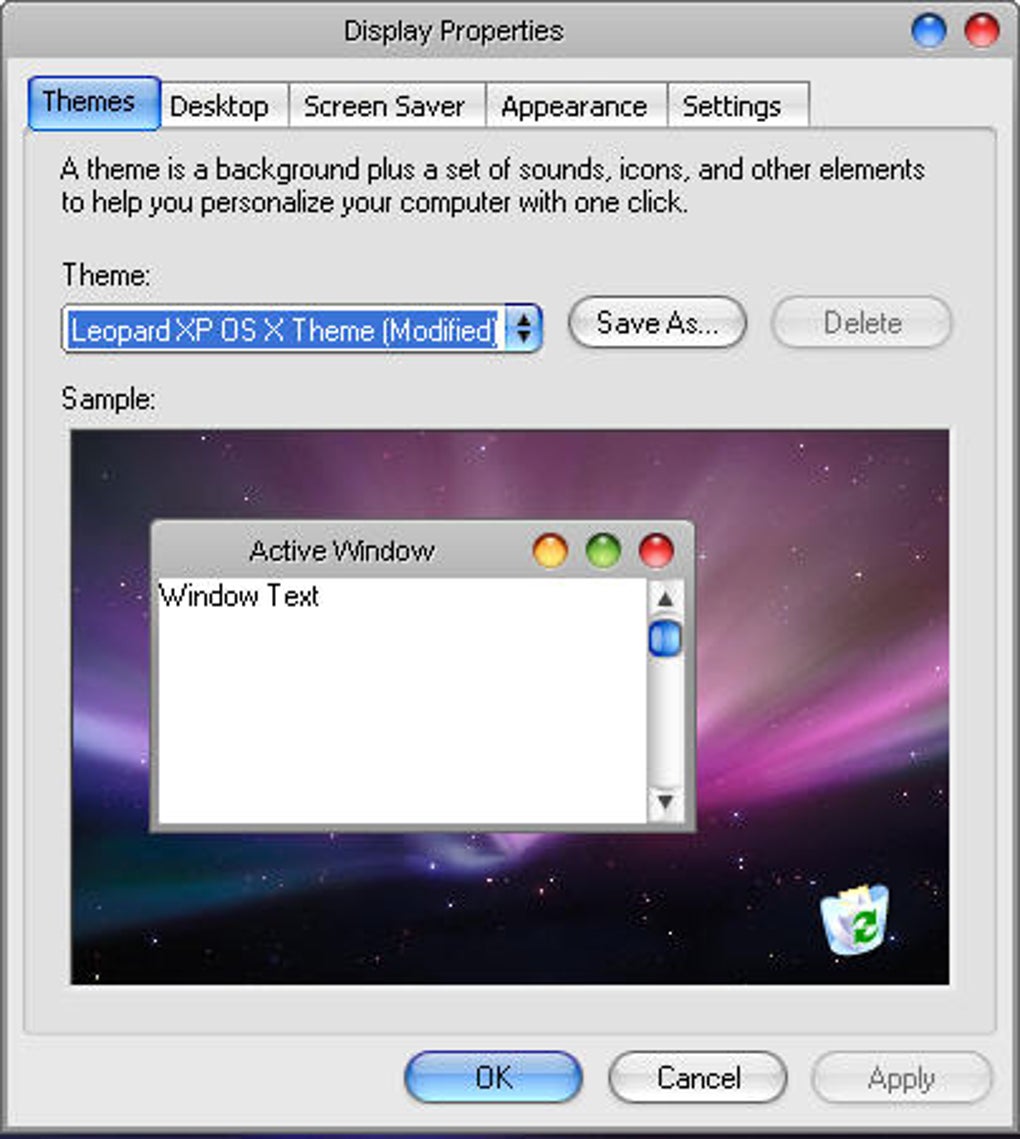I use Mac at home and I miss it a lot when I work with Windows at Softonic. That's why I thought about getting a Mac-inspired theme to cheer my computer up.
Windows Leopard XP OS X is a basic Windows theme that changes Windows' overall appearance and makes it look like Mac OS X. All you need to do is extract the files from the ZIP file to the C:\Windows \ Resources\ Themes folder. Then right click anywhere on the desktop, select Properties, go to the Themes tab and pick the Windows Leopard XP OS X theme from the drop-down menu.
Windows Leopard XP OS X applies subtle changes to the Windows look and feel to make it more similar to Mac. The Start button is replaced by the Apple logo, the system is covered with an elegant gray skin and the three characteristic window buttons change to the typical Mac yellow, green and red buttons. It also includes a bunch of Apple wallpapers to choose from. That said, we still missed an extra bit of personalization such as a dock-style toolbar or some Mac-like icons.
Windows Leopard XP OS X applies a visual Mac theme to your Windows, though unfortunately misses extra elements such as icons and a dock-style toolbar.
Version
1.0
License
Free
Platform
Windows
OS
Windows XP
Language
English
Downloads
215
Developer
cyazian