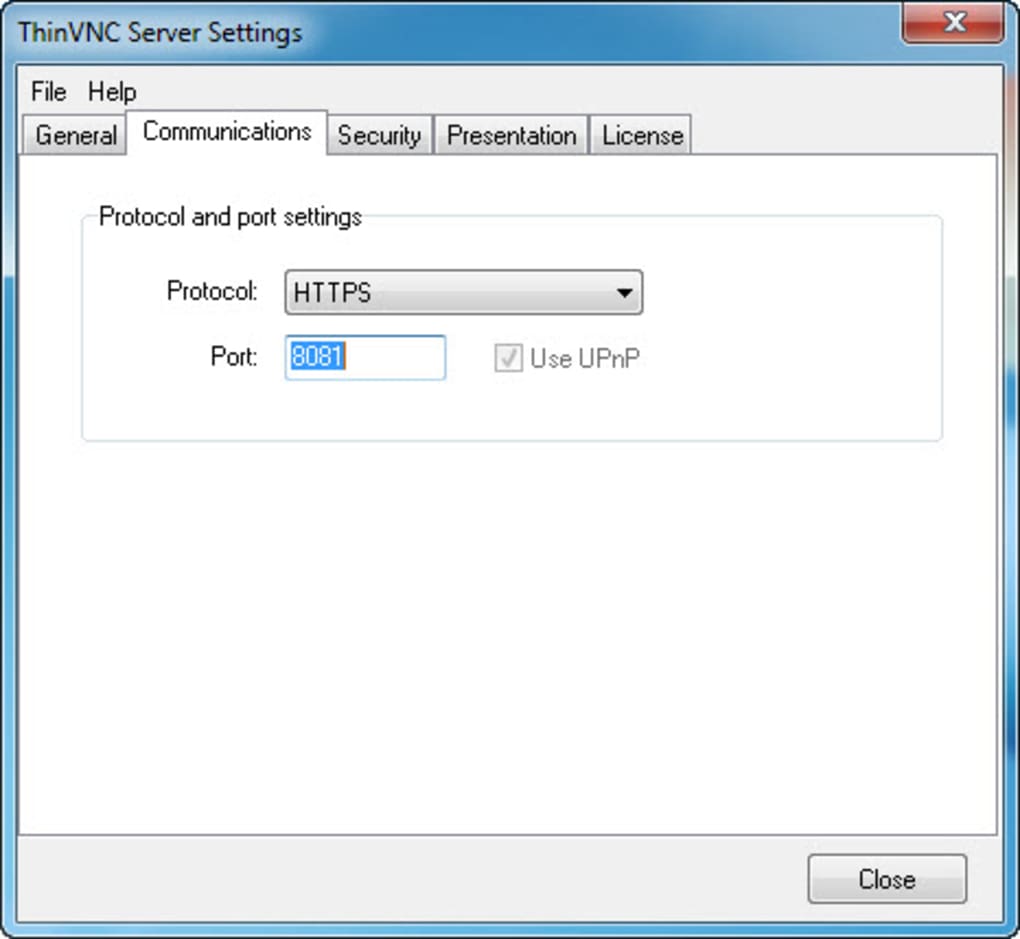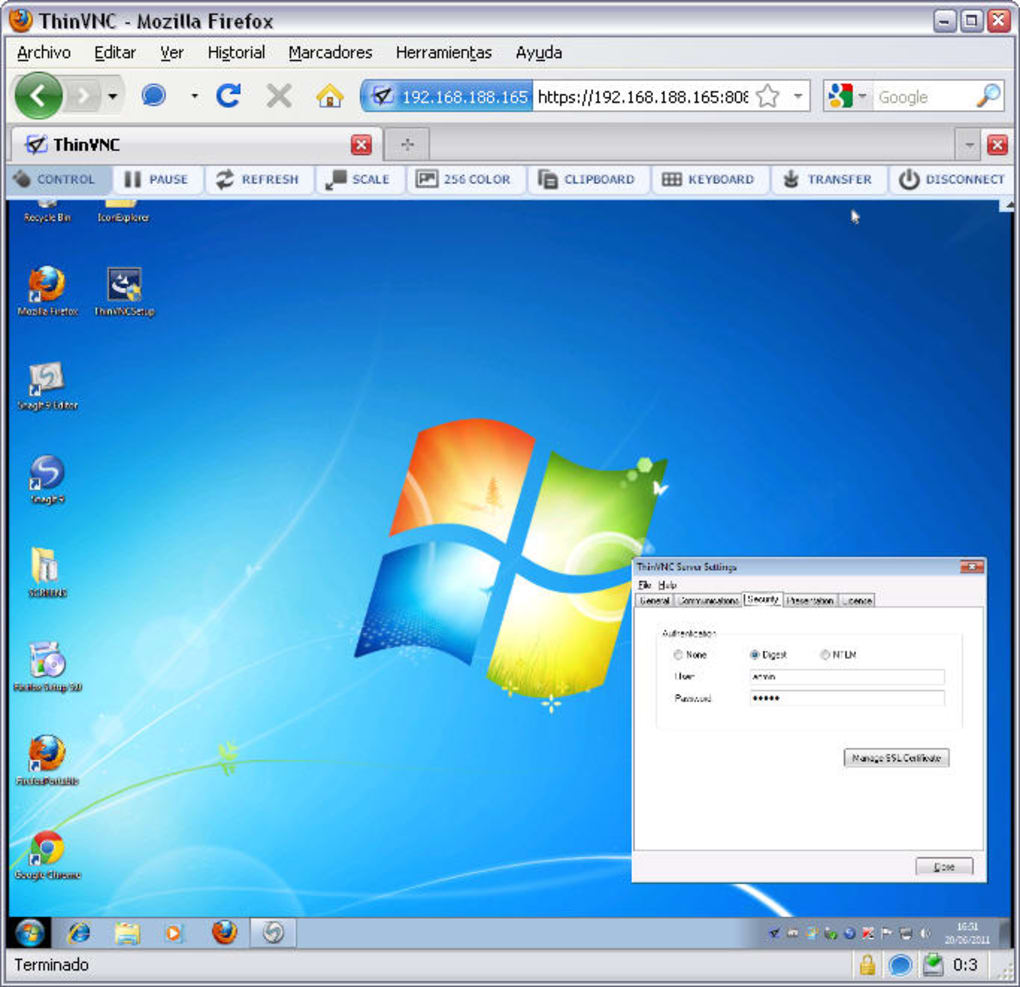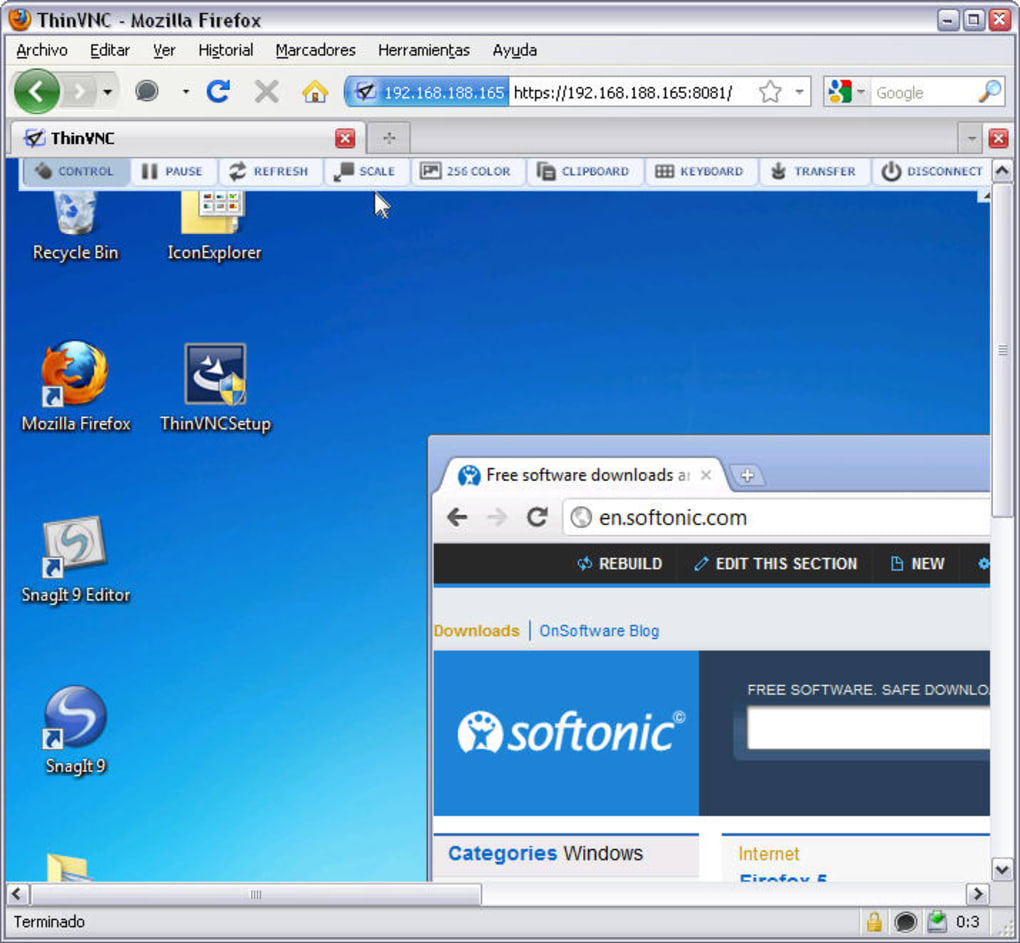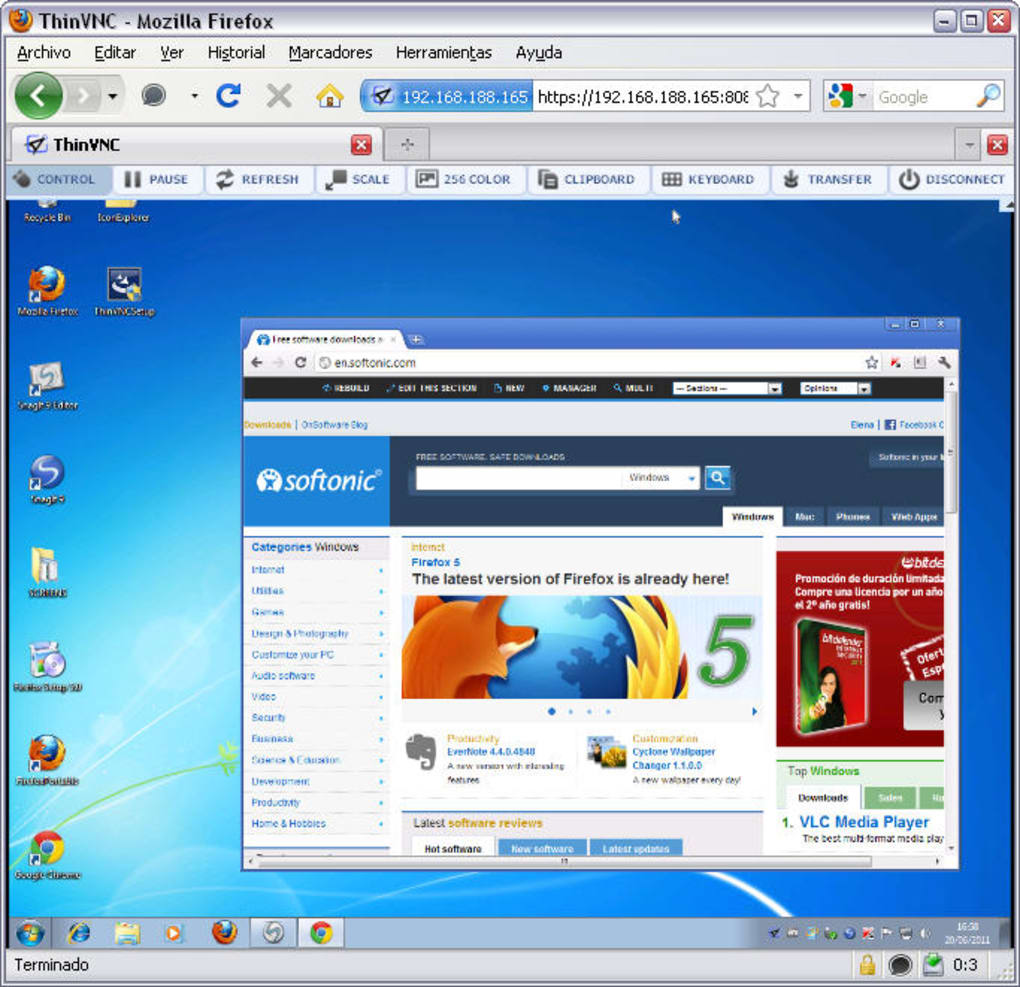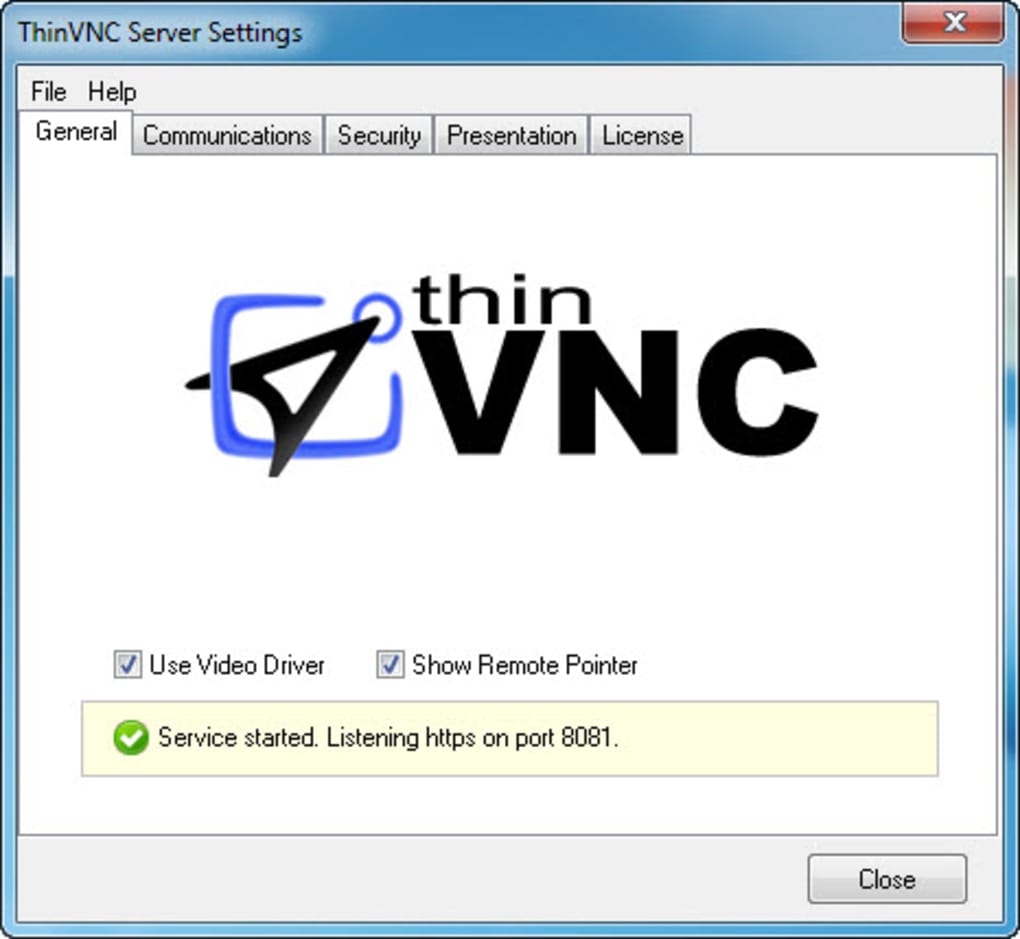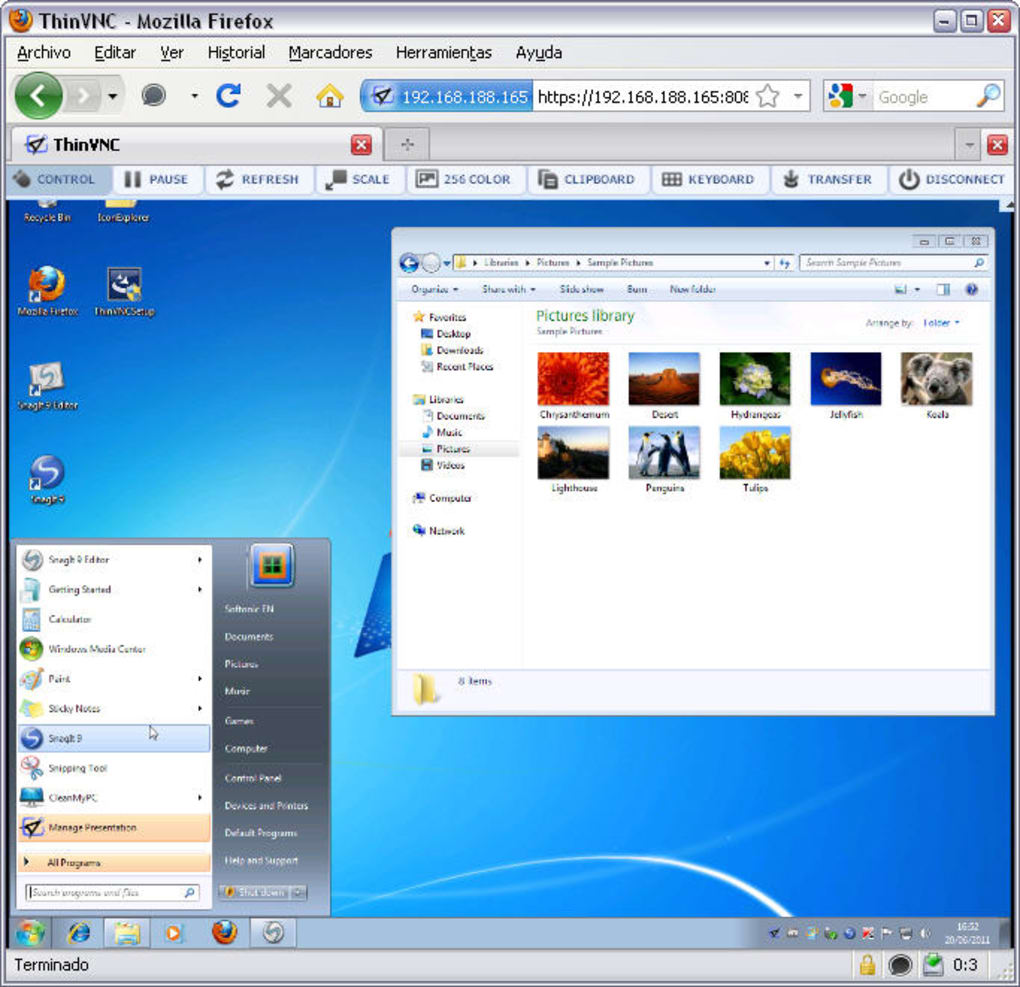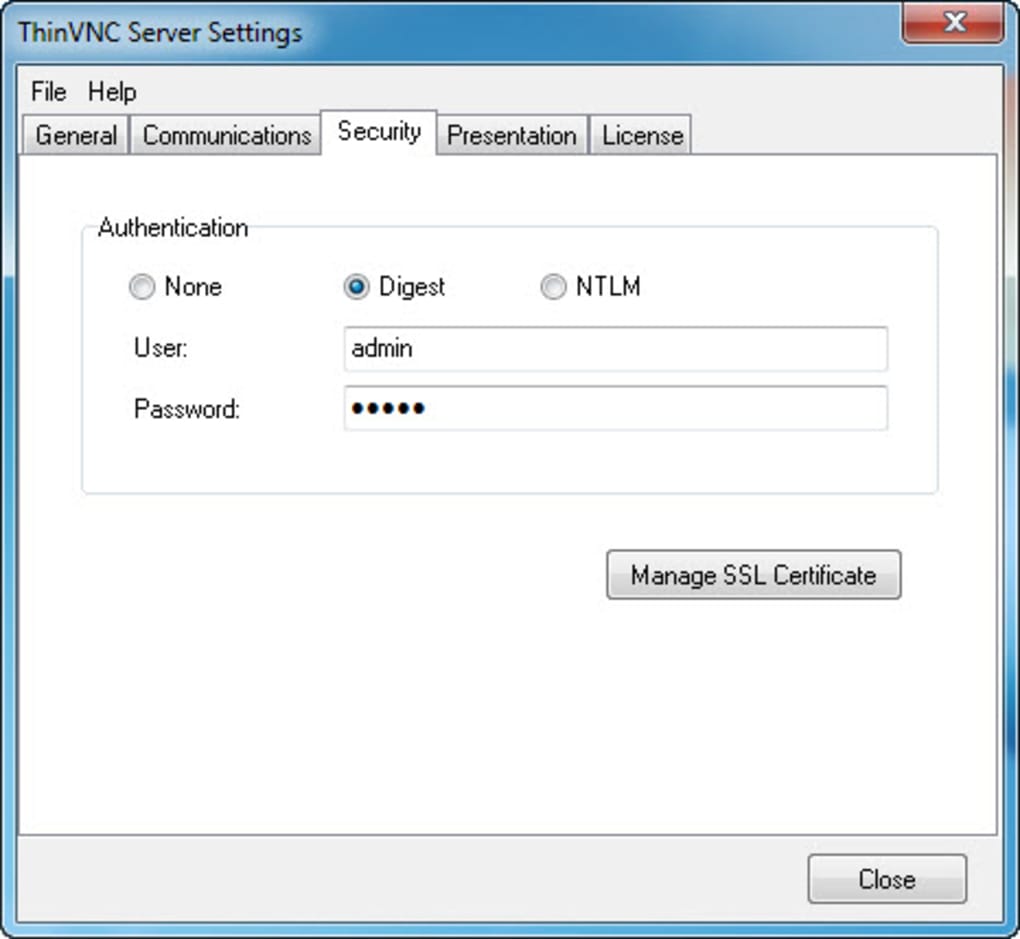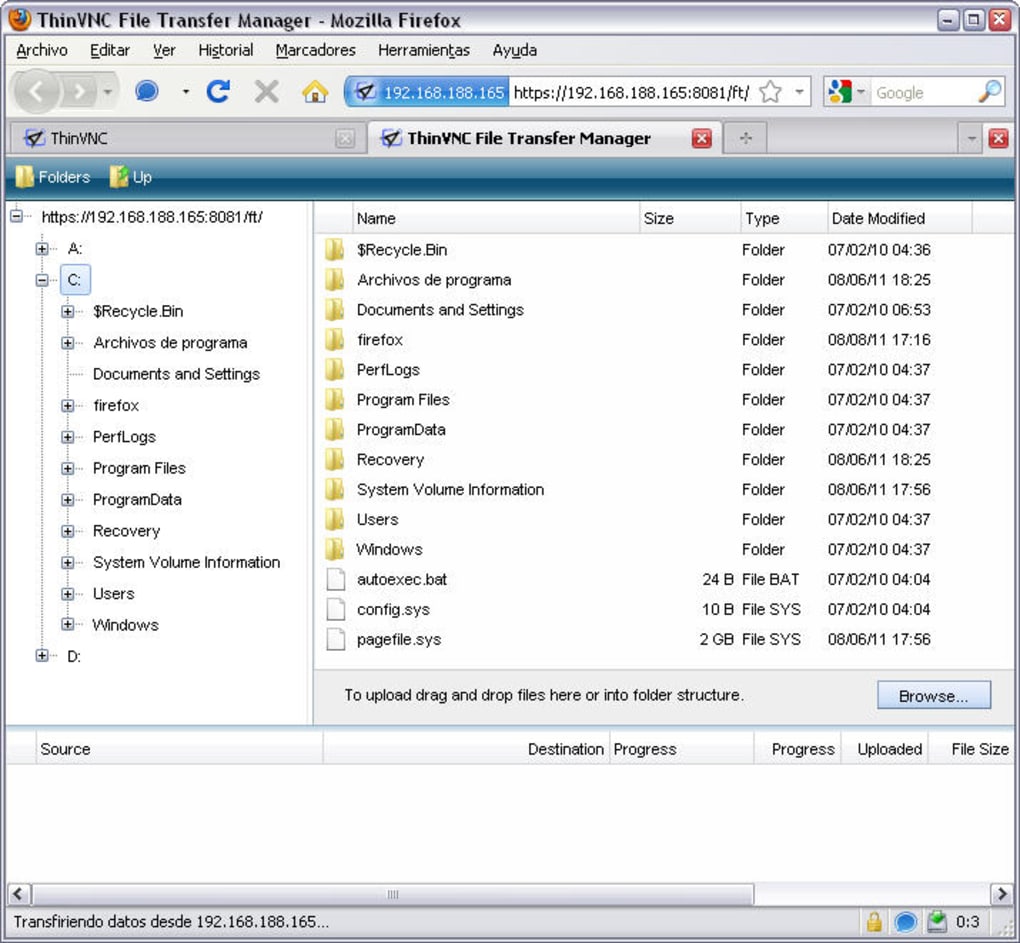ThinVNC is a simple yet fully functional remote control utility with which you can easily take over the controls in a remote computer.
The purposes of using ThinVNC may be various: to provide support to your customers, to assist a friend or relative with computer problems, or, thanks to the program’s Presentation mode, to show what you're doing on the computer without letting your audience take over the system's controls.
Unlike many other remote control apps, ThinVNC is really easy to use. Just run the server on the machine you want to control and you'll be able to access its desktop via a simple web browser – as long as it has support for HTML 5. No installation on the client side needed!
The remote computer's desktop is displayed on the browser just as one more tab, with a toolbar on top of it with several utilities. Besides accessing your computer, ThinVNC also lets you transfer files between the two systems through a simple double-pane file manager.
The connection created by ThinVNC uses a secure port (HTTPS) and is also protected by user and passsword. There are really no other configuration options in ThinVNC, but this is really what makes it accessible for anyone, no matter their level of expertise.
ThinVNC is an easy-to-use, simple remote control tool that helps you grab control of a computer via a simple web browser.
Version
ThinVNC v3.0
License
Free
Platform
Windows
OS
Windows 7
Language
English
Downloads
7
Developer
Cybele Software