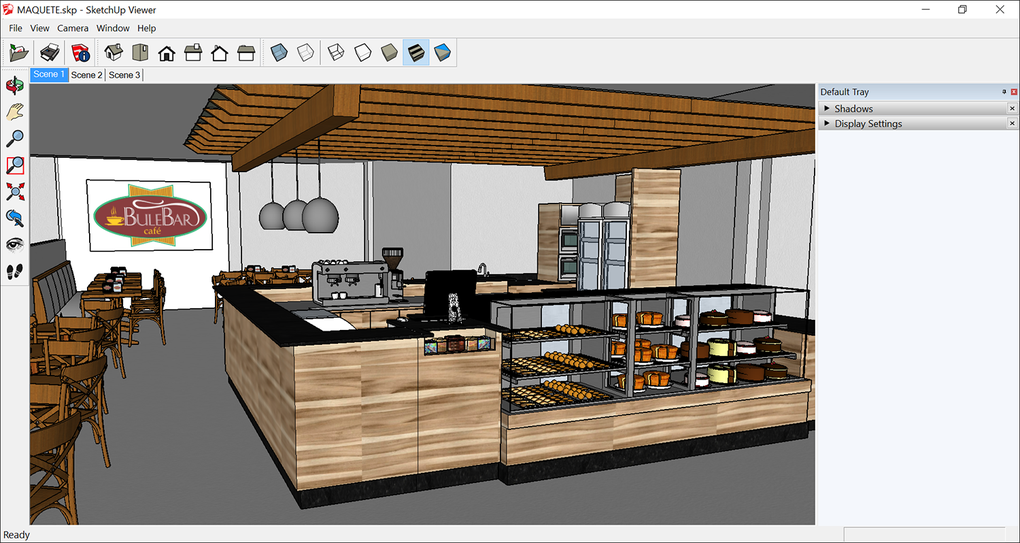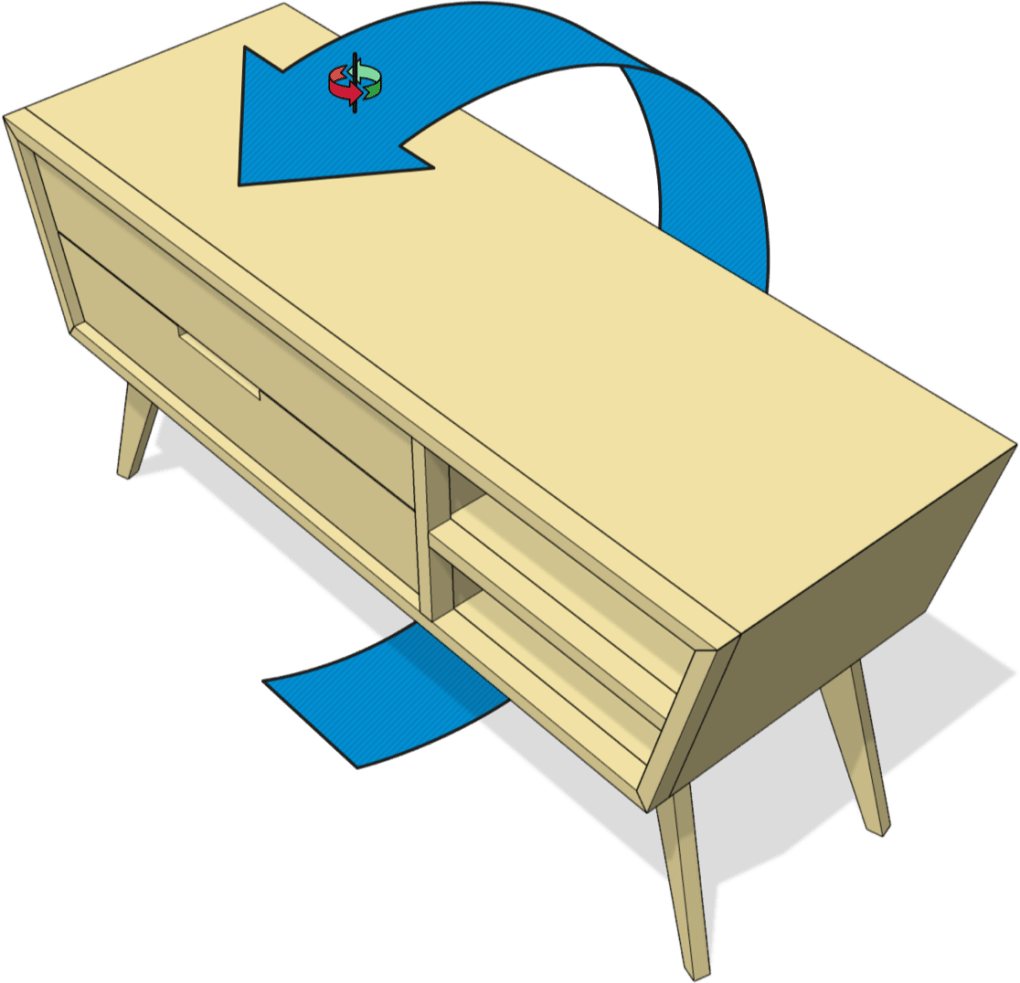SketchUp Viewer, a multimedia application crafted by Trimble, is a freely available software. This versatile tool enables users to effortlessly view and print models designed in SketchUp, offering a potent means of inspecting computer-generated models without requiring the complete SketchUp software suite.
SketchUp Viewer offers numerous features designed to enhance user experience. Users can efficiently examine 3D designs, accessing their models from various sources such as the 3D Warehouse, Trimble Connect, and local device files. Notably, the software deliberately omits editing tools, prioritizing the security and protection of your files.
The design application SketchUp is a powerful software that can help you generate complex 3D models. Architects, engineers, and designers use it when creating a basis for their projects. However, models created using the SketchUp app are not easily shared. The person you will be sharing the design with will need to have the app to view the design exactly as it is. It could be a costly use of resources when you only need to see and analyze the design. Luckily, Trimble, the brains behind SketchUp, created SketchUp Viewer, a program that lets you view SketchUp model designs as they were and share them easily. This design tool allows users to access a 3D model design, whether they have access to SketchUp or not.
SketchUp Viewer lets the designer share their vision with other users without needing a SketchUp app. The app allows the users to see the designs' shapes, geometry, and texture without making any changes. With this, the designer is sure that no unnecessary editing will happen in the design during the process.
The designer must specify the design parameters using the SketchUp app to share the design. The designer can specify multiple perspectives, zoom levels, and view angles to let the viewer easily see the most important aspects of the 3D design. The desktop viewer app will allow users to switch between them using the tabs or the camera menu.
Furthermore, if the designers want to focus more on the model structure, they can enable the wireframe view or set up the design to only display the hidden geometry when shared. It can easily pan to a certain area in the design, magnify an object, or rotate the model for the viewer to see all the available angles.
When you browse the shared 3D model using SketchUp Viewer, you can slowly walk around the design to stimulate the visitor's experience once the design has come to fruition. The app is intuitive and flexible and provides many ways to view designs. You can find many tools in the interface, including the Look Around tool, which allows the viewer to examine nearby objects closely.
If you want the designs printed for presentations or project documentation, you may do so with the software. Before generating the prints, however, you need to check the display and shadow settings to fine-tune the printed elements. Unfortunately, while you can print the design, you cannot export the view to an image so that you can embed it into a webpage or document. More so, the software does not include any documentation tool.
The following are the required minimum specifications:
Hardware requirements:
The following are the recommended specifications.
Hardware requirements:
SketchUp Viewer by Trimble is a valuable, free software facilitating the seamless viewing and printing of SketchUp models. This tool ensures easy sharing of intricate 3D designs without requiring recipients to possess the full SketchUp software. Users can access models from diverse sources, including the 3D Warehouse and Trimble Connect, while the intentional absence of editing tools prioritizes file security. The Viewer allows designers to share their visions effectively, offering diverse viewing options and features for comprehensive model exploration. However, certain limitations exist, such as the inability to export views as images and the absence of a documentation tool.
Version
2021.0
License
Free
Platform
Windows
OS
Windows 8.1
Language
English
Downloads
27
Developer
Trimble