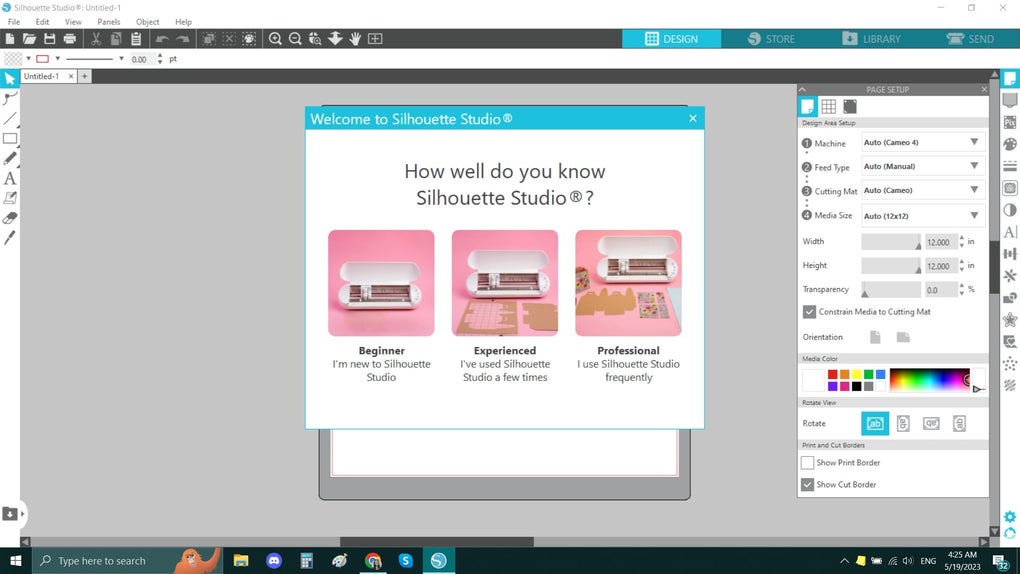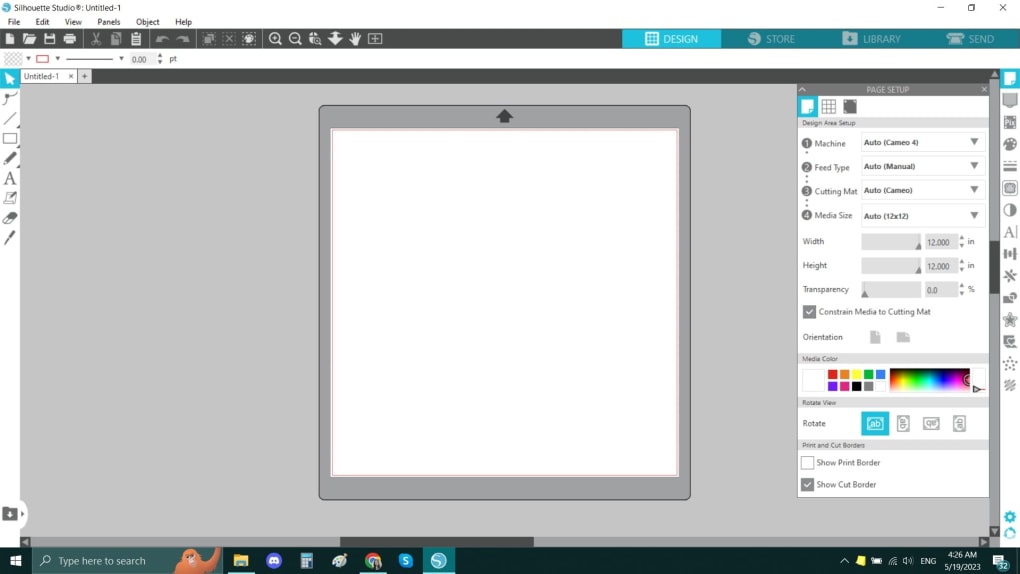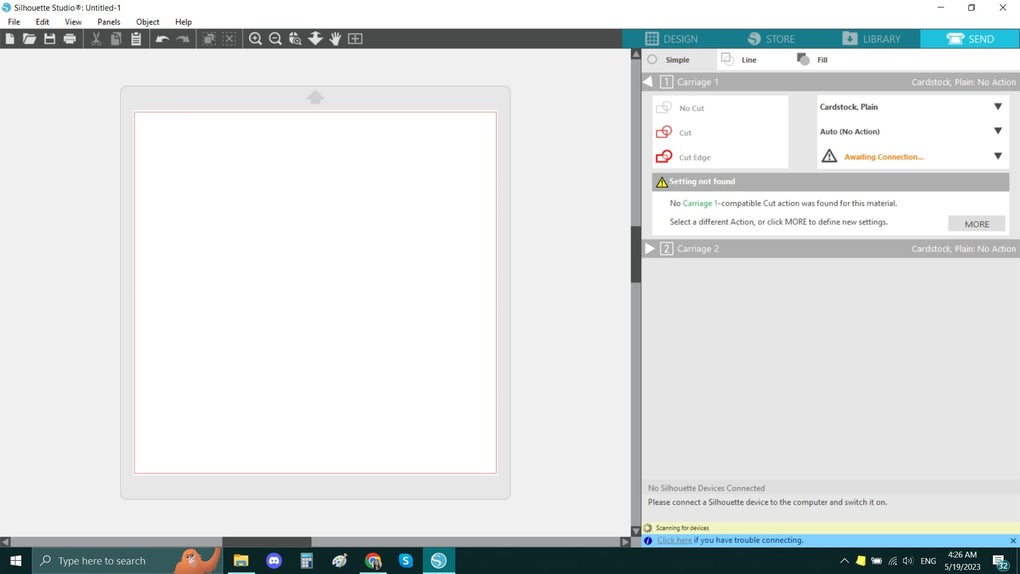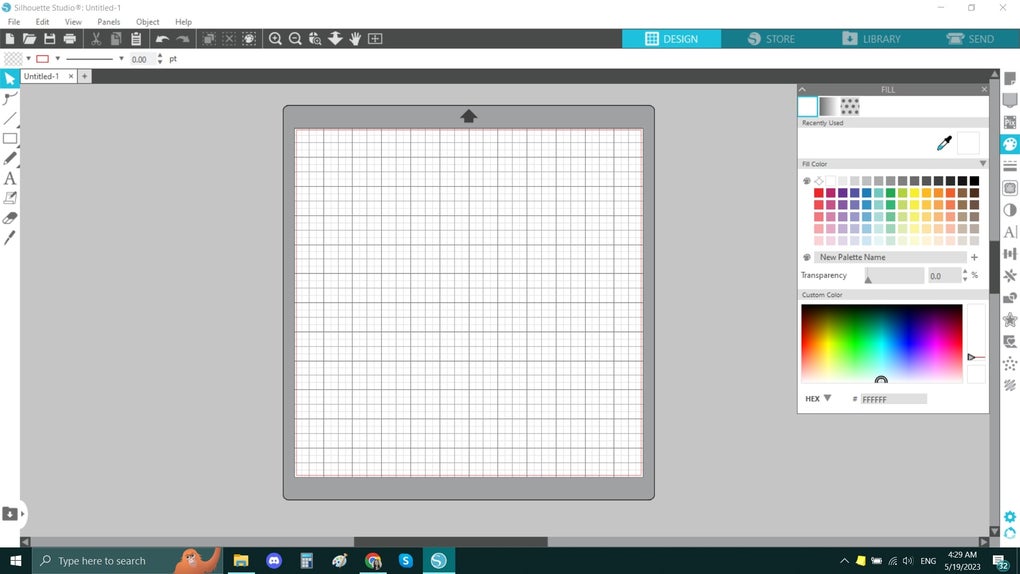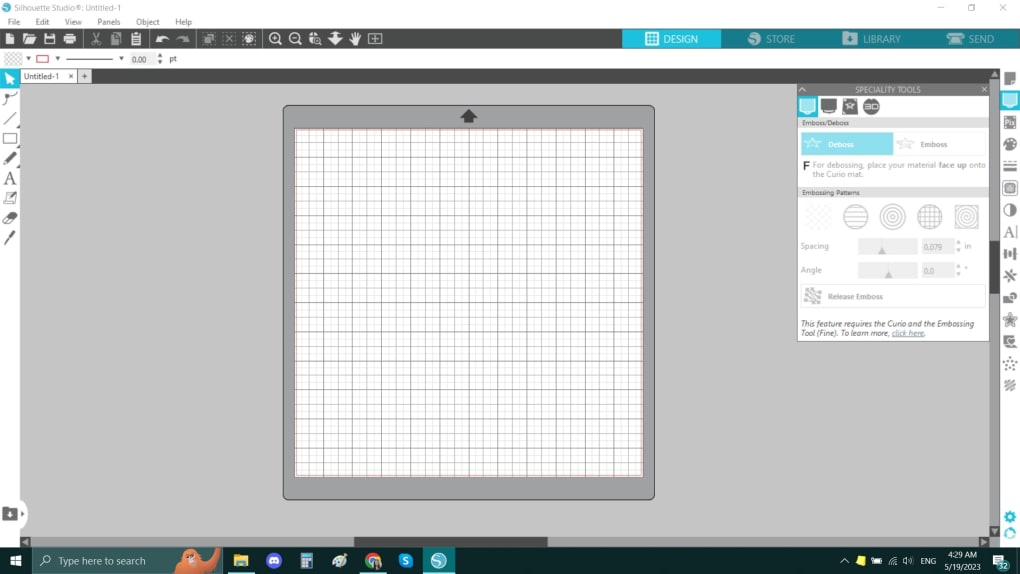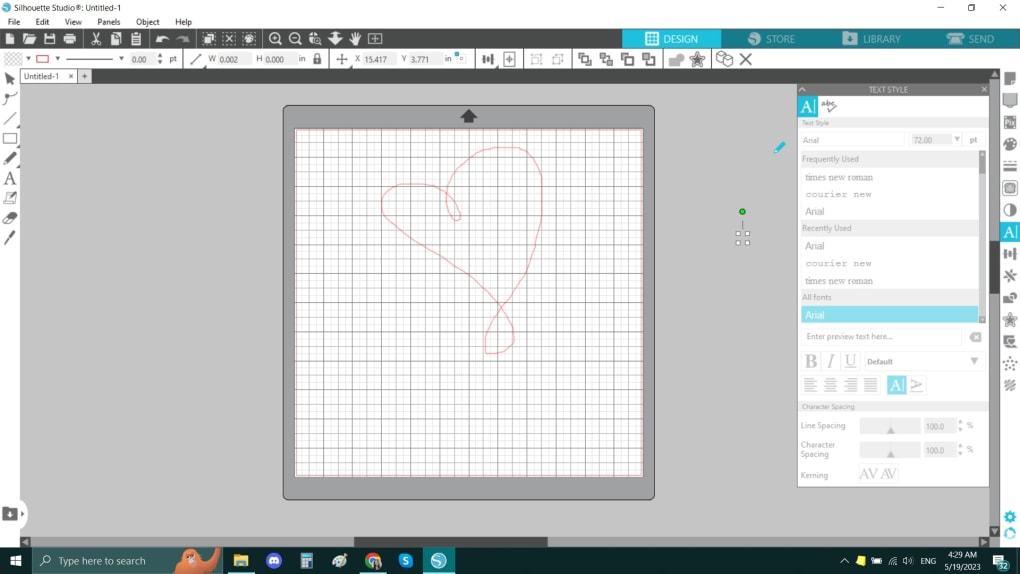Silhouette Studio is a free graphic design program that allows you to create designs and send them to a compatible machine for proper cutting. Developed by Silhouette America, this multimedia program is the official complementary software for all Silhouette brand electronic cutting machines.
Silhouette Studio can only be used with products from its brand, a restriction it shares with its rival, Cricut. However, it offers a lot of online information for both beginners and advanced users, and usually comes with a free installation CD when purchasing a Silhouette machine. If you want to learn more about this incredible program, keep reading.
Silhouette America is a company of graphic design and DIY that manufactures electronic cutting tools and other products related to the sector known as "do-it-yourself". The brand is famous for selling precision machines, programs, digital content, and materials for anyone interested in working on crafts, decoration, and DIY projects.
Like other programs from the company, Silhouette Studio is also a powerful application that has very intuitive design tools that will help you stimulate your creative freedom.
You can draw your own designs to print and cut with a compatible Silhouette machine or simply access their free content library in the Silhouette Design Store, where you can download pre-made designs. It also offers a wide range of pre-installed fonts, and allows you to import images and convert them into cuttable designs.
If all the functions it includes were not enough, Silhouette Studio is also compatible with SVG files (vector graphics), so if you already have your design created in that format, you just have to open it and send it to the machine. In addition, the program is available in Spanish and other languages, so you won't get lost in the process.
Silhouette Studio is compatible with Windows 8.1 and later versions (up to Windows 11), and requires a minimum of 4 GB of RAM, a 2 GHz processor, 2 GB of free storage space, and a USB 2.0. It is also recommended to have an internet connection to update the program and access the Silhouette Design Store.
In summary, Silhouette Studio will be an essential program in your arsenal if you plan to use Silhouette machines for your design projects. Although it falls short in some features compared to its rivals, it is still a highly recommended program, as it offers very versatile and flexible design tools, and features that can be useful for any DIY project you want to start.
Version
4.5.770
License
Free
Platform
Windows
OS
Windows 8.1
Language
English
Downloads
119
Developer
Silhouette