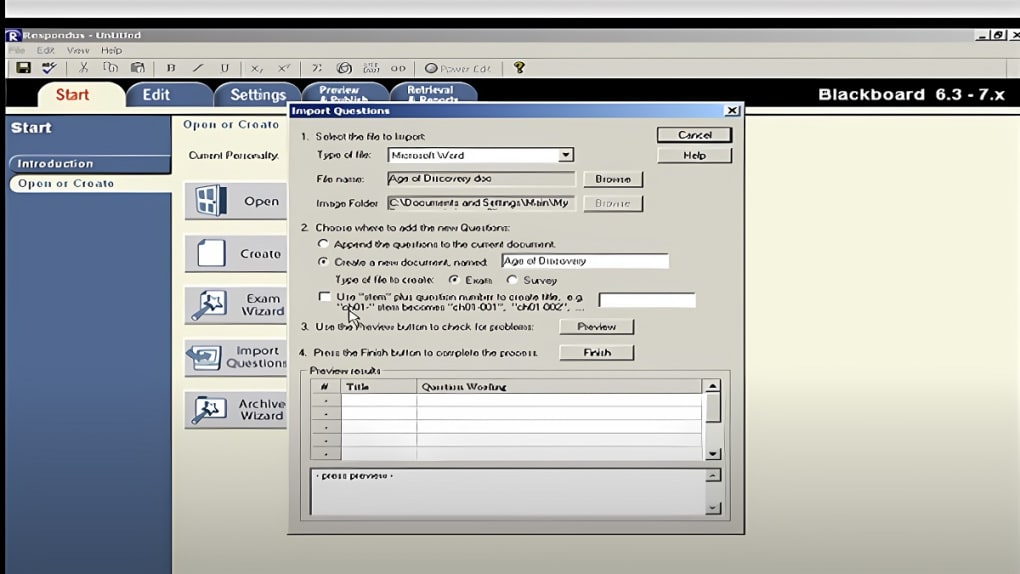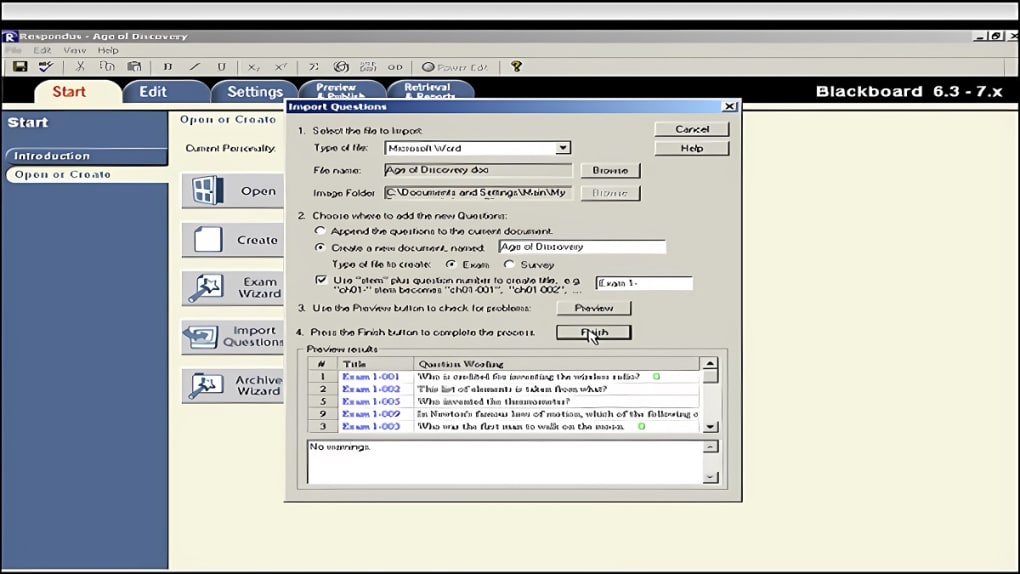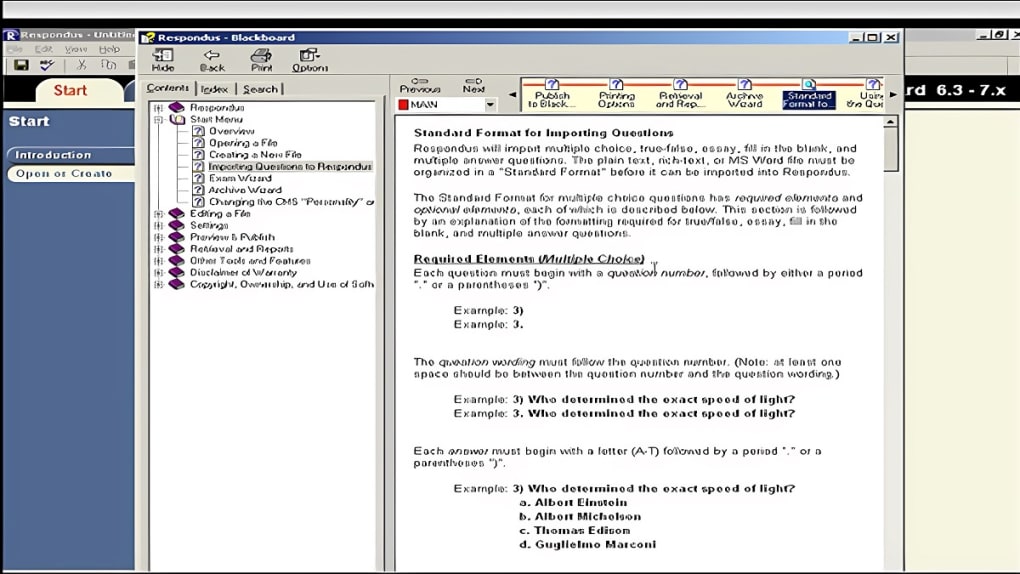LockDown Browser is a web browser specifically designed to provide a more secure environment during online exams. Specifically, it ensures that students can only interact with the exam content until it is submitted for grading. It is used by many educational institutions and guarantees that online exams are as secure and reliable as traditional paper exams.
When using Respondus LockDown Browser, many functions that could be used for cheating are blocked. For example, it does not allow opening new tabs or windows, taking screenshots, accessing other applications, using keyboard shortcuts to copy and paste, etc.
The browser integrates with the management systems of an educational institution and ensures that exams are conducted fairly and in accordance with the rules established by the instructor. In some cases, it can also be used in conjunction with other monitoring tools such as Respondus Monitor. The latter uses the student's webcam to monitor their behavior during the exam.
The idea is to provide the most secure online exam environment possible. Once the exam is completed, LockDown Browser lifts all active restrictions.
The design and operation of LockDown Browser aim to prevent any form of cheating by students. Some of its most important features are:
LockDown Browser is the ideal solution to make online exams as secure as possible. However, using it won't come cheap. LockDown Browser provides a free trial version to all educational institutions using platforms such as BlackBoard Learn, Brightspace, Canvas, Moodle, Schoology, or Sakai.
The fees may vary depending on the number of licenses required, the level of support, and other various factors. In some cases, Respondus may offer long-term contracts or significant discounts based on the institution and its needs.
It is important to emphasize that students do not have to pay for LockDown Browser. The costs are usually covered by the educational institution using it.
Despite the fact that LockDown Browser is presented as a great solution for secure online exams, it has several problems that must be taken into account. For example, its user interface can be very basic. This may be due to the nature of its purpose, which is to display an environment lacking in options and distractions.
Likewise, LockDown Browser can be questioned for its security. The combination of the browser with Respondus Monitor has sparked debate about privacy in some cases. This can become very problematic if clear consent is not obtained from the student.
Version
2.1.2.01
License
Trial version
Platform
Windows
OS
Windows 8
Language
English
Downloads
431
Developer
Respondus