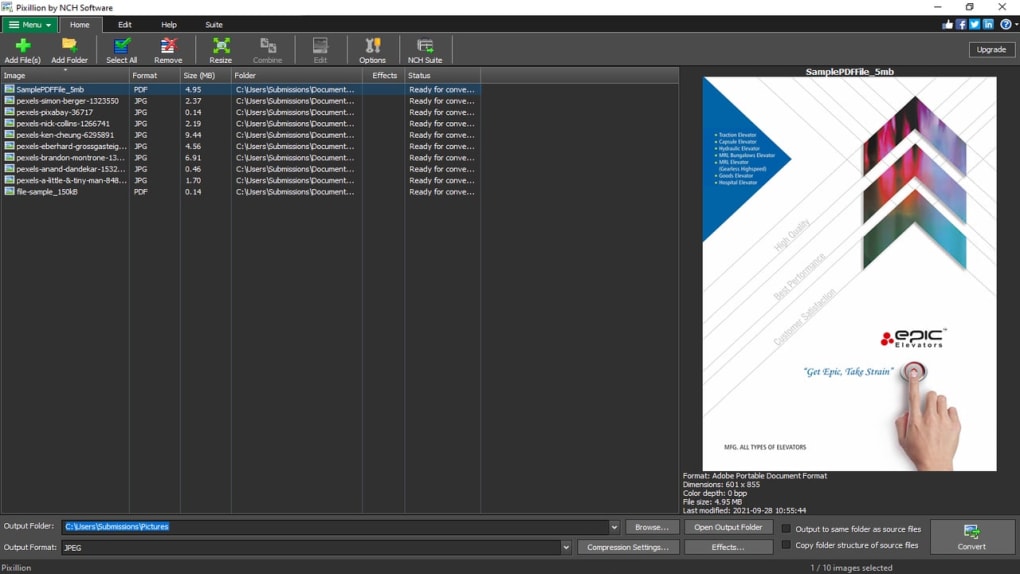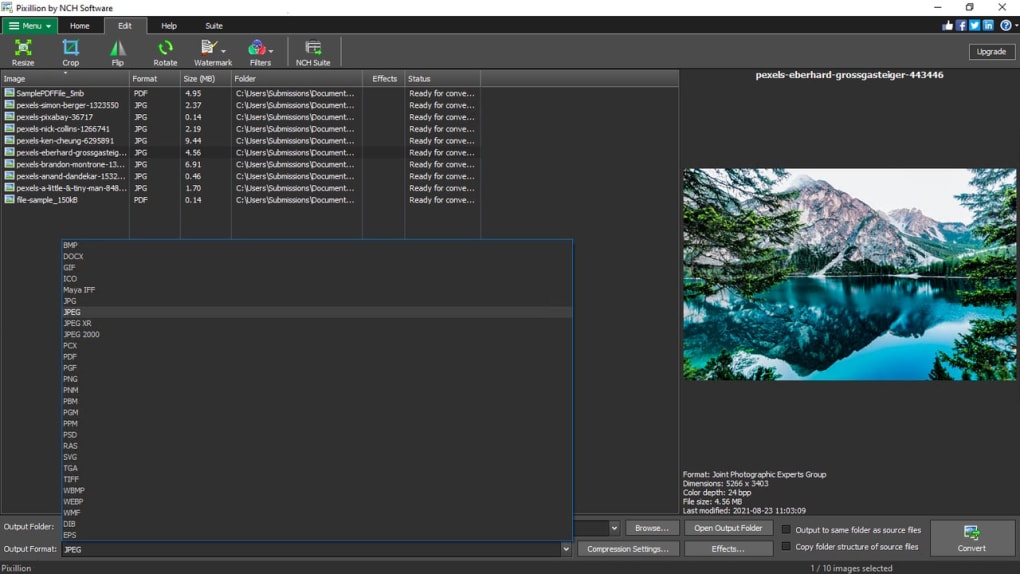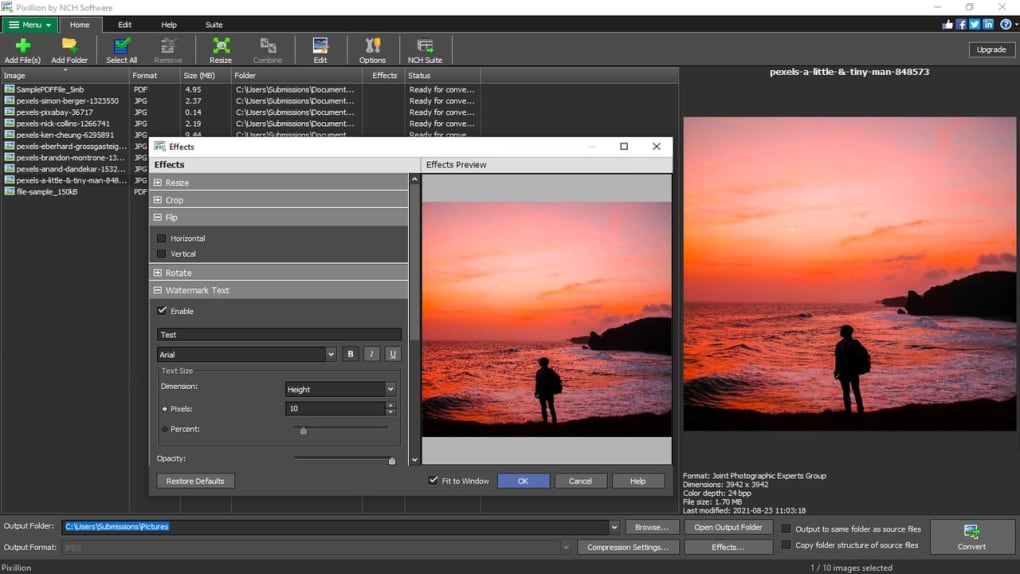Pixillion Image Converter is a free photography software that enables you to convert image files into other preferred formats. Developed by NCH Software, this multimedia program supports several popular image formats, can do batch conversions and resizing, and can even edit your image files to a certain degree.
Similar to PhotoPad, Pixillion Image Converter is designed to be easy to use and comprehensive. It is completely free to download for non-commercial and home use. However, for a commercial license, you need to avail of either its Standard Edition or Premium Edition. These include professional version features with minimal differences.
At its core, Pixillion Image Converter is an image file converter program that supports over 30 image formats, including popular formats like JPEG, PNG, BMP, GIF, and PDF. It’s easy to use as you just need to simply select your file, set the output format you want, and then click “Convert.” The process usually doesn’t take more than a few seconds—and if you want several images done for the same format at once, you can do a batch conversion or just select an entire folder.
Other supported formats include NEF, ICO, RAW, HEIC, PSD, SVG, TGA, TIFF, PPM, PGF, RAF, WMF, EMF, DNG, and CR2. However, this software doesn’t just do file conversions. It can edit your images too. It allows for resizing, cropping, flipping, rotating, and adding watermarks and filters on your image files—and you can do in-depth customization for the settings here. For more image-editing tools, however, it’s recommended to use NCH Software’s other applications like PhotoPad.
This program can also do file compression if you’d like to save storage space. You can choose for the compression process to either be lossless or not, depending on the type of output image you want. Additionally, the software’s interface includes the option to download and open other applications from the NCH Suite right there, without having to visit its official website. This is pretty handy in case you’d like to try out the other programs compatible with this one. Moreover, it is also Windows 11 compatible.
When you first launch Pixillion Image Converter, its window is set to a small size by default. You can resize it manually or enter fullscreen mode, but that’s not too important since the program is mainly used for converting files. There are five buttons on the taskbar: File, Effects, Tools, Suite, and Help. Most of the functions found in their drop-down menus can also be found in the four tabs under them: File, Home, Edit, and Suite. Take note, however, that most features here open a separate window.
Under the four tabs is the main work area, which is divided into two parts: the left-side image list and the right-side preview pane. The image list where the files you added for conversion and editing are displayed and shows six details you can filter: image name, current format, size, folder, effects, and status. Clicking on an image will then display their preview on the preview pane, as well as their file properties like dimensions and color depth.
Lastly, the bar underneath these contains the converter functions, where you set the output format and whatnot. Using the program isn’t too complicated but it would still benefit from a built-in tutorial—especially since some of the functions contain advanced configurations. Everything here is free for personal use, but businesses will need a professional license from its two editions: Standard and Premium. Standard contains all image conversion features but without the effects tools, while Premium includes all features mentioned.
All in all, Pixillion Image Converter is a great file converter software you can use if you want simple and straightforward image conversions in a few seconds. Not only does it support numerous formats, but it also offers some editing functions to help you fix your photos on the spot. While its interface isn’t the most intuitive in terms of tool placements and it doesn’t offer a tutorial, it’s pretty user-friendly and accessible.
Version
12.13
License
Free
Platform
Windows
OS
Windows 8.1
Language
English
Downloads
87
Developer
NCH Software