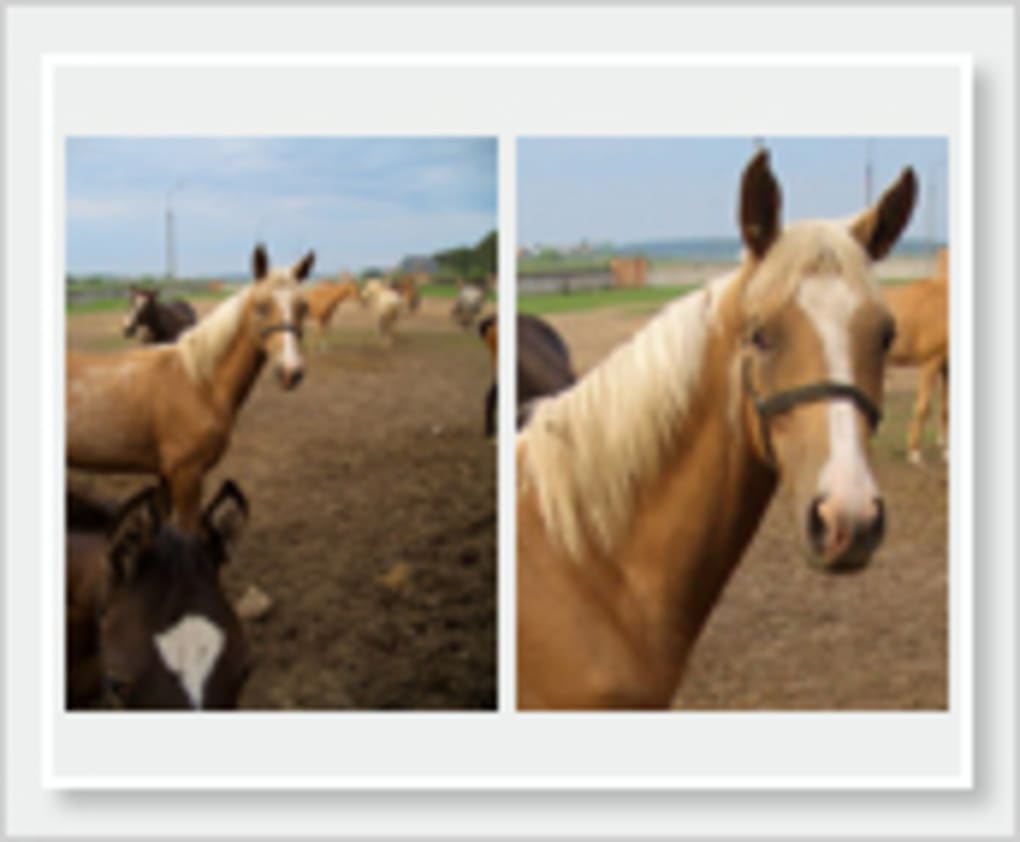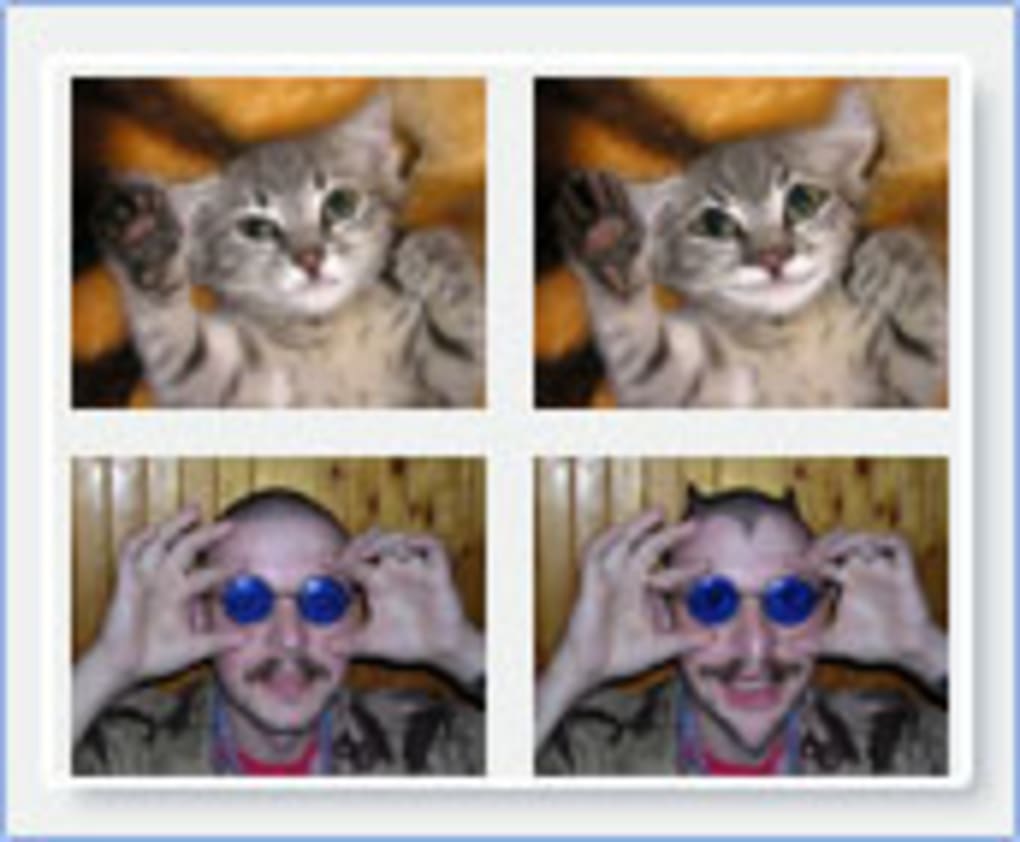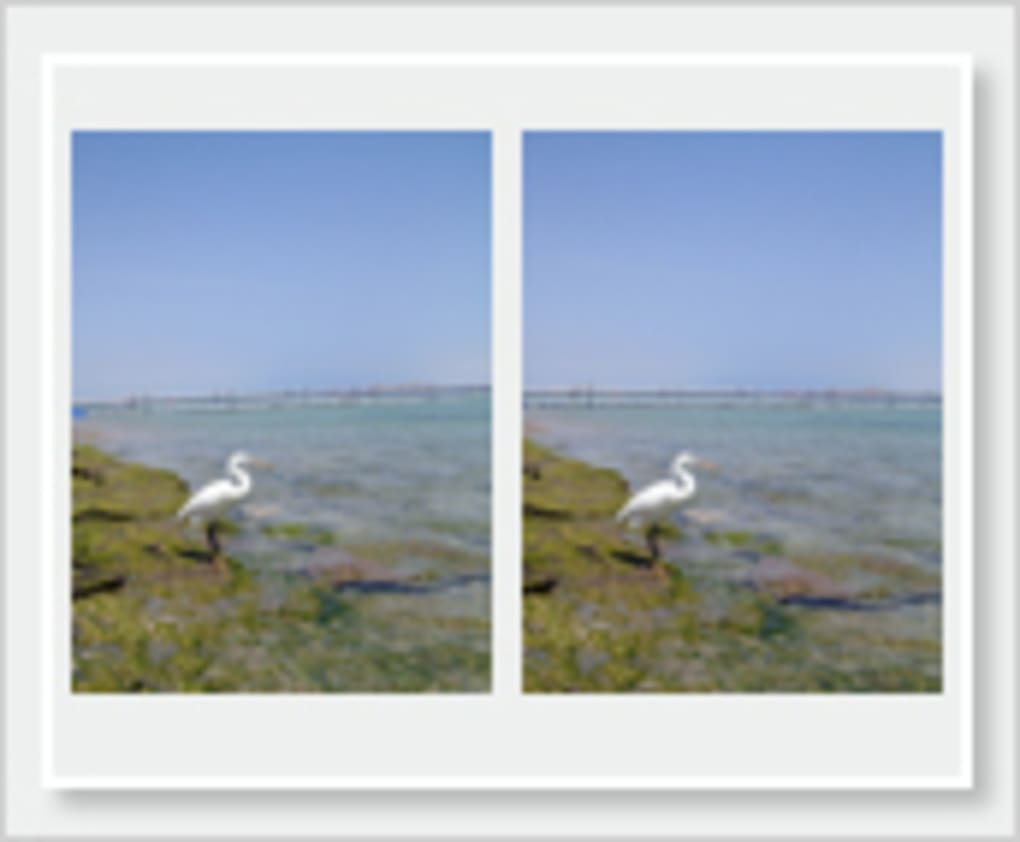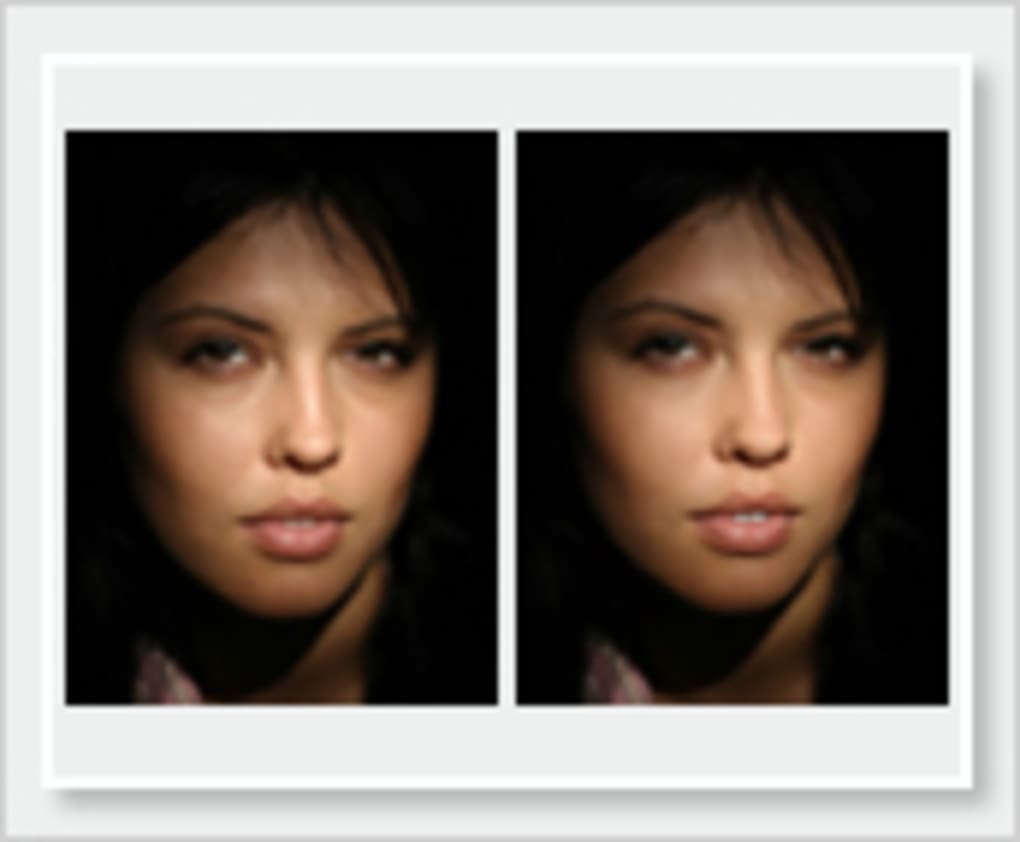Explore image editing boundaries with Photo! Editor, formerly known as Photo Toolkit, a versatile program offering a wide array of editing tools. This all-in-one editor caters to every need, offering professional-grade features. From color enhancement to caricature creation, it's your go-to for powerful yet easy editing.
You can try Photo! Editor for free today. Download now and unleash the power of professional-grade editing tools at your fingertips and most importantly elevate your images effortlessly. Here is how:
Photo! Editor stands out as a straightforward and free image editing tool. Seamlessly integrating with Windows viewer, this program eliminates the need for third-party utilities. Upon launch, its user-friendly interface swiftly guides you through color correction, sharpening, and various image enhancement tasks.
Photo! Editor boasts approximately 100 filters and effects to elevate your images. While editing, the program allows simultaneous application of multiple filters, all with a convenient preview window for quick checks before finalizing changes. Despite its compatibility with Photoshop filters, editing multiple files concurrently isn't supported, requiring individual attention to each image.
Similar to renowned tools like InPixio and Picasa, Photo! Editor presents a diverse array of editing tools. From drawing implements like paintbrushes and erasers to versatile selection tools, this program ensures a comprehensive set of features for desktop or laptop users.
Beyond the basics, Photo! Editor excels in automatic color correction and swift foreground-background color swaps with a single click. Its gamma correction tool allows precise refinements for enhanced images.
Despite its comprehensive features, Photo! Editor remains lightweight, ensuring minimal strain on your system resources. With a sidebar tutorial for easy navigation, the program facilitates quick and hassle-free image editing.
Yes, Photo! Editor offers a sidebar tutorial, providing snapshots and guidance for easy navigation through its features.
This freeware program is compatible with Windows 7, 8, and 10 for both 32-bit and 64-bit systems. It's an optimal choice for desktop or laptop users seeking a reliable graphic editor.
Additionally, Photo! Editor is available for Android and iOS, catering to mobile users seeking image editing convenience.
If your system doen’t meet the Photo! Editor system requirements, you can check the Photo! Editor alternatives.
While Photo! Editor offers a range of convenient editing tools, several alternatives cater to diverse editing needs, including:
While Photo! Editor may have a simplistic interface compared to other multimedia tools, its efficiency in basic retouching tasks shines through, here is a quick sum up of what you can do with Photo! Editor:
Whether removing red-eye, refining colors, or addressing minor imperfections, this app delivers quick and convenient editing solutions.Start enhancing your images effortlessly today.
Version
1.8-beta
License
Free
Platform
Windows
OS
Windows 2000
Language
English
Downloads
10
Developer
Vicman