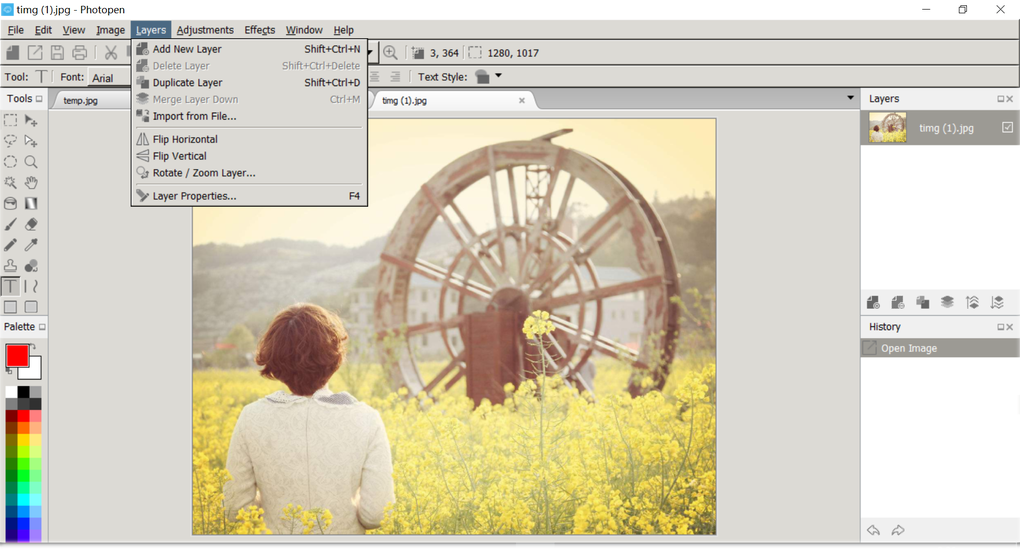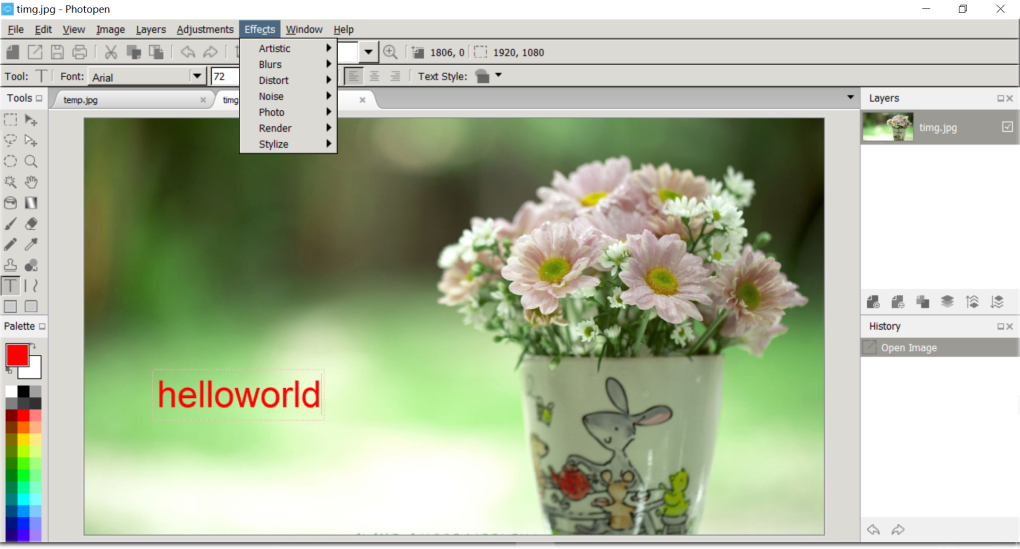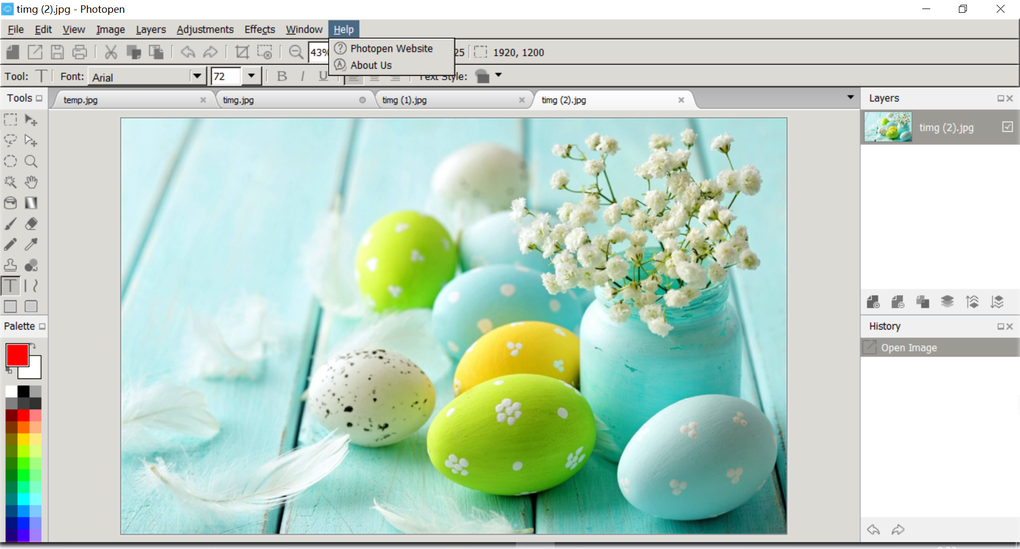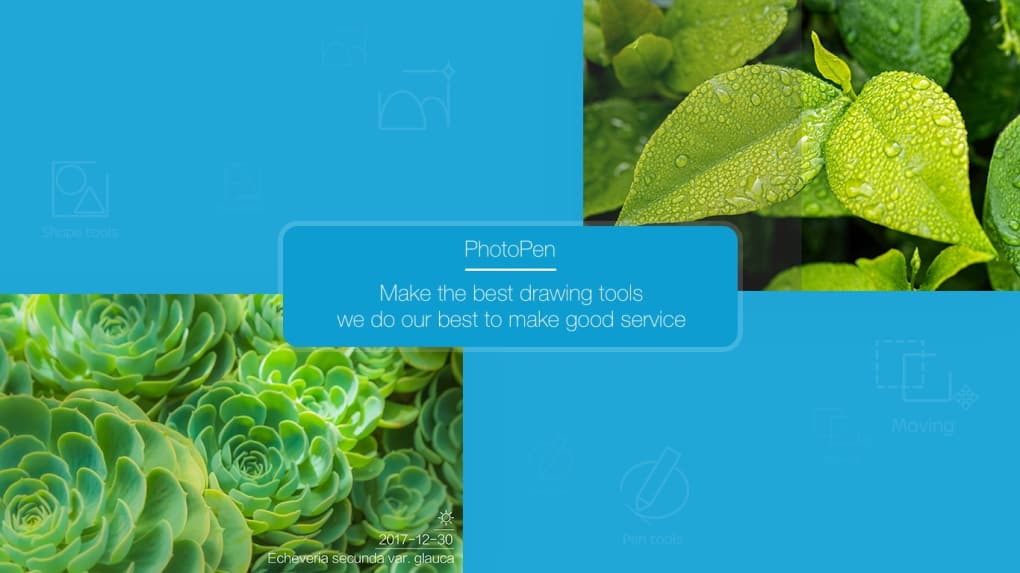Whether for fun or to address the needs of a business presentation, you might be required to edit an image or photo. This software provides you with a host of user-friendly tools which will take the guesswork out of the equation.
PhotoPen should already be familiar to anyone who has worked with Adobe Photoshop bundles in the past. Many of the tools are centered around the use of a digital "pen" (hence the name). Options include drawing, rotating, cropping, and retouching certain portions of an image. Much like Photoshop, all of the major tools are located within a section found on the right-hand side of the main page. Drop-down menus along the top offer additional capabilities such as applying effects and layers.
While PhotoPen is not free, it is still a much more viable option when compared to the price of Photoshop. Many advanced features such as image blurring and magnetic polygon tracing will come in handy for more in-depth projects. All files can subsequently be saved into the appropriate formats for later access.
Version
Varies with device
License
Paid
Platform
Windows
OS
Windows 10
Language
English
Downloads
10
Developer
SoftwareDevlope