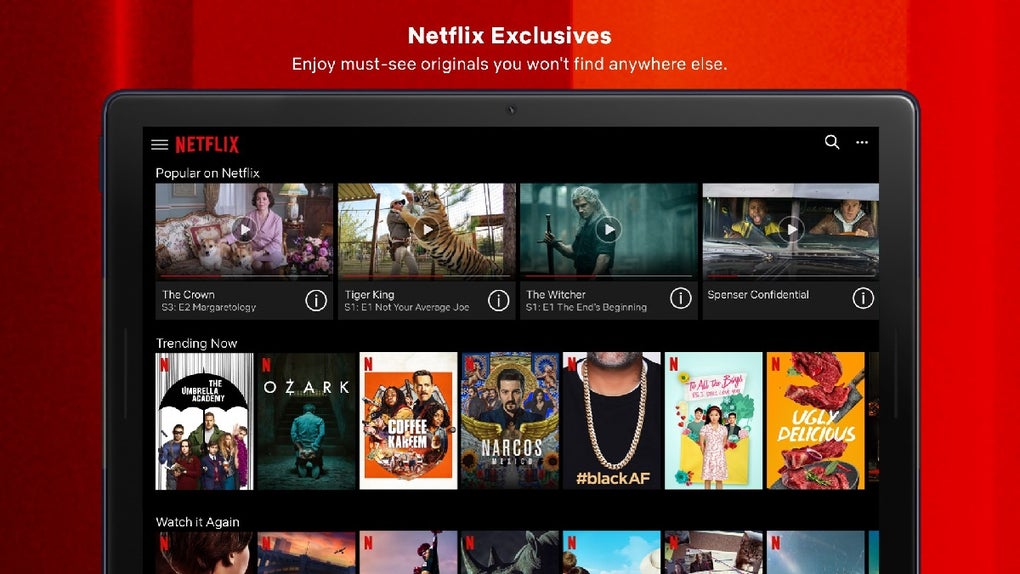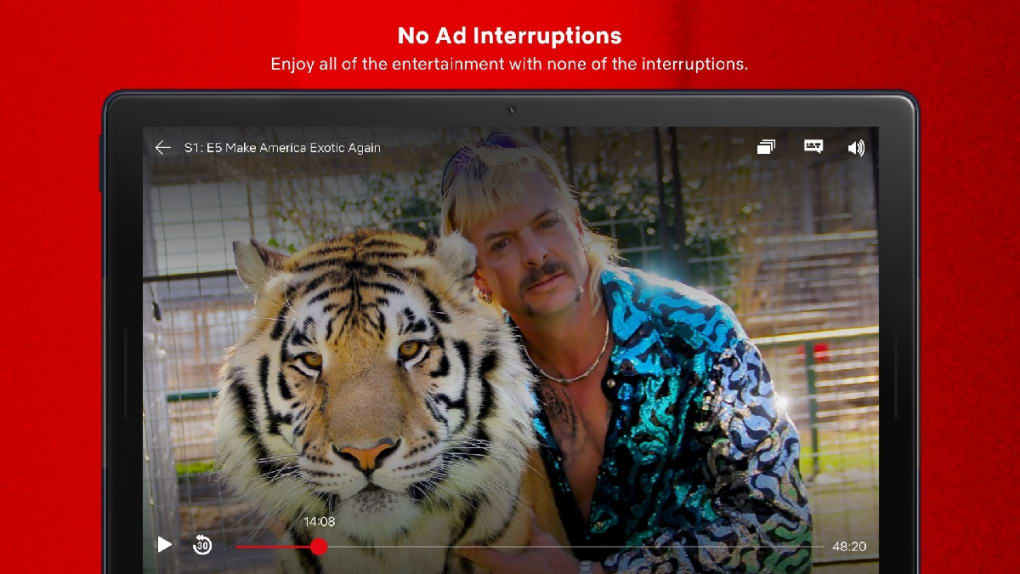Netflix for Windows offers a smooth experience to its users. Ready for an unforgettable journey? Featuring top-notch cinematography and a diverse array of global series, the video streaming service brings an infinite selection of your preferred genres right to your screen.
Download Netflix for Windows now and unlock a world of high-quality entertainment at your fingertips. If you don’t ready to start bing watching yet, you can take a closer look at what Netflix for Windows capable of.
Netflix has introduced extensive range of features over the years, including but not limited to:
Accessible across multiple devices, including Android, Mac, iOS, Netflix continue to ensures viewers can enjoy their favorite shows and movies on Windows, anytime. However, there is price tag for that experience.
Let's take a look at the different pricing options available, at the time of writing, on Netflix:
FeaturesStandard with adsStandardPremiumAd SupportYesNoNoAvailable ContentMost content, few exceptionsAll contentAll contentSupported Devices224Video QualityFull HDFull HDUltra HDDownload Devices226Additional Members AllowedNot applicable1Up to 2Netflix Spatial AudioNoNoYesPricing (USD)$6.99 / month$15.49 / month$22.99 / monthExtra Member Slot CostNot applicable$7.99 / month per extra member$7.99 / month per extra member
Unfortunately, sharing Netflix passwords has become a thing of history. Following contemplation, experimentation with policies abroad, Netflix eventually took a firm stance against password sharing in the US during the early summer of 2023.
Curious about how does Netflix know you’re sharing your password? Here's an explanation of the workings behind their new policy.
Below is a detailed walkthrough outlining how to use Netflix for Windows:
Are you not sure about which movies to start?
Netflix has a vast library, so there's plenty to choose from! Some top recommendations across different genres include:
“How to transfer Netflix profiles” is one of the asked questions about the app. If you are one of them, you are about the get the answer.
Netflix profile transfer feature lets users move their profile, along with recommendations, viewing history, settings, and more, to a new or existing account. To manage this, users can enable or disable profile transfers in their account settings. Certain criteria must be met for transfer eligibility, like an active non-Kids profile without a PIN or associated email.
Enabling or disabling profile transfers involves accessing the Account page and navigating to Profiles and Parental Controls. For starting a new account with a transferred profile, users select the desired profile, initiate the transfer, and create a new account by providing login details. Similarly, transferring to an existing account requires accessing the Account page, choosing the profile to transfer, and specifying the target account’s login details.
The transferred information encompasses profile details, recommendations, viewing history, My List titles, game data, and settings, except payment information. Game-related data, once transferred, gets removed from the original profile.
It’s a straightforward process accessible through a web browser, facilitating a seamless shift of preferences and history to ensure continuity in the viewing experience.
Video streaming giant Netflix pilots a revamped homepage for its TV app to improve content discovery and browsing experience. The redesigned layout features boxes that expand with information when hovered over, with trailers automatically playing after a short pause. Plus, the familiar left-hand menu takes a backseat, replaced with a top menu bar offering quick access to Home, Shows, Movies, and Search.
Meanwhile, the streaming service expands its game offerings with 14 new titles. This diverse selection includes interactive fiction titles, known as Netflix Stories, based on popular shows like Emily in Paris, Selling Sunset, and Too Hot To Handle. Established hits like Don't Starve Together and Lord of the Rings get adaptations, too. These new games join the existing library playable on Android and iOS devices.
In a move that might cause some sighs, the media service discontinues support for the 2nd and 3rd generation Apple TV devices. According to the company, the decision ensures users have the best possible streaming experience, as these older models lack the processing power to handle the latest features. After all, buffering can be a real buzzkill when you're in the throes of a captivating series or movie.
Netflix for Windows offers an unmatched entertainment experience tailored to your preferences. With its diverse content, offline viewing, and user-friendly features like multiple profiles and seamless accessibility across devices, it's a must-download.
Whether you're a movie buff or a series enthusiast, Netflix for Windows promises a rich, personalized adventure. Don't miss out—download it today to unlock top-notch entertainment experience, Netflix is undoubtedly a wise choice for entertainment.
Version
6.98.1805.0
License
Free
Platform
Windows
OS
Windows 11
Language
English
Downloads
8
Developer
Netflix