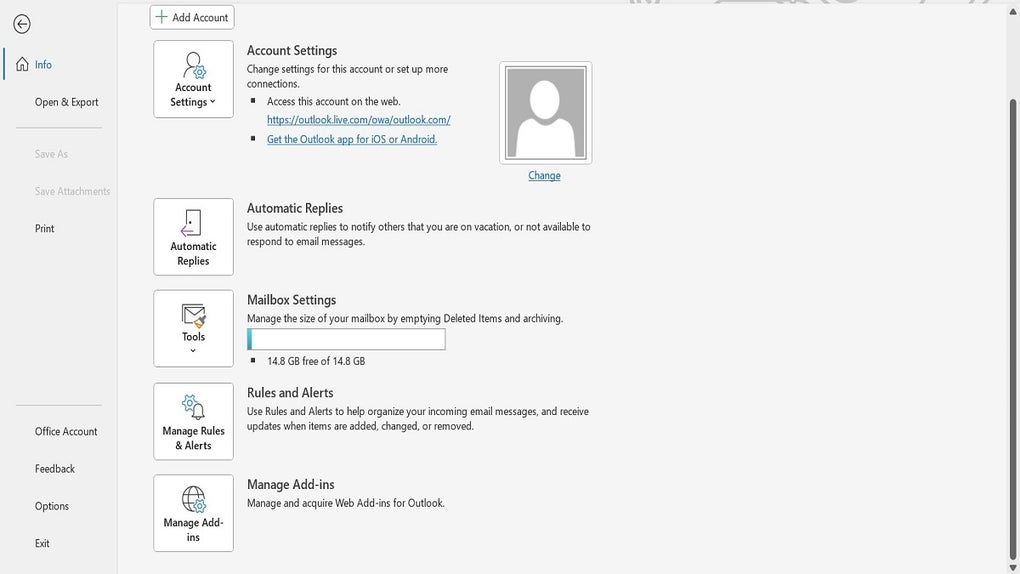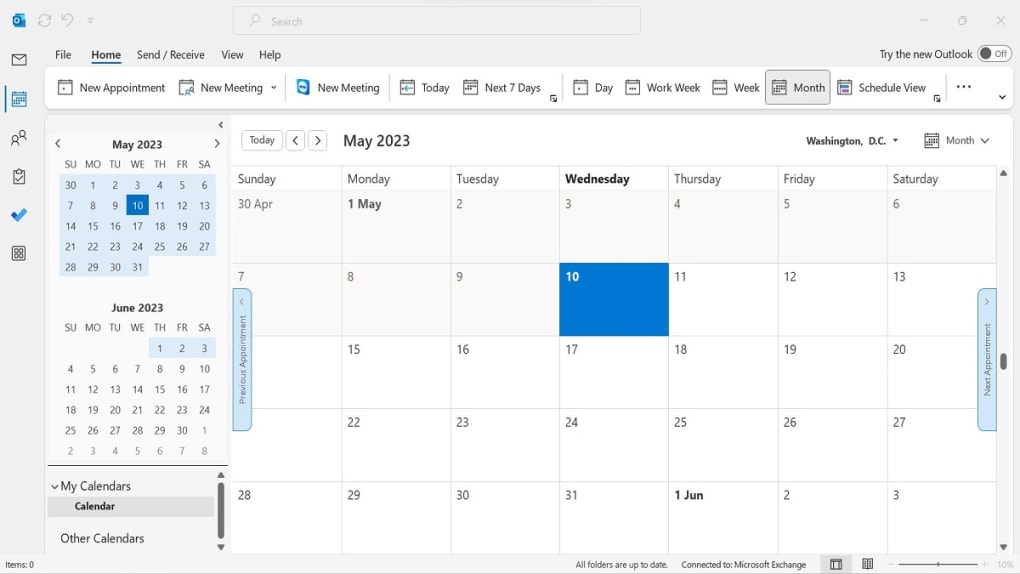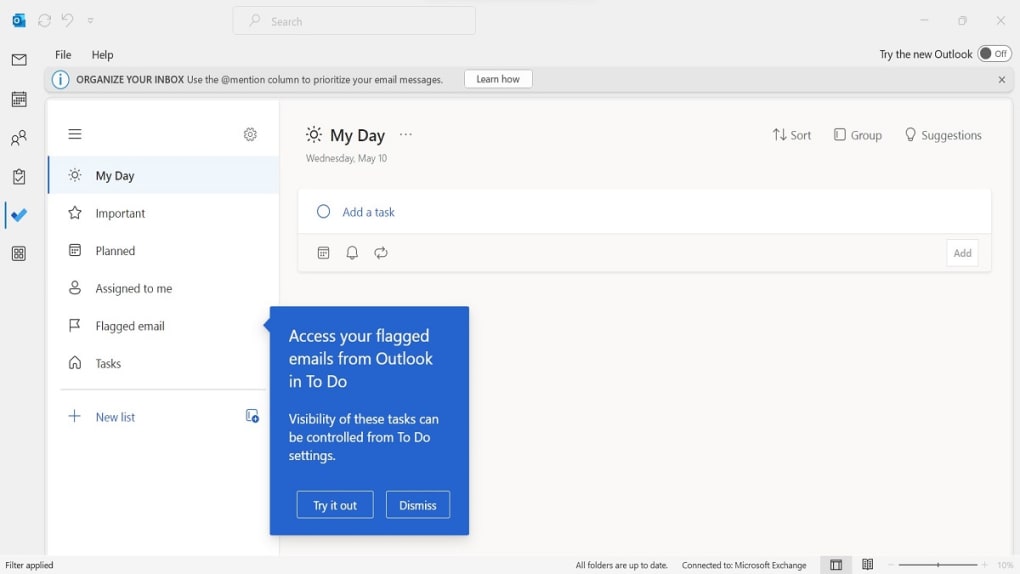Microsoft Outlook is a comprehensive email client developed by Microsoft, widely recognized for its robust functionalities and seamless integration with other Office applications. Beyond merely sending and receiving emails, it offers a suite of tools designed to enhance productivity and organization.
Users can manage multiple email accounts, schedule appointments, organize calendars, and set reminders, all within a single platform. Microsoft Outlook’s ability to synchronize across various devices ensures that users can stay connected and efficient, whether they are in the office or on the go. With features like advanced security, customization options, and real-time collaboration, it stands out as an essential tool for both personal and professional communication management.
In essence, Microsoft Outlook serves as a tool for email management and more. It allows users to send, receive, and organize emails. Additionally, it also offers functions such as organizing calendars, scheduling appointments and meetings, managing tasks and reminders, etc.
Its ability to integrate with other Office applications and synchronize across devices makes it a valuable tool in all kinds of contexts. Other additional features, such as its security and customization, contribute to its versatility and effectiveness in communication management.
Microsoft Outlook stands out among email clients due to its robust features and seamless integration capabilities. It allows users to manage multiple email accounts in one place, facilitating organization and efficient email searches. Integrating various services and applications, both within and outside the Office suite, enhances its functionality.
The integrated calendar feature enables users to schedule appointments, meetings, and events, improving future planning. Real-time collaboration is made possible through its integration with other Microsoft programs, allowing users to share calendars, tasks, and more. Customization options and automation capabilities let users tailor Outlook to their specific needs. Security is a priority, with features that filter spam emails and phishing attempts, and encrypt emails to protect sensitive information.
Designed for accessibility, Outlook caters to all types of users and can be customized for those with diverse needs. Furthermore, being a Microsoft product, it benefits from extensive support and regular updates, ensuring continued reliability and compatibility.
Microsoft Outlook is a versatile product that has different versions to satisfy all types of users. In addition to the program, it is now available through any web browser in its web version. It is the most useful option for those who need quick access without the need to install additional software.
It is also available on both iOS and Android. The mobile versions allow users to check their email, calendars, and events on the go and from anywhere. Above all, the Outlook application is optimized to be easy to use on small screens.
With Microsoft Outlook, you won't be short of options. You can choose based on your needs, the operating system you use, and more.
Above all, Microsoft Outlook is a versatile tool that goes beyond email management. It offers a complete solution for managing communication, organization, and collaboration in all types of environments (personal or professional). Its wide range of features, integration with other tools, and customization options make it an excellent choice as an email client.
Version
2021
License
Paid
Platform
Windows
OS
Windows 11
Language
English
Downloads
2
Developer
Microsoft