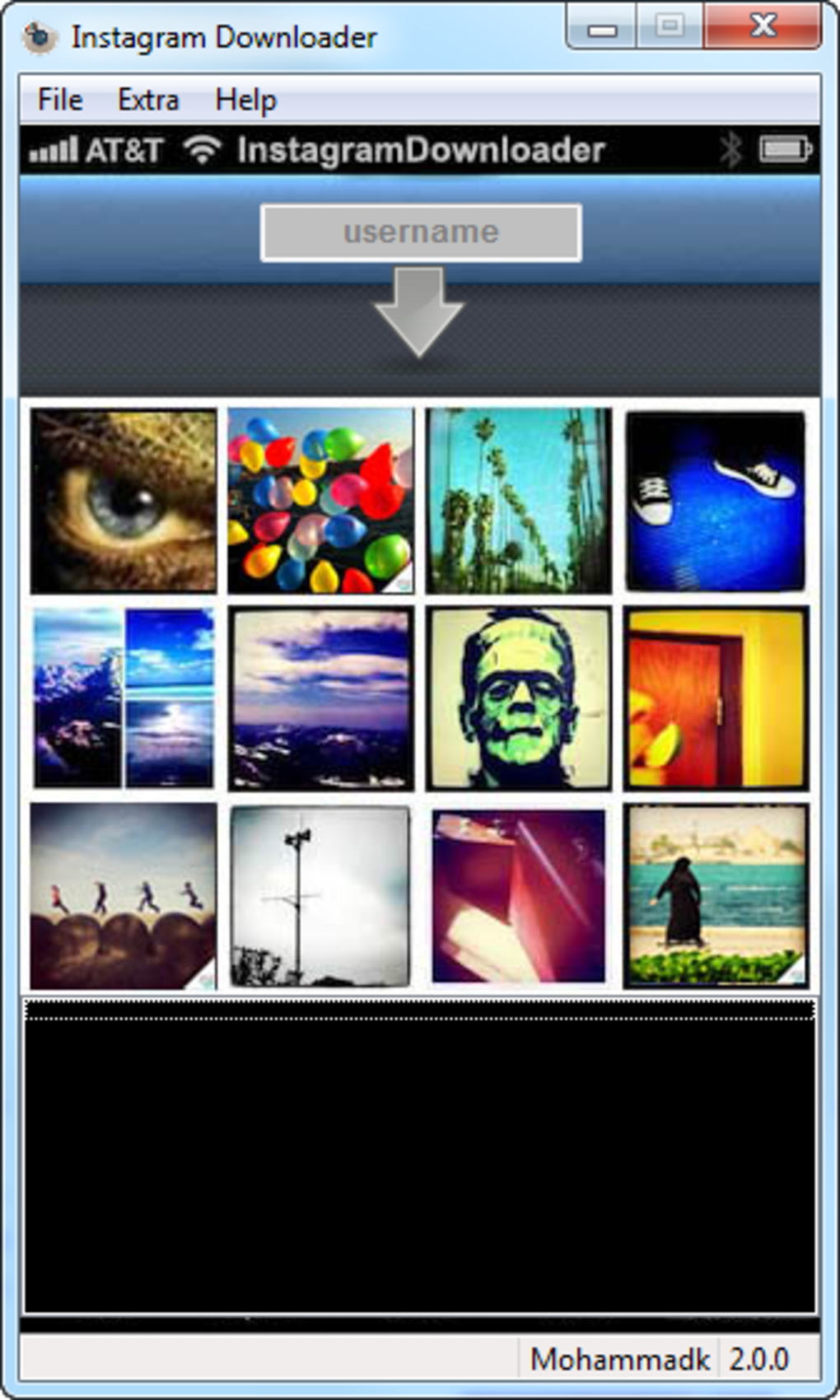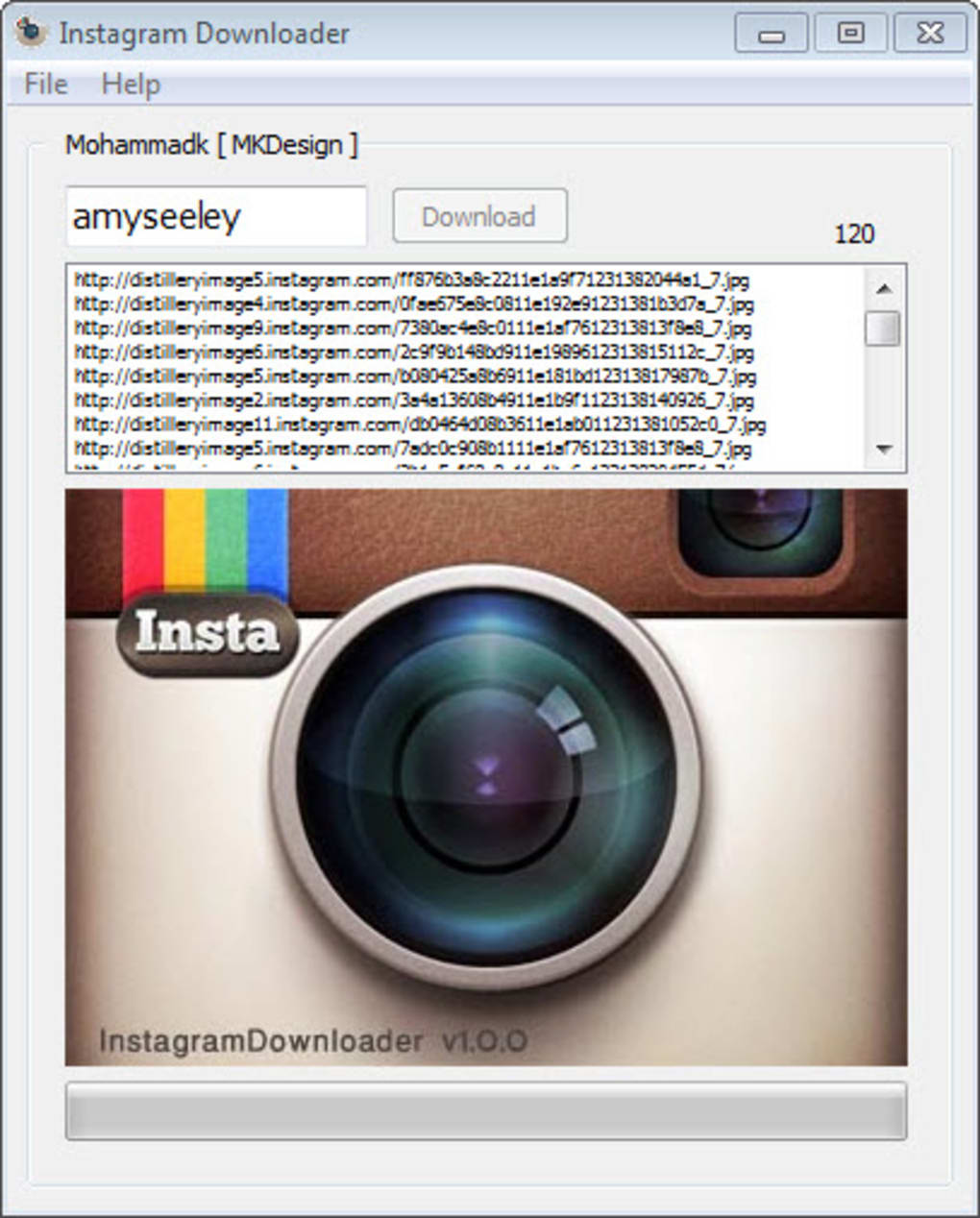Instagram Downloader for Windows is a straightforward tool that provides users with the URLs of photos and videos from Instagram, allowing them to download the content using a separate downloader tool. While it doesn't directly download content, it simplifies the process of finding and retrieving URLs for downloading.
Instagram is certainly one of the most successful social media initiatives of recent years, perhaps of all time. The platform, which has continued to be developed by Meta over the years, has become the go-to social media app for many users' phones.
Instagram's decision to restrict media downloads stems from a combination of factors, including copyright protection, user privacy, business considerations, content moderation, and overall user experience.
As a platform for sharing visual content, Instagram upholds strict copyright regulations to safeguard the rights of content creators. Allowing unrestricted media downloads could lead to unauthorized distribution and copyright infringement.
Instagram also prioritizes user privacy by limiting media downloads. This measure helps prevent the unauthorized sharing of photos and videos, protecting users from potential privacy breaches.
Furthermore, Instagram operates as a business, generating revenue through advertising. By keeping users engaged on the platform, Instagram can display more ads and enhance its financial standing. Unrestricted media downloads could lead users to leave the platform, reducing ad exposure and revenue generation.
So, unlike Twitter and Snapchat, you can't download the photos and videos you see on Instagram. This forces users to use 3rd party applications.
The primary function of Instagram Downloader for Windows is to extract the URLs of posts from Instagram. It doesn't directly download the photos or videos, which is its main drawback. Users need to copy and paste the URLs into a separate downloader tool to actually save the content to their devices. This additional step makes the process less convenient and efficient.
Despite its limited functionality, Instagram Downloader for Windows offers a user-friendly interface. The software is straightforward to navigate, and the instructions for obtaining URLs are clear and easy to follow. This makes it accessible to users of all technical backgrounds.
Instagram Downloader for Windows is available in a free version that provides basic functionality. It allows users to obtain URLs for single posts and Stories.
The software performs consistently well in terms of stability and speed. It doesn't consume excessive system resources and rarely encounters errors or glitches. The process of obtaining URLs is quick and reliable.
To enhance its user experience and appeal to a broader audience, Instagram Downloader should consider implementing the following improvements:
Instagram Downloader for Windows can be a useful tool for users who want to easily locate the URLs of specific posts. However, its limited functionality of not directly downloading the content makes it less convenient and efficient compared to other tools that offer complete download capabilities.
If you're looking for a tool to save photos and videos directly without the need for additional steps, other options might be more suitable.
As mentioned before, the software's most significant drawback lies in its inability to directly download content. Instead, it generates a list of URLs corresponding to the desired photos or videos. This leaves users with the task of copying and pasting these URLs into a separate download manager, such as jDownloader, to complete the process.
Save-o-gram Instagram Downloader stands as a compelling alternative to Instagram Downloader for Windows. Save-o-gram has the ability to download photos and videos, which Instagram Downloader for Windows doesn't do despite its name, and users can easily save their favorite moments and images they see on Instagram.
Version
2.9.0
License
Free
Platform
Windows
OS
Windows 8.1
Language
English
Downloads
4
Developer
mkdesign