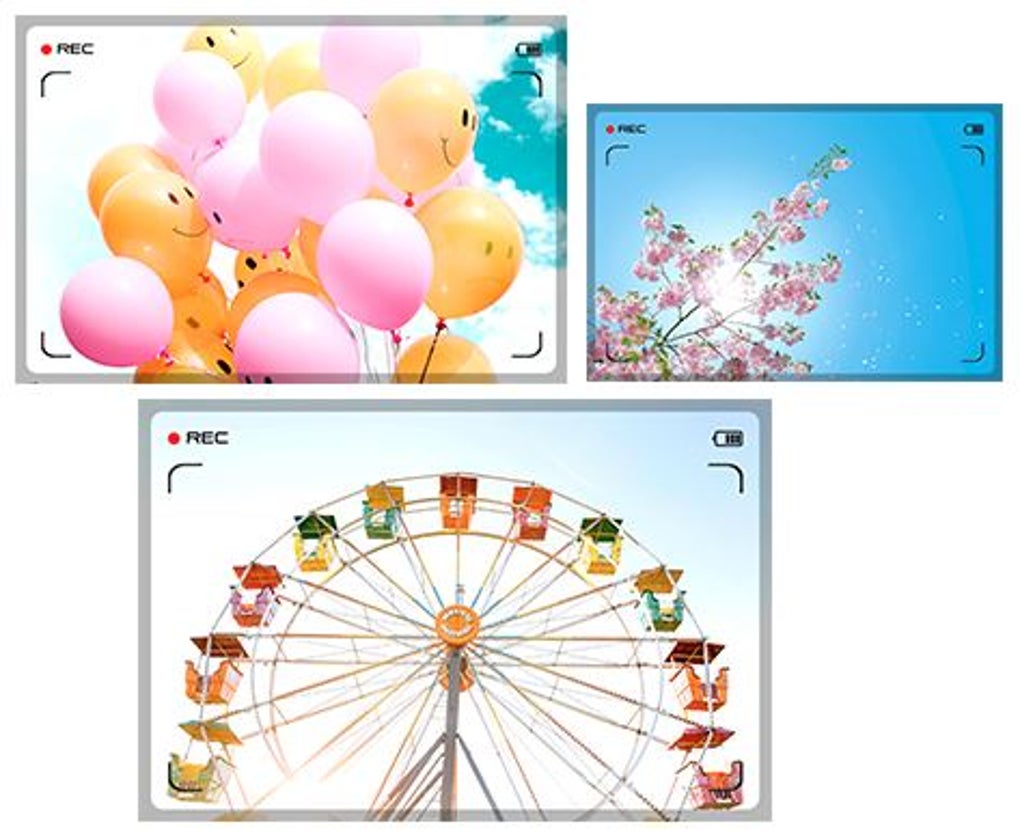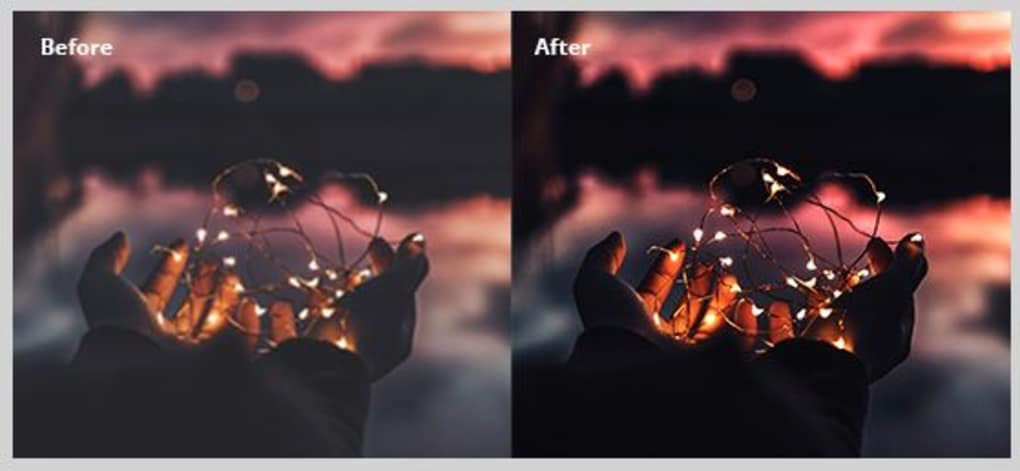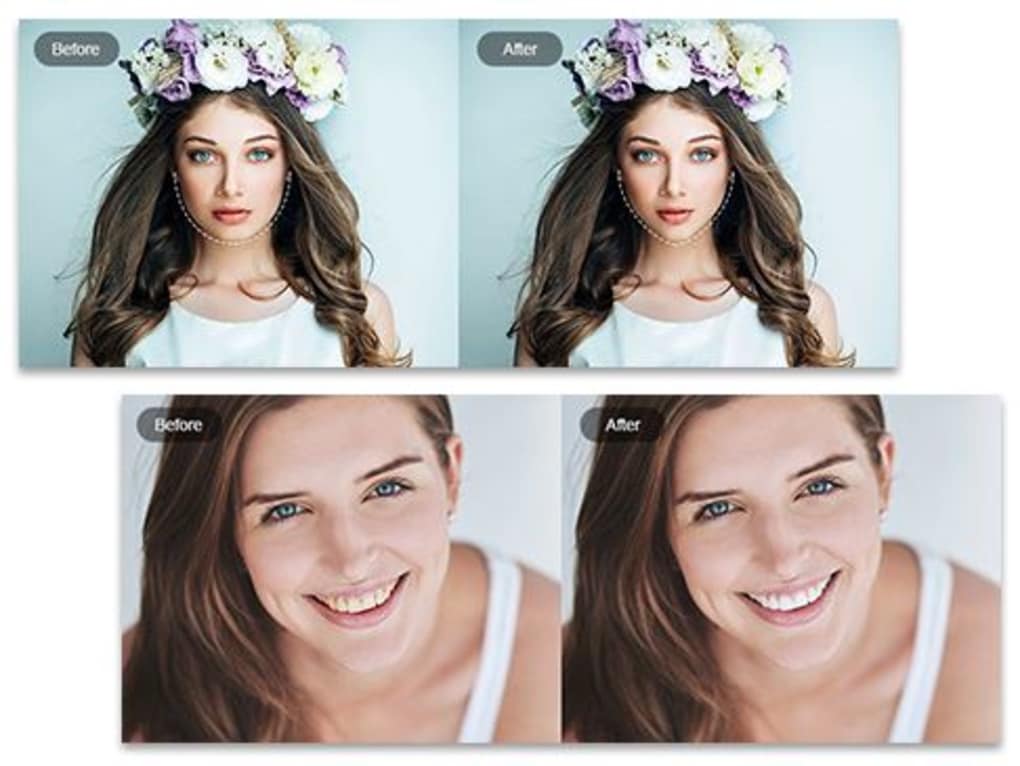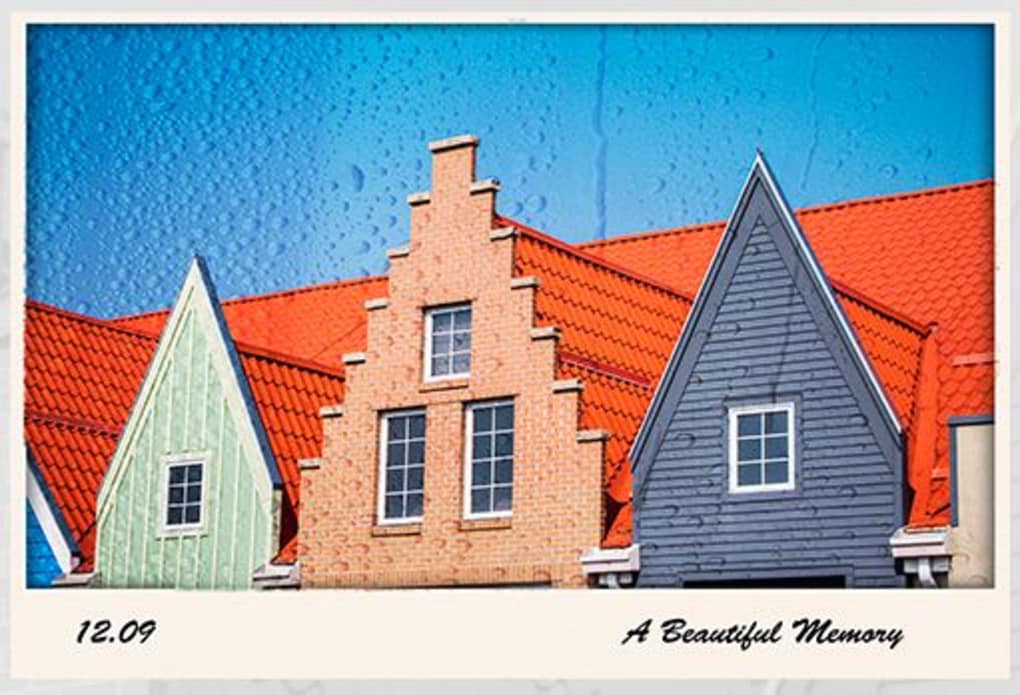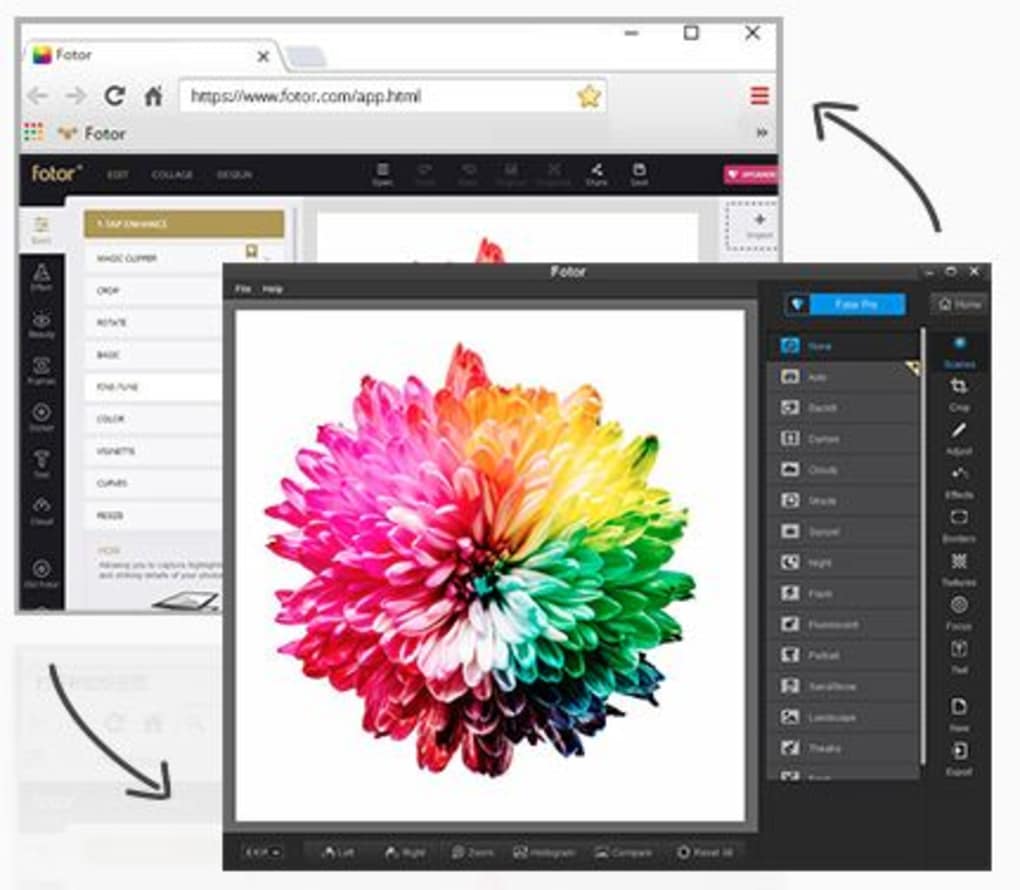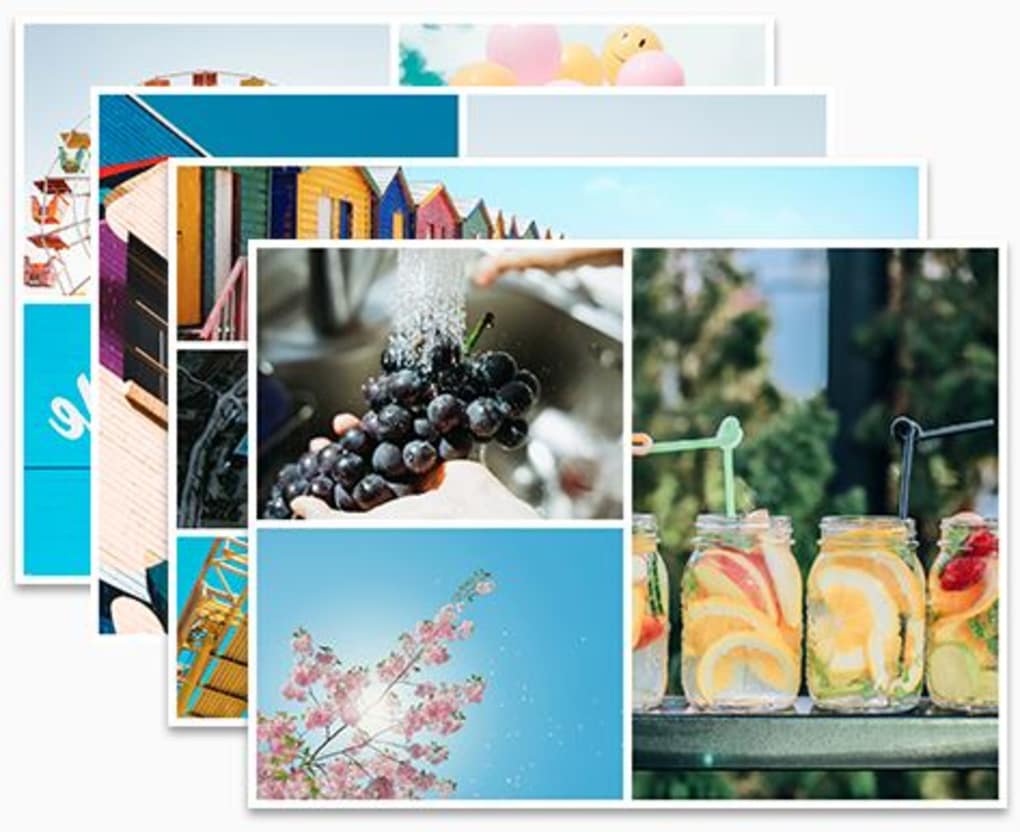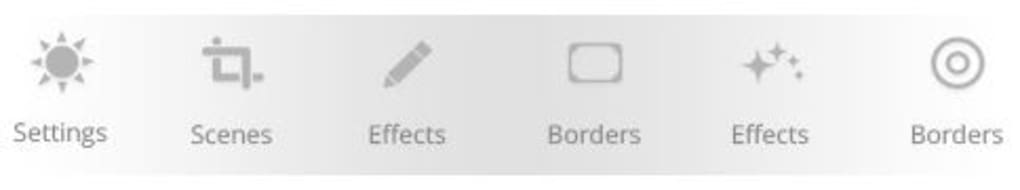Fotor Photo Editor is a free handy photography software developed by Everimaging Ltd. It enables you to give a complete makeover to your images, regardless of its quality. It offers automatic softening for skin, removal of imperfections, and natural makeup alongside a wide range of editing tools. On top of that, it also provides wrinkle remover, blemish remover, photo reshaping, teeth whitening, red-eye remover, eye tint, blush, and lip tint, which could greatly enhance the output of your photo.
Fotor Photo Editor offers a vast array of essential photo editing tools and features, which include adjustment of exposure, brightness, contrast, white balance, saturation, and sharpen/blur. You can also crop, straighten, and rotate your images as much as you like. As it provides a newfangled photo processing engine, this makes it easy to process high-quality photos in the shortest time possible.
Furthermore, Scenes serve 13 different one-tap enhance options that can improve photos taken in bad light or that need retouching. There is also a huge choice of effects and borders designed by professional photographers and designers. There are over 60 effects, including classic, Lomo, B&W, art, and vignettes. Additionally, there are 30 different styles of frames that you can add to your picture. Fotor also includes the impressive tilt-shift effect, which gives your images the depth-of-field normally seen only on professional-grade DSLR cameras.
Edit with ease
With all the advanced tools and features it offers, you can think that this image editing software is complicated to use. On the contrary, Fotor Photo Editor is extremely easy to use and navigate. It requires little to no learning curve, even from beginner and non-tech savvy users. Most effects and enhancements are performed using a slider. More, there's integration with social media networks to get your photos out there instantly.
It also allows you to do collage and batch processing effortlessly. You can resize, rename, and convert dozens of photos simultaneously, which will help to save lots of your time and effort. Fotor’s versatile collage feature enables you to select from 41 different templates for up to 9 photos at a time. You also have 16 background options for your collages. On top of that, the app allows you to move your pictures freely. Fotor only needs a couple of mouse clicks to save, share, or print your edited photos.
Fotor Photo Editor is a perfect alternative to highly expensive and complicated photo editors like Adobe Photoshop. The app offers a wide range of simple editing tools. On top of that, it comes with a smooth interface, making enhancing your photos a pleasure.
Version
4.5.8
License
Free
Platform
Windows
OS
Windows XP
Language
English
Downloads
2
Developer
Everimaging Ltd.