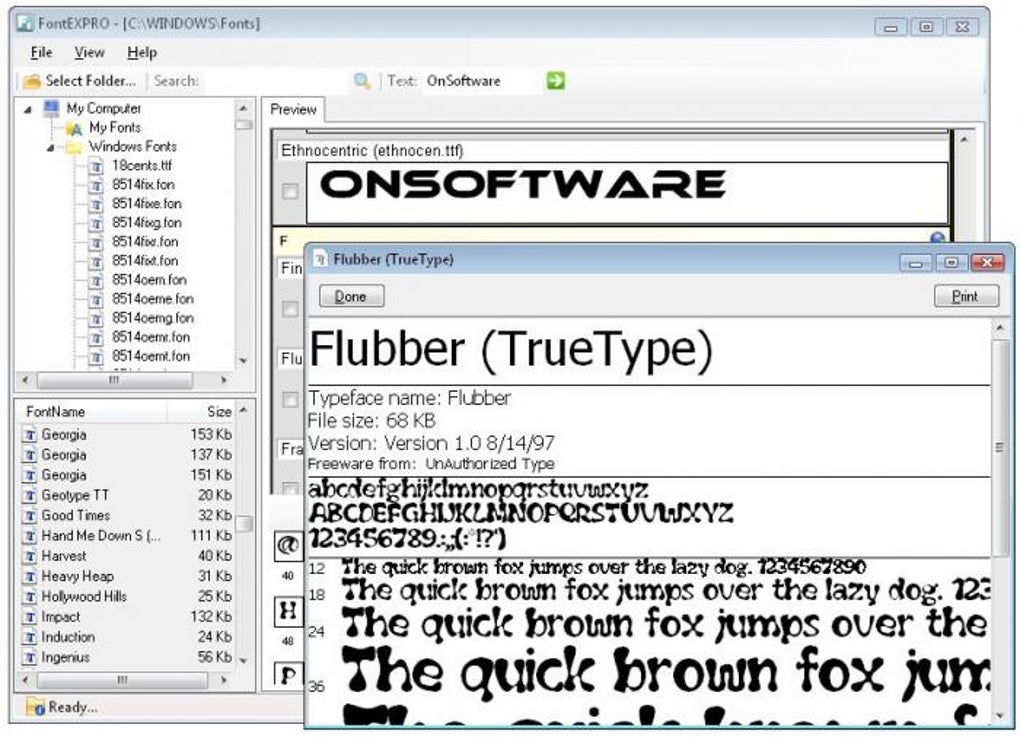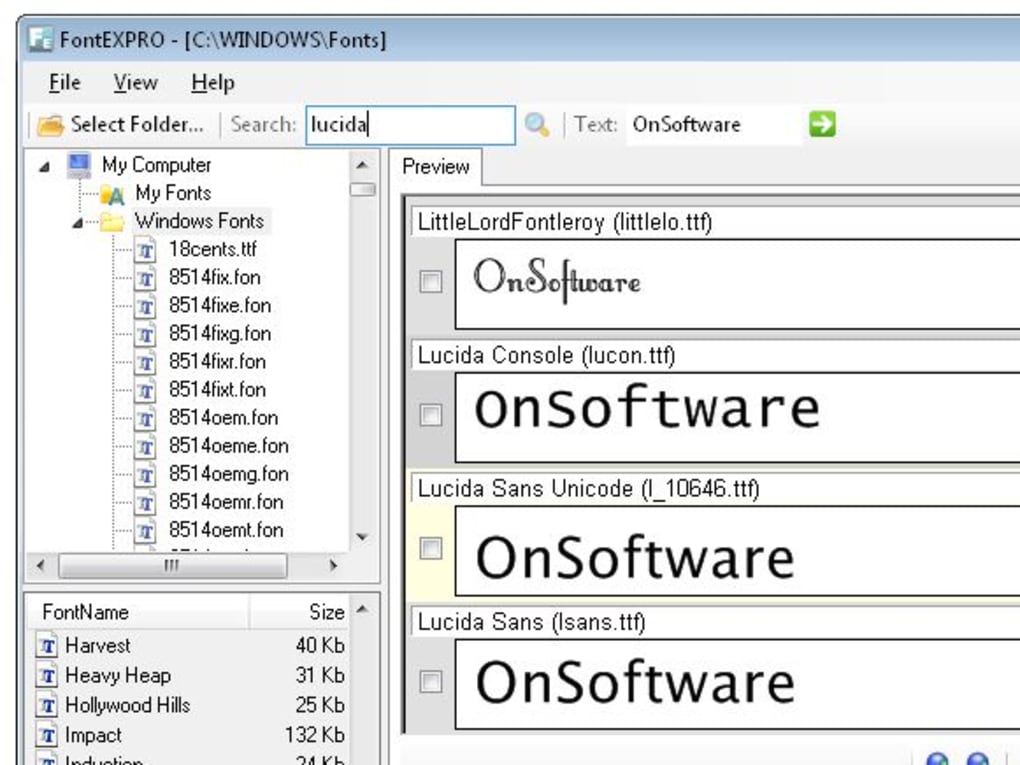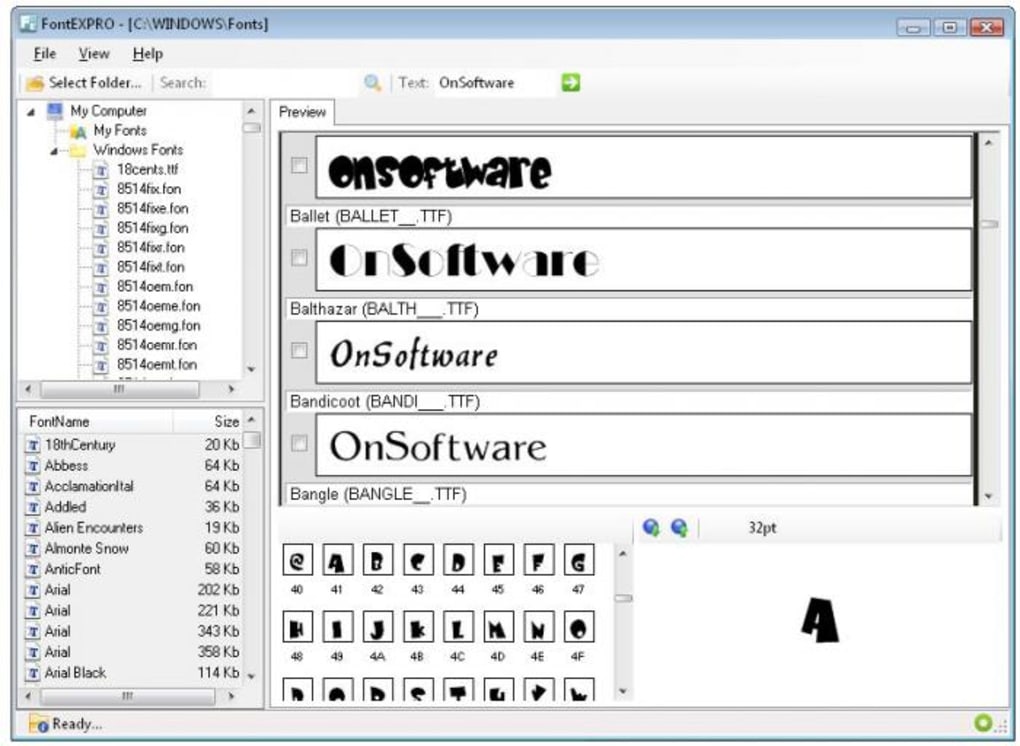The standard font manager included in Windows is not certainly very comfortable to use. In fact we could say there's no such manager, as the only thing you can do is to enter the Fonts folder and open each file one by one to see what they look like.
So if you're looking for a true font manager, you should give Fontexpro a try. This is truly a font manager that allows you to go over the fonts currently installed on your system and also check how they look either with a complete character set or a using a customized text string.
Now, when you launch the program you may see a black window and no fonts on it. This is because the program needs to 'read' the contents of the fonts folder before displaying them on the interface, Simply click on File > Browse Windows Fonts Folder and you'll see all your fonts listed on the program, besides a preview on the right pane.
Fontexpro doesn't include any other features or utilities besides displaying fonts. What's more, the program was a bit unstable during our tests: it took ages to display the selected font and sometimes didn't show all characters.
Although Fontexpro is a better tool to review fonts than the one featured in Windows, it still needs improvement in stability and design.
Version
1.1.0
License
Free
Platform
Windows
OS
Windows Vista
Language
English
Downloads
1
Developer
Cooltoolsonline