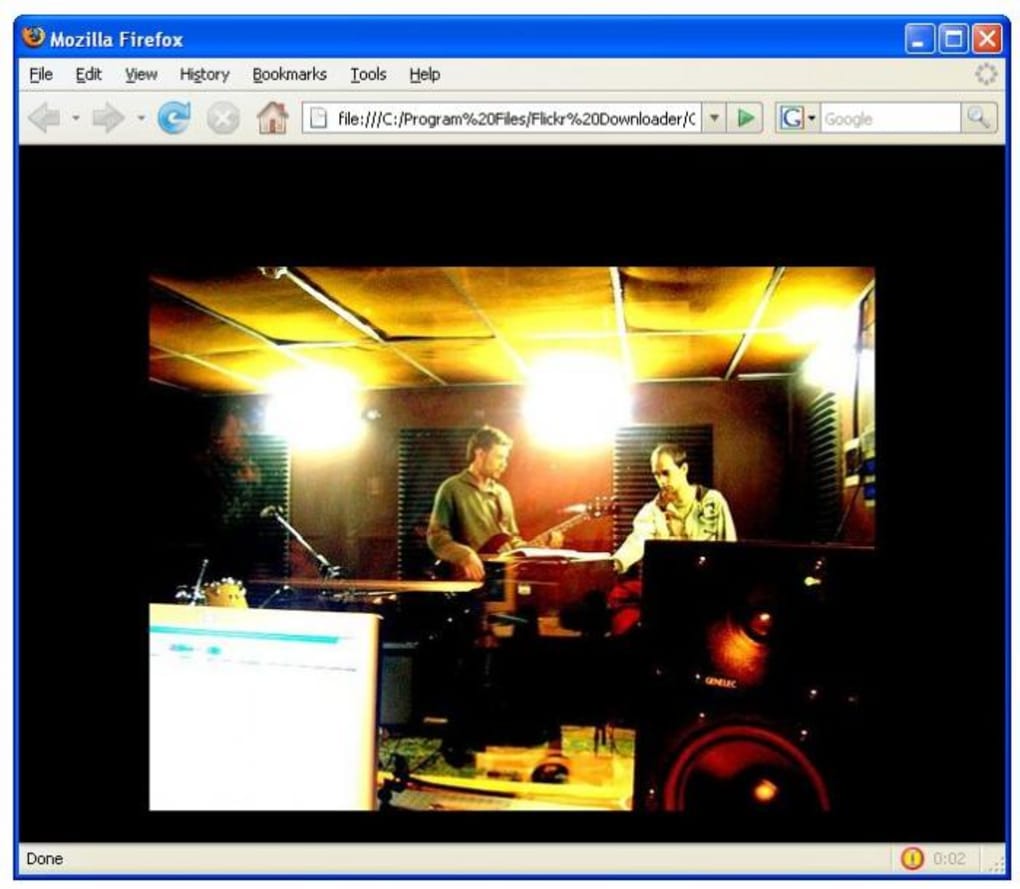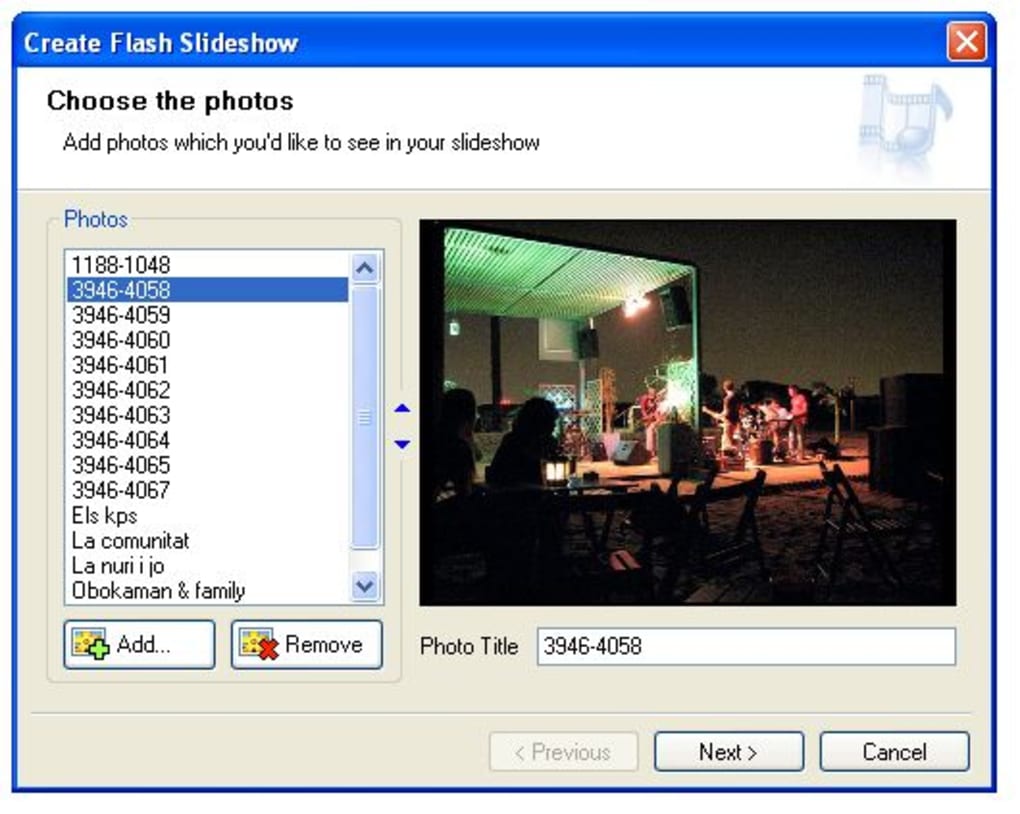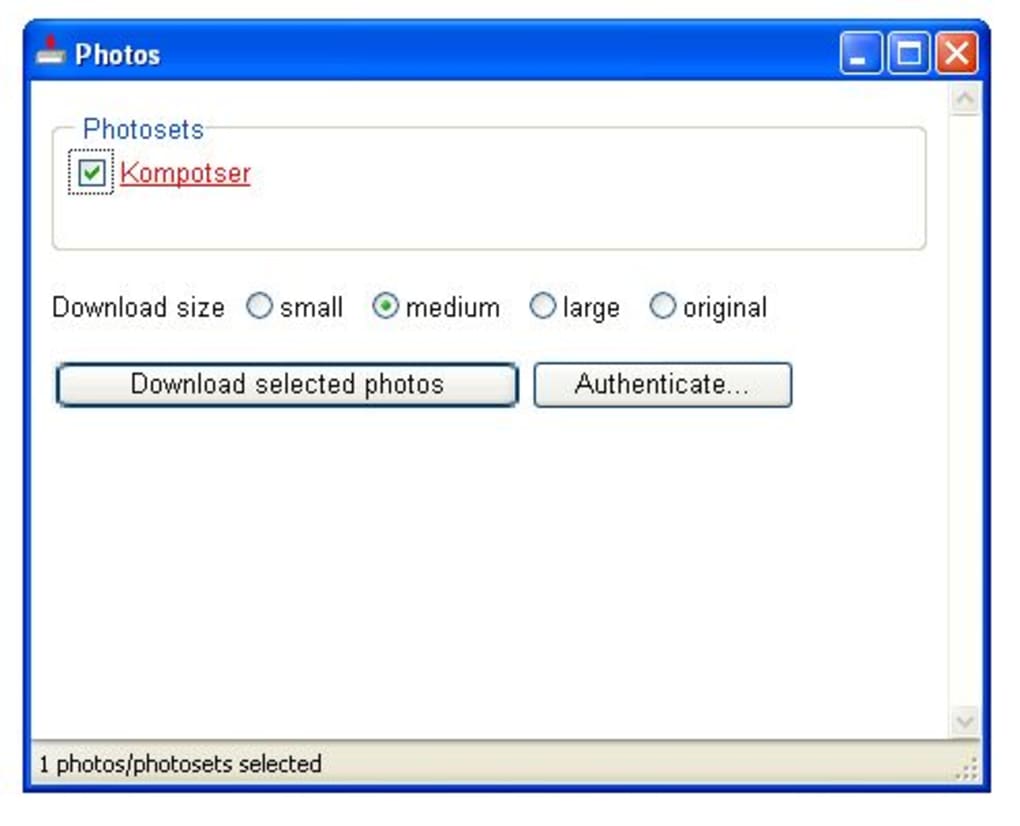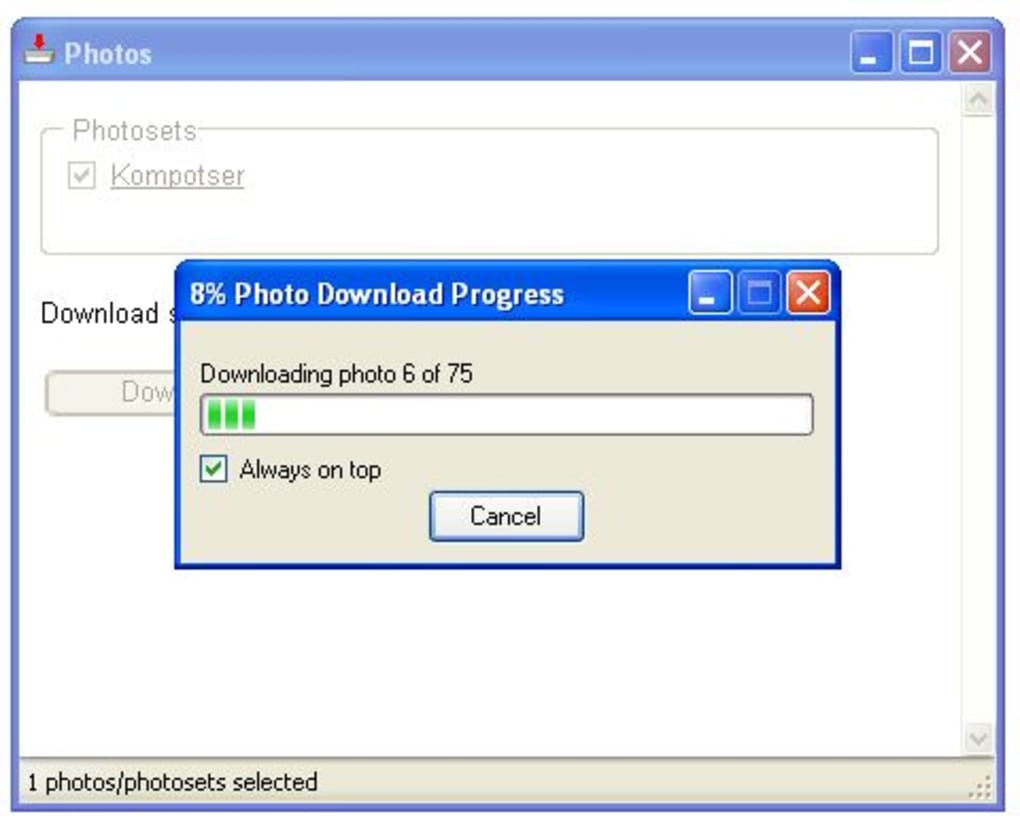Flickr Downloader is not the first tool specifically created to download photos from Flickr, but it includes some interesting features that make it worth mentioning.
With Flickr Dowloader you can perform searches on Flickr based on a given username, e-mail address, tags or groups. You don't even need to have a Flickr account or allow the program to access it. Just enter the necessary keywords to find the images you're looking for – or just the username, if you know it. Make sure it's properly spelled though, because otherwise the program won't work.
Flickr Downloader will then show all the photos matching your keywords or stored in that given account. Be patient, because if there are many photos the program will take a while to display all of them. You'll be able to select photos one by one or just the complete set, and download it right away to your computer. Again, if there are images to be downloaded, this process may get a bit lengthy.
Besides downloading images, Flick Downloader also enables you create simple yet effective Flash slideshows with the pictures you just obtained. It doesn't require any coding or design knowledge – only a few clicks through a wizard-like interface - and turns out to be a great way to share pictures on your website. What's more, you can also use them as customized screensavers for your computer.
Flickr Downloader not only downloads photos from Flickr in a quick, handy way, but also lets you create Flash slideshows and personal screensavers with them very easily.
Version
1.0
License
Free
Platform
Windows
OS
Windows Vista
Language
English
Downloads
99
Developer
Michael Mateas and Andrew Stern