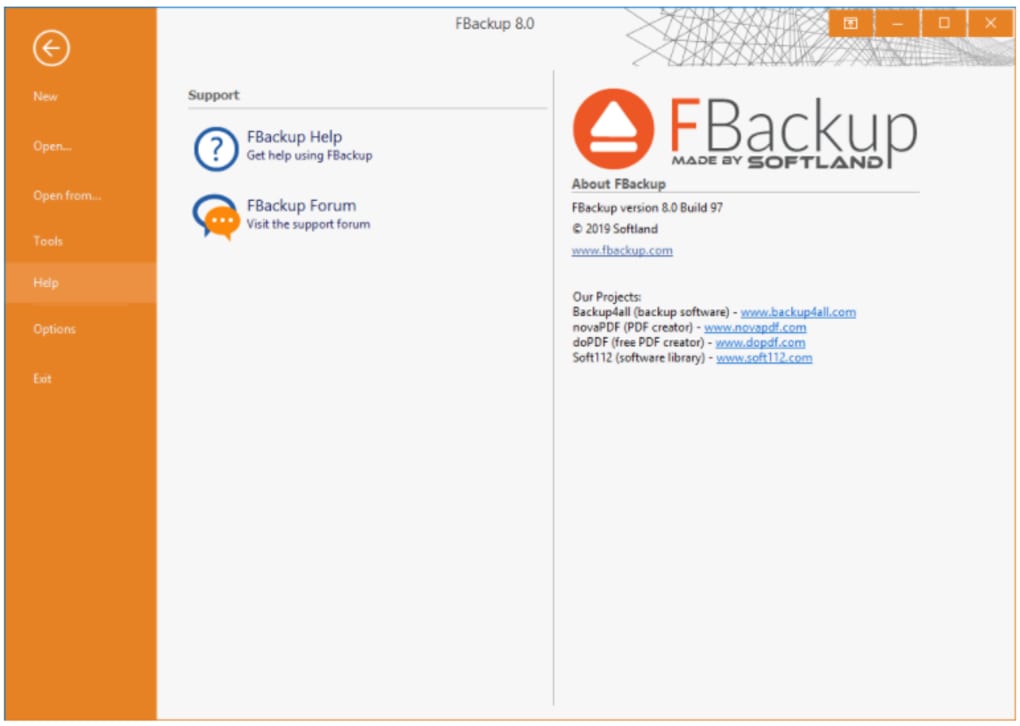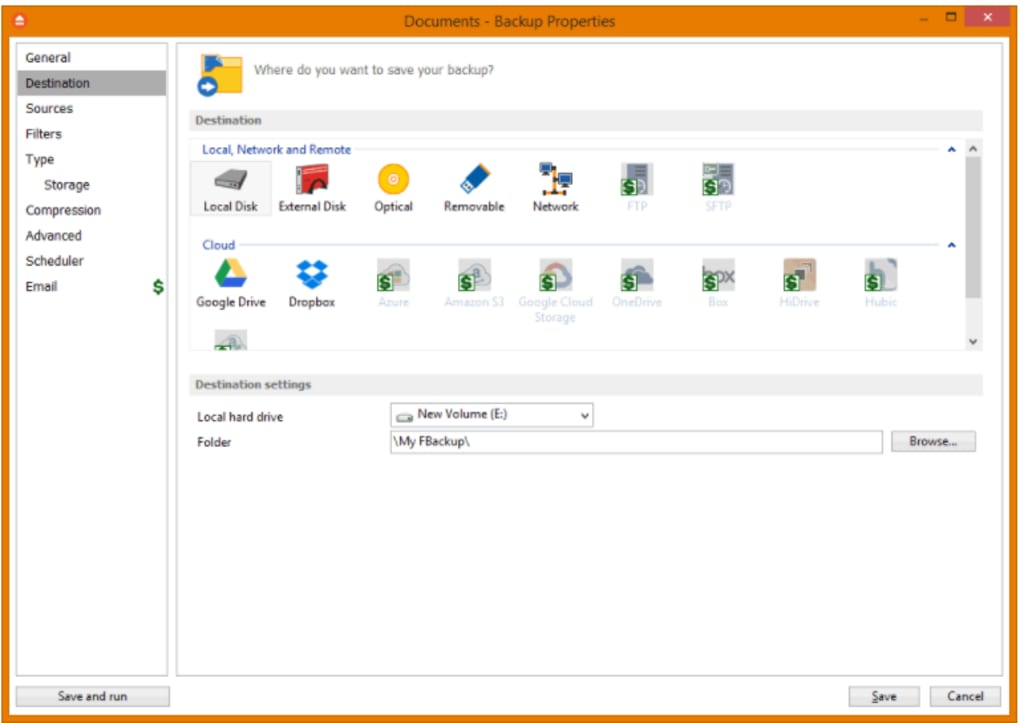We'll never grow tired of reminding you about the importance of backup copies. And with such a great backup tool as FBackup, you have no more excuses!
With FBackup you can configure and run backup copies at any time. The program lets you create as many backup jobs as you need – each of them with their own configuration settings – and you can also restore them whenever you need to have your data back.
FBackup features a neat, intuitive interface and two different modes to create backups: Simple (a step-by-step wizard) and Advanced. I'd recommend using the Advanced one because it's more intuitive. FBackup can save your backup copies on your hard drive or networked drives, and has also some extra features like backup compression and backup scheduler.
Fbackup works perfectly fine and it's a great choice for all those in search of a decent, easy-to-use backup utility. On the downside, FBackup lacks a couple of options usually found in similar tools, such as the possibility to save your backup to an FTP server or the ability to create incremental backups.
With FBackup you can create simple backup copies in just a few steps and restore them at any moment.
New: Added command line application, so it's now possible to run FBackup from the command prompt, through .bat files or scripts New: Added an independent Test operation to allow verifying existing backups New: It is now possible to Pause and Resume a running backup Fix: Scheduler tasks created with the new backup wizard did not start. Fix: Time format used for scheduled jobs is now the same as Windows time format.
New: Added command line application, so it's now possible to run FBackup from the command prompt, through .bat files or scripts New: Added an independent Test operation to allow verifying existing backups New: It is now possible to Pause and Resume a running backup Fix: Scheduler tasks created with the new backup wizard did not start. Fix: Time format used for scheduled jobs is now the same as Windows time format.
Version
9.8.682
License
Free
Platform
Windows
OS
Windows 8
Language
English
Downloads
15
Developer
Softland