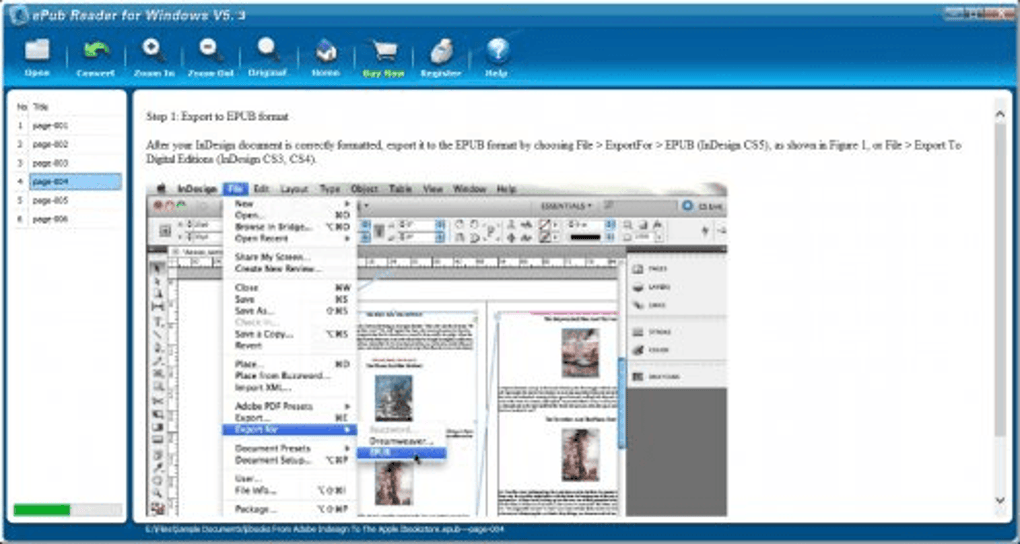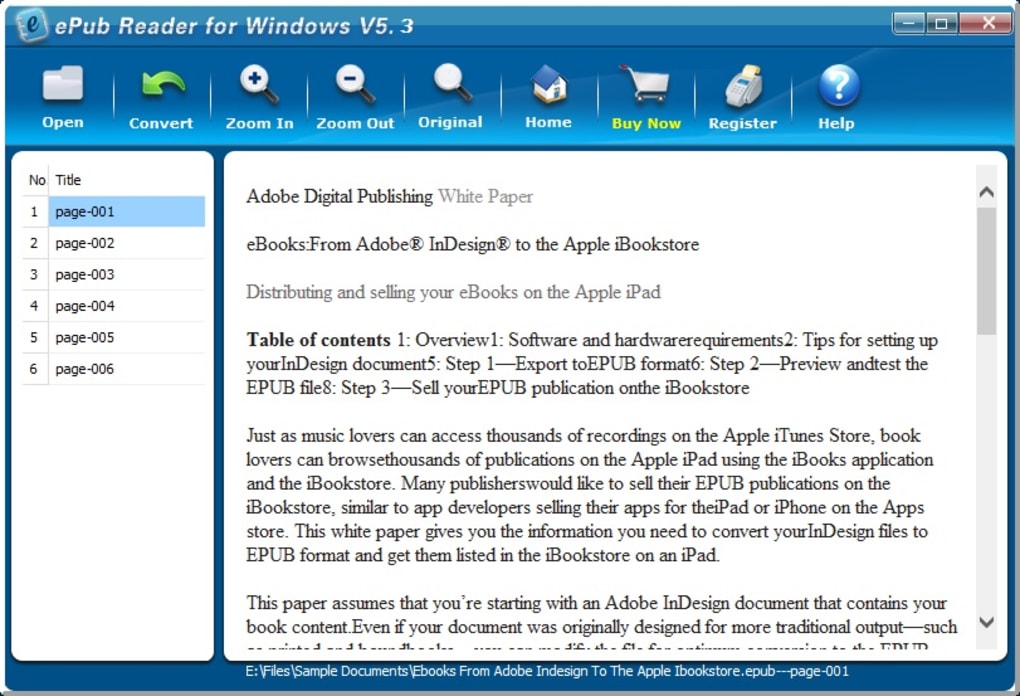ePub Reader for Windows is a useful tool to view and read ePUB files. With this basic yet feature-packed reader, you can conveniently view a wide range of digital books, comics, and documents. Additionally, the program comes with a converter to turn ePUB files into PDFs. Like most ePUB readers, this one is available for a free trial period. Since the trial version doesn’t limit usage or features, it’s one of the most useful learning tools for Windows.
ePUB Reader for Windows is a popular learning tool to convert or view ePUB ebooks. With the simple and clean interface of this program, you can read and convert ePUB files without using a third-party PDF converter or ebook reader. In fact, the tool merges multiple files to create a single PDF document, which is easier to browse through and read.
Simply put, ePUB is an open and free ebook standard put forth by the International Digital Publishing Forum (IDPF). As the name suggests, .epub is the file extension used for these documents. ePUB has been designed for reflowable content, which can be easily optimized for text display on a specific device. Moreover, ePUB supports fixed-layout content.
The commonly used ePUB format is intended as a universal format used by publishers and conversion houses. Similarly, it’s used widely for sale and distribution purposes. Over the years, ePUB has superseded the open ebook standard.
ePUB Reader for Windows is an excellent program that lets you search for a wide range of electronic publications. Additionally, it allows you to view and read them. While the program is basic and simple, it’s effective for reading digital books, ebooks, comics, and several documents on your desktop.
With this ePUB Reader for PC, you can easily convert ePUB documents or books to PDFs, providing you with greater flexibility and ease of use. The conversion feature is straightforward and doesn’t require much technical know-how. All you need to do is click a button at the top of the program and choose the destination folder.
While conversion times are quick, the quality of the finished document is slightly low. Completed PDFs look blurry with jagged edges. Though it’s unfortunate, most tools for viewing ebooks don’t come with this feature, and ePUB Reader is a welcome addition to the list.
When you open a document in the program, it shows a well-organized table of contents, allowing you to browse easily through multiple pages. The window displays the table of contents on the left hand side, while the right hand side shows the content. It’s a convenient way to look for specific sections and chapters.
When you download ePUB Reader for Windows, it allows you to magnify the view with the tool’s 400% zoom feature. With faster load time, this program provides you with an amazing user experience, ensuring there aren’t any lags in scrolling between pages.
Since this free ePUB Reader comes with a simple and clean interface, it allows you to access the program’s main features quickly and easily. Each button has been clearly labeled. As soon as you open a file, all the navigation tools appear on the left hand side of the screen. The content is displayed in a larger right-side window.
In order to view the pages as per your preferences, you can adjust the size of the content window. ePUB Reader for Windows is one of the easiest-to-use file readers. Once you download and install the program, there’s not much you need to do to start using it. Just right click on the document you want to open and the program displays the content instantly.
While ePUB Reader is simple, clean, and effective, navigation controls could be improved. When you wish to change the display of the content, the only option you have is to click on each page separately in the table of contents. For documents with multiple pages, this can be tedious and time-consuming. A search box to look for specific content could be a better choice. In addition to this, the scroll button feels too sensitive at times.
ePUB Reader for Windows is the perfect tool to open all kinds of ePUB files on your desktop or another device. Since it provides you with an adjustable window, it becomes easier to view the documents. With this tool, you don’t need any third-party ebook reader. ePUB download makes it more convenient to browse through and view these files and publications.
Additionally, this program allows you to convert ePUB files to PDF and JPG documents. It’s a handy feature for sending files via emails or downloading them to other devices. Overall, if you’re an avid reader who often reads ebooks on desktop, ePUB Reader download for Windows will be a great choice.
Version
5.4
License
Trial version
Platform
Windows
OS
Windows 2003
Language
English
Downloads
2
Developer
HANSoft, Inc.