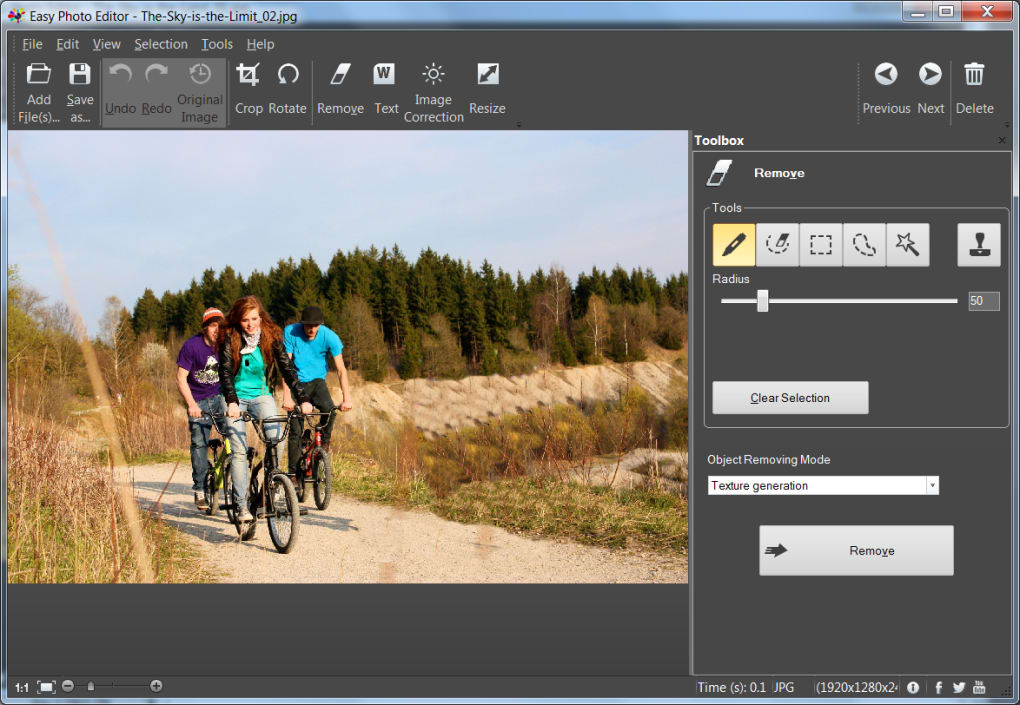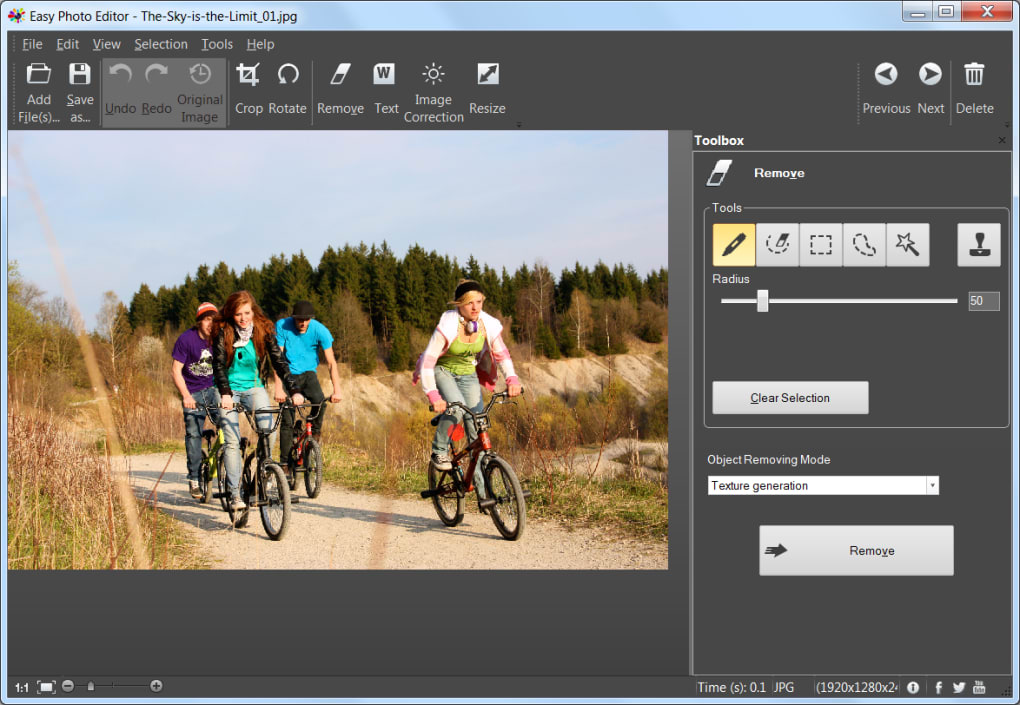A lot of people are getting more and more into photography these days. However, while photo editing may be a big step when it comes to making your images beautiful, not everyone needs the power of programs like Photoshop or Lightroom. Some may be content with just being able to crop or adjust the colors of their photographs. For this reason, I would recommend checking out the Easy Photo Editor, an image processing software developed by SoftSkin. It is a lightweight and simple photo editor that’s easy to use and uncomplicated.
Installing the software is pretty easy. You don’t need to install any other software to be able to run the software. In addition, the installation process was actually pretty fast and quick. The design and interface of the Easy Photo Editor is very simple and easy to comprehend.
The software has a sleek black and white color scheme that makes it look professional and modern. Its interface is divided into three main parts. The first part is the commands bar where all of the most important commands are located. Below that is the viewing window where the image being edited will be displayed. To the right of the viewing window is the third part: the toolbox. This is where additional options for commands are located.
Editing with the Easy Photo Editor is, well, easy. As mentioned above, this doesn’t have as many functions as Photoshop, but what it does have are useful and sufficient for quick editing. The commands bar is where you’ll be able to choose actions for editing. Most of these commands are self-explanatory. For example, you can add and save files. There are also undo, redo, and revert to original image buttons. Next are the crop and rotate buttons. Finally, there are the editing buttons where you can make selections, add text, correct, and resize images.
When you click on a command, you can look at the toolbox for additional options. You can choose the shape of the selection tool that you will use. You can also add text, although admittedly, it is very to do. The text can only be placed in nine positions unless you manually input the position that you want. With image correction, you can change the brightness, contrast, saturation, temperature, tint, and gamma. There is also an option to auto correct, sharpen, and soften the image. Finally, the resize command allows users to edit the size of their image. You can also choose to change the resolution of the image.
The Easy Photo Editor isn’t going to win any awards for being revolutionary or powerful. That said, it has a specific purpose and it does it really well. If you’re looking for a photo editor that has a lot of features, don’t get this program. On the other hand, if you’re just after quick editing, then this program will be enough for you.
Version
4.0
License
Trial version
Platform
Windows
OS
Windows 7
Language
English
Downloads
57
Developer
SoftSkin