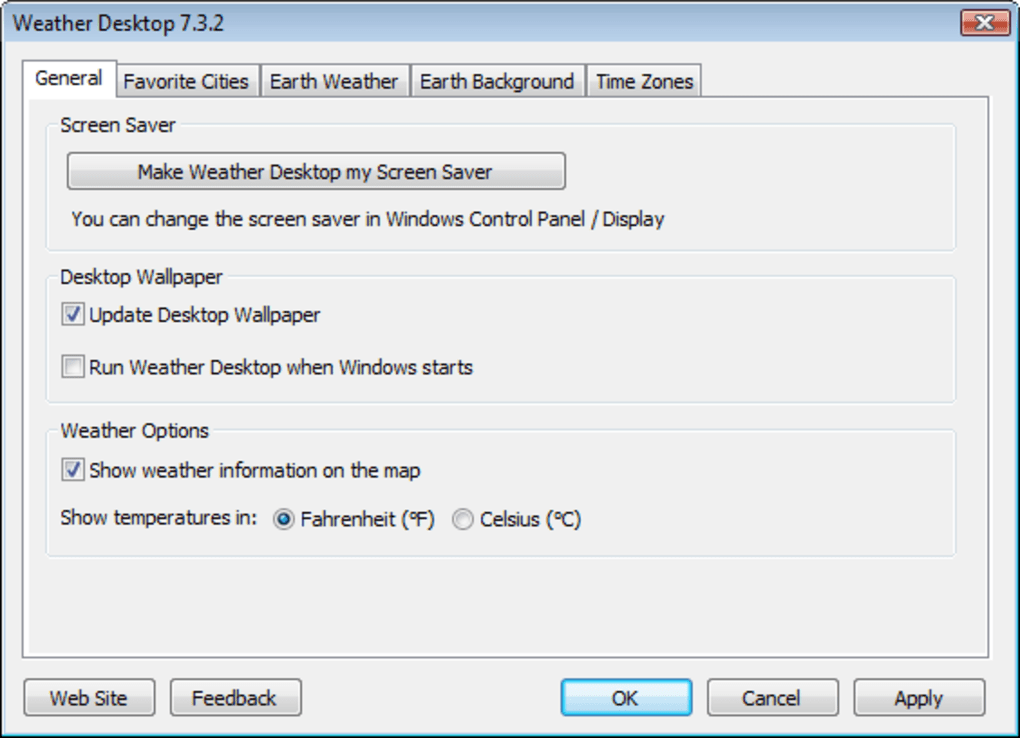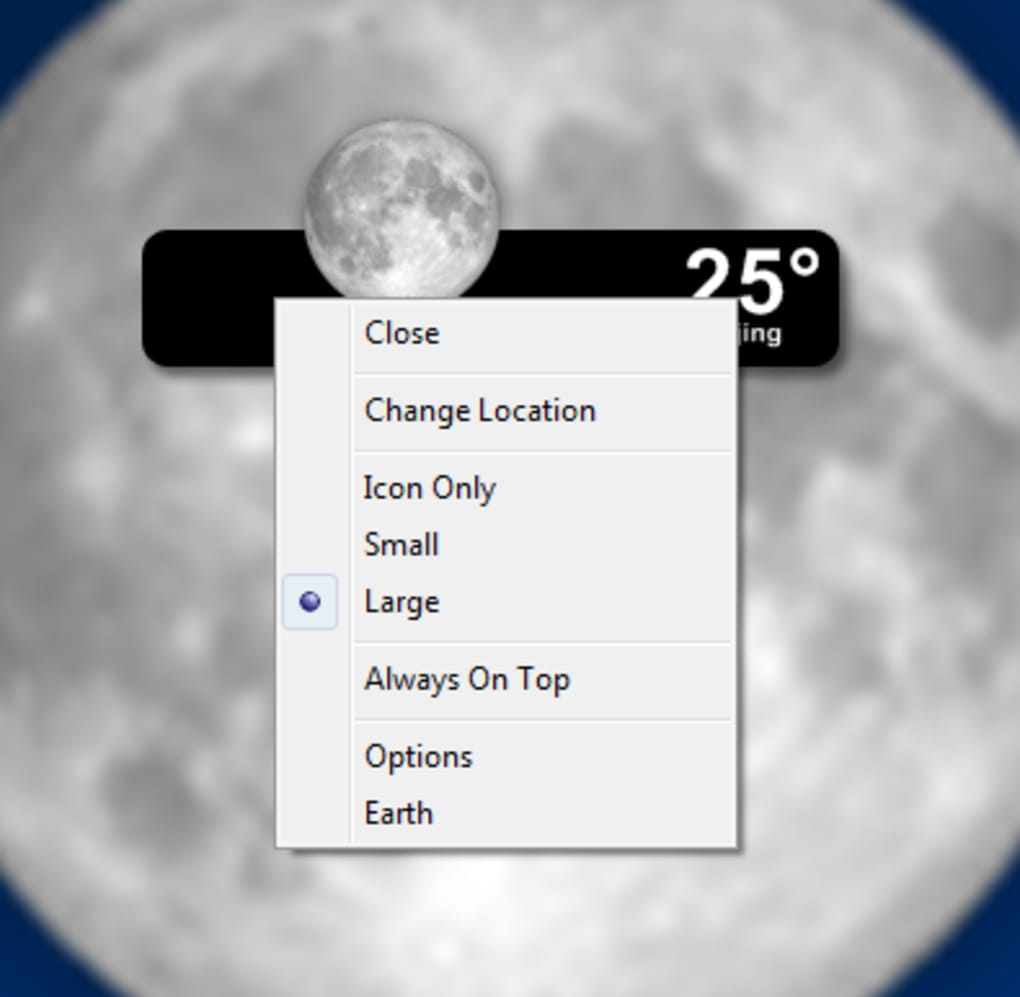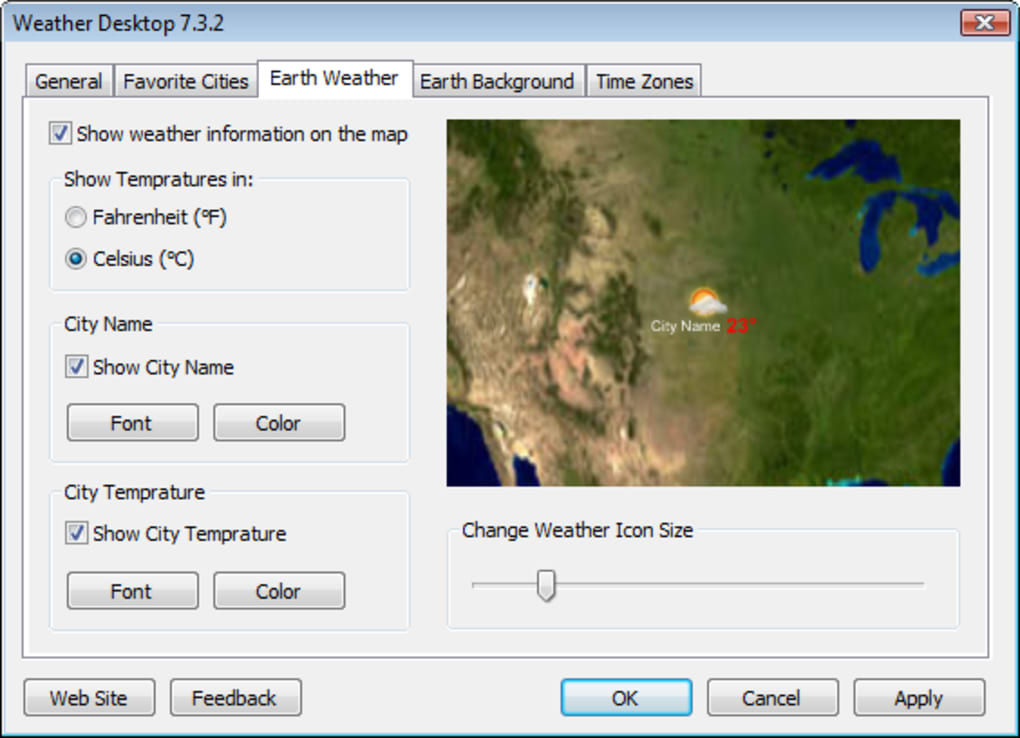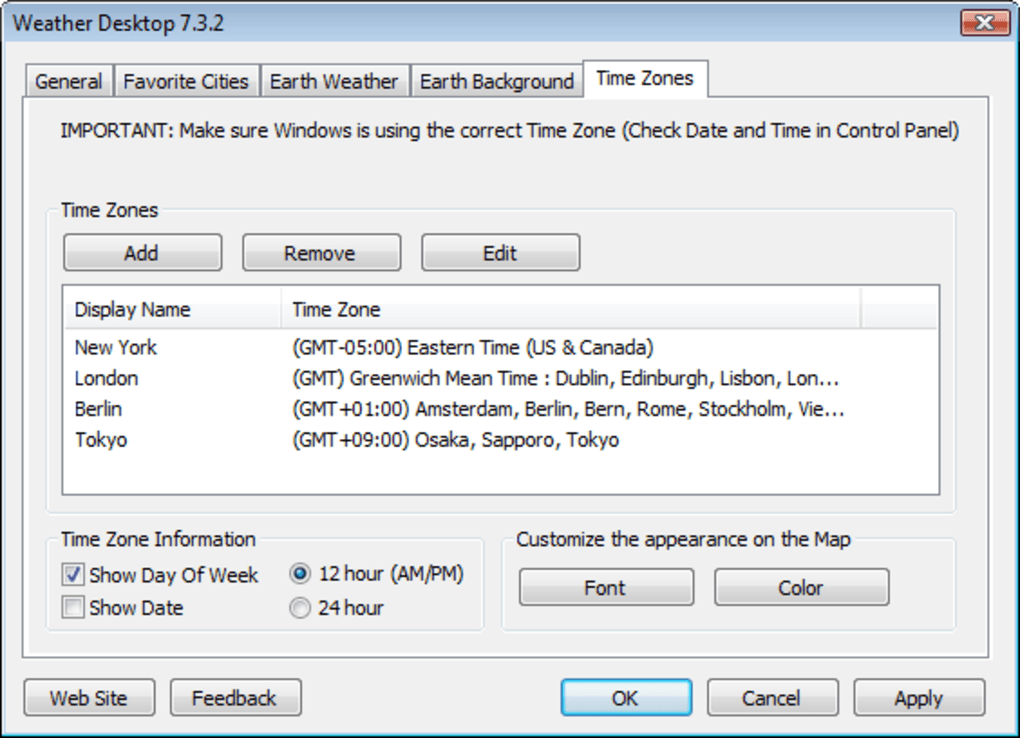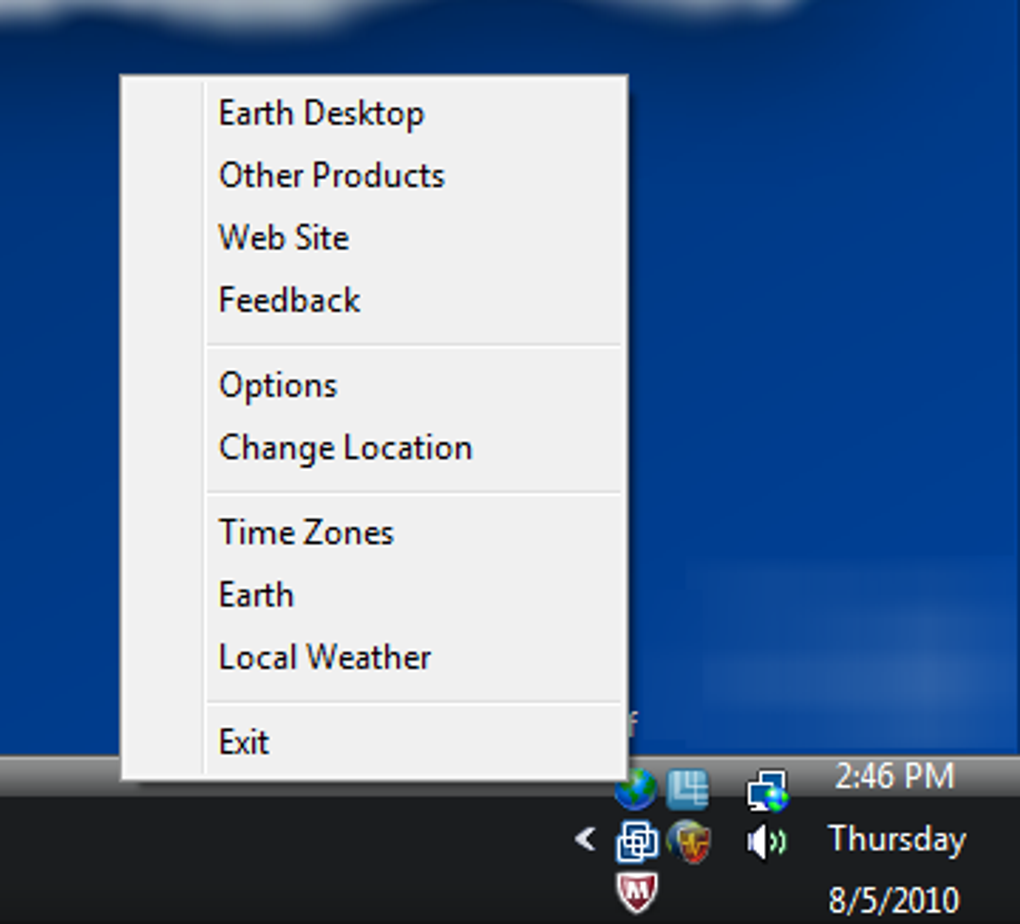Desktop Weather is a combined desktop wallpaper/screensaver which displays not only your local weather, but also the weather in whatever location you choose.
When you first install Desktop Weather, you have the option to automatically set the desktop background and screensaver, or you can do this manually instead.
The Desktop Weather options are complete and easy to modify. You choose the current location, add any other locations you will want to see on a regular basis, tweak a few settings, and off you go - the image displayed as the wallpaper will correspond to the weather conditions right outside your door!
There is also a widget, which shows your local weather (or the weather in an area of your choosing) for the next seven days.
Desktop Weather shows the weather in the top right corner, as well as time zone information (displayed if desired and completely customizable) at the top of the screen.
To remove the screensaver and desktop background, simply right click on the icon in your desktop icon-tray and click 'exit'.
Despite slight blurriness on certain screens, Desktop Weather is an accurate and fun wallpaper and screensaver.
Version
7.4.2
License
Free
Platform
Windows
OS
Windows 7
Language
English
Downloads
208
Developer
GimmeGoody