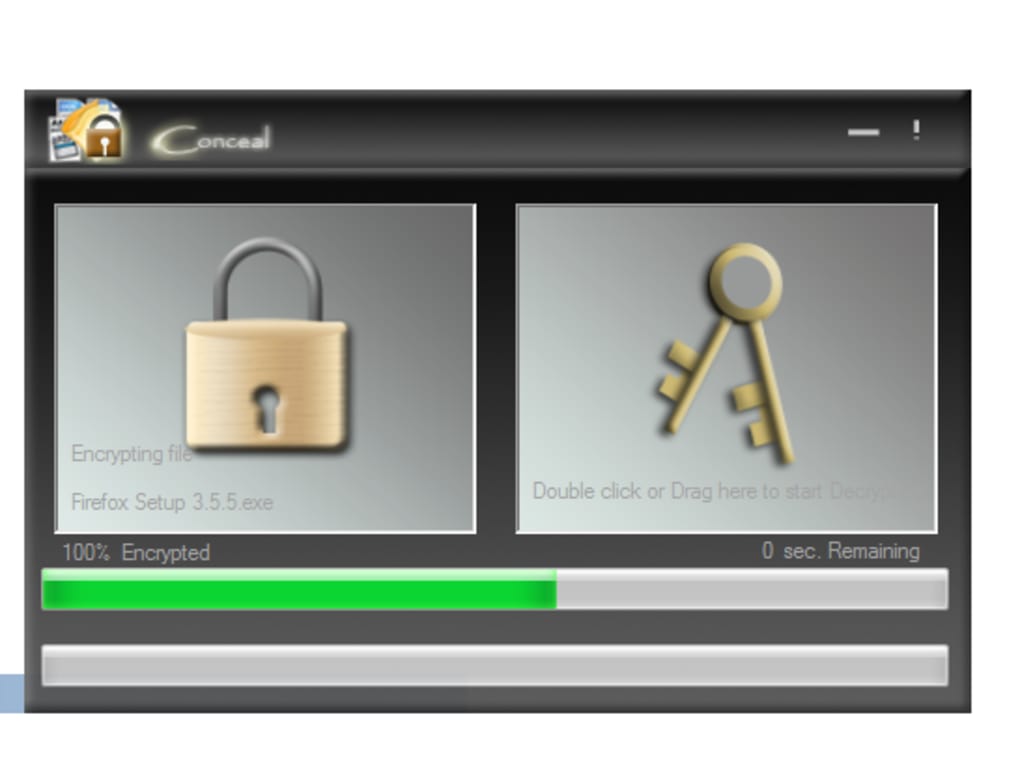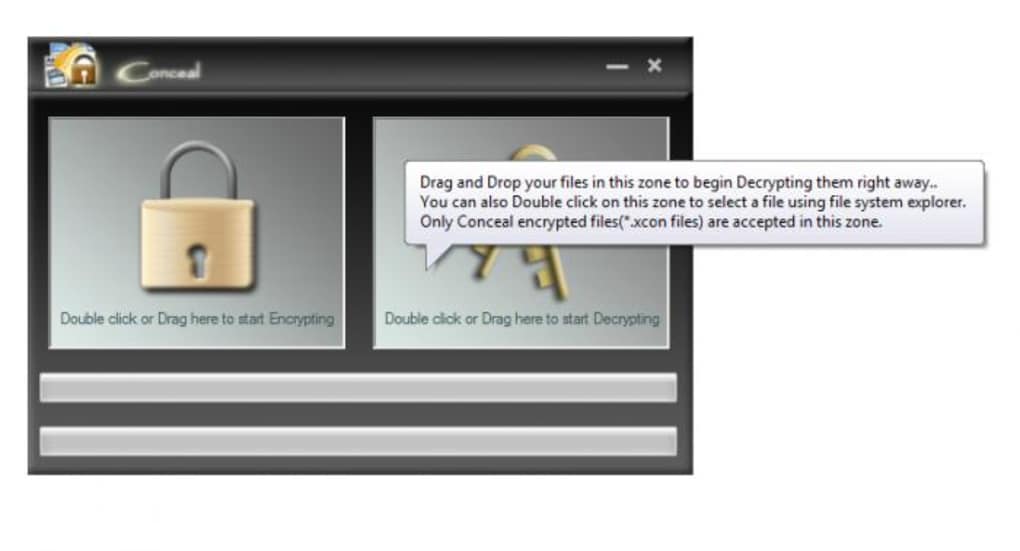Encryption is an excellent form of protection against prying eyes, but sometimes the tools needed can be complex and inaccessible to the majority of users. With all the talk of algorithms, AES and Rijndael, it's no wonder that beginners can be scared off. Well don't worry, because with Conceal, encryption couldn't be easier.
Conceal works on the drag and drop principle, something that all users can manage. You take the file you want to encrypt and drag it to the padlock symbol on the left of the window. When you do, you'll be asked to choose a destination for the encrypted file, a password for when you want to de-encrypt it, and the encryption algorithm, which are described as well as listed, so it is easy to chose which you need. When you want to de-encrypt, just drag the file in question to the keys on the right of the Conceal interface, enter the password, and off you go.
Conceal is very easy to use, and fast. With the variety of encryption settings, you are sure to find the right one for your needs, and there's the added advantage of being able to automatically delete the original file when you are done encrypting. Conceal allows you to encrypt lots of different formats, from text documents to video and audio, but bear in mind that it can only handle individual files, not folders.
Conceal provides fast, basic encryption that even beginners will be able to handle.
Version
1.0.0
License
Free
Platform
Windows
OS
Windows Vista
Language
English
Downloads
2
Developer
Ankit Malhotra