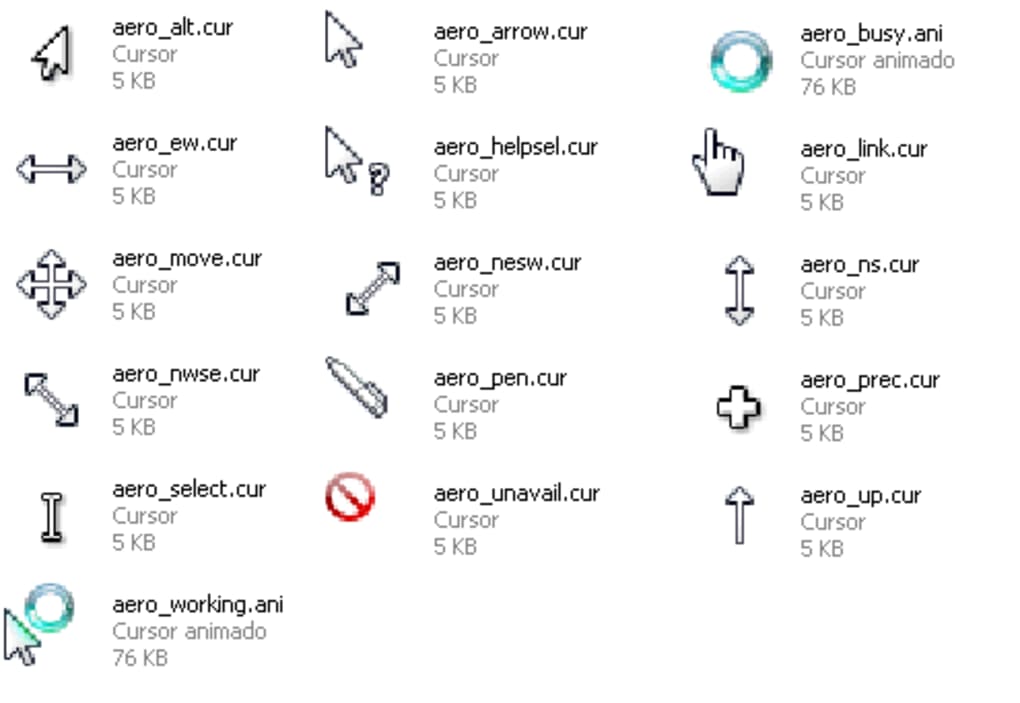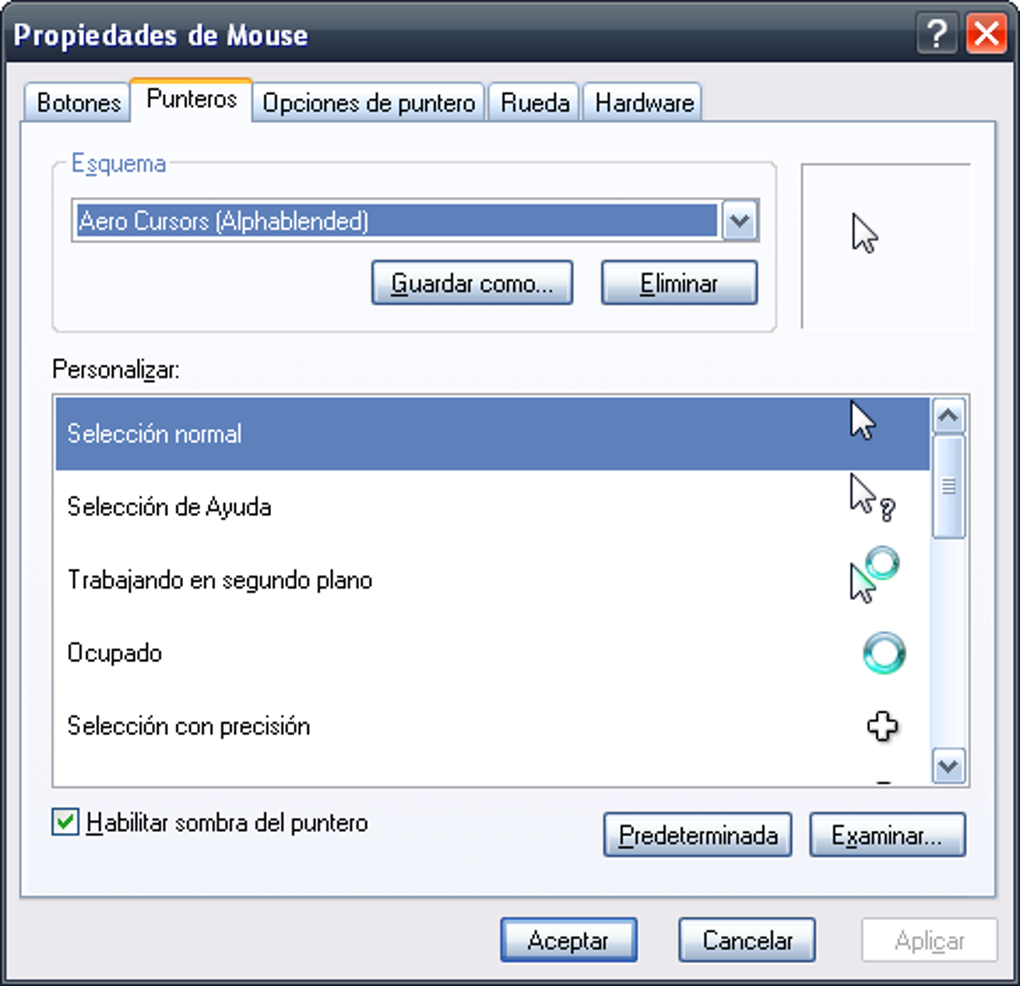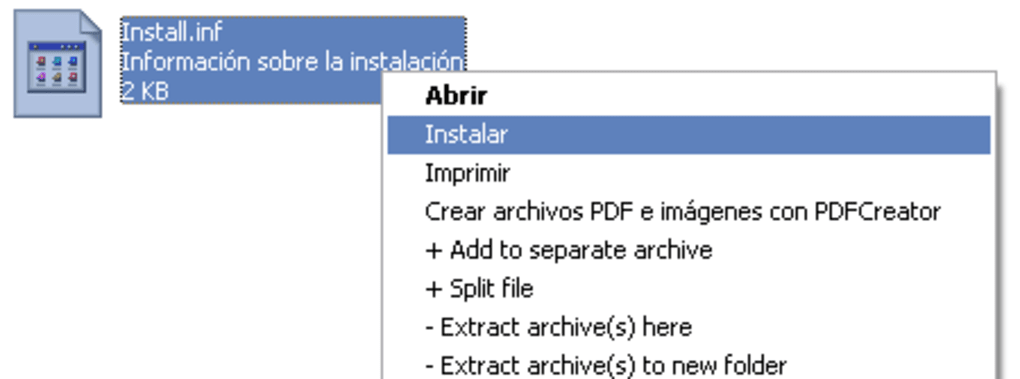Aero Cursors includes 16 cursors (animated and static) of Windows Vista to replace the current ones of your current Windows version.
To install them unzip the file. Right click on "Install.inf" and click "Install." Finally, select "Aero Cursors (Alphablended)" within the Windows Control Panel, specifically in the section dedicated to the mouse
License
Free
Platform
Windows
OS
Windows XP
Language
English
Downloads
18
Developer
guru-design