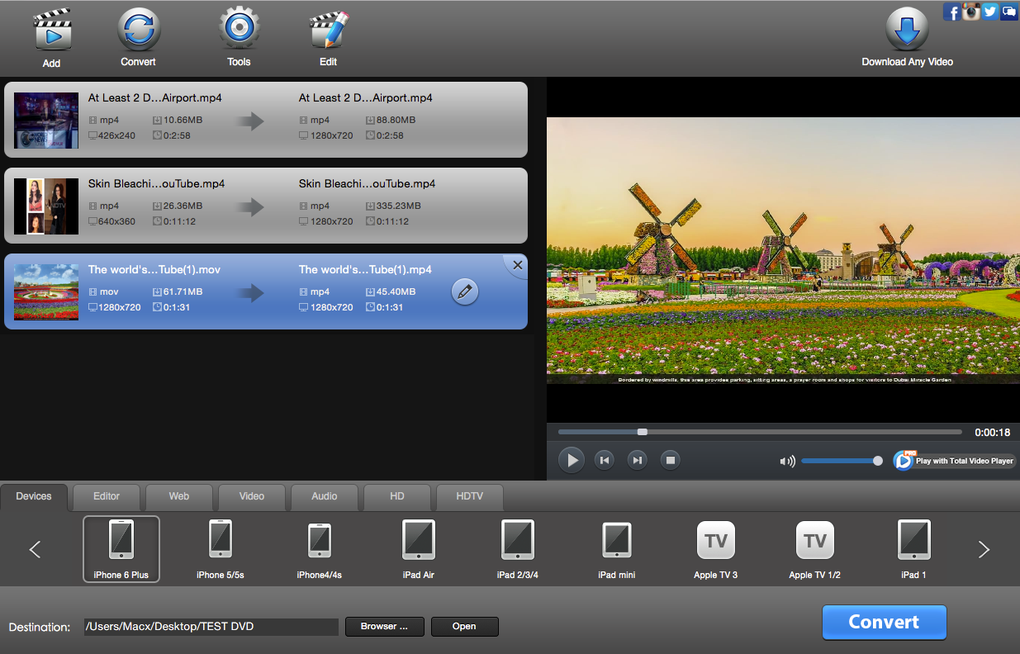Total Video Converter is a multimedia application for mac which offers fast conversion of your video files to a wide variety of formats. When you need to convert, edit, and burn your videos to a DVD fast and with zero quality loss, this app is for you. This video converter promises to allow users to effortlessly get the media files they need 30 times faster so they can enjoy them anywhere and anytime.
As video apps go, Total Video Converter handle bunches of formats. In fact, the app can quickly convert your video files to more than 250 formats, including MP4, MOV, AVI, MKV, VOB, OGG, and more. However, the app’s capabilities do not stop there. It also processes videos with optimized settings to fit a multitude of devices, for burning to DVD or uploading to the web. The conversion process is very simple. The app has a nice and fluid drag-and-drop feature that allows you to stack up videos to be converted. With this, you can have time to get on with other things.
In addition to quick video conversion, Total Video Converter also functions as a video merger and video multiplexer. It can combine multiple short video clips with any format and turn into one long video file. More so, it lets users customize their favorite movies by allowing them to multiplex video and music into one video file.
Total Video Converter also promises to be the best tool for users who wish to extract video stream and lossless audio stream from any video file. The app does not only allow you to get a specific scene from your video file, but it also ensures that it has the same format as the original file. This will be helpful if you wish to get a music file from your favorite movie and enjoy them in your MP3 device.
Total Video Converter comes with a built-in Mac video editor that lets users tweak their converted video. If you wish to trim the audio and video clips, you may do so using the app. You can even set the fade in and fade out time of the file to make a soft transition between them. This is especially helpful when you are merging various video clips, which you may also do using the app. The app also allows you to set the resolution of the video you have edited. You may choose between the three output resolutions that the app offers, 1920x1080, 1280x720, and 800x600.
In addition to the basic editing tools, Total Video Converter also offers users with various effects, such as rotation and cartooning, which they can apply to their videos. Users are also free to load any subtitle for their movies and add them to the video.
However, while the app provides these editing tools, using them is not a pleasant experience. It frequently crashes whenever you try to use the editing features. More so, the interface tends to be buggy with its buttons not showing up correctly.
Total Video Converter is a convenient all-in-one video app, that is if it works. It may have fast video conversion and supports bunches of formats, but it is so buggy that it doesn’t seem to be worth downloading. The interface is unintuitive, and although there is help documentation, using the app is so exasperating. If these technical issues are solved, then perhaps it can live up to its promise of providing the fastest video conversion.
Version
4.2.1
License
Trial version
Platform
Mac
OS
Mac OS X
Language
English
Downloads
13K
Developer
EffectMatrix