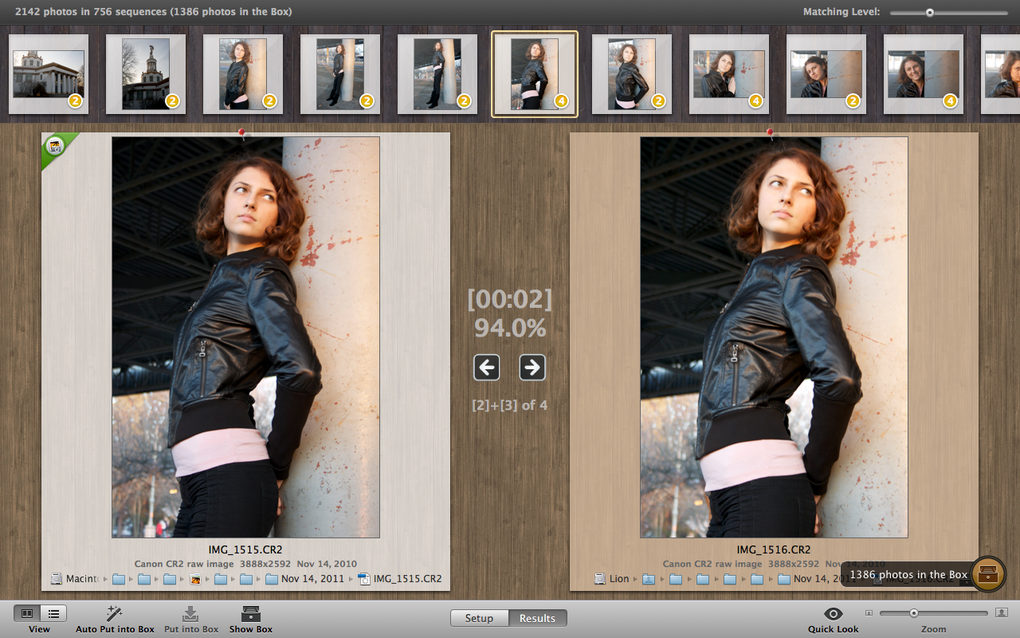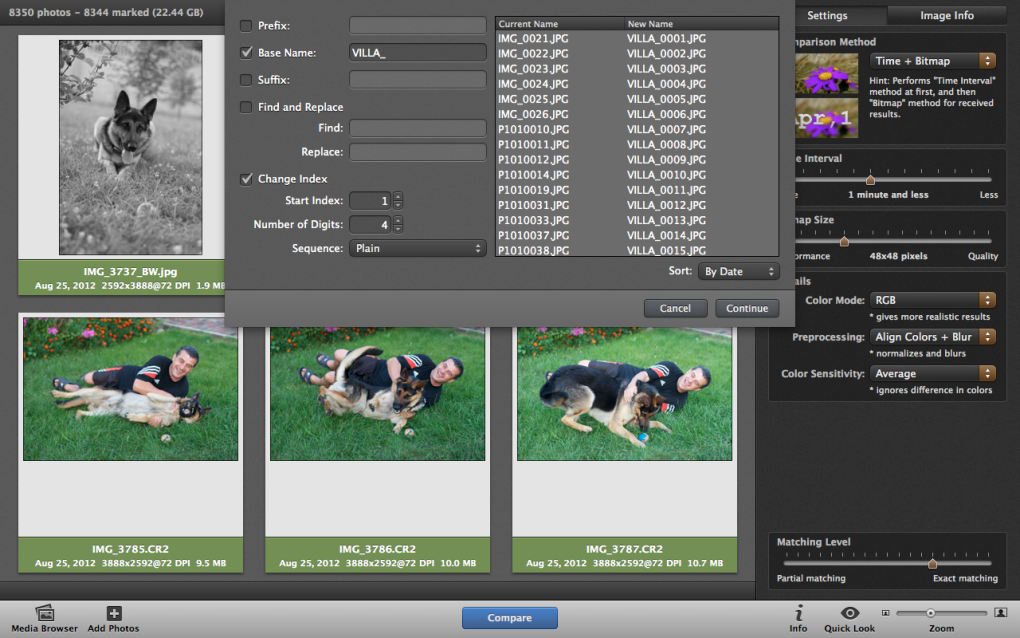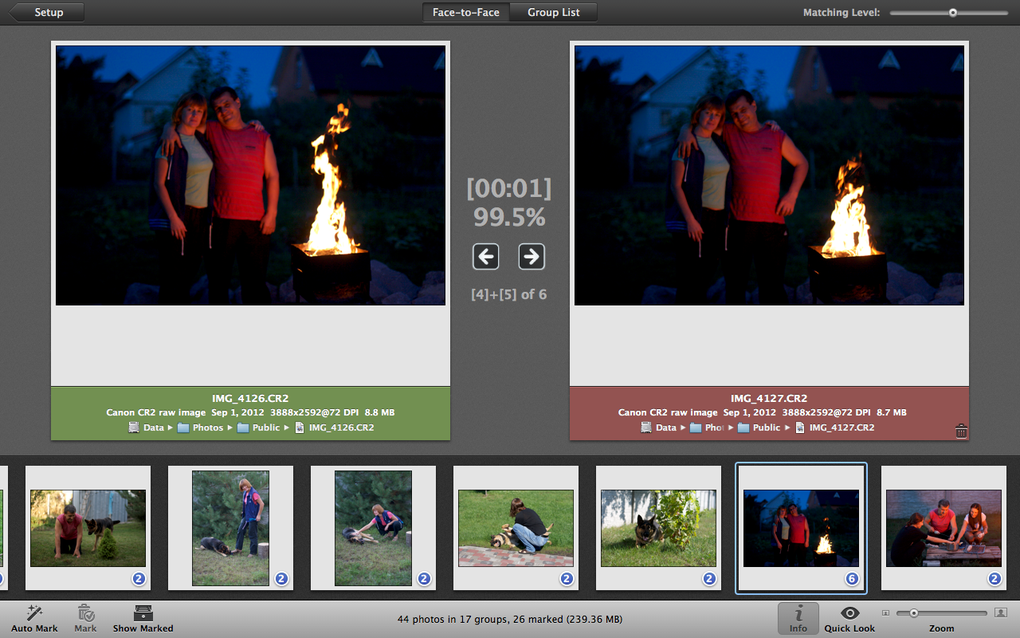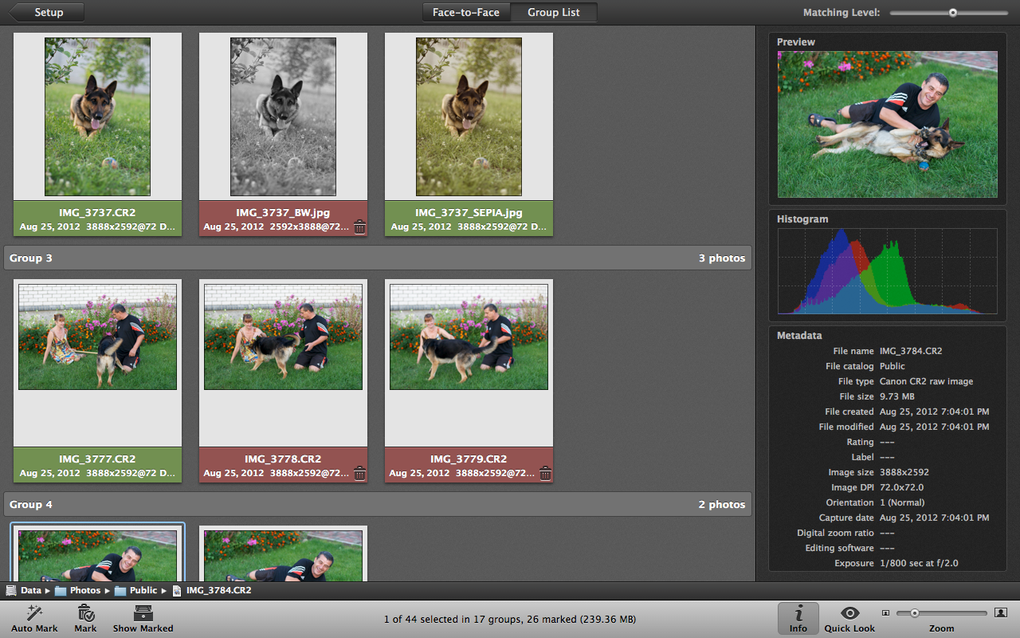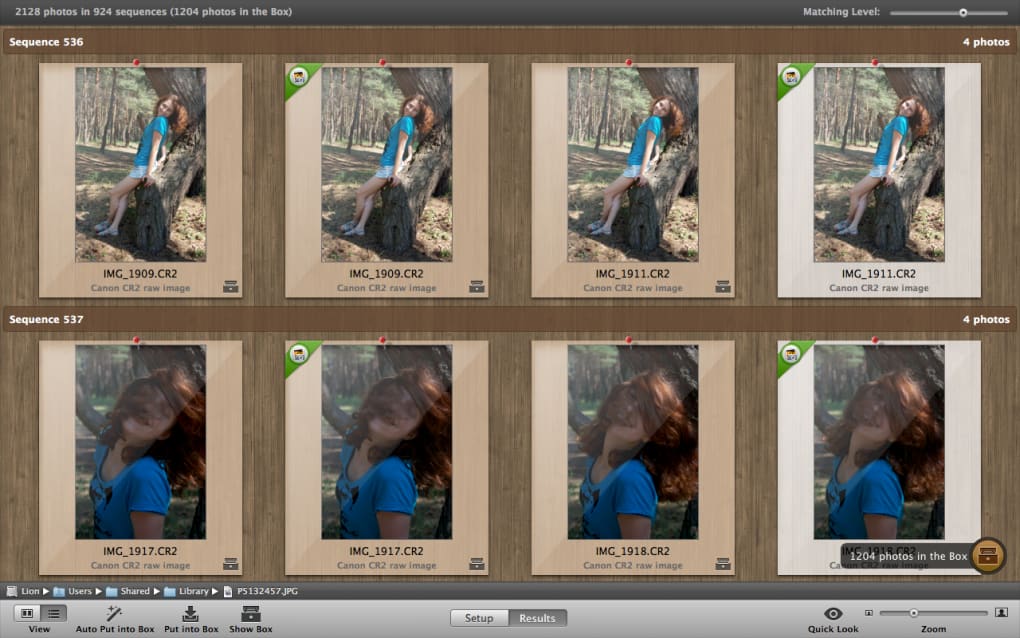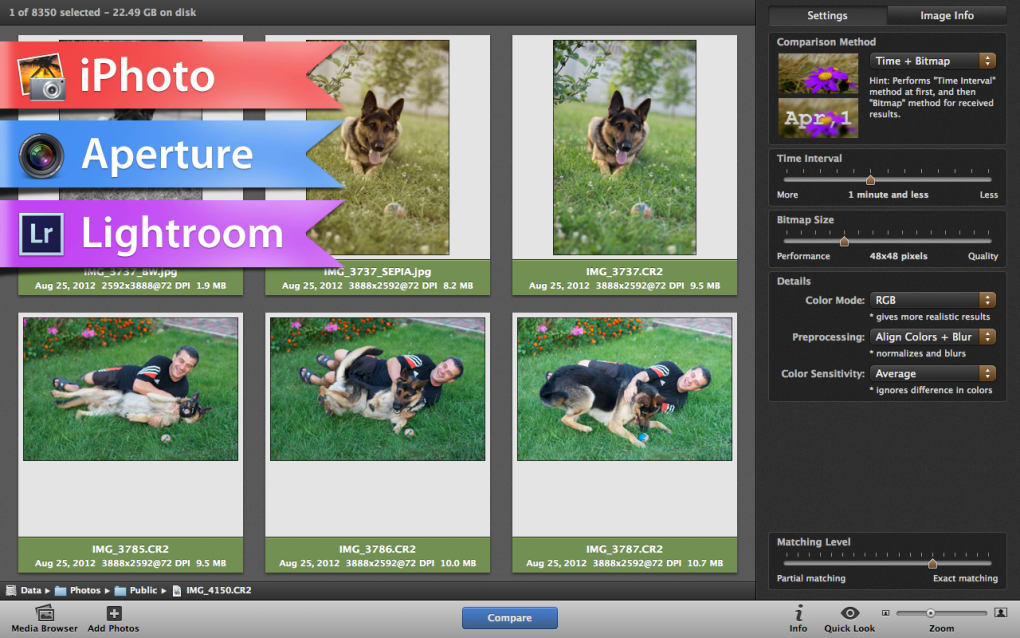PhotoSweeper for Mac helps quickly and efficiently eliminate similar or duplicate photos.
It's fully integrated with iPhoto, Aperture and Adobe Lightroom and does an impressive job of removing duplicated photos. It features a very slick interface and fits in very well with OS X. It also gives you greater peace of mind if you edit photos with applications, such PhotoShop, Pixelmator and are worried they may have merged with your current collection.
PhotoSweeper uses 6 different methods to find similar or duplicate photos, even those edited in external programs such Photoshop. PhotoSweeper is very fast at finding duplicates even with large collections. You can regroup results on-the-fly by changing a matching level of similarity. You can preview images, drag and drop them, display ratings, labels and much more.
Note that PhotoSweeper is generally extremely reliable at finding the right duplicates but it should be used with care and you should backup your collection in case it deletes photos that you want to keep.
Overall, PhotoSweeper is a very effective tool for finding duplicate photos.
+ Image Info panel: Click "Info" button to see advanced information about a selected photo, including preview, histogram and metadata (EXIF, IPTC, etc.).+ Movies: Add video files from your libraries or hard drives to find duplicate movies.+ Improved the compare methods, performance and memory usage.Features and enhancements in previous updates:+ Adobe Lightroom support: Drag and drop photos from the Media window to add photos from your Lightroom library.+ Aperture and iPhoto support: Drag and drop photos from the Media window to add photos from your Aperture or iPhoto library.+ PDF support: comparison of PDF documents by the first page.+ Auto Put rules: Set preferences to define which photos are put into the Box for the "Auto Put into Box" command.
+ Image Info panel: Click "Info" button to see advanced information about a selected photo, including preview, histogram and metadata (EXIF, IPTC, etc.).+ Movies: Add video files from your libraries or hard drives to find duplicate movies.+ Improved the compare methods, performance and memory usage.Features and enhancements in previous updates:+ Adobe Lightroom support: Drag and drop photos from the Media window to add photos from your Lightroom library.+ Aperture and iPhoto support: Drag and drop photos from the Media window to add photos from your Aperture or iPhoto library.+ PDF support: comparison of PDF documents by the first page.+ Auto Put rules: Set preferences to define which photos are put into the Box for the "Auto Put into Box" command.
Version
1.9.3
License
Demo
Platform
Mac
OS
Mac OS X
Language
English
Downloads
12K
Developer
Overmacs