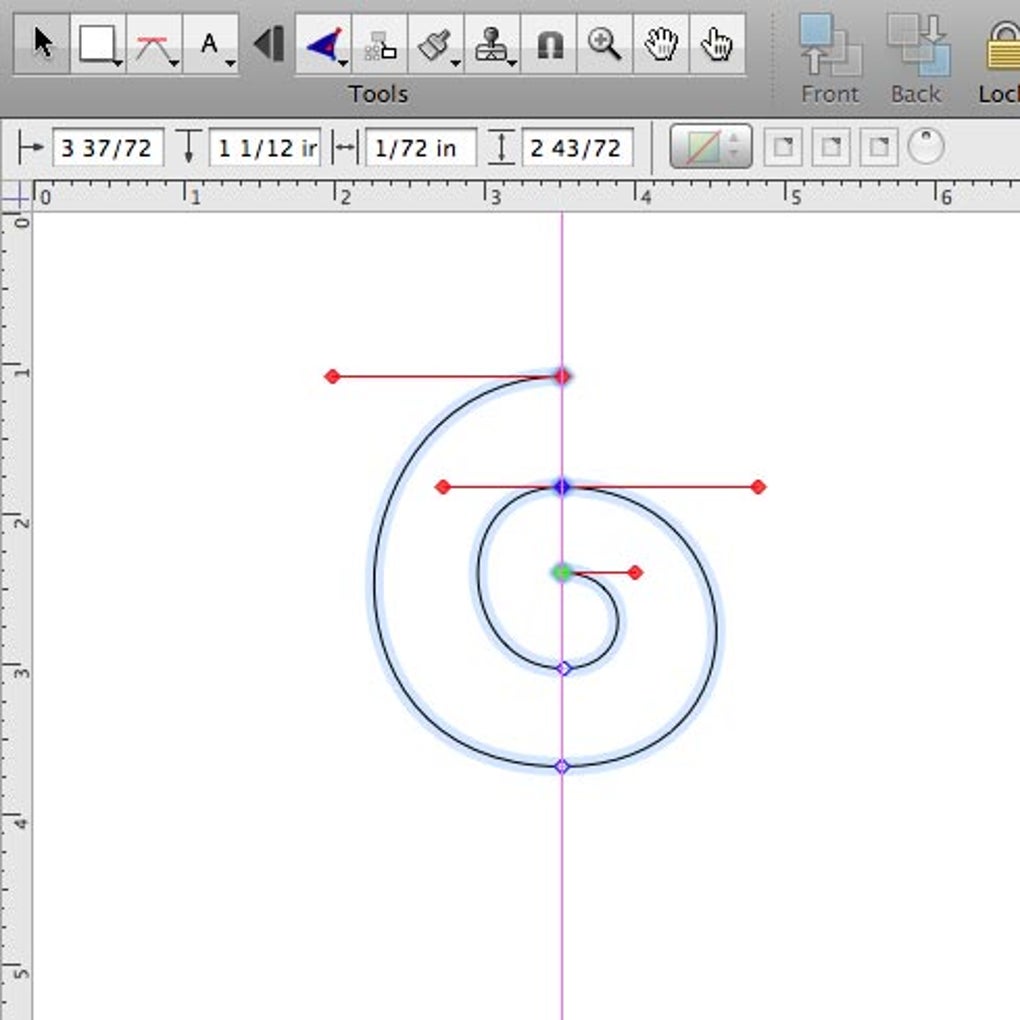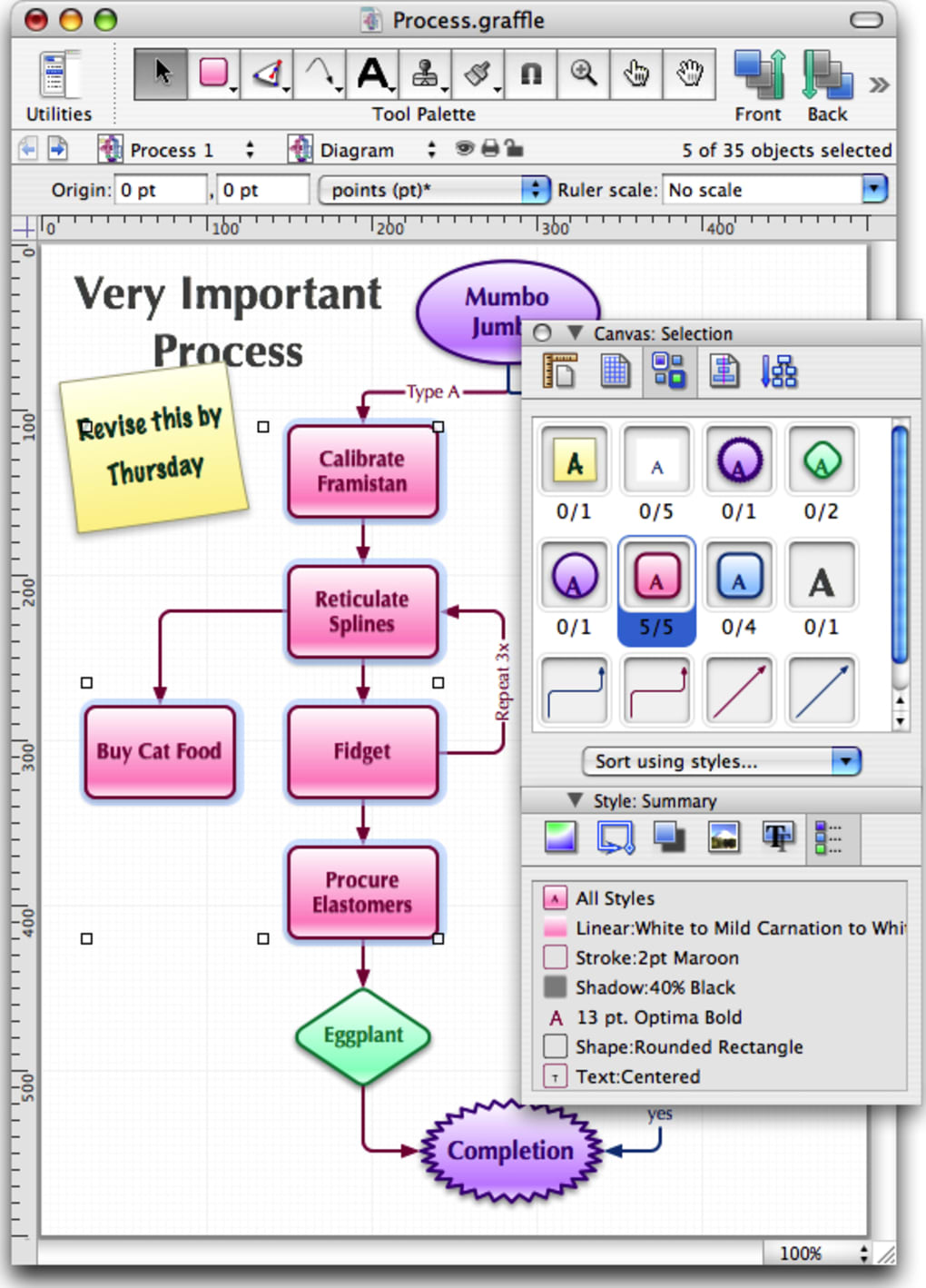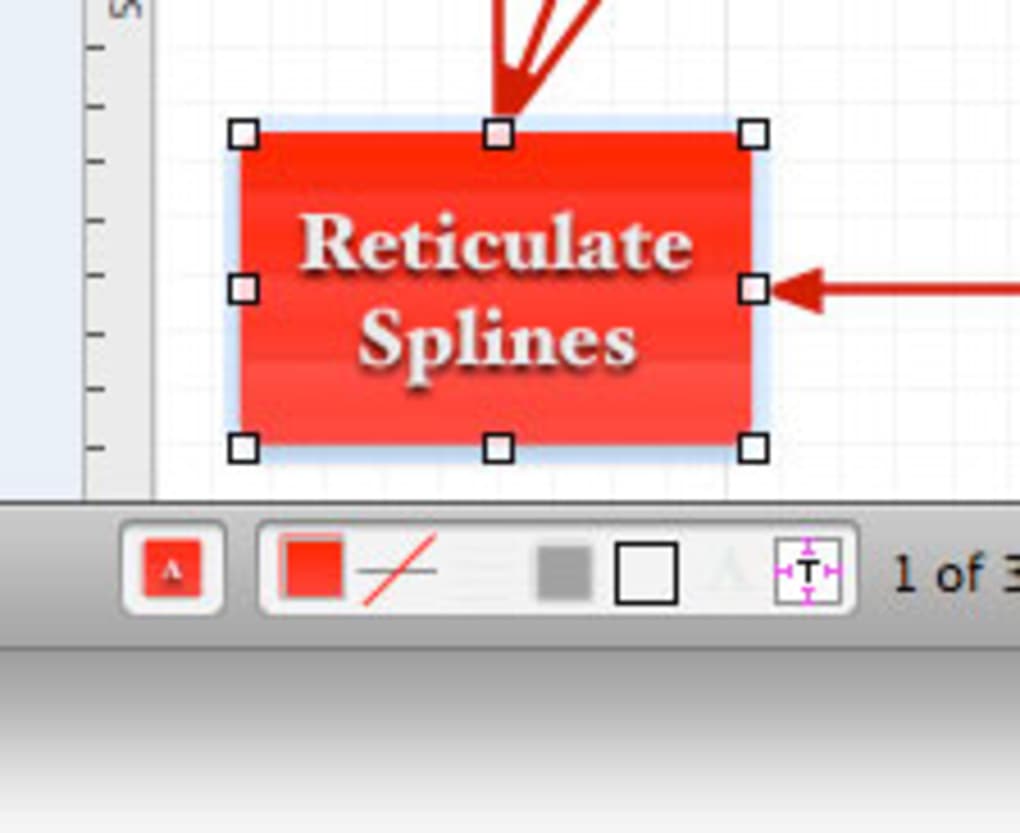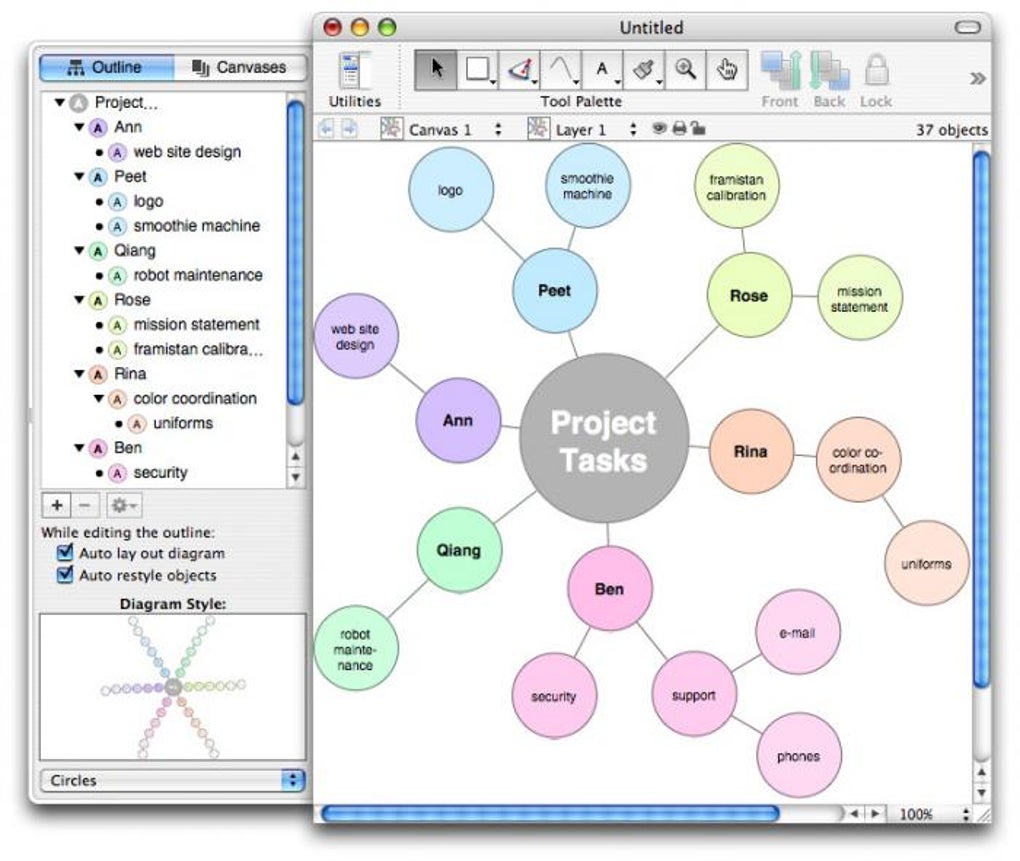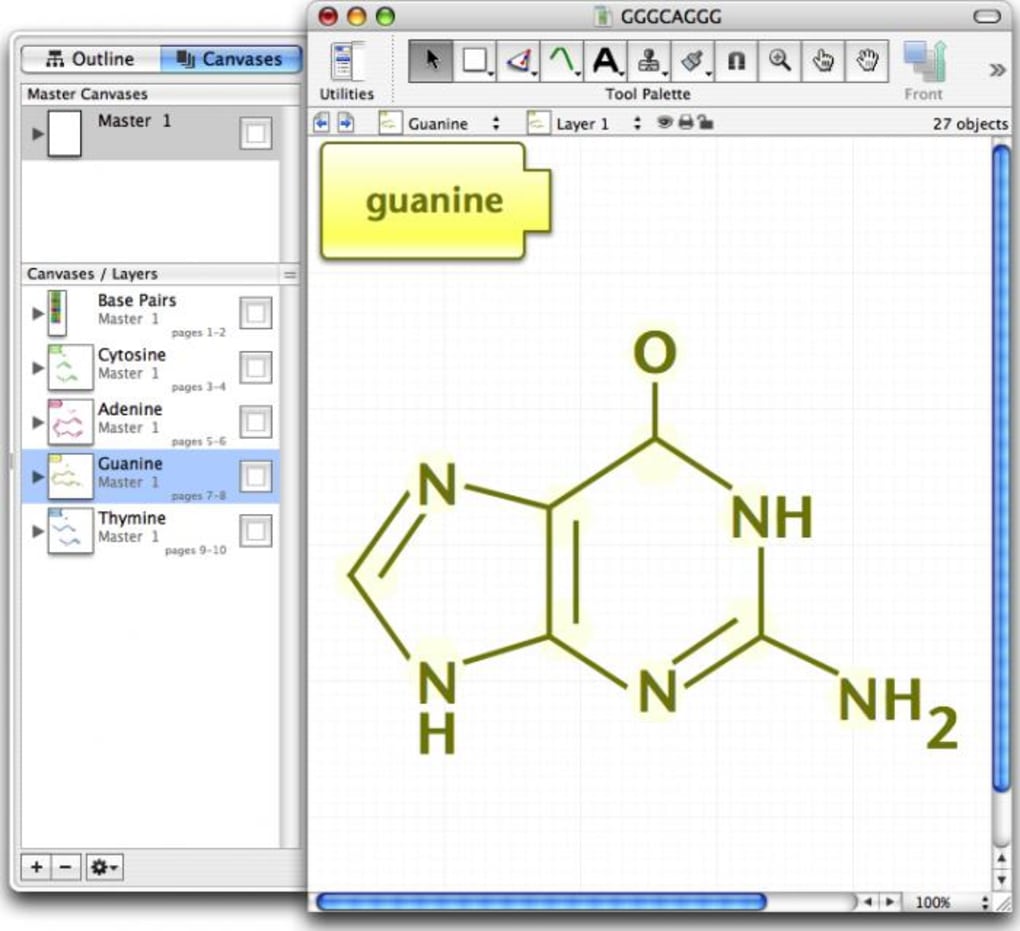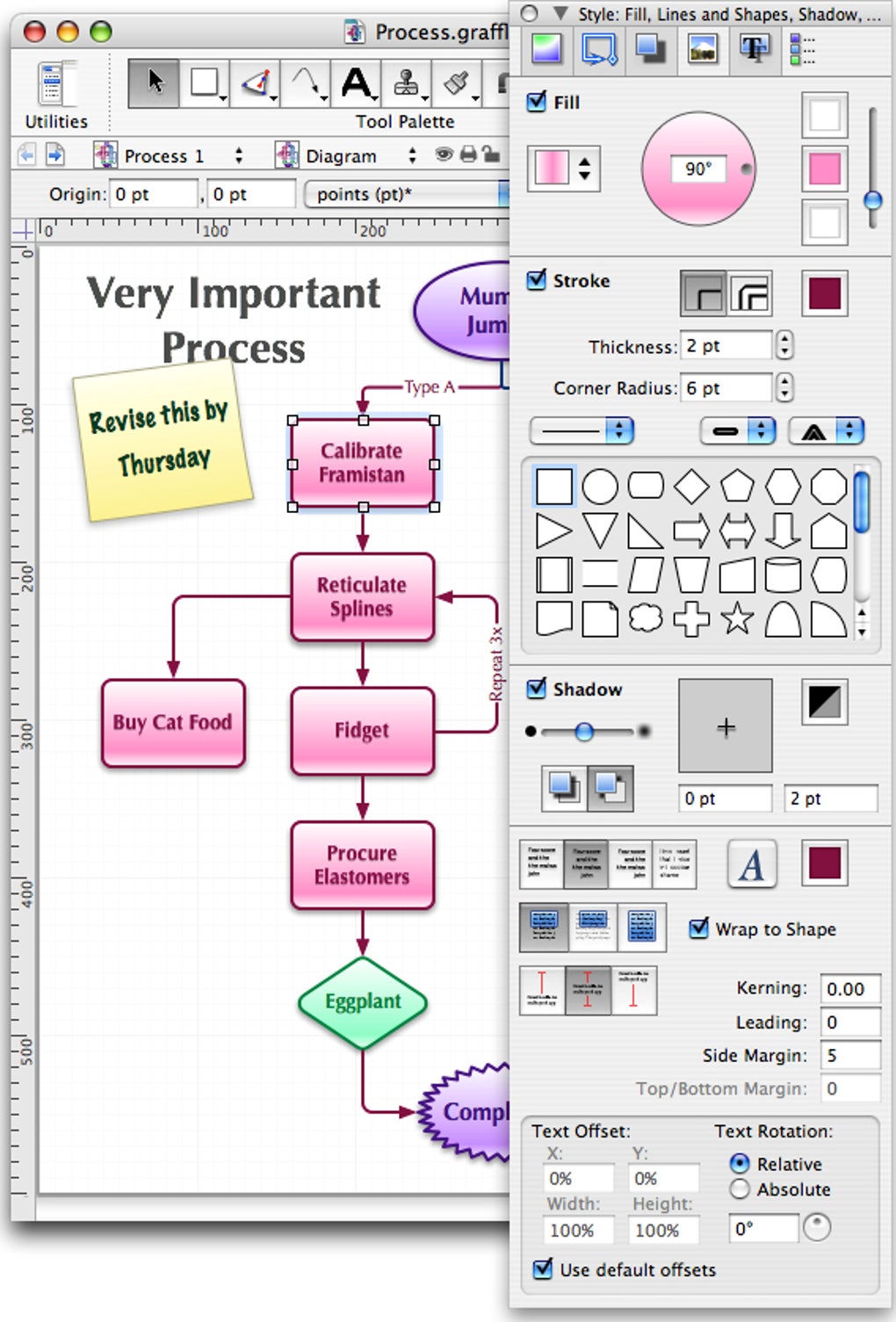There's no better way to explain a project than via a diagram. OmniGraffle is an excellent application to create complex graphs, layouts or charts.
As with other Omni Group applications, OmniGraffle is very intuitive, and offers a well structured interface, with easy access to your projects, tools, styles and other menus. OmniGraffle is a great program partly due to the tools it includes like Bézier lines and shapes, stencils or connection magnets. To improve the looks of your shapes you'll have to work with visual styles and smart guides to improve the look and structure of your diagrams.
Apart from powerful tools, a good diagramming program needs to give you a clear outlook of your project, even if it is very complex. The outline view in OmniGraffle gives you a clear view of the whole diagram and comes in really handy to control changes as you're working. You can also use the Automatic Layout inspector to arrange your project in the best way possible. In case you need to insert multiple areas in your project, OmniGraffle integrates subgraphs, to collapse more content into sections and keep your graphs clear.
OmniGraffle will also let you import Microsoft Visio VSD files, meaning you can work on diagrams with PC users and not worry about compatibility issues.
There's no doubt about it, OminiGraffle is a powerful application, replete with tools and styles to design great looking complex diagrams.
If you're looking for a professional application to create complex diagrams and aren't worried about the price, then OmniGraffle is definitely the program for you.
Fixed a regression where drop shadows on objects would not print. Fixed a bug where shadows were not rendering properly for Mac OS X 10.5 users. Found a few more cases where dragging a raster image to a pixel-based canvas would place the image on non-integral pixel coordinates. The title of the Stencil Window should now again be localized. Addressed an issue that would generate errant vertex points when using the Pen Tool.
Fixed a regression where drop shadows on objects would not print. Fixed a bug where shadows were not rendering properly for Mac OS X 10.5 users. Found a few more cases where dragging a raster image to a pixel-based canvas would place the image on non-integral pixel coordinates. The title of the Stencil Window should now again be localized. Addressed an issue that would generate errant vertex points when using the Pen Tool.
Version
7.22.6
License
Trial version
Platform
Mac
OS
Mac OS X
Language
English
Downloads
12K
Developer
The Omni Group