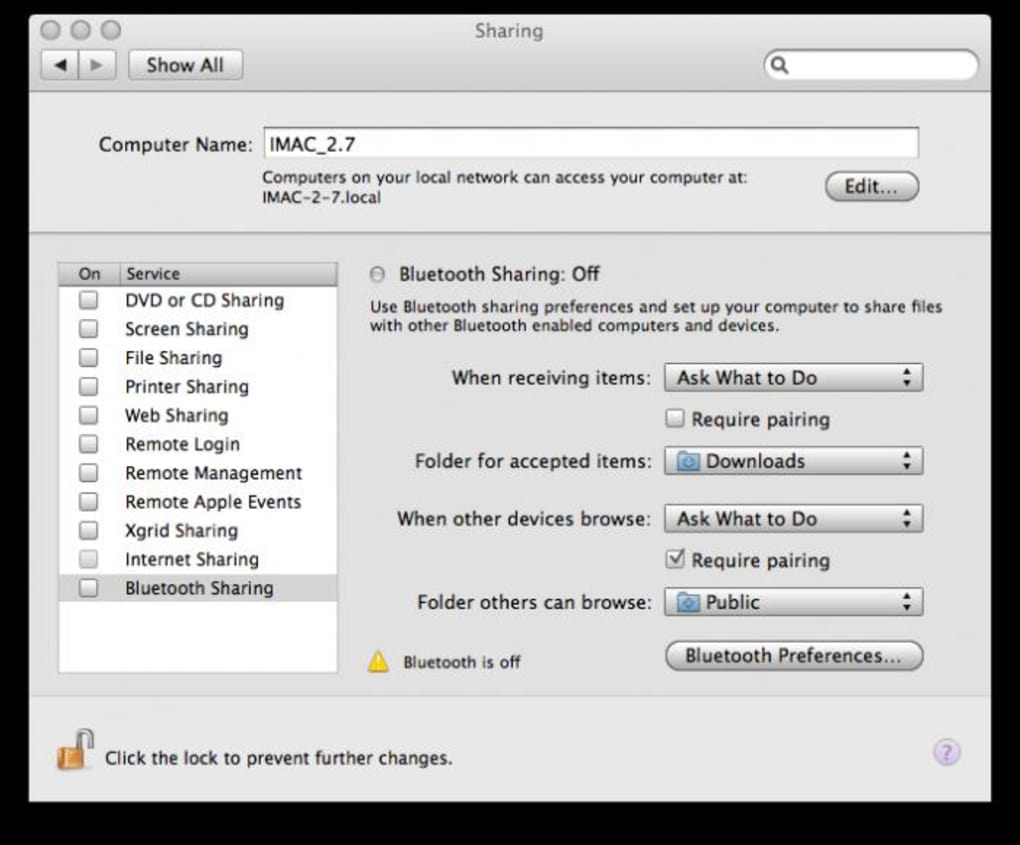iLeopard is a subtle theme that brings the iTunes 7 look to every corner of your Mac, from the Finder to folders and applications.
Once you've downloaded the package, take a few minutes to install it, making sure all applications are closed and restarting your Mac after the process. Although fairly discreet, you'll recognize the theme, particularly by the grey buttons, the selection menu or file paths. If you want, you can open up iTunes to find the similarities.
Because it's subtle, iLeopard fits in perfectly on your Mac. However, I did find it a little hard to notice at times if the theme was really there or not. I also found it a little difficult to uninstall. You'll have to dig into the downloaded package to find the uninstall file. This is the only way to remove the theme, as it is composed of a number of files you would have a hard time finding otherwise.
iLeopard is a discreet theme that brings iTunes 7 design to the whole of your Mac.
Version
2.0.1
License
Free
Platform
Mac
OS
Mac OS X
Language
English
Downloads
2K
Developer
Ileopard2