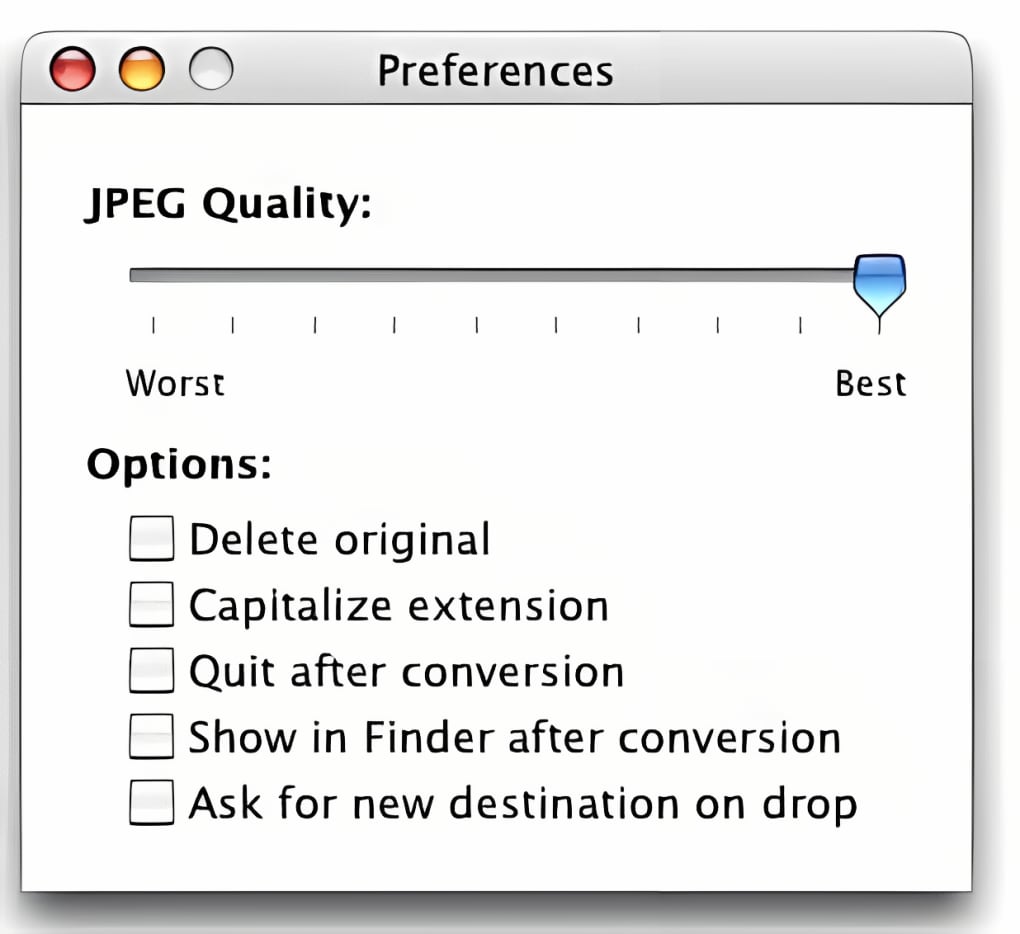Sometimes you find a small simple program that does just one thing, but does it extremely well. DropJPG is exactly that. While it's nothing like an advanced application, DropJPG will do what you ask of it: convert any file into JPG.
All you need to do is set the DropJPG icon onto your Dock and drop any item onto it to convert them. Simple as that. Naturally you're best choosing individual files and not trying to convert batches all at once.
If you go into the preferences menu you'll see you can also adjust quality thanks to a drag bar. This will also affect the speed of the conversion to JPG.
You can also choose to delete the original after conversion and have DropJPG close after conversion. If you wish to store all your files in one particular folder, DropJPG will also allow you to decide what files newly created images are stored in.
Version
3.0.1
License
Free
Platform
Mac
OS
Mac OS X
Language
English
Downloads
16K
Developer
Kainjow