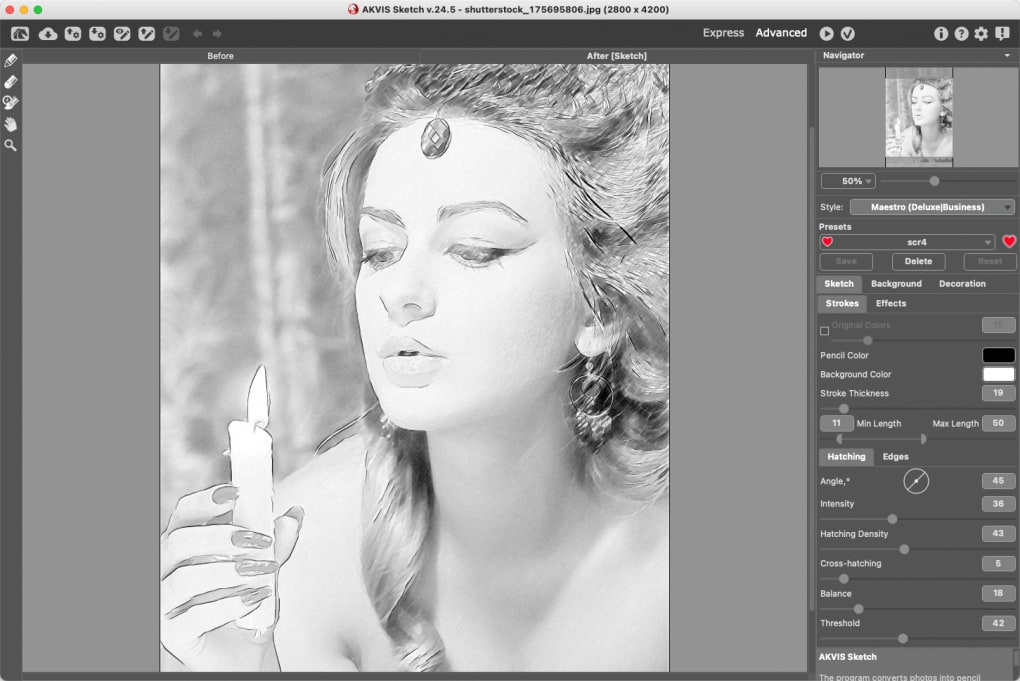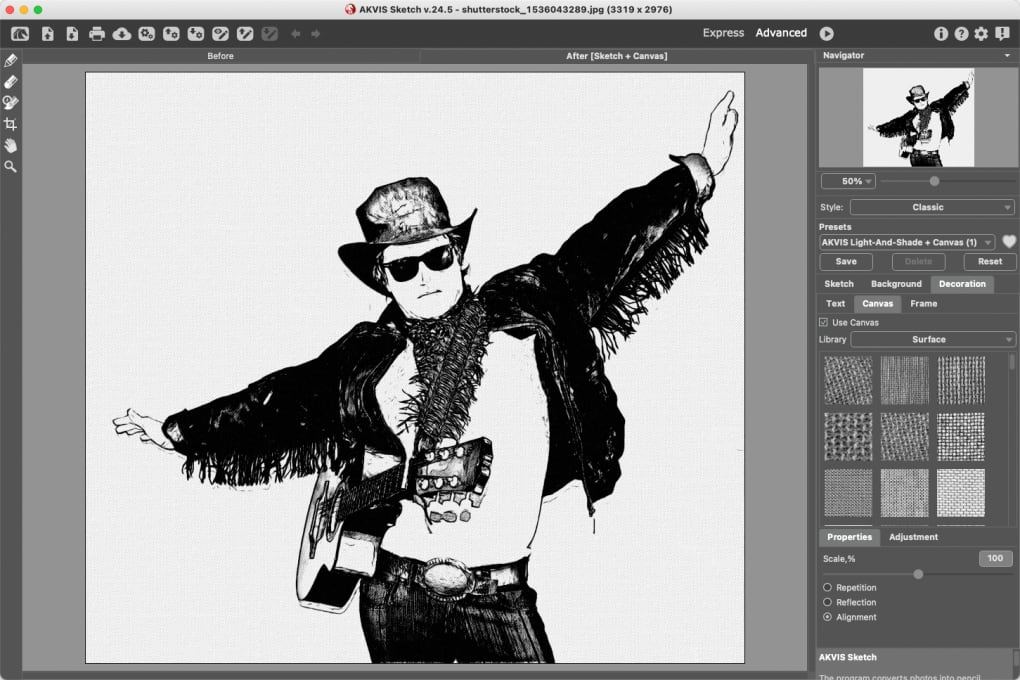One of the most striking things you can do to a photo is turn it into a pencil sketch in a few clicks.
There's something about the black and white lines of a pencil sketch that gives photos an entirely new lease of life and no program I've used does it better than AKVIS Sketch. AKVIS Sketch is very simple to use. All you have to do is browse to a photo, select the area of the photo you want to convert into a pencil sketch, and then click the Play button at the top of the interface.
AKVIS Sketch then processes your photo in a few seconds and your sketch magically appears. You can then tweak the exact look by changing the Effects sliders such as Watercolors, Charcoal and Coloration levels. In fact the number of aspects you can change is a bit overwhelming and you probably won't need many of them as the initial conversion is always pretty good. The most awkward thing I found however was the selection tool. It only seems to allow you to select a small part of your photo to convert which is a bit annoying if you want to create a sketch of an entire photo, not just a small part of it.
Overall though AKVIS Sketch produces striking pencil sketch results in just a few convenient clicks.
Added the possibility to switch between two interface modes: Express and Advanced.Added the ability to save guiding lines to a file *.direction, and to load the file.Added support for 64 bit to the plugin version. It is now compatible with Photoshop CS4-CS5 64-bit on both Windows and Macintosh.Fixed small bugs.
Added the possibility to switch between two interface modes: Express and Advanced.Added the ability to save guiding lines to a file *.direction, and to load the file.Added support for 64 bit to the plugin version. It is now compatible with Photoshop CS4-CS5 64-bit on both Windows and Macintosh.Fixed small bugs.
Version
25.0
License
Trial version
Platform
Mac
OS
Mac OS X
Language
English
Downloads
18K
Developer
AKVIS