Explore Adobe Photoshop Lightroom and experience effortless editing, organizing, and sharing of photos and videos on your desktop, mobile, and web devices. It's a game-changer!
You can start your creative journey easily with Adobe Photoshop Lightroom, a powerhouse photo and video editor that transcends boundaries. Unleash your editing prowess anywhere—on your mobile, web, and your Mac.
Adobe Lightroom for Mac is a comprehensive photo and video editing software specifically designed for Apple's macOS platform. It empowers users to edit, organize, store, and share their visual content seamlessly across Mac devices.
This application provides a wide array of powerful editing tools, ranging from presets and sliders to advanced editing features, allowing users to enhance their photos and videos with precision and creativity. Its user-friendly interface makes it accessible for both beginners and professionals in the photography and videography fields.
One of the standout features of Adobe Lightroom for Mac is its integration with the Apple ecosystem, leveraging the macOS environment to deliver a smooth and optimized editing experience. Users can leverage the functionalities of Lightroom to edit their visual content while taking advantage of the intuitive macOS interface. Is that all? Of course not!
Adobe Lightroom boasts a suite of features that not only simplify editing but also elevate your creative prowess, allowing you to craft visually stunning photos and videos with finesse. Here are key features that stand out:
These features collectively make Adobe Lightroom a powerhouse editing tool, empowering users to unleash their creativity and achieve professional-level edits with ease.
Adobe products are well-known for their clean and user-friendly interface, and Lightroom for Mac is no exception. The program seamlessly integrates into macOS, offering a clutter-free workspace that allows photographers to focus on their image editing tasks. Lightroom’s interface is divided into customizable modules, each specializing in certain tools and functions, such as accessing the software’s library or its editing and effect tools. Also, the program is integrated into the Creative Cloud ecosystem, making it easier than ever to start editing on your Mac and continue your editing project on other devices.
No, Adobe Photoshop Lightroom for Mac is a subscription-based program. However, you can explore all its features and tools before committing to a monthly or annual subscription thanks to its 7 days trial. Amongst its paid plans, you can opt for Lightroom as a standalone program or pay for a monthly or annual subscription to Adobe Creative Cloud suite. The latter is more convenient if you’re a professional trying to make a name for yourself in the industry, since it includes access to the rest of Adobe's programs such as Photoshop, Illustrator or Premiere.
There are several free alternatives to Lightroom for Mac that, while not as powerful as Adobe’s software, will provide you with basic image editing and organization tools. Among them, we find Darktable, an open-source alternative that offers non-destructive editing as well as RAW file support. You can also download RawTherapee, another free alternative with interesting editing features that include color correction, sharpening and exposure adjustments. Last, but not least, you can always use Apple Photos, a basic yet versatile photo organization and editing tool preinstalled in all Mac devices.
Whether Lightroom is better than Photoshop depends on your needs and what type of editing you’re aiming for.Both are powerful tools that serve different purposes, so here’s what you should know about both.
Adobe Photoshop is a versatile tool that can be used for a wide range of tasks. It's Adobe's flagship program, and millions of professionals worldwide turn to it for tasks like drawing and image retouching. Lightroom, on the other hand, is more focused on photography itself; that is its primary field of expertise. If you need to adjust color, exposure, and other options after loading your RAW file, Lightroom is the perfect tool for the job.
Another difference between the two programs is that Photoshop has a more robust and complex interface, which can be challenging for beginners. It has a steeper learning curve, and even experienced users may find it somewhat difficult to navigate. Lightroom, on the other hand, has a more straightforward and user-friendly interface. This doesn't mean it's inferior for editing; it simply presents the essential options directly. All the typical information values for a photograph are displayed on the screen without unnecessary complications, making all editing processes easier for the average user.
Lightroom has two different versions: Lightroom Classic and Lightroom Ecosystem. What are the differences between the two?
Let's start with Lightroom Classic. This application is the original or "classic" version of Adobe's software and is considered the older of them two. It is designed for professional photographers who either have or would like to start a photography business. It includes the main tools found in both versions of the program and allows you to share your photos in portfolios as well as use third-party plugins like Smugmug, WordPress, or Costco. However, Lightroom Classic does not include cloud services, so you will need to organize and store all your photos on a local hard drive.
Then we find the Lightroom ecosystem, also known as Adobe Lightroom CC. This is a family of applications that include all the Creative Cloud services and apps as well as Lightroom for mobile devices, web, and Apple TV. The Lightroom ecosystem is designed for both professionals and beginners who want to learn step-by-step how to use the program. Unlike its Classic version, Lightroom CC includes the assistance of Adobe Sensei, an AI designed to help users navigate the program, guiding them through all its functions. While it does not allow the use of third-party plugins, Lightroom CC benefits from its cloud service, allowing you to synchronize your photo collection and projects across all devices.
Adobe Lightroom is an indispensable tool for photographers, offering advanced features to edit, organize, catalog and share your images. Its Mac interface offers the perfect balance between user-friendliness and professional results, being the perfect choice for any creative mind seeking to bring their project to life. Features like its non-destructive editing, integration the the Creative Cloud suite or RAW file compatibility are just an example of why Lightroom is the top choice of photographers around the world. If you want to turn a regular photography into a jaw-dropping masterpiece, you can’t go wrong with Lightroom.
Ready to elevate your editing experience? Download Adobe Photoshop Lightroom today and embark on a visual adventure. With a 7-day free trial for non-subscribers, you can explore the app's full potential before subscribing.
Version
7.1.2
License
Subscription
Platform
Mac
OS
Mac OS X
Language
English
Downloads
21K
Developer
Adobe Inc.
.webp)
.webp)
.webp)
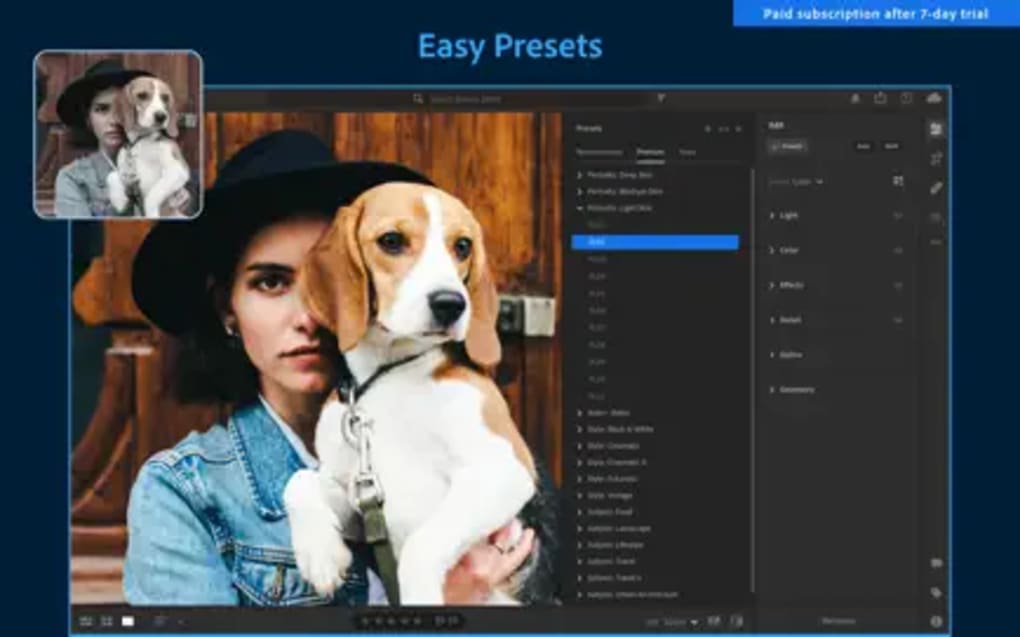
.webp)