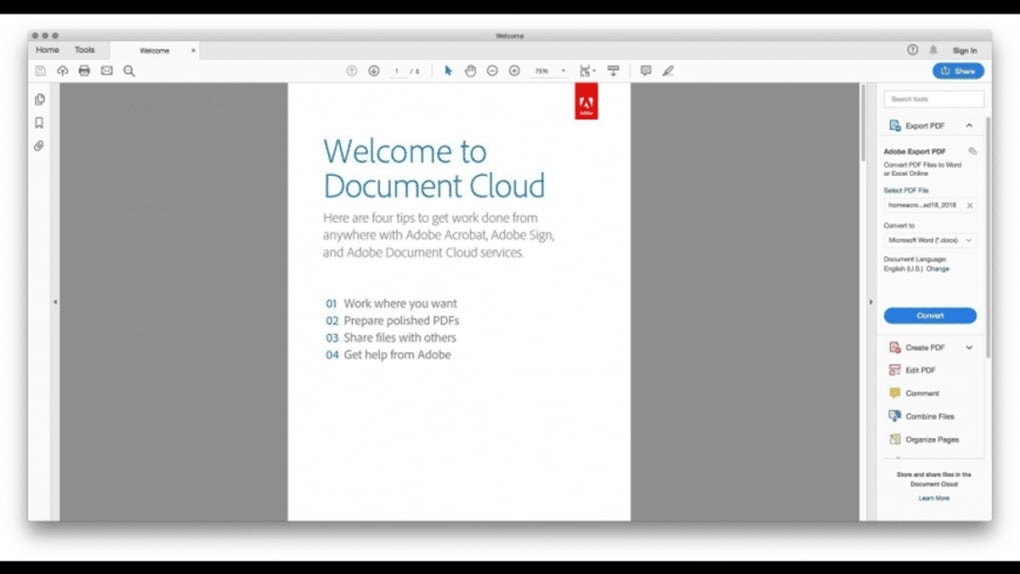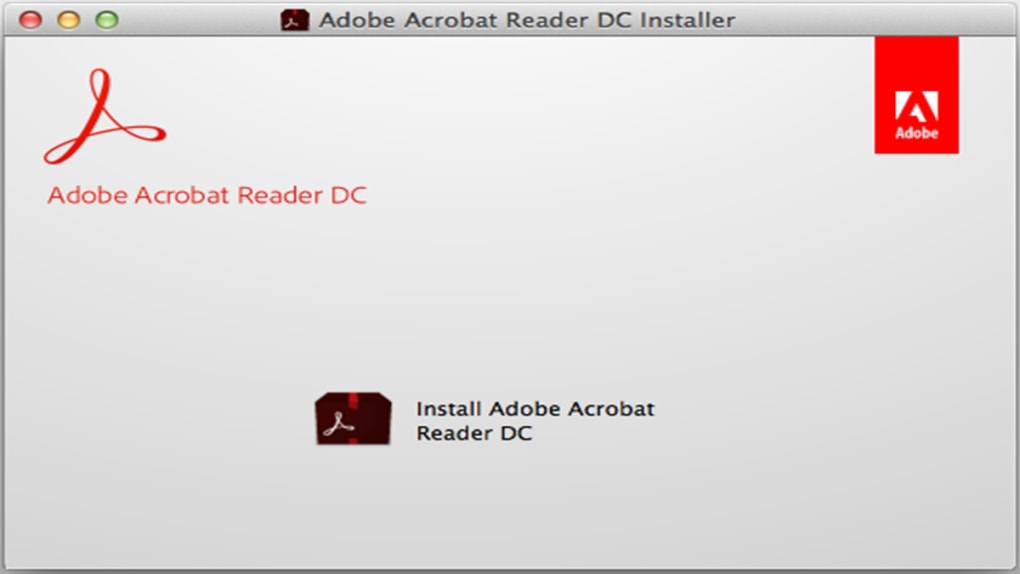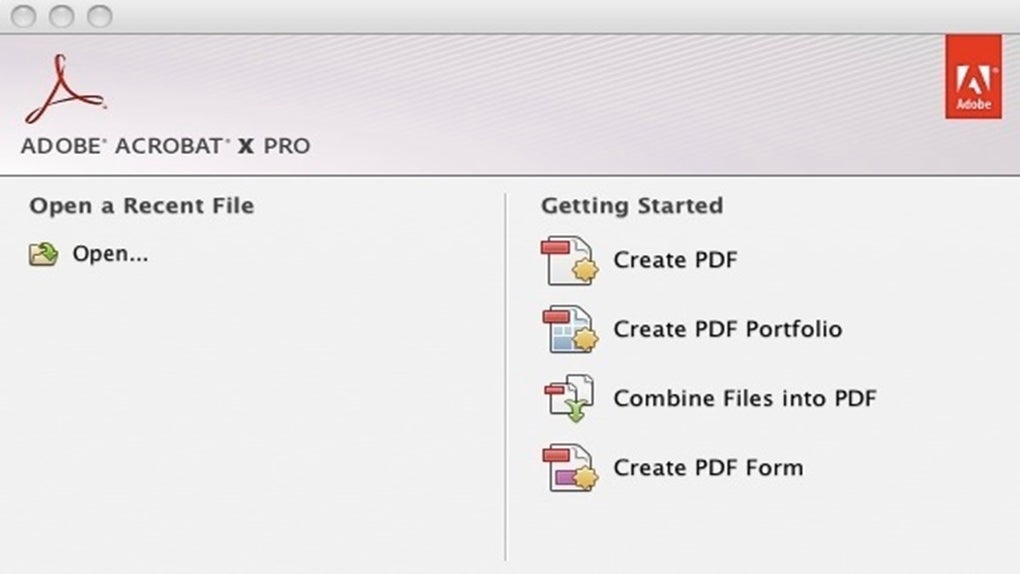There are several options for reading and editing PDF documents nowadays but Adobe Acrobat XI was the first, and this Professional version gives you the power to create, read, and modify PDF documents with ease.
Adobe Acrobat XI gives you several different ways to read PDF documents including different degrees of zoom. It also allows you to edit and comment on documents as well as add stamps, watermarks, and signatures so they are ready for printing and sharing. You can even export them to a variety of formats including HTML and Postscript to fit your document management needs.
With Adobe Acrobat XI, you can create PDFs from a variety of sources, including files, scanned documents, and web pages. You can also combine and merge documents, create a PDF portfolio, and use a variety of tools to add multimedia, create PDF forms, add digital signatures, and much more. Additionally, this software allows you to edit images right in your PDF file. This removes the need for a separate photo-editing software.
Another big plus of this business and productivity tool is it also supports Optical Character Recognition scanning of documents. This means you can scan a document into your Mac and the software will turn it into text you can edit. The accuracy and speed of this feature are impressive and eliminate the need for third-party OCR software. It also makes it easy to edit any printed document without having to retype any information.
To highlight its convenience and ease of use, this program features seamless integration with cloud storage services like Dropbox, Google Drive, and OneDrive. This means your PDFs are readily available from your device as long as it has an internet connection, giving you the ultimate efficiency when it comes to accessibility. This cloud storage integration feature also makes it a breeze to share your files.
Collaboration is effortless, as this software allows you to work with colleagues on the same document. Furthermore, the access to Acrobat.com is a game-changer. You can take advantage of online services to edit, convert, and combine PDFs with ease. Whether you need to make minor text and image adjustments or convert PDFs into native Microsoft Office files, Adobe Acrobat XI simplifies the process with a few clicks.
Creating forms and gathering data is also a breeze. The drag-and-drop feature lets you craft PDF or web forms in minutes. Plus, you can move them online for straightforward distribution, collection, and analysis. With this software, you can share documents that always maintain their intended formatting. The big downside remains that the program can be painfully slow at starting and the installation process is a bit lengthy.
In accordance with Adobe’s Support Lifecycle Policy, Adobe Acrobat XI is no longer able to receive support from the developer. While this version of the program can still be used by anyone who already has it installed on their devices without losing its already existing features, it will no longer be provided with technical support from customer service or program and security updates.
Adobe strongly advocates that users upgrade to the latest version to leverage the most recent functional enhancements and heightened security measures. For those purchasing Acrobat, the company suggests subscription plans as the best way to benefit from all that Acrobat provides. The newly introduced annual and monthly subscription plans make the software more economical while also providing access to premium Adobe Document Cloud services.
Adobe Acrobat XI stands as the pioneer in PDF handling. It offers versatile reading, editing, and creation of PDF documents. The software allows for detailed editing, including adding stamps, watermarks, and signatures. It also boasts cloud integration for convenience and simplifies collaboration with colleagues. While it excels in many areas, it’s worth noting that it can be slow to start up and has a somewhat lengthy installation process.
Version
2020.006.20042
License
Paid
Platform
Mac
OS
Mac OS X
Language
English
Downloads
212K
Developer
Adobe