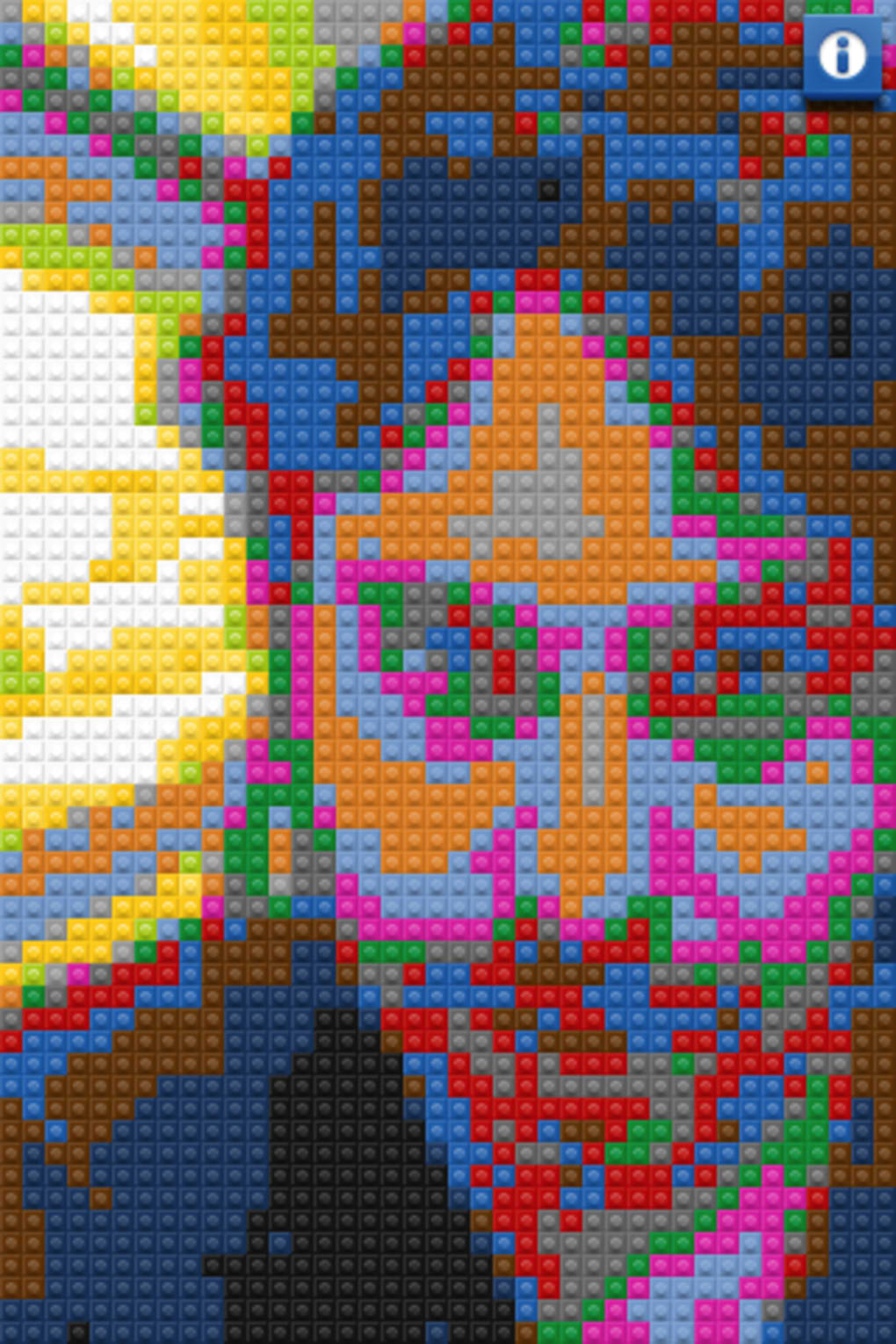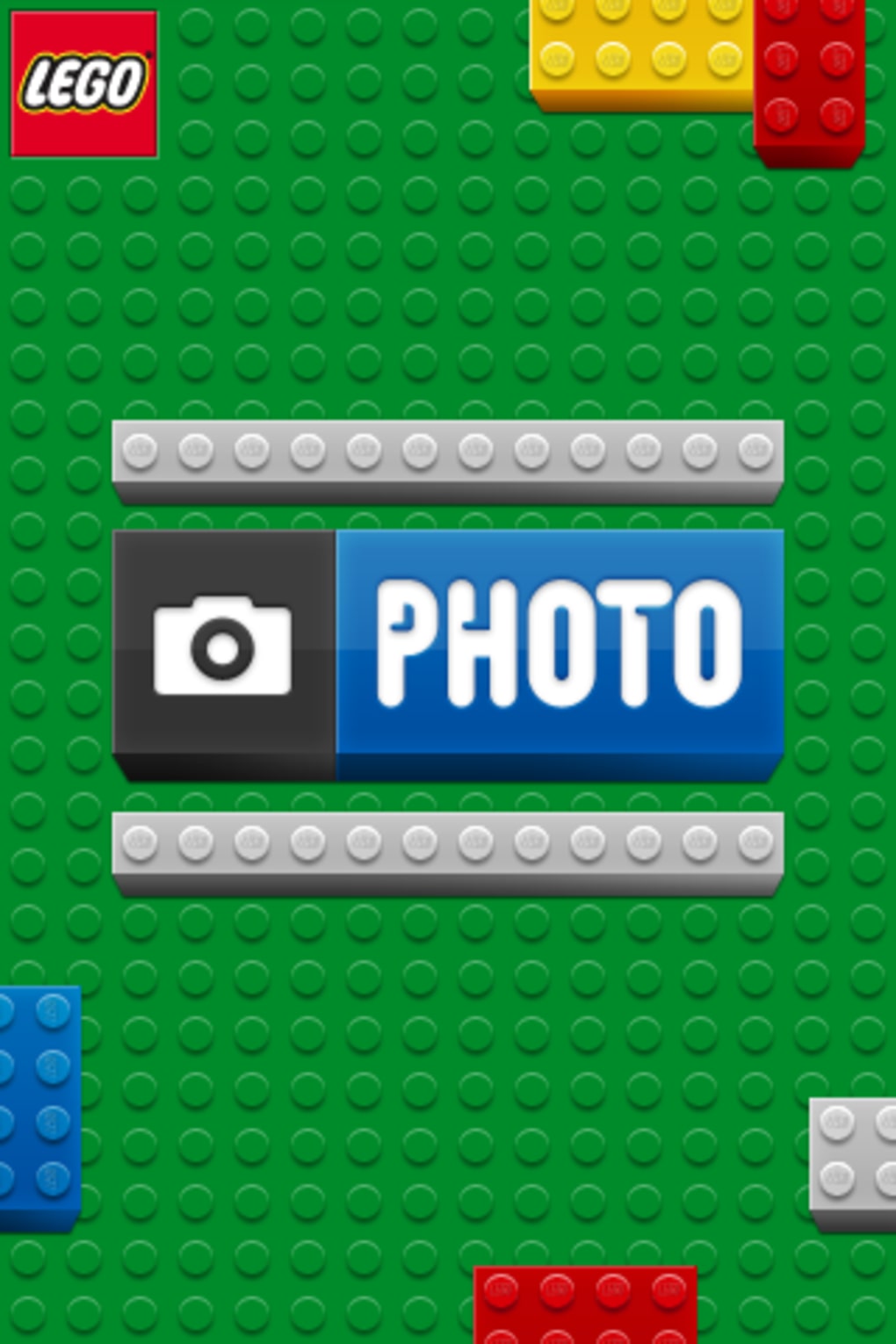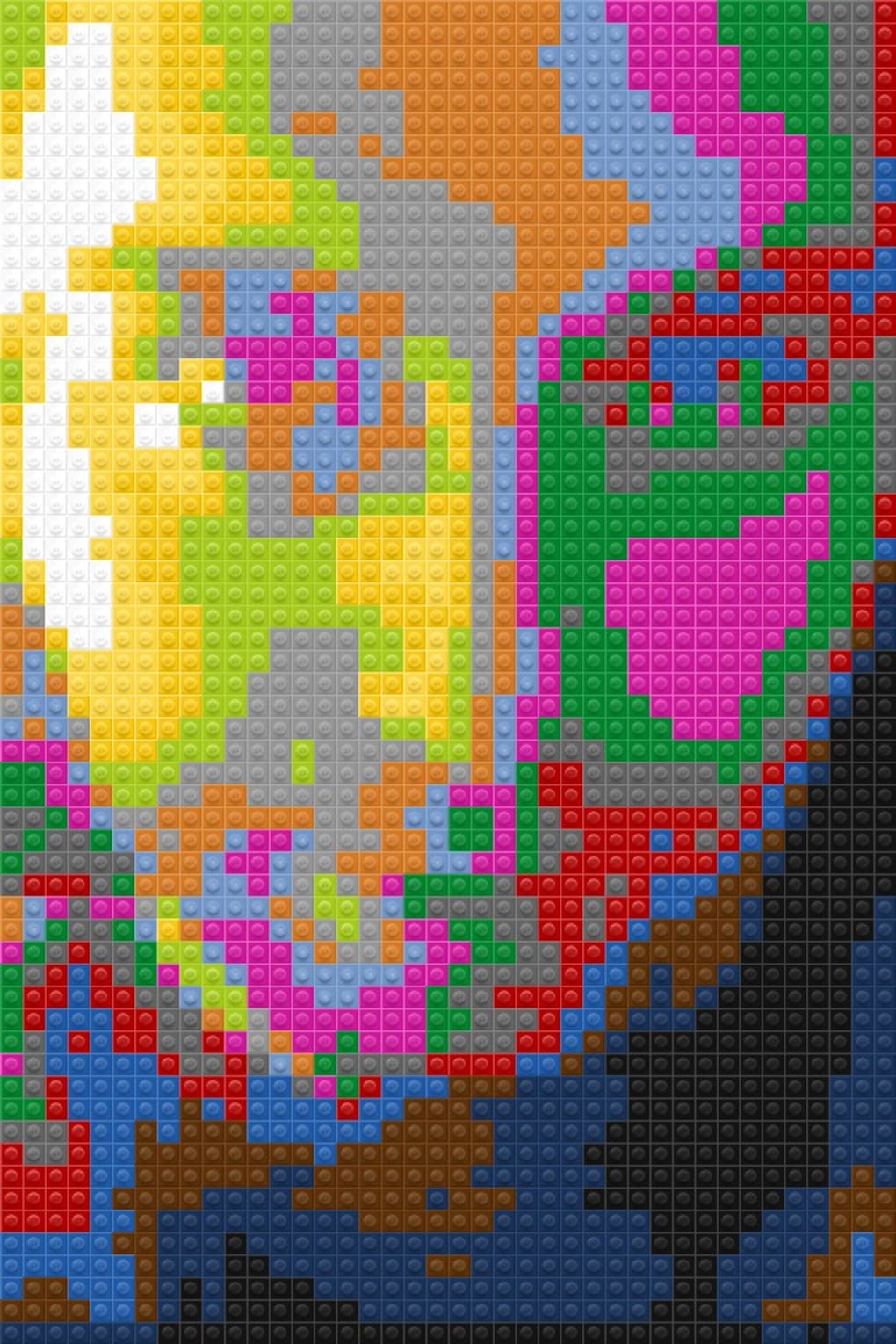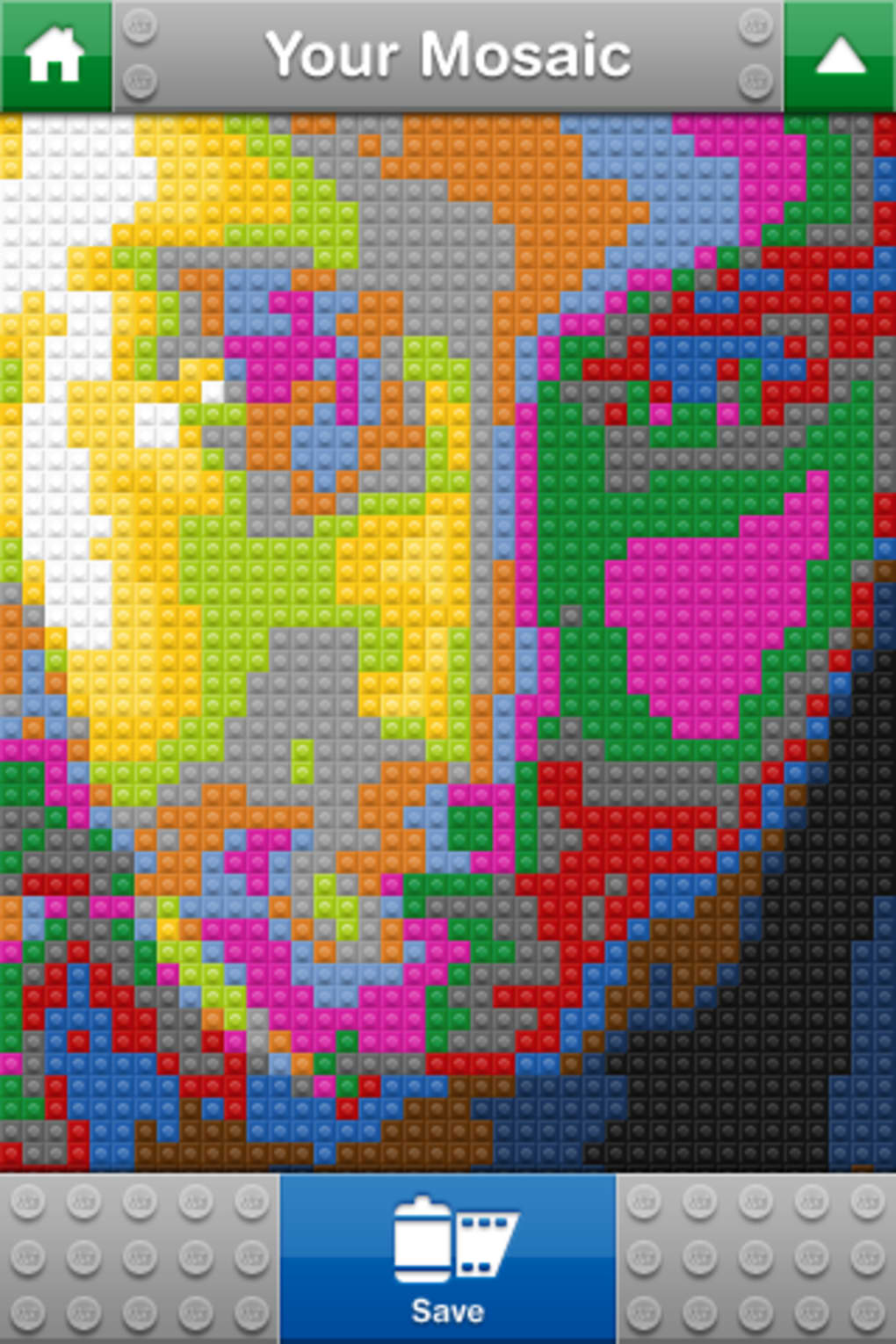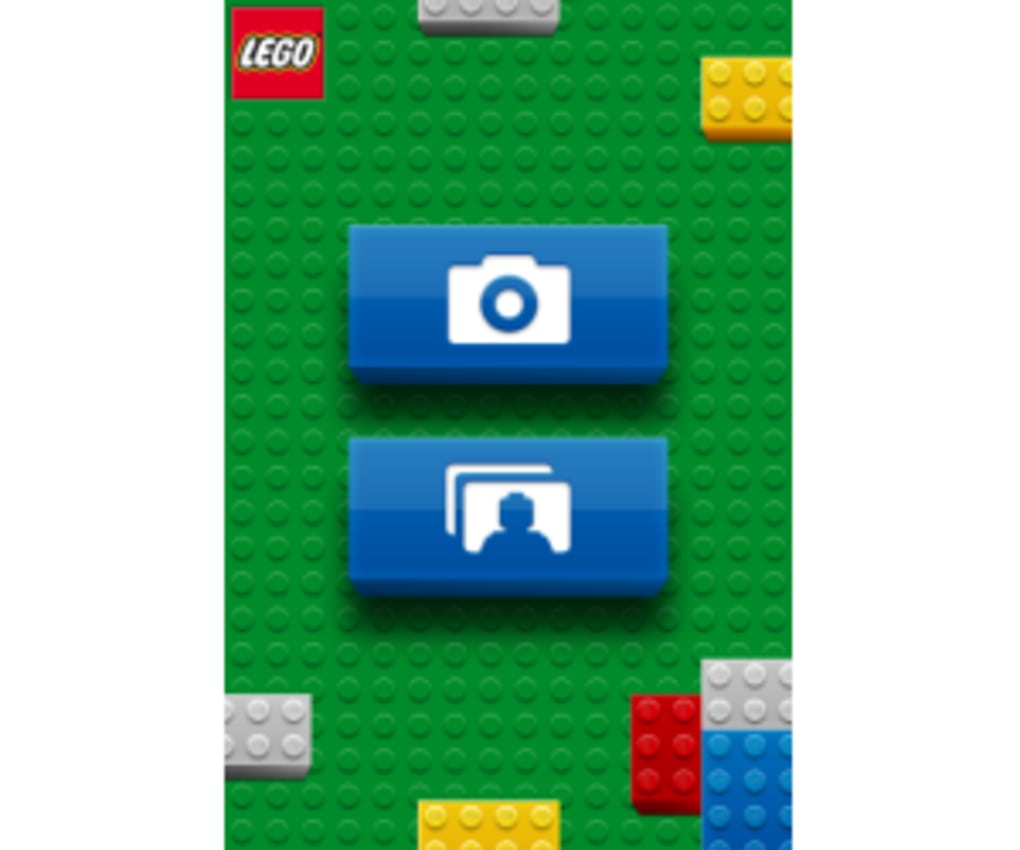Ever wondered what you or your friends would look like if you were made out of Lego? Install Lego Photo on your iPhone and you'll find out.
This official Lego app takes any image and transforms it to make it look like it's been assembled using Lego bricks. Lego Photo is incredibly simple to use. You can click the camera button to take a picture on your iPhone or import a picture from those already stored on your device.
Once you've loaded your picture it'll take Lego Photo just a few seconds to render the transformation. You then just hit the finger button and the brick-based mosaic will be assembled before your eyes on screen, accompanied by some cool Lego-sticking sound effects. Click the image again and it will assemble the image again using different colors. Once you've settled on a pattern that you like, you can save your Lego photo to your iPhone.
The quality of the brick-based pictures created by Lego Photo is OK, but I was hoping for something a little chunkier and all the bricks used to create these mosaics are flat single-notch squares rather than actual Lego pieces.
It has somewhat limited appeal, but Lego Photo is still a fun way to waste a few minutes.
Updated app icon
Updated app icon
Version
1.2
License
Free
Platform
iPhone
OS
iOS 4.3
Language
English
Downloads
9K
Developer
LEGO