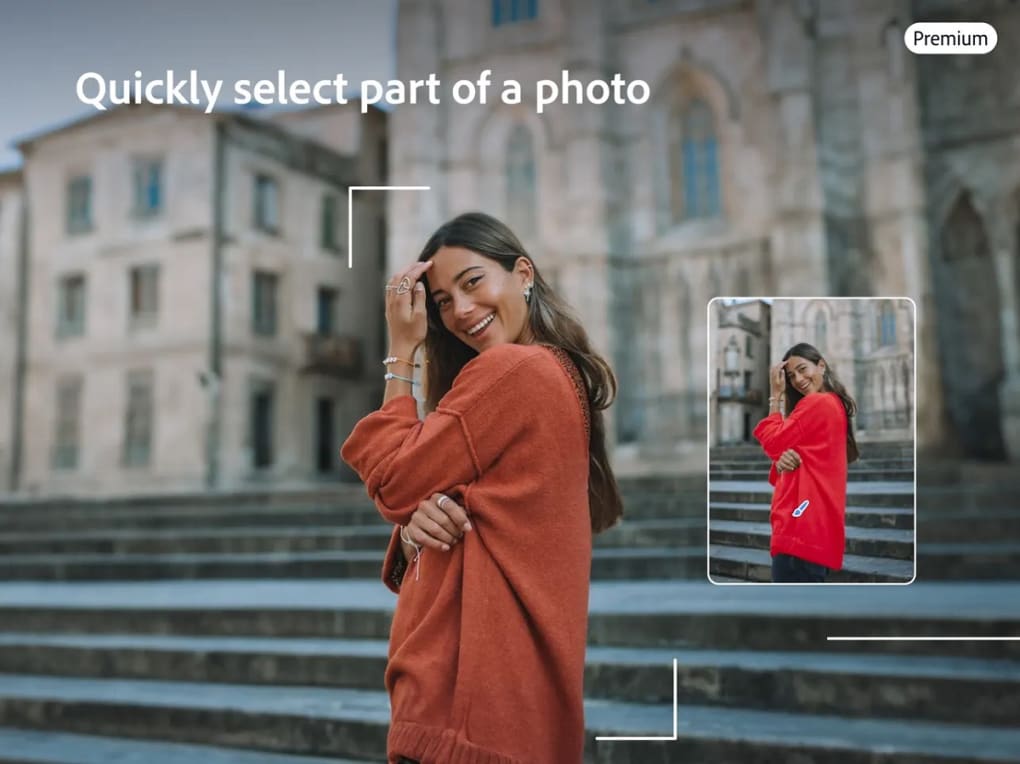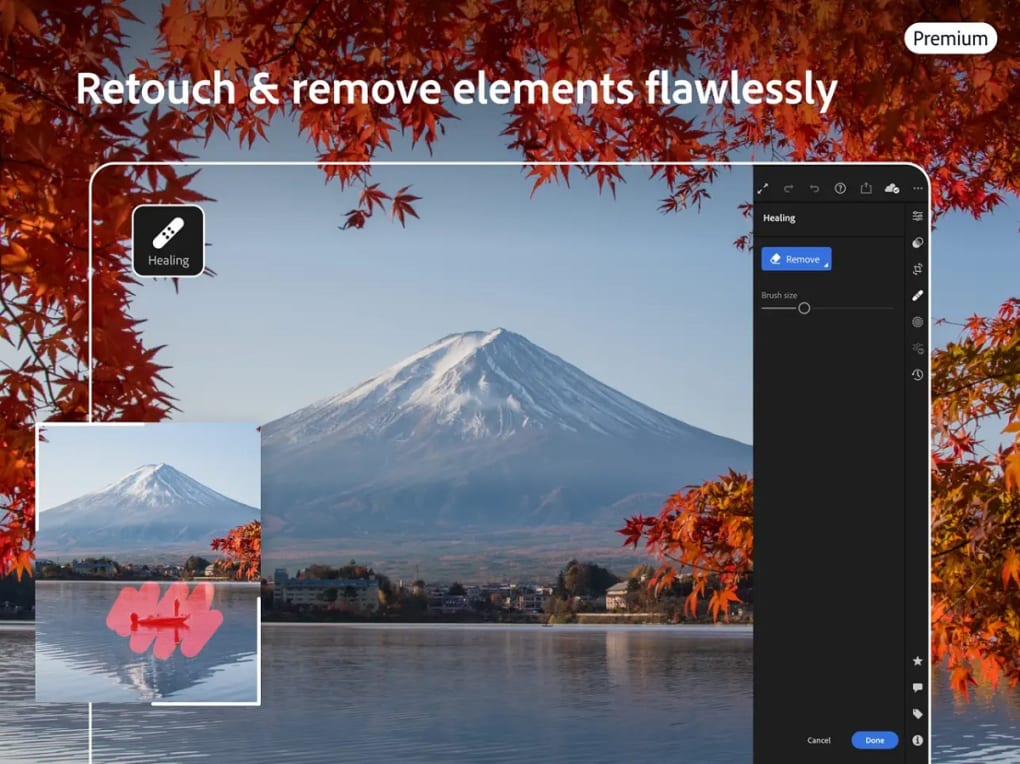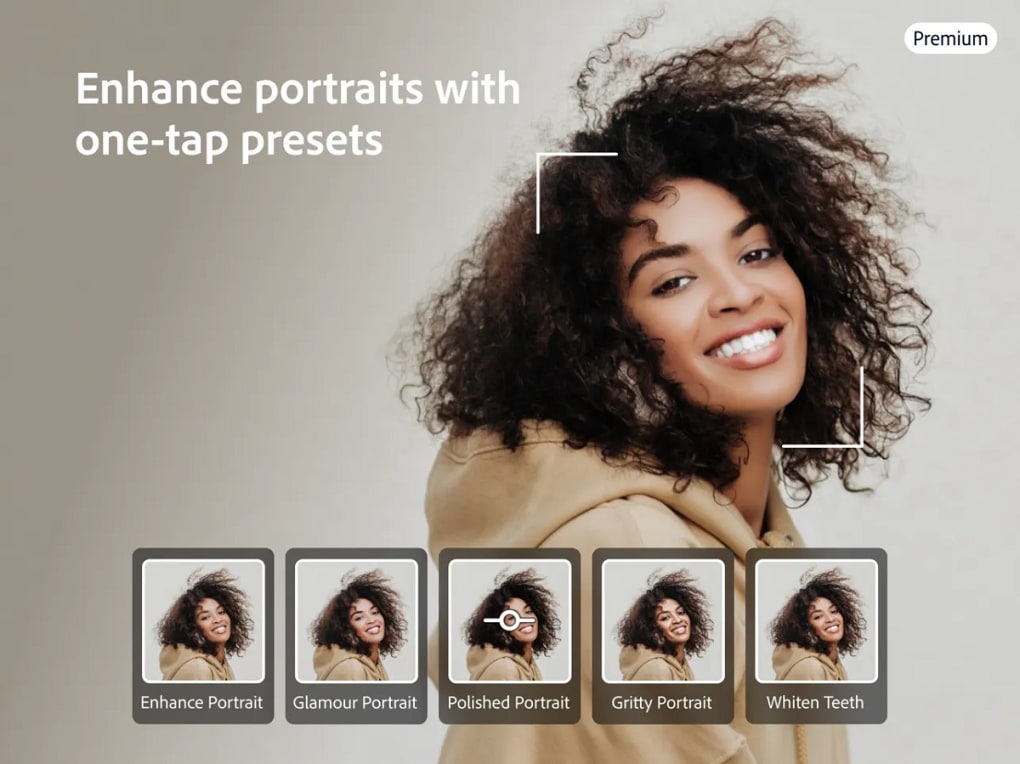Adobe Lightroom for iPad is a freemium multimedia app that transforms your photography and videography, offering a seamless blend of power and simplicity at every skill level. With millions relying on its capabilities, this app provides one-tap presets, filters for quick enhancements, and precise tools for detailed retouching, object removal, and background blurring.
Whether you're a novice or an expert, Lightroom's intuitive interface streamlines the editing process—making it a valuable tool for capturing and sharing life's moments. Its free version is already powerful, but going premium unlocks an array of advanced tools, including AI-powered search, professional presets, and enhanced editing features.
While it is a free app, opting for Adobe Lightroom for iPad's Premium version unlocks a suite of advanced tools. From AI-powered enhancements for faster searches to over 200 premium presets and precision tools, the Premium version is tailored for those seeking professional-grade editing capabilities. The inclusion of RAW editing, seamless synchronization across devices, and a generous 100GB of cloud storage further solidify this editor as a robust choice for serious photographers.
However, no app is without its drawbacks. Lightroom, in its quest for cloud integration, mandates the upload of media assets to cloud storage, eliminating the option for a local gallery. This decision may not align with users who prefer local storage solutions. Additionally, unsubscribing or deleting the app results in the deletion of photos from cloud storage, underscoring the importance of understanding the app's data management policies.
Lightroom's standout feature is its AI-powered enhancements, designed to save you time while delivering impeccable results. A single tap activates the Auto feature to boost your photos instantly. Meanwhile, the Lens Blur feature adds an aesthetic bokeh effect, and Adaptive presets allow quick and efficient portrait retouching or transformative edits to skies. AI-driven Recommended presets simplify the filter selection process, while the masking feature empowers users to make precise edits to subjects or skies within their photos.
Lightroom also features a healing tool that removes imperfections, while sliders control clarity, texture, grain, and vignette in both videos and photos. The app's built-in camera is equipped with manual controls, RAW capture, and HDR capabilities—raising the bar for photography. Moreover, it serves as a treasure trove of curated presets and filters, catering to free and premium users with the choice of opting for free presets or creating and saving their own for future edits.
Adobe Lightroom for iPad stands out as a powerful app, seamlessly catering to the needs of photographers and videographers at all skill levels. Its intuitive interface and comprehensive editing tools, including AI-powered enhancements, make it valuable for capturing and sharing life's moments. While the Premium version offers advanced features and benefits, such as AI-powered search and professional presets, some users may find the app's cloud storage integration and data management policies less aligned with their preferences. Nonetheless, Lightroom remains a robust choice for those seeking versatile and high-quality editing capabilities.
Version
9.0.1
License
Free
Platform
iPhone
OS
iOS 12.1.2
Language
English
Downloads
5K
Developer
Adobe