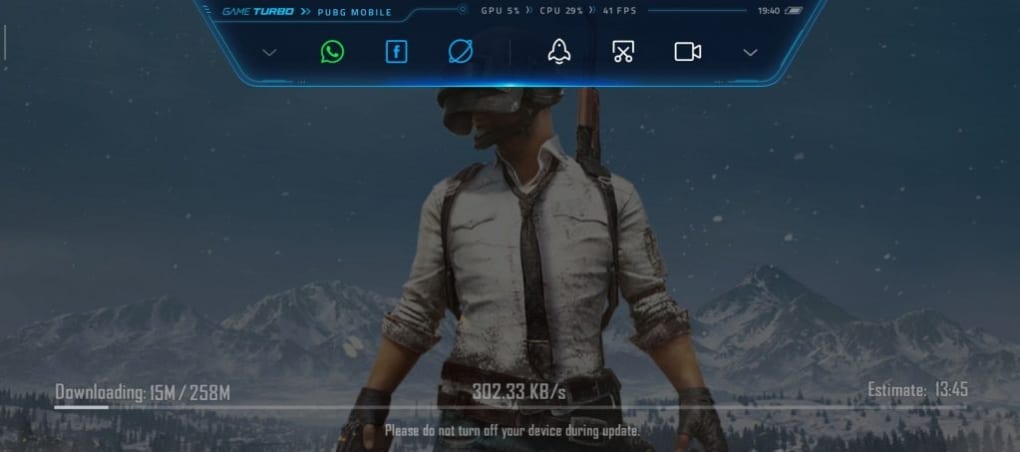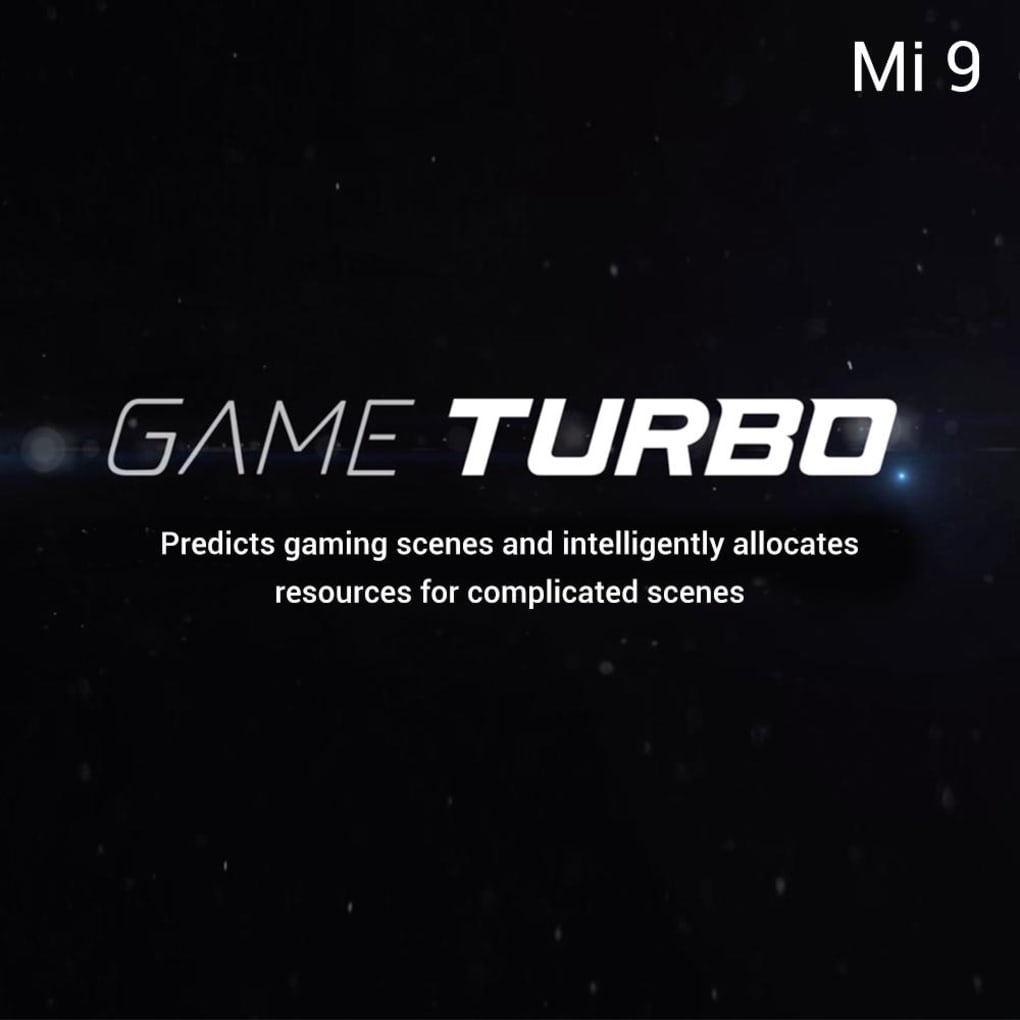Xiaomi Game Turbo is a free-to-use game utility app from the electronics company Xiaomi Inc. This phone booster app optimizes your mobile games by redirecting your device’s resources to let you enjoy smooth and seamless gameplay even in high settings. It also prevents notifications from other apps from interfering with your game.
It is important to note that Xiaomi Game Turbo only optimizes your device for gaming. It doesn’t help you run apps if your phone doesn’t meet the minimum system requirements. Alternatives for this app include Game Booster 2X Speed for Games.
Xiaomi Game Turbo lets you focus on your game by doing a number of things with your device. The game optimization app traces its origins from a built-in feature that creates a “Gaming Mode” for Xiaomi devices. With its increasing popularity with the MIUI mobile operating system, the Chinese electronics giant has decided to create a standalone app. Now, the mobile optimization app can be used for other Android-based operating systems.
To do this, the app clears your device memory (RAM), closing unimportant apps that are still running in the background. Then, it snoozes notifications from all other apps, ensuring that no social media updates, device permission requests, or even calls and text messages will interfere with you as you play your games. Be warned, though, as you might miss important updates automatically snoozed by the optimizing app.
Provided your device meets the game’s recommended system requirements, you can now enjoy your app with higher settings. Feel free to max out the volume and set the game on higher graphics. Aside from getting to play in better settings with minimal lagging or crashing, you can also notice a reduction in your device’s temperature buildup. This is particularly noticeable for players whose phone heats up when playing mid-range games like PUBG Mobile.
Using Xiaomi Game Turbo is an easy and convenient experience, first evidenced by its streamlined interface. Still, you will have to set up the app for first-time users. You can choose which apps will automatically activate the game turbo mode the next time you open them up. Once done, you can use these apps like normal, and the app optimizer will silently run in the background.
Lastly, the app comes in rather small file size. You can download the app installer from official sources, requiring only 10MB for the installer and additional storage size for the main app that’s well below 50MB. However, the app doesn’t offer automatic upgrades, and the developers release versions after long periods of time. You’ll have to manually download the latest version and reinstall it all over again.
Overall, Xiaomi Game Turbo is a great app, especially for players of mobile games. If you’ve suffered from a game thrown off course by an untimely notification or an unfortunate call or text forcing you to switch screens on an otherwise vital game moment. After setting the optimization app, it can be used automatically. The only concern is that it has to be downloaded and updated manually,
Version
1.1.7
License
Free
Platform
Android
OS
Android 9.0
Language
English
Downloads
1M
Developer
Xiaomi Inc.